How To Get Maggie Simpson's AI Voice In 2025
The ambition to mimic the charming voices of animated characters has become a fascinating goal in the ever-evolving realm of technology. Consider how cute Maggie Simpson, the youngest of the famous Simpson family, would be as a charmer to your friends.
Imagine bringing some humour to your writing or making your friends laugh with an impeccable performance of Maggie Simpson's innocent and endearing rambling. This pleasant achievement is feasible and surprisingly easy to do in 2024.
This post will discuss the voice behind Maggie Simpson's persona, her character's essence, and a simple way to use HitPaw AI Voice Changer to mimic her unique baby voice.
Who Is Maggie Simpson?

Maggie Simpson, a fictitious character, appears in the cartoon television series "The Simpsons." Matt Groening created Maggie and is the youngest Simpson family member.
As many of us know, Maggie in the Simpsons, the youngest member of the family, is well-known for her cute habit of sucking on pacifiers and for occasionally stealing the show with her unexpected antics. Maggie is a non-verbal character, but her emotions and antics add to the nostalgic moments and comedy in the beloved cartoon series.
Since the 1989 television series premiere, her character has become essential to "The Simpsons" heritage, winning viewers' hearts with her charming demeanour.
Who Voices Maggie Simpson?
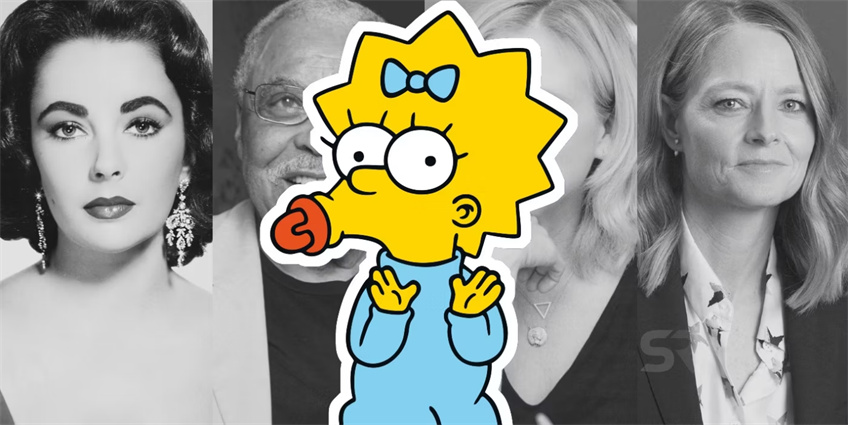
Several actors have performed Maggie from the Simpsons voices in "The Simpsons" television series. Anyhow, Nancy Cartwright presently provides Maggie with vocalisations and occasional speaking portions.
The show's creator, Matt Groening, produced Maggie's pacifier-sucking noises in the earlier seasons, including the memorable opening sequence. But as the show went on, various sound effects and sporadic vocalisations by different production crew members were used to depict Maggie's nonverbal cues.
Maggie doesn't have a regular voice actor like other series key characters, which is significant because she is a baby character with little language. Instead, her character depends on imaginative sound design and sporadic assistance from the show's production crew to portray her charming and unique personality.
How To Get A Baby Voice Like Maggie Simpson With AI In Real-Time
Here is introducing HitPaw AI Voice Changer, a state-of-the-art tool that allows you to alter your voice in real-time and unleash a creative imagination. HitPaw offers a user-friendly interface and extensive functionality.
It is ideal for anybody who wants to add a distinctive touch to their video or sound of legendary characters like the voice of Simpsons Maggie. Enjoy the excitement of seamless voice modification with various voice selections and configurable settings.
Features
- The HitPaw AI Voice Editor is a software that edits voices, and one can hear how their voice changes by talking.
- "Simpsons' fans especially like the Maggie Simpson voice pitch. The preset is developed to effortlessly add Maggie Simpson's traits to a user's speech through a simulative imitation of Marge's unique tone and rhythm of voice.
- People unaware of such voice-changing technology will explore it comfortably because of UI design.
- Using a few clicks, users are allowed to tweak their experience to suit the needs of different audiences.
- A reliable and cutting-edge AI voice changer with actual outcomes.
- Installing it is simple and allows for instant speech modulation.
Click Now & Check How to Change Your Voice in Real-Time
Steps
Start altering your voice by following these four simple steps.
- 1.Navigate to "Settings" and choose the input and output you're using by clicking the drop-down menu.
- Not able to hear a voice? This is the answer!
- 2.Select your preferred effect and click to use it.
- 3.Press the "Hear myself" and "Voice Changer" buttons, then try speaking into the microphone to hear how your voice sounds. You can manually turn on noise reduction if there is a lot of noise outside. The noise reduction setting should be set at a reasonable height since this might filter out some noises.
- 4.After choosing and evaluating the relevant sound effects, you may change the loudness to suit your tastes.

If more devices were manually added, manually refresh the list to see whether any new devices have been added.

Click "detect" to verify the audio status if, after choosing the device, you cannot hear any sound. During regular usage, the speaker and microphone symbols must be green.

Please click "feedback" to contact us if, despite the detection, you still cannot hear any sound.
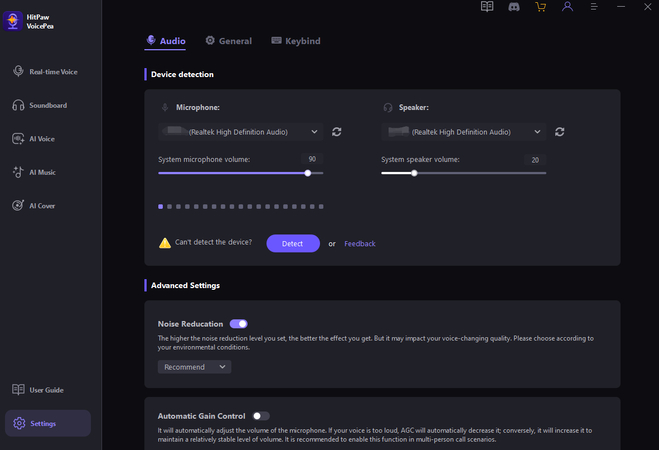

AI Voice Effects allows users to alter their voice in real time on devices equipped with or above Nvidia 4G and AMD 6G graphics processing units.



FAQs about Maggie Simpson
Q1. Who Developed Maggie Simpson's Persona?
A1. Matt Groening, the genius cartoonist behind "The Simpsons," created Maggie Simpson.
Q2. How long has Nancy Cartwright voiced Maggie Simpson?
A2. Since the show's 1989 premiere, Nancy Cartwright has voiced maggie simpsons, demonstrating her remarkable skill throughout the years.
Q3. Can more voice alterations be performed using HitPaw AI Voice Changer?
A3. Yes, HitPaw AI speech Changer gives users access to a wide range of speech options, enabling them to alter their voices into personas other than Maggie Simpson's adorable baby voice.
Final Words
In conclusion, HitPaw AI Voice Changer has made the goal of mimicking Maggie Simpsons endearing infant voice in 2024 a manageable and pleasurable endeavour.
As we get to the end of our investigation into the realm of animated voices, HitPaw's tool's dependability and simplicity serve as a monument to the developments in voice transformation technology.
HitPaw AI Voice Changer is the go-to option for anybody looking to add a baby charm to their content; it effortlessly brings Maggie Simpsons endearing babbling to life.
Discover the delights of HitPaw AI Voice Changer now and discover how to change your voice with unmatched simplicity and originality.





 HitPaw Video Object Remover
HitPaw Video Object Remover HitPaw Photo Object Remover
HitPaw Photo Object Remover HitPaw VikPea (Video Enhancer)
HitPaw VikPea (Video Enhancer)


Share this article:
Select the product rating:
Daniel Walker
Editor-in-Chief
My passion lies in bridging the gap between cutting-edge technology and everyday creativity. With years of hands-on experience, I create content that not only informs but inspires our audience to embrace digital tools confidently.
View all ArticlesLeave a Comment
Create your review for HitPaw articles