Lucio Overwatch | A Quick Guide for Lucio
In Overwatch 2, Lucio is a perfect healer who can support his team without waiting for a cooldown. The main ability of Lucio is Crossfade, and this allows him to switch between healing & speed boost songs. But you need to keep in mind a few important things: the song's effect only lasts for 1 second after teammates move out of range, and they only work for teammates Lucio can see. So, Lucio has to stick close to his team's tank or DPS, which can put him at risk. Roadhog is the enemy of Lucio.
In Overwatch 2, Lucio's healing ability might have been reduced, but he's still one of the best healers in the game. Lucio can continuously heal his teammates to increase their speed. Lucio's main focus is to help his team, but he also has many ways to protect himself. Let’s discuss Lucio's character, voice-over actor, and abilities.

Lucio, Voice Actor for Overwatch
Lucio is all about speed & pushing forward. He's not very complicated to use. By the way, it's really important to know how you can use his abilities in an effective way. This is especially important in intense moments when the enemy team is pushing. It’s also important when your team is trying to break through their defence.
It's good to bind Lucio's Crossfade ability to one of your extra mouse buttons. You'll be using it many times throughout the match. You just need to try to stick close to your team and provide them healing whenever they need it. But keep in mind that you can also use a speed boost if you want to take a chance and push forward in an aggressive way. Always stay together with your team, and in this way, you can maximize your effectiveness.
Lucio Voice Actor
Jonny Cruz is a multi-talented person who works as an actor and director. He is the Lucio voice actor. You might recognize his voice as Lúcio in the game Overwatch. He was born on December 1, 1982. He's also famous for his roles in movies such as Walking Tall: Infiltrators, Lone Justice, and Haunting at the Beacon. Additionally, he's also involved in producing, scriptwriting, filmmaking & music.

Lucio Overwatch: Abilities
Sonic Amplifier
In Overwatch 2, Lucio can easily shoot four blasts of sonic energy at the enemies. The projector of Lucio's weapon shoots projectiles. There's a little time between when Lucio shoots and when it hits the enemy.
Here are some tips & tricks for using Lucio's weapon:
- If you need to deal extra damage, you can aim for headshots with this weapon.
- If you want to reload, keep in mind that reloading will pause when you use melee.
Soundwave
Lucio Overwatch's soundwave ability is his best defence. He can use sound waves to push enemy heroes away from himself and his teammates. This helps them to protect themselves. But Lucio can also use this ability in an offensive way. This means he can use it to push enemies off the map or into pits, causing them to fall to their deaths.
Here are some tricks & tips for this hero:
- Lucio can just use this ability while reloading.
- Soundwave has a range of 8 meters. This means that you need to be personal & close with your enemy.
Crossfade
In Overwatch 2, Lucio can help his team with more than healing. He adds valuable versatility to his team's strategy.
Speed-boosting slower allies like Reaper or Roadhog can make these strong heroes more threatening( particularly when they're using their ultimates). Lucio's ability has a radius of effect of 12 meters. It means that he can heal all his nearby allies at once.
Here are some tips & tricks for Lucio's ability:
- Keep in mind that this ability needs a clear line of sight to work. So, this will not affect allies who are behind walls.
- You can switch between healing & speed-boosting during reloading. This allows you to support your team easily.

Amp it up
This is a special skill that is perfectly handy for healing the team quickly when you're in a tight spot during a game. But here are some people who just use this to get back to their team quickly after respawning.
Here are some helpful hints for using this ability:
- It only lasts for 3 sec. After that, you have to wait twelve seconds before using it again. So, you need to make sure that you’re using it at a suitable moment.
- On activating it, you get a 60 percent boost to both your speed and the abilities of your healing.
Wall Ride
This is Lucio's unique skill in Overwatch 2. It lets him ride on walls, which is really good. It's a very fast way for him to catch up to his team if they've moved on without him.
Here are some handy tips for using Lucio's wall-riding ability:
- If you fall off a wall accidentally while riding, you can Fastly crouch to get back on track.
- This ability is passive, so always remember that you have to jump toward a nearby wall so you can start riding.

Sound Barrier
In Overwatch 2, Lucio's ultimate ability is a game-changer ability. It provides 750 health to allies within a 30-meter radius. This ability has the power to turn the tide of a game, especially when both teams are evenly matched and fight hard for control of an objective point or to win the match.
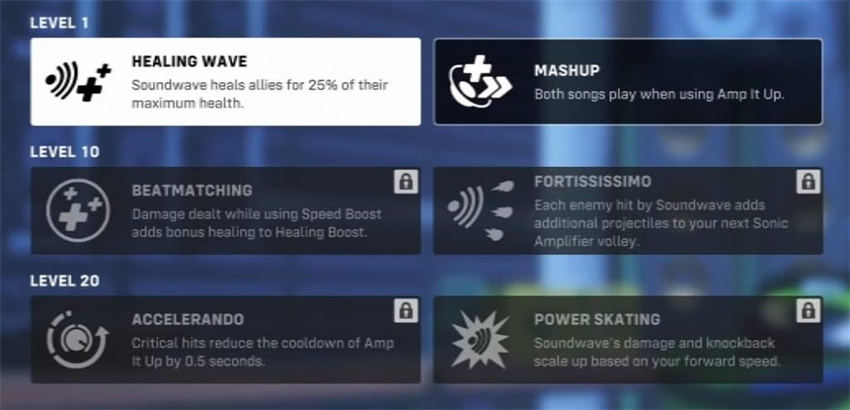
Be a DJ like Lucio? Use AI Music to Create Your Song
Do you want to be a DJ like Lucio? We have an option for you as you can use AI music to create your song. The HitPaw AI Music Generator provides a variety of music themes & styles, such as R&B, Hip-Hop Jazz, & Romantic Melodies. When you use advanced technology like this, you can easily make the ideal musical piece that matches your mood.
HitPaw VoicePea's Features
HitPaw VoicePea is totally different from all other voice changers. It’s the most well-known.
Here are the special features of HitPaw VoicePea:
- Straightforward & User-friendly interface.
- Can change voices into known personalities & celebrities.
- Integrates with well-known streaming platforms such as Streamlabs OBS.
- Get a natural human sound with HitPaw.
AI Music function
- Download the HitPaw VoicePea quickly. Install it.
- Open the HitPaw VoicePea application.
- Go to settings.
- Select output & input devices.
- Click on AI music (below AI Voice) and pick your favorite music.
- Now Activate the voice changer feature. Click on the "Hear-Myself" button and find another button to adjust your volume.
- Go to any gaming website. Then, go to the settings menu.
- Here, choose "HitPaw Virtual Audio (HVA)" input as a microphone.
- Now, start enjoying the song's voice lines.

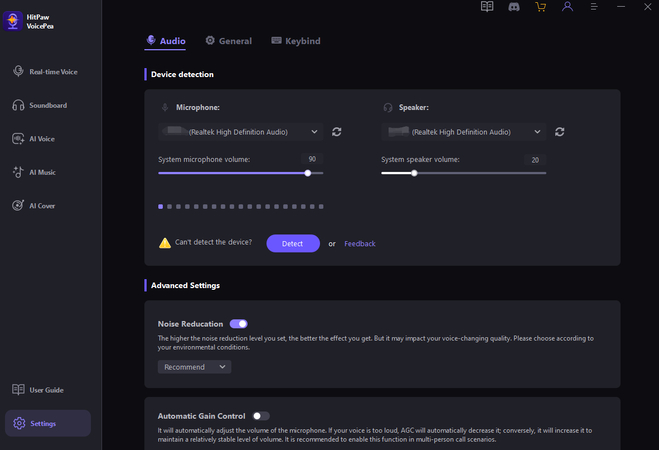

Conclusion
So, you’ve learned a lot about Lucio's character and voice-over actor in Overwatch. If you want to be a DJ like Lucio, use the AI music feature to create voices like Lucio's voice from Overwatch 2 in your games; just follow these steps. And if you're looking for the best voice changer, just go for using HitPaw VoicePea. It lets you transform your voice into any sound you like, even so you can use it in your video games.







 HitPaw Edimakor
HitPaw Edimakor HitPaw Watermark Remover
HitPaw Watermark Remover  HitPaw VikPea (Video Enhancer)
HitPaw VikPea (Video Enhancer)



Share this article:
Select the product rating:
Daniel Walker
Editor-in-Chief
My passion lies in bridging the gap between cutting-edge technology and everyday creativity. With years of hands-on experience, I create content that not only informs but inspires our audience to embrace digital tools confidently.
View all ArticlesLeave a Comment
Create your review for HitPaw articles