Everything You Should Know About Light Yagami in 2025
Death Note is one of the greatest anime series in the manga world. Its story revolves around a boy named Light who changes the world using a mysterious notebook that lets him kill anyone. This famous anime character went from someone who wants justice against criminals to a psychotic mass murderer who wants to rule the world, Kira.
However, his fans do not know a lot of things about him. So this article offers a detailed review of Light Yagami, its voice actors, and an efficient AI voice changer to help you sound like this character.
Section 1: Detailed Review of Light Yagami
Light Yagami by Takeshi Obata and Tsugumi Ohba started his journey as an intelligent & ambitious high school student. He is a young, cool, confident boy who solved every problem before he had the mystery notebook. Since he is too helpful, everyone thinks he can do no wrong.
However, regarding his personality, he likes to spend time alone, mostly studying for his exams. He is bored with everything, although his life is excellent. It's because of the boredom that takes him to the dark and twisted path. He finds and picks up the notebook, Shinigami's Death Note. His supernatural notebook allows him to kill anyone whose name he writes. However, writing the real name of a person is necessary.
Although he didn't believe it at first, later, he found the reality of the notebook's powers. So, he made the decision to use this notebook to fight evil due to his strong sense of right and wrong. He convinces himself to murder with the will to make the world a better place.
This is how Light transforms from an ordinary student to an avenger who aims to cleanse the world of criminals. He even got the title "Kira," a new name meaning God. This transformation starts the psychological battle between Light and a detective named L, who is determined to end his reign of terror. However, the real name of L in Death Note is L. Lawliet.

Section 2: Who is Light Yagami Voice Actor?
Undoubtedly, voice acting is vital in bringing life to anime characters, and Light Yagami is no exception. In both English and Japanese versions of Death Note, Light was voiced by skillful voice actors who portrayed Light's emotions, complexities, and nuances.
Light Yagami English voice actor Brad Swaile offered a compelling performance for his character development, thus resonating with fans worldwide. The Japanese voice actor for Light Yagami is Mamoru Miyano. His voice acting contributed to the arrogance, intelligence, and inner turmoil of this character with precision.
The voice actor portrays Light Yagami's real emotions and personality, thus adding depth to the character. This improves the audience's perception and leaves a lasting impression.
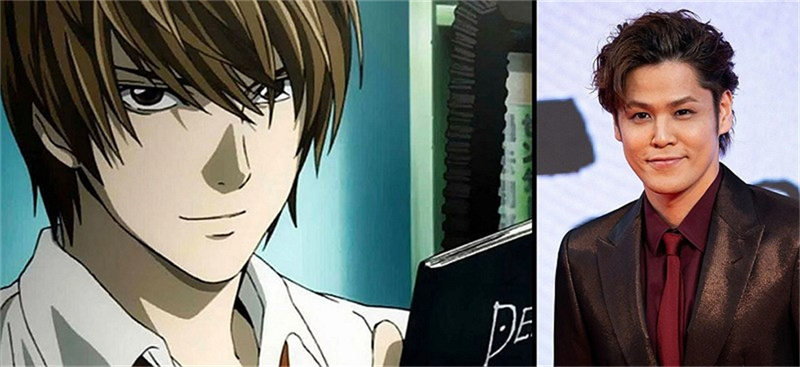
Section 3: Bonus Tip - Introducing Hitapw Voice Changer
For people who want to experience the world of Death Note by sounding like Light Yagami, an efficient Light Yagami voice changer is needed.
In this scenario, the Hitpaw Voice Changer is a superb voice modulation tool that helps you achieve the voices of your favorite anime character, like Ninja, Gollum, Mario, Minions, etc. However, Light Yagami voice AI voice effects will be added soon. You can modify your voice in real time on compatible programs. It also offers various stunning soundboards, like Vibe, Horror, Laughter, and more. You can even customize the parameters of the desired voice filter. Its cutting-edge technology ensures impressive results.

Pros
- Come up with an intuitive interface
- Offer natural and realistic AI voice effects
- Provide the keybind controls and save adjust feature
- Integrate with popular platforms like Skype, Twitch, etc.
- Help you remove the background echoes and noises
Cons
- Offer advanced features in the paid version
- Support Windows with/above Nvidia 4G and AMD 6G
Supported OS: Windows and macOS
Let's comply with the given steps on how to use Hitpaw Voice Changer:
Step 1. Select Input and Output
The first step is to launch this software and click the "Settings" button. Now, open the "Input" and "Output" drop-down menus to select the desired option.
For those who have connected any sources manually, tap the small refresh icon next to the menus. If the source does not show up, press "Detect."

Once you see the "Choose your Microphone" and "Choose your Speaker," these must be green in color for normal use.

Step 2. Explore Sound and Voice Effects
Next, open the "Real-time Voice" effects section and explore various voice filters. Click the desired one to apply.
Step 3. Adjust Global Settings
Check the features at the bottom. You can enable or disable the "Voice changer," "Hear myself," and "Noise reduction" options as required.
Step 4. Change Voice Settings
When an effect is applied, a panel appears on the right side. It lets you change the "Volume," "Timbre," and "Pitch." Once done, open any compatible software like Skype, change the settings, and start voice modulation!
Section 4: FAQs of Light Yagami
Q1. Is Light Yagami a villain or a hero?
A1. Light Yagami in Death Note is subjective and open to interpretation. This controversial character was doing right initially, looking for justice. But later, his actions questioned his moral values, thus blurring the line between hero and villain.
Q2. Who is Light Yagami girlfriend?
A2. Kiyomi Takada is Light Yagami's former classmate and girlfriend for a short period. Although Miss Amane develops a love for him, it is one-sided because Yagami uses him only for his gains.
Section 5: Final Thought
Light is an iconic character in anime and manga history due to his journey, portraying the nature of justice and the consequences of power. However, the plus point is the Light Yagami voice actor, which gamers and content creators often want to generate.
In this scenario, HitPaw VoicePea is the ultimate solution that offers a user-friendly interface to change your voice and brings realistic output to enrich your experience. Let's download this software to engage with your favorite characters.






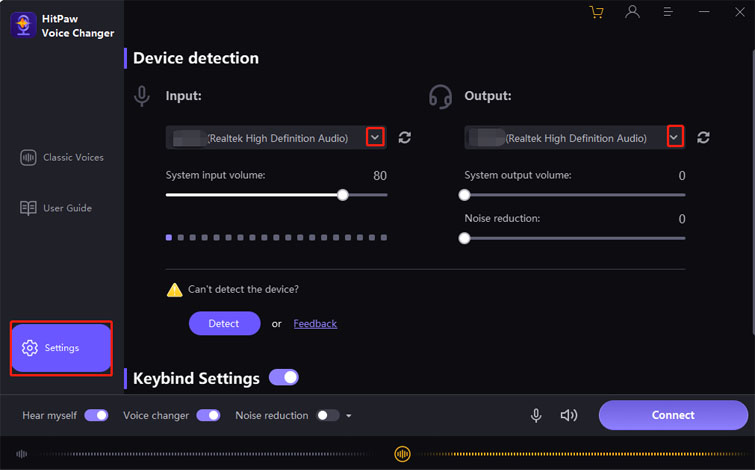





 HitPaw VikPea
HitPaw VikPea HitPaw Edimakor
HitPaw Edimakor
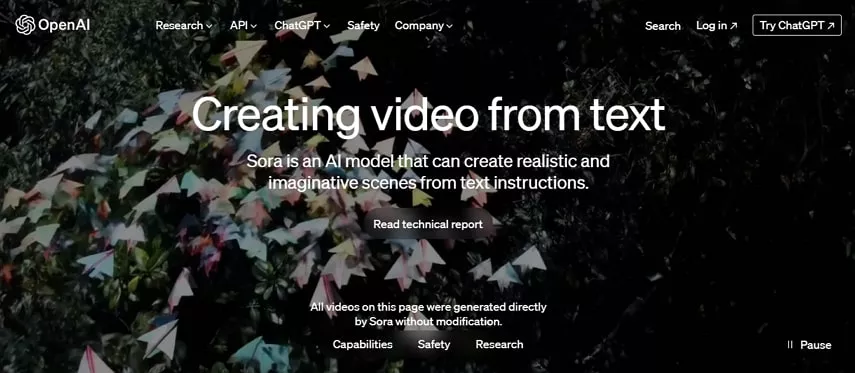


Share this article:
Select the product rating:
Daniel Walker
Editor-in-Chief
My passion lies in bridging the gap between cutting-edge technology and everyday creativity. With years of hands-on experience, I create content that not only informs but inspires our audience to embrace digital tools confidently.
View all ArticlesLeave a Comment
Create your review for HitPaw articles