How to Sound Like Larry the Lobster You Should Know in 2025
Dive into the aquatic charm of Bikini Bottom with our comprehensive guide on "How to Sound Like larry the lobster in 2024." Imagine effortlessly embodying the robust, fitness-loving persona of Larry, the iconic lobster.
Whether entertaining friends or enhancing your content creation, envision the impact of infusing HitPaw AI Voice Changer into your journey. transform your voice with this innovative tool, ensuring a lifelike replication of Larry's distinctive tone.
Who is Larry the Lobster?
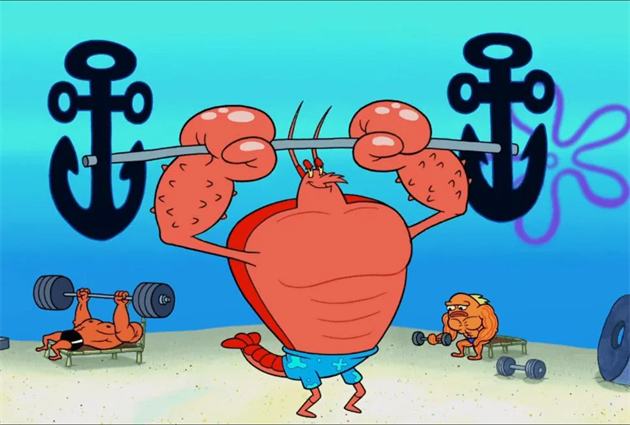
Larry the Lobster is a fitness enthusiast and a recurring character in the animated series "SpongeBob SquarePants."
In Bikini Bottom, Larry is known for his impressive physique, love for exercise, and beach-centric lifestyle. Often found at Goo Lagoon, Larry serves as a lifeguard and is admired for his strength and athleticism.
Voiced by Doug Lawrence, Larry's character embodies the epitome of beach culture, bringing energy and a laid-back vibe to the underwater world. With his distinct personality and memorable appearances, Larry the Lobster has become a beloved and iconic figure in the SpongeBob SquarePants universe.
Who Voices Larry the Lobster?

Larry the Lobster in "SpongeBob SquarePants" is voiced by Doug Lawrence. Renowned for his contributions to the show, Doug Lawrence has lent his voice to Larry and played other notable characters like Plankton.
With his versatile voice acting skills, Lawrence brings to life Larry's laid-back yet energetic personality, making the character a memorable part of the Bikini Bottom community.
As you embark on the journey to sound like Larry, the Lobster, in 2024 using HitPaw AI Voice Changer, you're immersing yourself in the legacy of Doug Lawrence's talent and the vibrancy he adds to the show.
How to Sound Like Larry the Lobster from Spongebob in Real-Time
HitPaw AI Voice Changer stands as the key to effortlessly channeling the vibrant essence of larry the lobster spongebob in real-time. With its intuitive design and powerful features, this tool seamlessly transforms your voice with authenticity and flair.
As you dive into the world of Bikini Bottom, HitPaw VoicePea. becomes your trusty companion, unlocking the transformative power to sound like Larry the Lobster effortlessly in 2024.
Here's how HitPaw AI Voice Changer enhances your audio journey:
Features
- User-Friendly Experience: HitPaw AI Voice Changer offers a hassle-free interface, ensuring a smooth experience for users of all levels.
- Real-Time Transformation: Instantly modify your voice as you speak, bringing Larry the Lobster's distinctive tone to life effortlessly.
- Customization Options: Fine-tune pitch, tone, and other parameters to craft the perfect Larry-inspired voice that suits your preferences.
- Wide Application Compatibility: Whether engaging in conversations, creating content, or live streaming, HitPaw AI Voice Changer seamlessly integrates with various applications.
- High-Quality Replication: HitPaw AI Voice Changer authenticates Larry's voice, capturing the nuances for an immersive and entertaining audio experience.
Click Now & Check How to Change Your Voice in Real-Time
Steps
1.Take a look at these four easy ways to start speaking more clearly.
Go to "Settings" and choose your input and output in the drop-down menu.

Are you having trouble telling sounds apart? This is the response!
Refresh the list to ensure that all manually added devices have been added.

After choosing the device, if you're still not able to hear anything, click "detect" to check if the audio is functioning correctly. When in use, the speaker and microphone icons must be green.

If you still can't hear anything after selecting the device, click "detect" to see if the audio is working properly. The microphone and speaker symbols need to be green while they are in use.
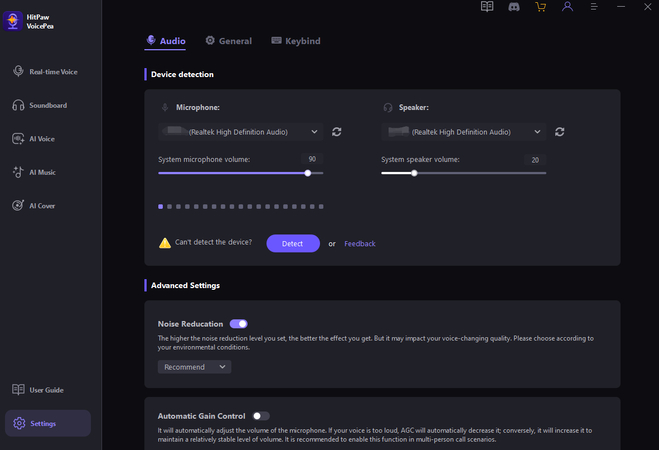
2.To utilize your chosen effect, choose it and click.

Users of devices with graphics processing units (GPUs) AMD 6G and Nvidia 4G or above may change their voice in real-time with AI Voice Effects.

3. To hear yourself speak, press the "Voice Changer" and "Hear myself" buttons. Next, attempt speaking into the microphone. When outside noise gets too much, one can manually apply noise reduction. Because it can filter out certain noises, paying attention to the height of the noise reduction option is important.

4. Once the suitable sound effects have been chosen and evaluated, you may increase the volume to the required level.

FAQs about Larry the Lobster
Q1. Can HitPaw AI Voice Changer replicate Larry the Lobster's voice on different platforms in real-time?
A1. Absolutely! HitPaw AI Voice Changer integrates with various platforms, offering real-time voice transformations, including Larry the Lobster's distinctive tones.
Q2. Is the Larry the Lobster voice modification reversible with the HitPaw AI Voice Changer?
A2. HitPaw AI Voice Changer provides reversible modifications, allowing users to effortlessly switch between Larry the Lobster's voice and their natural tone.
Q3. Will using the HitPaw AI Voice Changer affect the audio quality of Larry the Lobster's voice?
A3. No concerns! HitPaw AI Voice Changer maintains high audio quality, ensuring clear and realistic voice modifications that capture the essence of Larry the Lobster.
Q4. Can HitPaw AI Voice Changer be used for live streaming with Larry the Lobster's voice?
A4. Certainly! The real-time capabilities of HitPaw AI Voice Changer make it ideal for live streaming, allowing users to entertain their audience with Larry the Lobster's energetic voice.
Q5. Are there additional voice options besides Larry, the Lobster in HitPaw AI Voice Changer?
A5. Yes, HitPaw AI Voice Changer offers a variety of voice options, providing users with versatile and entertaining experiences beyond Larry the Lobster's voice.
Conclusion
In conclusion, the vibrant and energetic voice of larry the lobster from spongebob squarepants is at your fingertips in 2024 with the HitPaw VoicePea. Whether engaging in conversations, creating content, or live streaming, this tool offers a seamless and entertaining experience, transforming your voice with authenticity and flair.
Don't miss the opportunity to dive into the aquatic charm of Bikini Bottom. Download HitPaw AI Voice Changer today and let your vocal creativity shine as you effortlessly bring larry the lobster's spirited essence to life in real time! Enhance your audio adventures and make a splash with HitPaw AI Voice Changer.







 HitPaw Video Object Remover
HitPaw Video Object Remover HitPaw Photo Object Remover
HitPaw Photo Object Remover HitPaw VikPea (Video Enhancer)
HitPaw VikPea (Video Enhancer)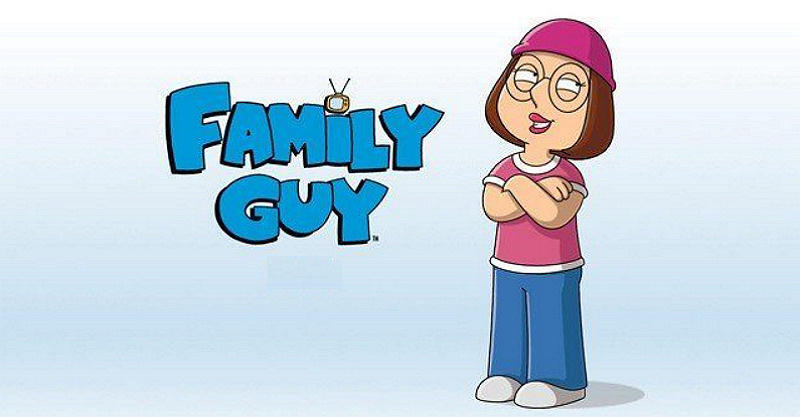



Share this article:
Select the product rating:
Daniel Walker
Editor-in-Chief
My passion lies in bridging the gap between cutting-edge technology and everyday creativity. With years of hands-on experience, I create content that not only informs but inspires our audience to embrace digital tools confidently.
View all ArticlesLeave a Comment
Create your review for HitPaw articles