How to Sound Like Joe Swanson Voice in 2025
Have you ever visualized yourself in a streaming or gameplay session where everyone laughs as you start talking in the Joe Swanson voice? Whether you are a Family Guy fan, an aspiring voice actor, or simply looking to add a fun skill to your creations, achieving the voice of this lovable character from Family Guy is challenging. But not anymore!
Let's delve into what makes him so memorable, uncover the talent behind the character, and explore cutting-edge technology that brings your Joe Swanson impression to life like never before.
Who is Joe Swanson?

Joe Swanson, a fictional character from Family Guy, is portrayed as a paraplegic police officer with a distinct voice and a strong sense of duty. As a close friend of Peter Griffin, he is often seen accompanying him on various adventures and misadventures throughout the series.
Despite his physical disability, he is depicted as a courageous and capable individual known for his relentless determination and strong moral compass.
His character showcases his resilience in adversity, dry wit, and sarcastic humor. He often finds himself involved in absurd situations alongside Peter and their friends, adding depth and comedic relief to the show's storyline. The series also explores his personal life, including his relationship with his wife, Bonnie Swanson, and their children.
Despite the challenges he has to face due to his disability, he remains a devoted husband and father, adding layers of complexity to his character.
Overall, Joe Swanson is an integral part of the Family Guy, known for his memorable voice, compelling backstory, and undeniable presence on screen. He has endeared himself to audiences worldwide and continues to be one of the most iconic characters in the history of animated shows.
Who Voices Joe Swanson?

For people who inquire, who plays Joe Swanson, here is the information that Patrick Warburton is the Joe Swanson voice actor. His deep, resonant voice perfectly captures the essence of the character, adding depth and humor. His portrayal has earned widespread acclaim from fans and critics alike, building his status as one of the most iconic characters in the show's ensemble cast. His delivery of dialogues and impeccable comedic timing contribute significantly to the character's enduring popularity.
His impressive vocal talents extend beyond The Family Guy. He also voiced numerous other animated characters, such as Brock Samson in The Venture Bros and Detective Cash in The Batman. His ability to infuse personality and charm into his performances has made him an excellent voice actor, and his work remains a highlight of his illustrious career.
How to Sound Like Joe Swanson Voice in Real-time
HitPaw AI Voice Changer is AI software designed to revolutionize voice modulation. It empowers you to transform your voices in real time, efficiently achieving remarkable results. It helps you replicate the iconic voice of Joe Swanson and other Family Guy characters. You can also effortlessly adjust parameters such as pitch, tone, and volume to fine-tune the chosen impression perfectly.
It lets you hear the output voices in real time and make necessary changes. You can also change your voice in the pre-recorded audio or video files. Its intuitive features ensure accessibility for everyone, making it ideal for voice actors, content creators, or anyone seeking to add a fun twist to their projects.
Features
- Offer a simple and easy-to-use interface
- Modify your voice instantly as you speak
- Hear your modified voice in real time for quick adjustments
- Adjust pitch, tone, and resonance for a perfect emulation
- Compatible with almost all popular apps and platforms
Click Now & Check How to Change Your Voice in Real-Time
Below are the steps to change your voice in real-time with HitPaw VoicePea:
Step 1. Input and Output Selection

Once you launch this software, open its "Settings." Choose the required sources from the "Input" and "Output" menus.

For the manually connected sources, tap the small refresh icon before selecting. And if the source doesn't appear, hit "Detect."

Look at the color of the "Choose Your Microphone" and "Choose your Speaker" icons. The green color is for the normal use.
Step 2. Choose the Voice Effect

It's time to open the "Real-time Voice" effects section and explore the sounds and voices. Click the desired filter to apply.
Step 3. Global Settings Adjustment

Check the available features at the bottom. You can turn on or off the "Hear myself," "Noise reduction," and "Voice changer" based on your preferences.
Step 4. Change Voice Settings

Once the voice effect is applied, its settings appear on the right side. Using the given sliders, you can change the Pitch, Volume, and tone. Then, start voice modulation on the desired platform. That's all!
FAQs about Joe Swanson in Family Guy
Q1. Who is Joe Swanson's wife?
A1. Joe Swanson's wife is Bonnie Swanson, who is portrayed as a caring and supportive partner throughout the series.
Q2. Share a funny and memorable Joe Swanson meme.
A2. Joe Swanson from Family Guy is sitting in his wheelchair, holding a toy gun, and wearing sunglasses. Behind him is a chaotic scene with Peter Griffin and other characters."When you're the only responsible in the group, but you still gotta roll with it."
Q3. Can I find episodes dedicated to Joe Swanson in Family Guy?
A3. While Joe Swanson plays a prominent role in many episodes, there isn't a specific episode dedicated to his character. However, his presence enriches numerous storylines throughout the series.
Conclusion
Mastering the voice of Joe Swanson or any other Family Guy character is a fun experience. With the help of HitPaw AI Voice Changer, you can effortlessly imitate Joe Swanson voice and leave a lasting impression on your audience. It offers a broad range of voice effects and customization features. So why wait? Download HitPaw AI Voice Changer today to bring the desired character to life.










 HitPaw Video Object Remover
HitPaw Video Object Remover HitPaw Photo Object Remover
HitPaw Photo Object Remover HitPaw VikPea (Video Enhancer)
HitPaw VikPea (Video Enhancer)
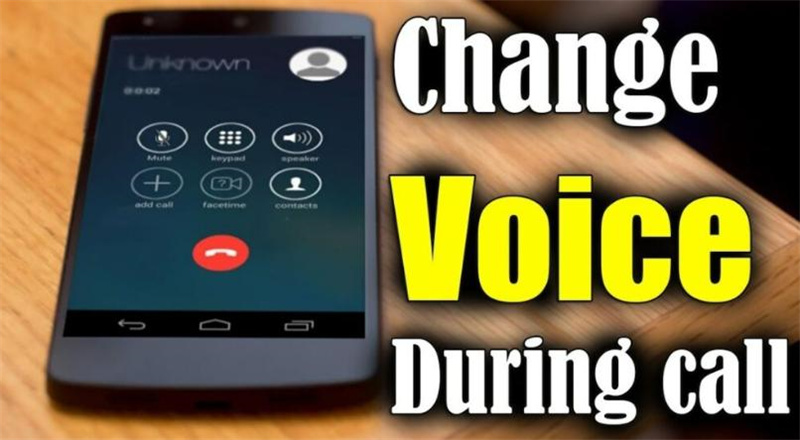


Share this article:
Select the product rating:
Daniel Walker
Editor-in-Chief
This post was written by Editor Daniel Walker whose passion lies in bridging the gap between cutting-edge technology and everyday creativity. The content he created inspires audience to embrace digital tools confidently.
View all ArticlesLeave a Comment
Create your review for HitPaw articles