Get Jiraiya Voice In NARUTO within Minutes
For fans craving to channel the charisma and power of the legendary Toad Sage, this guide is your scroll to vocal transformation. Dive deep into the art of voice mimicry as we unveil the secrets behind Jiraiya's iconic resonance. Whether you're a seasoned ninja or just starting your journey, prepare to unleash Jiraiya's spirit through your voice, in just minutes. Apart from that, we will also tell you about Jiraiya voice actor, so continue reading this article.
Part 1: Basic Info of Jiraiya In NARUTO

Jiraiya is a prominent character in the popular manga and anime series "Naruto." He is a legendary ninja and one of the three legendary Sannin along with Tsunade and Orochimaru. Jiraiya is known for his exceptional skills in ninjutsu, particularly in the use of toad-related techniques, as well as his wisdom and eccentric personality.
Jiraiya, also known as the "Toad Sage" or "Pervy Sage," is a highly revered character in the Naruto series. He's a legendary ninja known for his exceptional skills in ninjutsu, particularly in summoning toads and using powerful techniques associated with them. Jiraiya is one of the three legendary Sannin, alongside Tsunade and Orochimaru, who were trained by the Third Hokage, Hiruzen Sarutobi.
Throughout the series, Voice of Jiraiya plays a crucial role as a mentor and father figure to Naruto Uzumaki, the protagonist. He takes Naruto under his wing to train him in advanced ninja techniques and help him prepare for the challenges he will face as a ninja.
Despite his goofy and perverted demeanor, Jiraiya is wise, compassionate, and fiercely loyal to his friends and allies. He is also a skilled strategist and fighter, often using unorthodox methods to outsmart his opponents.
Jiraiya's journey in the series involves him confronting his former student, Orochimaru, and later facing off against the sinister organization known as the Akatsuki. His story arc is filled with action, humor, and moments of deep emotion, making him one of the most beloved characters in the Naruto universe.
As for Jiraiya's Voice Actor: Here are some details about Naruto Jiraiya voice actors.
Jiraiya English Voice Actor: In the English dub of "Naruto," Jiraiya is voiced by David Lodge. Lodge has lent his voice to numerous characters in various anime and video games.
Jiraiya Japanese Voice Actor: In the original Japanese version of "Naruto," Jiraiya is voiced by Hochu Otsuka. Otsuka is a veteran voice actor in the anime industry, known for his versatile performances in many roles across different series.
So, these were the two Jiraiya dub voice actors that have given their remarkable voices in the Naruto series.
Part 2: Best Way to Get Voice of Jiraiya for PC
One way to get the voice of Jiraiya for your PC is by using a voice changer software like HitPaw VoicePea. HitPaw VoicePea is a user-friendly tool that allows you to modify your voice in real-time or pre-recorded audio to sound like different characters, including Jiraiya from Naruto. HitPaw VoicePea features a simple and intuitive interface, making it accessible for users of all skill levels. You can modify your voice in real-time during voice calls, online gaming, or streaming sessions, adding a fun and immersive element to your activities. The software is compatible with Windows operating systems, ensuring that users can utilize it on their preferred platform.
Pros:
- Change your voice with a variety of voice-changing effects in real-time, ideal for gamers, content creators, Vtubers, live streamers, and more.
- Utilize cutting-edge AI technology to create dynamic AI covers of popular songs, making it perfect for musicians and content creators looking for unique and engaging content.
- Access a great AI music generator designed specifically for royalty-free music and powered by Sora AOI, ensuring high-quality and original compositions for various projects.
- Enjoy an ever-evolving soundboard tailored for platforms like Discord, Twitch, YouTube, and more, providing a seamless and immersive audio experience for users and audiences alike.
Part 3: Other 3 Online Voice Changers You Can Try
If you want to get the same sound of voice actor for Jiraiya English, here are 3 different online applications that you can use. With the help of these apps, you can easily change your voice into different characters, such as Jiraiya.
1. VoiceChanger.io
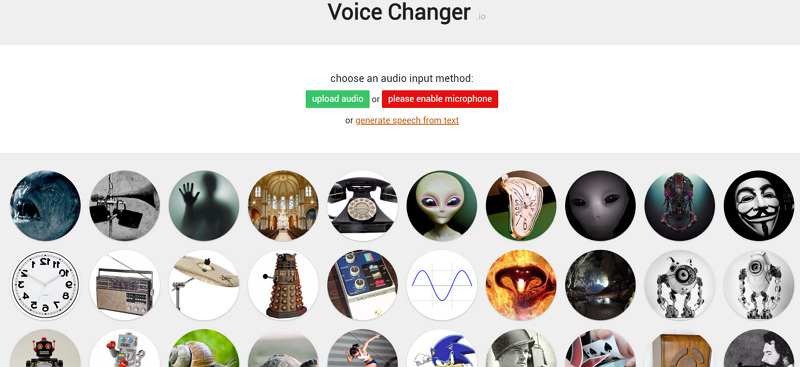
Listen up, Naruto lovers! VoiceChanger.io, that's the name you need to remember! It ain't just some ordinary tool; it's your gateway to transforming your voice into whatever you fancy. Whether you're aiming to sound like a mystical alien or a wicked villain straight out of a superhero flick, this is the spot.
All you gotta do is fire up your browser, grab a mic, and you're set. But hey, quality matters, so make sure you're rocking a decent microphone. And when it comes to uploading files, well, they gotta be chilling on your device's hard drive.
Once you're done with your voice recording journey, dive into a treasure trove of voice effects. Want to channel your inner alien or unleash your inner villain? You will get the Jiraiya dub voice in no time.
2. MyvoiceMod
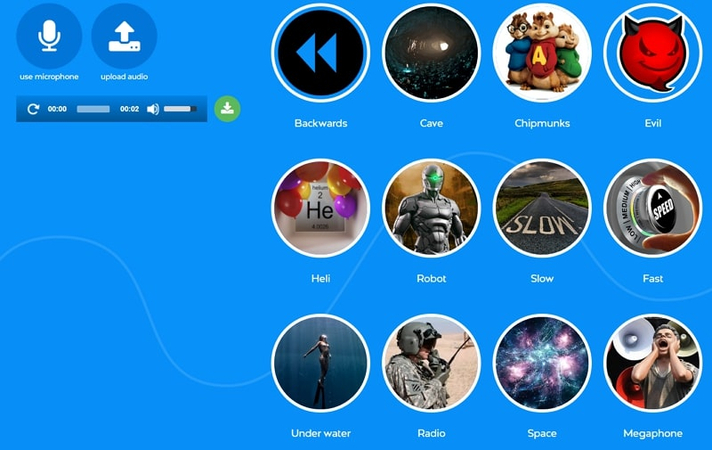
Using this online tool, manipulating voices becomes a breeze with just a few clicks. Whether you opt to record fresh audio or upload an existing file, ensure your computer is connected to a microphone before kicking off a recording session.
Once set up, capture the desired voices, then simply select from a range of available voice effects. Upon selecting an effect like Space, Fast, or Under Water, the modified recording will instantly begin playback, allowing you to preview the alterations before downloading the modified audio. Myvoicemod boasts a selection of twelve distinct voice effects, though it doesn't offer the ability to specify the portion of the audio to apply the selected effect to. The good thing is that this tool is available in different languages, so you can easily get Jiraiya voice actor Japanese without any hassle.
3. Voice-changer
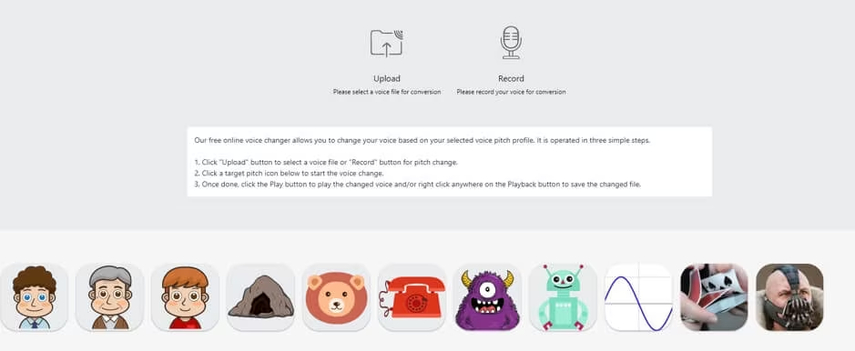
Voice-changer is a quick and entertaining tool that streamlines the process of voice modulation to the bare minimum. Simply upload a file from your computer or record a new one, then select from the effects displayed at the bottom of the page.
However, this online voice changer lacks the ability to adjust bit rates or other audio recording settings, making it challenging to control noise or peak levels in your audio files. Furthermore, Voice-changer offers only a limited selection of voice effects, mostly standard options that render your voice robotic or as if echoing from a cave. Additionally, the tool restricts saving modulated voice recordings to WAV format, without granting users the option to choose the output file format.
These are the top tools that you can use to get the voice of Jiraiya within no time. Do let us know which tool is your favorite and why.
Part 4: Conclusion
In conclusion, while other apps offer a quick and easy way to modify voices, their limitations in audio control and effects variety may leave users wanting more customization options. For those seeking a more versatile and comprehensive voice modulation experience, we recommend exploring HitPaw AI Voice Changer.
HitPaw AI Voice Changer boasts advanced features and a wide range of effects, allowing users to fine-tune their voice recordings with precision. With HitPaw, you can easily adjust various audio settings, experiment with diverse voice effects, and choose from multiple output file formats, providing a seamless and enjoyable voice modulation experience. What are you waiting for? Go download this tool to get the voice of Jiraiya.







 HitPaw Video Object Remover
HitPaw Video Object Remover HitPaw VikPea (Video Enhancer)
HitPaw VikPea (Video Enhancer)


Share this article:
Select the product rating:
Daniel Walker
Editor-in-Chief
My passion lies in bridging the gap between cutting-edge technology and everyday creativity. With years of hands-on experience, I create content that not only informs but inspires our audience to embrace digital tools confidently.
View all ArticlesLeave a Comment
Create your review for HitPaw articles