How to Sound Like Jennifer Coolidge's Voice Effortlessly in 2025
When it comes to celebrities, their voices also amaze us in many ways, and if you have ever heard Jennifer Coolidge's voice, then it's the right time to get the same voice for your vlogs. But the question is how? Well, you will be happy to hear that numerous Jennifer Coolidge voice changer apps have been introduced, which allow you to get the same voice that Jennifer has. With these applications, you can easily edit the settings, pitch and more. Continue reading this article because we will tell you about some of the reliable tools to get Jennifer Coolidge AI voice.
Part 1: Who is Jennifer Coolidge?

Jennifer Coolidge is a famous actress who has worked in many comedy movies, TV shows and seasons. She was born on August 28, 1961, in Boston and is famous for her unique voice and sarcastic jokes. Moreover, she has played different roles in many famous movies like The White Lotus, Best in Show, Legally Blond, A Mighty Wind, American Pie, The Watcher, A Cinderella Story and Single All the Way. Due to her hilarious jokes and distinctive voice, she has gained immense popularity in the world of comedy.
Part 2: What Features of Jennifer Coolidge Real Voice?

Jennifer Coolidge's Real Voice has amazed many people all around the world. Due to her comedic performance, she is liked by everyone, and the best part is that she can easily change her voice according to her roles. Isn't that amazing?
Moreover, she can speak in different voices, including Deep and Husky tones, relaxed voice, soft-spoken and versatile tones. These are the important characteristics of her voice. If you are also impressed with Jennifer Coolidge funny voice, then continue reading the article. We have discussed the apps that you can use to get her voice and add it to your projects.
Part 3: 2 Online Tools to Get Jennifer Coolidge AI Voice
How to do Jennifer Coolidge's voice? If you want to get Jennifer Coolidge's funny voice, here are two voice-changer apps that you can use in 2024. With these tools, you can effortlessly get Jennifer's AI voice and add it anywhere you want. Let's discuss these tools along with the pros and cons.
1. TopMediai
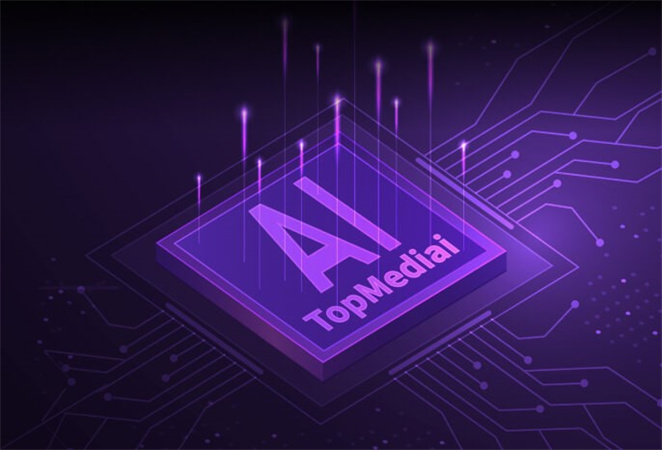
TopMediai is a voice generator that you can use to get Jennifer Coolidge voice. It is an easy-to-use voice generator with lots of options to achieve the voice of different celebrities. However, if you want to use this tool, it can be a bit technical for beginners for the first time. The app comes with a text-to-speech feature which provides a wide range of sound voices and languages.
Moreover, you can use it to adjust the pitch, volume, tone and more. It is a good Jennifer Coolidge voice generator for professionals and newcomers. But it lacks some functionalities in the free version, but if you purchase its premium version, you can enjoy different new features. Let's discuss its pros and cons.
Pros
- No need to hire professional voiceovers to get Jennifer Coolidge voice
- Ideal for different industries and applications
- You can easily get Jeniffer AI voice
- A noise cancellation option is also available
Cons
- Sometimes, it can be technical for newcomers
- You have to purchase a subscription to enjoy advanced features
- Doesn't work if the internet connection is not good
- Some users reported issues with downloading
2. Narakeet
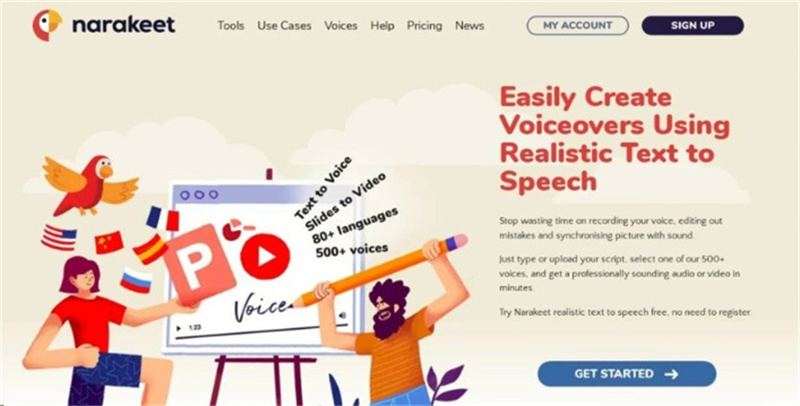
The next Jennifer Coolidge AI voice application on our list is Narakeet. It is a voice changer and editing application which comes with different features. The tool offers around 700 voices, including Jennifer Coolidge. Apart from that, this Jennifer Coolidge AI voice generator has a text-to-speech feature which can convert your text into sound. You can then download it and use it for your vlogging or content creation.
What's more, it promises to offer natural sound, but sometimes the results are not accurate. When it comes to the interface, it is user-friendly, and anyone can use it. However, we didn't like the settings of the interface as it made it complex to adjust the sound and pitch. But overall, it is a good app if you want to get Jennifer Coolidge's funny voice.
Pros
- You can customize the voice and settings according to your requirements
- It supports multiple languages
- Voice cloning option is also present
- You can easily use Jennifer Coolidge voice effects
Cons
- Limited voice options are available
- It is a bit expensive compared to other tools
- Script customization is not good
Bonus Tip: HitPaw VoicePea - Best Voice Changer for PC
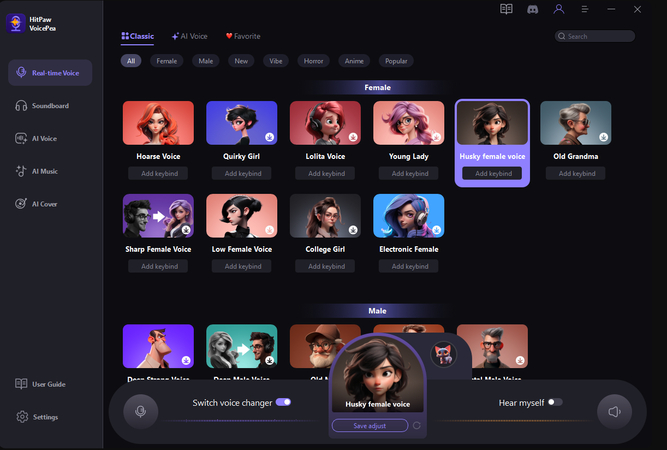
If you are not satisfied with the above two tools and are searching for a reliable option, then you can use another amazing tool named the HitPaw VoicePea app. The best thing about this tool is that it is affordable and will soon have Jennifer Coolidge voice effects. Moreover, it is easy to use and has an appealing interface, making it the best choice for everyone. When it comes to voice effects, it offers many options as compared to TopMediai and Narakeet applications. Let's check its pros and cons.
Pros
- One of the best Jennifer Coolidge AI voice generators of 2024
- It offers a real-time voice-changing option
- You can adjust the voice parameters and effects accordingly
- It works seamlessly with Windows
- You can get realistic and natural results
- Use noise cancellation feature to reduce background noises
- Works best with numerous platforms, like Discord, Zoom, Fortnite, and more
Cons
- Should add more voice effects
Price: $15.95 per month
How to Use Change Voice in real-time with HitPaw VoicePea?If you have downloaded the HitPaw VoicePea app, here are the steps you can follow to change your voice in real-time using this app.
Step 1:Launch the app and select your input and output device.

Step 2:Now, visit the “Real-Time Voice” section and choose the effect which you want to try, such as Jennifer Coolige.

Step 3:From the dashboard, adjust the Global Settings, including "Voice Changer" and "Hear myself." Don’t forget to turn on the noise cancellation option.

Step 4:Once you are done with the global settings, adjust your voice settings, such as volume, pitch, and tone.

Step 5:Now, enjoy your new voice.
There are many things that you can do with this tool; some of the top ones are mentioned below.
- You can create funny voice messages in with different voices for your friends
- It is the perfect app for content creators
- Use different voice effects for narrations or audiobooks to engage your audience
- Customize voiceovers for educational purposes
- You can use it for creating vlogs and different social media posts
- With this app, you can create marketing videos for selling your products
Part 4: FAQs of Jennifer Coolidge Voice
Q1. Is that Jennifer Coolidge's Real Voice?
A1. Yes, she has used her real voice in movies, shows and TV series. She adapts her voice to suit the characters she plays, so if you are impressed with her voice, then you will be surprised to know that she doesn’t use any tool.
Q2. How Long Has Jennifer Coolidge Been Vegan?
A2. She has been vegan for 20 years and doesn't like to eat animal-based products.
Part 5: Final Thought
Getting Jennifer Coolidge's voice is not difficult if you know the right tools. HitPaw VoicePea is a reliable Jennifer Coolidge AI voice generator that you can use to get Jennifer's voice. The app works for Windows PCs, so you can easily download it and perform all your editing with one click. It is a perfect option for content creators, voiceovers, marketers and more.











 HitPaw Watermark Remover
HitPaw Watermark Remover  HitPaw VikPea (Video Enhancer)
HitPaw VikPea (Video Enhancer)



Share this article:
Select the product rating:
Daniel Walker
Editor-in-Chief
My passion lies in bridging the gap between cutting-edge technology and everyday creativity. With years of hands-on experience, I create content that not only informs but inspires our audience to embrace digital tools confidently.
View all ArticlesLeave a Comment
Create your review for HitPaw articles