Is Character AI Safe for Everyone? Key Safety Insights
Artificial Intelligence has made significant strides, transforming various sectors, including communication, education, entertainment, and more. Like Character AI, AI-powered chatbots let users interact with customizable AI chatbots designed to mimic real or fictional personalities. However, as with any AI-driven platform, safety concerns arise, especially regarding data privacy, content moderation, and user well-being.
This guide explores an important question: Is Character AI safe for children and younger users? Parents need to know when they must allow their children to use apps like Character AI and what risks to be aware of.
Part 1: What Is Character AI?

Character AI is an artificial intelligence chatbot web application that uses neutral language models to generate text responses, allows for user-developed characters, and allows you to chat with fictional historical and celebrity figures in a dialogue. Developed by former Google engineers, the platform continuously improves with upcoming features. These include voice interactions, image integration, and forming a vibrant user community.
The basic version of this app is free! A friendly monthly subscription option is available for those seeking additional perks and unlimited chats. It is available for Android and iOS devices; desktop users can access it through a web browser.
Part 2: Is Character AI Safe? Key Factors to Consider

Is Character.AI Safe? Character AI safety depends on various factors, including privacy, data security, etc. Here are some key factors to consider:
2.1 Privacy and Data Security
Character AI collects user interaction to improve its models but does not provide end-to-end encryption. All your chats are stored and analyzed, but the company claims it does not share data with third parties. However, to minimize privacy risks, users can follow the below tips to protect their data:
- Use Different Email: If required to sign up, use a different email that is not linked to your personal or business account.
- Don't Share Personal Information: We recommend that you avoid entering real names, addresses, or passwords, as the platform does not offer end-to-end encryption, making your data vulnerable to potential leaks.
- Sign Out Regularly: Logging out from your device helps prevent unauthorized access if compromised.
2.2 Content Moderation
The program uses automated moderation systems to filter harmful, inappropriate, or offensive content. However, like any AI-based moderation, it has both strengths and limitations.
Strengths
- The program uses machine learning algorithms to detect and block violent or offensive content.
- Offensive words and phrases trigger moderation to ensure a safer user experience.
- Character AI offers a reporting feature where users can report inappropriate content. The program will then automatically block the content from their device.
Limitation
- Character AI struggles to detect nuanced harmful content, such as coded language or indirect manipulation.
- AI filters for your children's or younger users' safety can easily be bypassed.
2.3 Age-Appropriate Interactions
As per Character AI's rules, individuals under the age of 13 or 16 for citizens of the EU are not allowed to sign up for this service. However, the platform does not enforce strict age verification, making it accessible to users of all ages. Further, Character AI doesn't provide any built-in parental control feature to restrict content or monitor interactions.
Part 3: Is Character AI Safe for Kids?
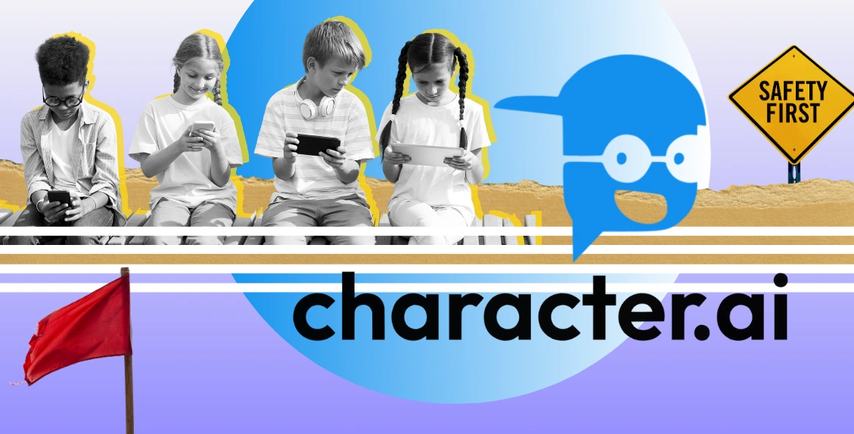
Is Character AI safe for kids? Character AI is not recommended for minors. It's outright dangerous for children. Below, we have mentioned the potential risks this app may pose to younger users, along with some tips that parents can use if their children are using the app.
3.1 Potential Risks for Young Users
- Inappropriate Content: Character AI has a strict stance on obscene or pornographic content and has an NSFW filter in place to catch any inappropriate responses. Despite the NSFW filter, AI-generated responses may include unsuitable material for younger audiences.
- Harmful Interactions: Not all chatbots are designed to be friendly and helpful. Some characters are famed for their negative traits, such as Toxic Boyfriends, School Bullies, and more.
- Limited Parental Monitoring: The lack of parental control features makes it challenging for parents to monitor their children's activity or restrict the content children can interact with on the platform.
- Emotional Attachment: The unique thing about this program is that the AI conversation feels realistic, so it is common for your children to develop emotional connections with their chatbots. This leads children to spend excessive time with AI characters, often at the expense of real-life relationships.
3.2 Tips for Parents
If you still want to allow your teen to engage with AI characters, you can follow these tips to help create a safer environment for them:
- Set Clear Boundaries: Establish specific time limits for platform use. Parents should create an additional structure around usage times. Keep the device in a common area where you can easily observe your child's interactions with chatbots and monitor their usage time.
- Have Important Conversation: Make an effort to talk with your children about the difference between AI and real relationships. Teach them that AI is only for fun and education; it shouldn't replace human connection.
- Teach Them How to Report a Character: Character AI offers a reporting feature that allows users to report inappropriate behaviour from the AI. Teach your children how to use this feature to report any unusual behaviour on the app.
Part 4: [Bonus Tip] How to Change Voice Safely - Best Tool Recommended
If you and your child are interested in changing the voice during interactions on platforms like Character AI, using a tool that provides real-time voice-changing features is essential. HitPaw VoicePea is one of the best real-time voice changers available on the internet, allowing users to alter their voice in any PC program, including Character AI. The program uses AI technology to effortlessly transform your voice into different characters, ensuring no one can recognize your real voice. The program offers an easy-to-use interface, allowing children and teens to use this program without professional help.
Key Features of HitPaw VoicePea
- Real-Time Voice Changer: The program can alter your voice in real-time on platforms like Character AI, Zoom, Skype, Discord, and Twitch.
- Realistic AI Voices: HitPaw provides an extensive collection of AI voices, each with a unique accent and tone. The tool offers the voices of celebrities, politicians, singers and more.
- Text to Speech: The tool also offers a TTS feature, allowing users to create high-quality speeches in different voices using a single prompt. Users can also download speeches in various audio formats, including MP3 and WAV.
- Noise Reduction: With this feature, users can create high-quality recordings. It automatically eliminates the background noises from your audio file, providing crispy and clear audio.
- Intuitive Dashboard: HitPaw offers an intuitive interface, allowing beginners and non-tech users to operate the program without any professional help.
How to Change Your Voice in the Real-Time with HitPaw VoicePea?
To change your voice in real-time on platforms like Character AI, follow the below instructions:
- Launch HitPaw VoicePea on your Windows or macOS. Go to its "Settings" and choose the input and output devices you are using.

- Select the "Real Time Voice" option from the left panel and choose your preferred voice effect.

- Now enable the "Voice Changer" and "Hear Myself" features and try to speak to your microphone to listen to how your voice sounds.

- Preview the selected voice effect and adjust the settings to fine-tune it for a more polished sound.

Conclusion
Is Character AI Safe? After reading this guide, you will know the real answer to this question. Character AI offers a fun and engaging experience but involves safety risks for younger users. Parents should monitor their children's online interactions and teach them how to report inappropriate behavior on the platform. Additionally, tools like HitPaw VoicePea can enhance safety by allowing users to alter their voice in real time on platforms like Character AI.











 HitPaw Univd (Video Converter)
HitPaw Univd (Video Converter) HitPaw VikPea (Video Enhancer)
HitPaw VikPea (Video Enhancer) HitPaw FotorPea
HitPaw FotorPea



Share this article:
Select the product rating:
Daniel Walker
Editor-in-Chief
My passion lies in bridging the gap between cutting-edge technology and everyday creativity. With years of hands-on experience, I create content that not only informs but inspires our audience to embrace digital tools confidently.
View all ArticlesLeave a Comment
Create your review for HitPaw articles