Step-by-Step Guide: How to Make A Mix Music in 2025
Multiple situations demand you to make a mix music, such as a birthday party, a long journey ahead, a cheerleading show, radio, the next fitness class, and more. You may also need to improve your DJ skills. Even though creating such mixed music for the first time seems challenging, don’t worry. The digital audio workstations and song mixer software have made it easier.
This article will guide you on how to make a mix music professionally with a song mixer with some tips for better results. You will also learn about making your own royalty-free songs without hassle. Let’s begin!
What is Mix Music?
Mix music is a process that combines and adjusts the different songs or music tracks in the correct balance to create a continuous flow of music, usually with a music remixer. Although mixing vocals is considered technical, the purpose is artistic. It is the creative extension of your workflow to improve your recordings.
This process begins with the right blend of instrumentals & vocals and organizing various tracks. Later, it involves spatial placement of audio elements, adjusting EQ, and controlling variations in volume & intensity. Thus, you can also remove unnecessary frequencies from a music piece for a better experience.

Although mixing used to be done by professionals in the past, music producers and artists can also perform this task because of technological advancements. Here are the detailed steps on how to make a mix music with a song mixer:
Step 1. Collect All Music Tracks
First of all, you need to choose a digital audio workstation after collecting all the music tracks you want to mix.
Step 2. Choose a Song Remixer
Select the right AI song remixer according to your needs. Although all the mixers are good enough if you know how to use them well, researching the detailed features and workflow of all the available options (in-built & third-party) is important.
For example, you can look for features that sync with the style and genre of your music. It must be budget-friendly and, most importantly, compatible with your music gear. Plus, focus on learning how to mix songs with a particular DAW.
Step 3. Set Up Your Mixing Sessions
It’s time to set up your first song mixing session, where you might have many tracks. With a lot of content, organizing your tracks well is important. You may give descriptive names to your tracks or use color codes for better visibility on track groups, channels, and aux returns. The purpose is to eliminate the chances of getting lost or overwhelmed while processing.
Step 4. Start Mixing
Here is the main step of making a mix music. If you have chosen an AI digital workstation, it will handle the BPM and elements of the songs. This will arrange your tracks in the best possible order with suitable transitions. The EQ, compression, reverb, and other settings get adjusted automatically. You can also use the plugins to create and mix music.
Step 5. Listening, Refining, and Sharing
Once done, you must listen to the mix music and refine it wherever necessary to improve the quality. You can easily record, export, and share the finished musical mix. All done!
Tips On How to Make A Mix Music
Once you get familiar with the steps on how to make a mix music, here are some practical tips for better results. Let’s explore these one by one:
1. Make a Plan
Planning is what keeps you on track. So, keep a few goals in mind for mixing. For example, how many tracks to mix, when to complete this task, organizing your DAW session logically, and naming the audio files or tracks.
2. Reference Other Professionally Mixed Tracks
Referencing helps you speed up your workflow and make quick decisions. You need to compile a playlist of two or more songs in the same genre you like as a reference. You can also keep song elements for the mix, like a guitar or snare sound you have heard in a song. It can even be a reverse reverb, particular transition, or stutter effect you want to try. You can create a library of references for ease.
3. Get the Arrangement Right
Only the right arrangement of the song tracks and instruments results in an engaging mix of music. You should not use hundreds of tracks and play the same instrument repeatedly to add the element of interest.
4. Separate Mixing from Tracking
Not only from a creative point of view but also to stay focused, it’s important to assign a separate time for different tasks. You should set up the arrangement, editing, tuning, and session preparation on one day and start mixing on another. This will keep the right and left brain activities separate.
5. Make Notes While Listening
Once you are done with mixing, listening to it a few times is crucial before finishing. Note down the points like what’s disturbing, which track is not working, which transition doesn’t fit, where the vocals are loud, etc. You can use these points while refining.
6. Check the Mix on Various Systems
Undoubtedly, not all users will listen to your mix music on the same operating system. They will listen on car speakers, laptops, iPhone headphones, etc. Therefore, checking the songs mixing on as many gadgets as possible is a must. This will help you find all the mistakes and give you a chance to fix them.
FAQs about Remix of A Song
Q1. What makes a successful song remix?
A1. The successful and best remix songs are recognizable with a perfect balance. It is different and creative, with a new arrangement of instruments & vocal tracks, but without losing the connection with the original.
Q2. How long does it take to remix a song?
A2. Mixing a song usually takes almost four hours but can also last several days. This depends upon the complexity of a project and your song mixing skill level.
Q3. Can I get copyrighted for remixing a song?
A3. Yes, remixing a song is a copyright infringement if you have not taken the license or necessary permissions in writing or voice recording from the original song creator to recreate or distribute.
Bonus: Create Your Own Mix Royalty-free Song in Blinks
Considering the technical and legal complexities of mixing music and songs, users often look to make their own mix of royalty-free songs. In this scenario, the HitPaw AI Music Generator must be your way to go.
It provides a variety of music themes and styles to satisfy your song creation needs. With its cutting-edge technology, you can create music fluently with perfect composition. It supports generating the best quality music from text with a few clicks. You can also change the music genre within seconds. It even lets you listen to the music before downloading.
Features- Available for both Windows and Mac users
- Work perfectly as a song remixer
- Offer Jazz, Hip-Hop, R&B, and other music genres
- Support MP3, M4A, WAV, and WMA for output
- Allow you to export AI music with a single click
Here are the steps on how to mix songs using HitPaw AI Music Generator:
Step 1. Choose Text to Song
After downloading and installing this software from the official website, launch it. Now, open its “AI Music” section and select the “Text to Song” tool.
Step 2. Select Music Theme
Now, write the music lyrics in the “Prompt” box and select the desired “Music Theme.” Also, choose the preferred “Time” from the available options.
Step 3. Generate and Download
Lastly, hit “Generate” and wait for AI to complete the processing. Preview the output, and if it’s okay, select the “Save format” and “Save path.” Press the “Download” tab, and you’re all done!
The Bottom Line
Creating a perfect mix music requires technical skills, creativity, and attention to detail. But you can effortlessly perform this task with the above guide that provides a detailed procedure and tips on how to make mix music.
However, if you want to create a mix of your own royalty-free songs in a snap, HitPaw AI Music Generator is the ultimate solution. It lets you choose the music theme and make the songs out of the text prompts.
Let’s download this software and start generating your own AI Music!












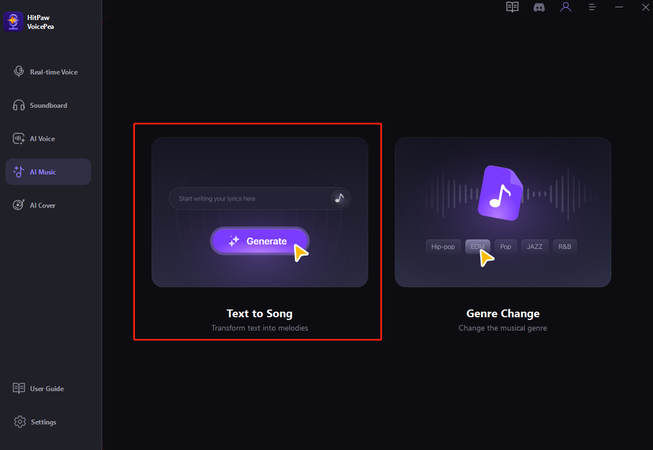
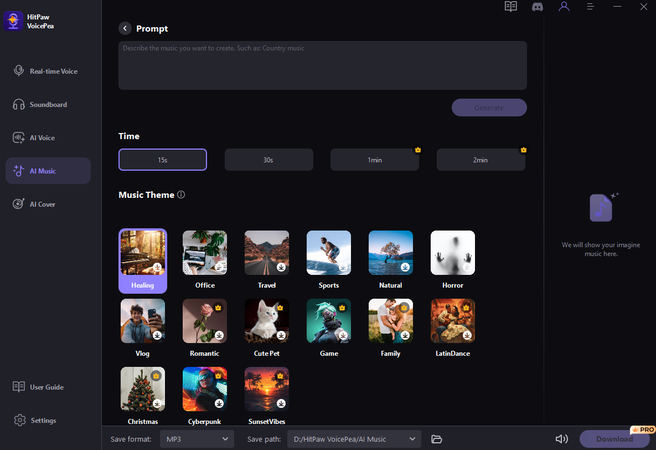
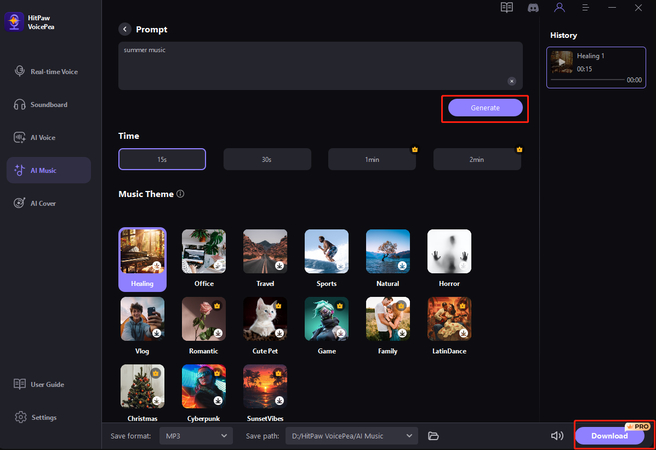

 HitPaw VikPea
HitPaw VikPea HitPaw Edimakor
HitPaw Edimakor


Share this article:
Select the product rating:
Daniel Walker
Editor-in-Chief
My passion lies in bridging the gap between cutting-edge technology and everyday creativity. With years of hands-on experience, I create content that not only informs but inspires our audience to embrace digital tools confidently.
View all ArticlesLeave a Comment
Create your review for HitPaw articles