Herbert the Pervert: 3 Best Creepy Old Man Soundboards
Family Guy is an American animated sitcom that has captivated audiences worldwide due to its unique characters, such as Herbert. Herbert the Pervert is an iconic figure of this show, although the interests and behaviors of this older man are questionable. Even people look for the soundboards to mimic not only his distinctive voice and creepy dialogues but also other catchy phrases from the Family Guy show.
In this article, you will learn about Herbert, the voice actor, and the three leading creepy old man soundboards. Let's begin!
Who is Herbert the Pervert?

Herbert the Pervert is a fictional character of a complex, creepy older man in the Family Guy TV show, known for his interest in young boys. He first appeared in the third episode of this animated show.
Living close to the Griffin family, he develops an unhealthy attraction to their 13-year-old boy, Chris. His unsettling actions showcase his unacceptable desires. For example, he leaves creepy messages on Griffin's family's answering machine.
Moreover, he possesses the ability to revive if he were to die. He also feels proud of his service as a war veteran.
The Voice of Herbert the Pervert

Now, let's look at this character's voice. Mike Henry is the one who voices Herbert the Pervert. Henry also created this character. He is a skilled voice actor, writer, comedian, and producer known for his work on the animated sitcom Family Guy. His portrayal of Herbert with a distinct voice makes this character memorable.
3 Best Herbert the Pervert Soundboard in 2024
Whether you need the Herbert the Pervert voice for your creative projects or just want to tease your friend, the soundboards below are perfect with a blend of humor and entertainment. You can also find the Family Guy soundboards through the given tools.
1. Jayuzumi
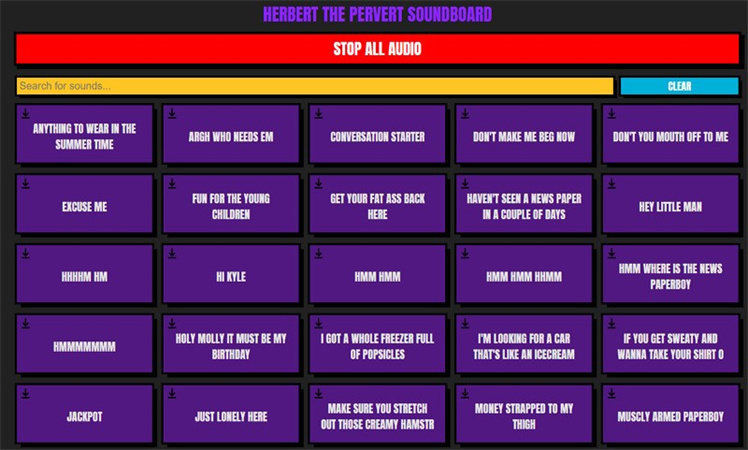
If you are seeking an innovative yet engaging soundboard platform to enjoy the voice of Herbert the Pervert, Jayuzumi is the best choice. It offers various soundboards, including Anime, Cartoons, Celebrities, Movies, Disney, Horror, Music, and more.
So you can easily search for the sound effects of your favorite character. It offers regularly updated fresh content to add humorous effects to your daily interactions. You can also download the desired effect for later use.
Let's learn how to use Jayuzumi for Herbert the Pervert soundboard:
- 1.Once you open the tool's website for Herbert soundboard, scroll down to explore various effects.
- 2.Tap on any effect to listen to it first. You can also use the "Search for sounds" bar if needed.
- 3.Once you find the desired effect, click the "Download" tab or the "Share" icon. All done!
Pros
- The interface is colorful, thus easy to navigate
- Offer quick sound sharing on social platforms
Cons
- Offer fewer of Herbert's soundboards
- No parental control options are available
2. 101Soundboards

101Soundboards is a versatile online resource for Family Guy fans seeking endless entertainment using Herbert the Pervert voice. It offers a fantastic collection of sound clips featuring iconic characters from your favorite shows. You can search for a sound from various categories, like "Herbert, "Herbert: Family Guy Seasons 3 to 6," Herbert Clunkerdunk," etc. It also lets you listen to sounds before using it anywhere for a humorous touch.
Here are the steps for finding and using Herbert the Pervert soundboard:
- 1.After accessing the 101Soundboards website, type "Herbert the Pervert" in the search bar to get the results.
- 2.You will see a broad list of soundboards on the screen. Tap any sound to play.
- 3.Lastly, press the three-bars icon on the preferred sound and click "Download Sound." That's all!
Pros
- Offer a wide variety of Family Guy sounds
- Help download a sound with a single click
Cons
- The website loads really slow sometimes
- The interface is not easy to navigate
3. Realm of Darkness
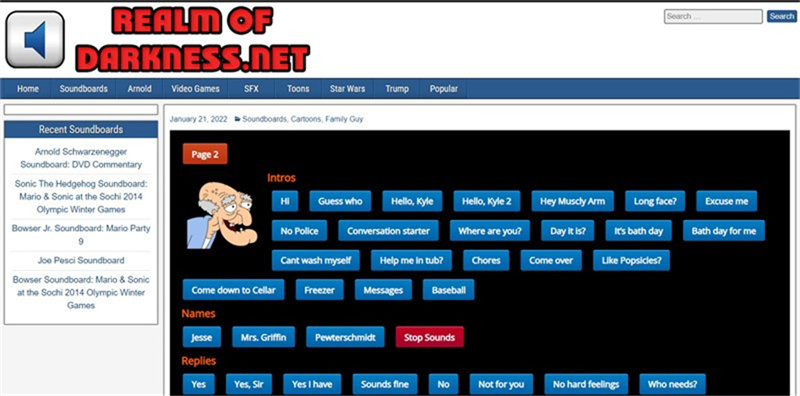
Another comprehensive soundboard platform to provide a collection of John Herbert sounds is Realm of Darkness. It also provides a rich collection of other celebrities' and characters' voices, catering impersonations, pop culture, and prank calls. With its user-friendly interface, you can effortlessly enjoy high-quality sound clips. It even regularly updates the latest and most popular sounds.
Let's comply with the given tutorial on using Realm of Darkness effectively:
- 1.The first step involves opening the website of this online tool for Herbert Family Guy soundboards.
- 2.You can see different categories, i.e., "Intros," "Replies," "Names," "Angry," and "Icecream Truck."
- 3.You can tap any sound that you want to play. You are all done!
Pros
- Offer easy navigation
- Allow uploading your audio and sounds
Cons
- No features except to play sounds
- Ads appear on the interface
Extra Tips: Explore More Funny Soundboard Effects Like Herbert the Pervert
Do you want more funny soundboard effects like Herbert the Pervert for your PC or Mac operating systems? HitPaw VoicePea is the best solution in the world of digital entertainment.
This innovative software offers a vast array of soundboards organized into different categories, such as "Vibe," "Tricksy," "Laughter," "Mood," etc. It also keeps you updated with new and exciting sound effects. You can't only play the available sounds once but also on a loop. In addition, it offers real-time voice-changing capabilities to share laughter during your live streaming and gameplay sessions.
Features- Provide an easy setup and quick navigation
- Offer various laughing sounds like Herbert the Pervert
- Integrate seamlessly with popular gaming and apps
- Allow changing your voice in real-time without any lag
- Help you reduce the echoes and background noises
Here are the steps on how to get funny soundboard effects with HitPaw VoicePea:
Step 1. Choose HitPaw Virtual Audio
First of all, you need to open any third-party platform like Steam, Discord, etc. Open the platform's "Settings" and select "HitPaw Virtual Audio" as the input source.
Step 2. Select Sound Effects
Now, launch this software and open its "Soundboard" section. Various categories will appear, and you can scroll down to find the desired sound effect. It also lets you use the keybind controls for a quick switch.
Step 3. Change Global Settings
It's time to enable the "Voice changer" and "Hear myself" options to listen to the sounds. You can also turn on the "Noise reduction" if the background is noisy.
Step 4. Sound Settings Adjustment
Once you tap a sound effect to apply, a panel appears on the right side. It lets you change the "Volume" and play the sound on "Loop." That's all!
Conclusion
Herbert the Pervert soundboards are the ultimate solution if you want to relive the memorable phrases of this creepy yet hilarious old man. The three best tools have been provided for John Herbert and other characters in Family Guy.
However, if you want to access more funny soundboards like Herbert, HitPaw VoicePea should be your way. It offers various categories of soundboards with advanced customization options for personalization, bringing the best quality output. Let's download this software to share a good laugh.











 HitPaw Univd (Video Converter)
HitPaw Univd (Video Converter)  HitPaw Edimakor
HitPaw Edimakor HitPaw VikPea (Video Enhancer)
HitPaw VikPea (Video Enhancer)


Share this article:
Select the product rating:
Daniel Walker
Editor-in-Chief
My passion lies in bridging the gap between cutting-edge technology and everyday creativity. With years of hands-on experience, I create content that not only informs but inspires our audience to embrace digital tools confidently.
View all ArticlesLeave a Comment
Create your review for HitPaw articles