Top 4 Free Gun Shot Sound Effect in 2025
Gun shot sound effect, which simulate explosive bullets, are one of the most important sound effects that are used in audio production for various scenarios, especially in games. These sounds elevate cinematic experiences, enhancing gun battles in movies or video games. Gun shot sound effect also play an important role in podcasting, as they can simulate intense moments, adding a layer of suspense or drama. In music production, artists incorporate gunshot effects to dynamic beats, creating impactful transitions that delight lyric video viewers.

Sound effects usage scenarios
Sound Libraries and Software: Another approach is to use sound libraries or software specifically designed for live streaming. These tools provide a wide range of customizable sound effects, including gunshots. Streamers can trigger these effects in real-time, adding an extra layer of immersion to their content.
Digital Sound Effects: In certain cases, digital sound effects are used to create gunshots in live streaming. These effects are often synthesized or generated using audio editing software. They can be triggered by the streamer or automated based on specific triggers within the stream.
The Best Gun Shot Sound Effect for PC
One of the best places to find gun shot sound effect for PC is HitPaw VoicePea is a real-time voice changing software that transforms your voice into various famous voices and accents. It works for Windows PCs and gives you access to hundreds of different sound effects and voices.
HitPaw VoicePeaYou can customize the pitch, speed and volume, and even set up keybinds for quick voice changes during gaming. An included soundboard features funny sound effects and audio clips that can be triggered with shortcut keys while streaming on Twitch, Discord, YouTube and more.

In addition to the wide array of voice-changing and sound effect options, HitPaw VoicePea also offers dozens of sound effect such as gun shot sound effect. You can easily get access to these gun shot sound effect on Hitpaw voice changer after downloading the software, and here is a step by step guide.
1-Select "HitPaw Virtual Audio"
Open the third-party platform, such as Discord, Steam, etc., and in the settings, choose "HitPaw Virtual Audio" as the input
2-Choose Sound Effects
Click on the "Soundboard" option on the left and choose your preferred sound effects, in this case you will choose gun shot sound effect. You can customize the shortcut keys for the sound effects according to your preference, enabling a quick and convenient switch. For example: Ctrl+1
3-Adjust Global Settings
Enable "Hear Myself" and "Voice Changer" to preview the sound. If you find the background too noisy, activate "Noise Reduction" to minimize background noise
4-Adjust Sound Settings
You can adjust the volume of the sound effects on the right side according to your needs. And now you may enjoy the sound effect with your customized shortcut!
- Immersive Gun Shot Sound Effects: At the heart of HitPaw lies a collection of Gun Shot Sound Effects, meticulously crafted to deliver an immersive and authentic auditory experience for users.
- Dynamic Soundboard: Beyond the realm of conventional voice changers, HitPaw's dynamic soundboard allows users to explore a diverse range of audio effects, elevating the customization possibilities to new heights.
- Intuitive Interface: HitPaw's user-friendly interface ensures that both novices and seasoned editors can navigate the software seamlessly, unlocking its full potential with ease.
- Real-Time Voice Modulation: Experience real-time voice modulation, enabling users to transform their voices on the fly, adding a layer of dynamism to online interactions, gaming, or creative content creation.
- Multi-Functionality: HitPaw VoicePea transcends the traditional boundaries with additional functions, serving as not only a top-tier voice modulator but also a comprehensive audio editing tool for a myriad of purposes.
Top 3 Online Gun Shot Sound Effect for Free
1-Pixabay
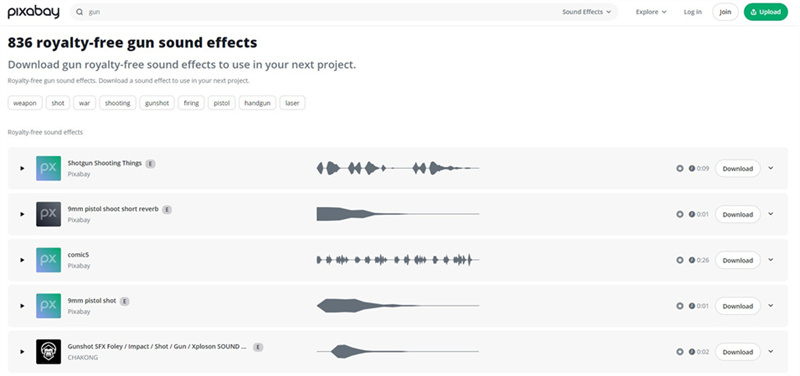
Pixabay is a multifaceted platform known for its extensive repository of free, high-quality stock assets. This includes a diverse collection of images, videos, and sound effects. Pixabay's intuitive interface allows users to easily explore and download assets for use in various creative projects. The platform operates under a Creative Commons license, making it a popular choice for content creators.
Pros
- Vast collection of high-quality assets.
- User-friendly interface for easy navigation.
- Multiple licensing options, often not requiring attribution.
- Regularly updated with new content.
Cons
- Limited advanced search options for precise filtering.
- Some premium content may be interspersed with free assets.
2-Videvo
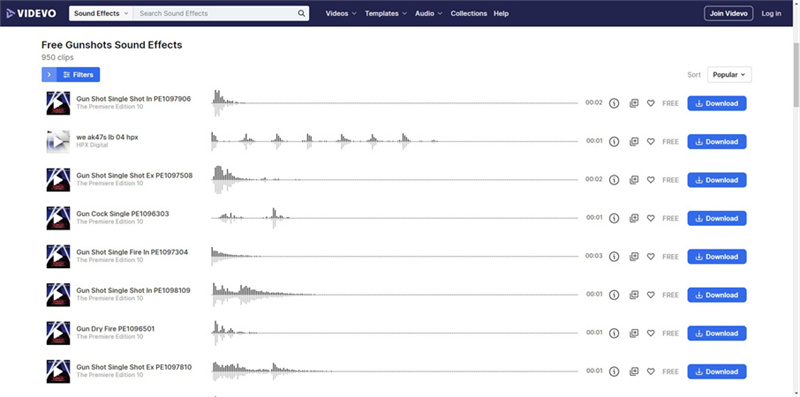
Videvo stands out as a versatile platform offering a range of free stock footage, motion graphics, and sound effects. Its user-friendly interface and diverse content make it a valuable resource for creators seeking high-quality multimedia elements. Videvo's library is regularly updated, providing a dynamic pool of resources for various projects.
Pros
- Easy navigation and straightforward download process.
- Regular updates with new and diverse content.
- Variety of available file formats to suit different needs.
- Clear licensing information provided for each asset.
Cons
- Limited advanced search filters for specific criteria.
- Some content may require attribution, depending on the license.
3-SoundBible
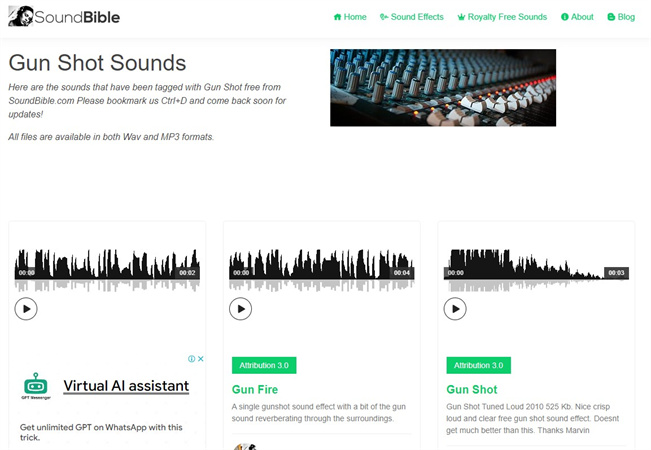
SoundBible is a platform specializing in free sound effects, offering a diverse collection that includes gun shots. It is known for its simplicity, allowing users to quickly find and download audio resources without the need for an account. SoundBible provides clear licensing information, making it straightforward for creators to understand and adhere to usage terms.
Pros
- Straightforward search and download process.
- Variety of sound categories cater to different needs.
- No account required for downloading assets.
- Clear licensing information for each sound effect.
Cons
- Smaller library compared to some other sound effect platforms.
- Limited community features or interactive elements.
Conclusion
Gun shot sound effect is considered one of the best sound effects that everyone loves. There are many gun shot sound effects that you can choose from according to your taste. You can find these sound effects on a wide range of sites, but if you do not want to waste effort and time searching, you can use HitPaw VoicePea, which provides dozens of sound effects, including gun shot sound effect. HitPaw also provides you with other services, such as changing your voice to that of famous characters and many other features. Do not hesitate to try HitPaw VoicePea.


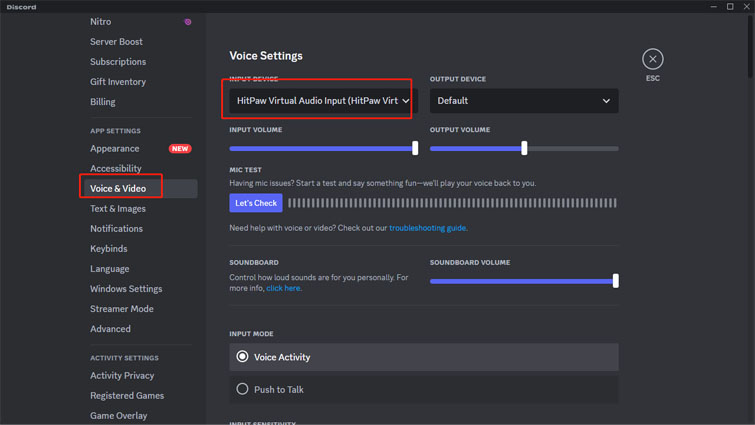







 HitPaw Edimakor
HitPaw Edimakor HitPaw VikPea (Video Enhancer)
HitPaw VikPea (Video Enhancer)

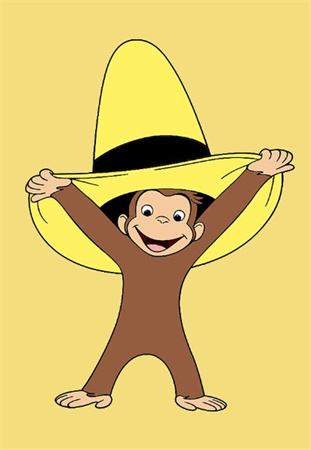

Share this article:
Select the product rating:
Daniel Walker
Editor-in-Chief
My passion lies in bridging the gap between cutting-edge technology and everyday creativity. With years of hands-on experience, I create content that not only informs but inspires our audience to embrace digital tools confidently.
View all ArticlesLeave a Comment
Create your review for HitPaw articles