Character of Demon Slayer: Genya Shinazugawa
Demon Slayer is a popular anime and manga series that follows the adventures of Tanjiro Kamado, a young boy who becomes a demon slayer after his family is slaughtered by a demon. Along his journey, he meets various allies and enemies, including other demon slayers who have their own unique fighting styles and personalities. One of these demon slayers is Genya Shinazugawa, a survivor of the Final Selection and the younger brother of the Wind Hashira, Sanemi Shinazugawa. Genya is a fierce and hot-headed warrior who uses a combination of guns, swords, and demonic powers to fight against his enemies. In this article, we will explore more about Genya Shinazugawa, his voice actor, his abilities, and his role in the Demon Slayer story. We will also introduce you to a tool that can help you change your voice to sound like Genya or any other anime character you like.

Genya Shinazugawa: Things You Should Know
Voice actor for Genya Shinazugawa
Genya Shinazugawa is voiced by Nobuhiko Okamoto in the Japanese version of the anime. Okamoto is a famous voice actor who has also voiced characters such as Bakugo Katsuki from My Hero Academia, Accelerator from A Certain Magical Index, and Rin Okumura from Blue Exorcist. He is known for his explosive and energetic voice that suits Genya’s personality well.

In the English version of the anime, Genya Shinazugawa is voiced by Zeno Robinson, who has also voiced characters such as Hawks from My Hero Academia, Ogun Montgomery from Fire Force, and Alan Albright from Ben 10: Alien Force. Robinson, Genya Shinazugawa english voice actor is a talented voice actor who can convey Genya’s anger and determination with his voice.
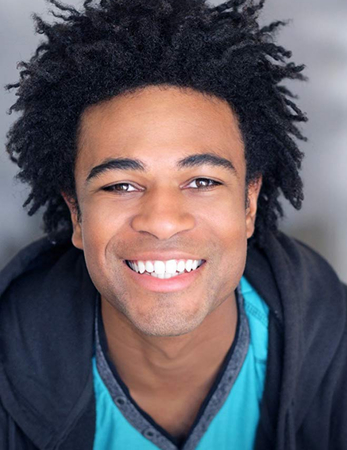
FAQs About Genya Shinazugawa Voice Actors
Here are some frequently asked questions about Genya Shinazugawa and his voice actors:
Q1. How old is Genya Shinazugawa?
A1. Genya Shinazugawa is 16 years old in the manga and anime.
Q2. How did Genya Shinazugawa die?
A2. Genya Shinazugawa death during the final battle against Muzan Kibutsuji, the main antagonist of the series. He sacrificed himself to protect his brother Sanemi from Muzan’s attack, and died in his arms.
Q3. How does Genya Shinazugawa fight demons?
A3. Genya Shinazugawa’s fighting style involves marksmanship and swordsmanship. He uses a shotgun and a handgun to shoot at demons from a distance, and a Nichirin sword to slash at them up close. He also has the ability to consume demon flesh and gain some of their powers, such as enhanced strength, speed, and regeneration. However, this also makes him vulnerable to sunlight and decapitation, like a demon.
Q4. What is Genya Shinazugawa’s relationship with Sanemi Shinazugawa?
A4. Genya Shinazugawa and Sanemi Shinazugawa are brothers, but they have a strained relationship. Genya Shinazugawa brother Sanemi is one of the Hashiras, the elite demon slayers who are respected and feared by others. He is cold and harsh towards Genya, and often rejects his attempts to bond with him.

Dozens of Anime Voice Effects more than Genya Shinazugawa Voice
If you are a fan of anime and want to sound like your favorite characters, you might be interested in a tool that can help you achieve that. HitPaw VoicePea is a real-time AI voice changer software that offers over 100 voice-changing effects. It enables you to upload audio or video files and transform your voice using AI technology. You can also use it to change your voice during live streams, online games, or voice chats. HitPaw VoicePea can help you sound like Genya Shinazugawa or any other Demon Slayer character you like. You can also choose from other popular anime voices, such as Naruto, Luffy, Goku, Levi, Mikasa, and more. You can even mix and match different effects to create your own unique voice.
HitPaw VoicePea’s Features
HitPaw VoicePea is not only a voice changer, but also a voice generator, a soundboard, and a music maker. Here are some of the features that make HitPaw VoicePea stand out:
- Real-time voice changing: You can change your voice in real-time while using applications like Discord, Zoom, Skype, or Google Meet. You can also change your voice while playing games like Fortnite, League of Legends, Call of Duty, and more.
- AI voice generator: You can use AI to generate realistic and natural-sounding voices from text or audio. You can also create AI covers of your favorite songs with different singers’ voices, such as Taylor Swift, Ed Sheeran, Ariana Grande, and more.
- Soundboard: You can access a variety of fun and funny sounds to spice up your conversations or streams. You can also customize your own soundboard with your favorite sounds or upload your own sounds.
- Music maker: You can use AI to create your own original music with different genres and styles. You can also enter your own lyrics and let AI compose a song for you.
How to use the Functions of HitPaw VoicePea?
Step 1: Configure Input & Output
Open "Settings" and choose the input and output devices you want to use from the drop-down menu.

voice coming out? Here's how to fix it!
If you added other devices manually, refresh the list to see if they are detected.

If you still don't hear anything after picking a device, click "detect" to check the audio status.

The icons for microphone and speaker should be green if everything is working fine.
Step 2: Pick Voice and Sound Effects
Browse through the available effects and click on the ones you like to apply them.

If you have devices with Nvidia 4G or higher and AMD 6G or higher, you can use AI Voice Effects to change your voice in real time.

Step 3: Tweak Global Settings
Turn on the "Voice Changer" and "Hear myself" options and speak into your microphone to hear how your voice sounds. If there is too much background noise, you can click on the "speaker icon" to enable noise reduction.

Step 4: Fine-tune Voice Settings
Once you have chosen and previewed the sound affects you want, you can adjust the voice settings by hovering over the cartoon avatar.

Conclusion
Genya Shinazugawa is a fascinating character from Demon Slayer, with a distinctive voice and personality. If you want to sound like him or any other anime character, you can try HitPaw VoicePea, a powerful and versatile tool that can transform your voice with AI magic. You can download HitPaw VoicePea from here and enjoy its amazing features. Whether you want to have fun with your friends, create engaging content, or enhance your gaming experience, HitPaw VoicePea can help you achieve your goals. Try it today and unleash your creativity with your voice!







 HitPaw VikPea
HitPaw VikPea HitPaw Video Object Remover
HitPaw Video Object Remover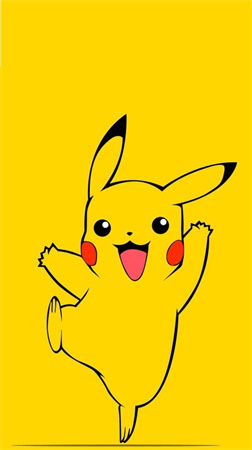


Share this article:
Select the product rating:
Daniel Walker
Editor-in-Chief
My passion lies in bridging the gap between cutting-edge technology and everyday creativity. With years of hands-on experience, I create content that not only informs but inspires our audience to embrace digital tools confidently.
View all ArticlesLeave a Comment
Create your review for HitPaw articles