[2025 Updated] Get Garfield Voice Effortlessly with the Best Voice Changer
Are you wondering about replicating your voice to Garfield voice for entertainment purposes? Most anime fans love that lazy, lasagna-loving, funny orange cat with a unique and captivating voice from the anime series.
This post helps you learn about Garfield, who voiced Garfield, and how to change your voice to sound like Garfield cartoon voice effortlessly. You will also find various efficient voice changer tools to assist you in having fun conversations as if you were Garfield. Continue reading for the details!
PART 1: Who is Garfield and Garfield Voice Actor
Before exploring the voice changing tools, let's learn about the famous Garfield herself. Garfield is created by cartoonist Jim Davis, a fictional character famous due to her quirky humor, love of lasagna, and distaste for Mondays.
The original Garfield voice actor was Lorenzo Music, who provided the iconic voice for the character in different animated projects. But after he died in 2001, various voice actors, like Frank Welker and Bill Murray, took his place. However, Chris Pratt voices Garfield in the new upcoming 2024 movie.

PART 2: Get Garfield Voice With HitPaw VoicePea
Let's begin with the exciting part of changing your voice to the Garfield AI voice with an AI-powered HitPaw VoicePea. This simple yet powerful voice modulation software helps you transform your voice into a broad range of effects and soundboards; however, Garfield's voice effects will come soon. Since it supports various streaming platforms, you can modulate your voice in real time.

It also offers various options to customize your output as desired. So you can change the pitch, timbre, and volume for the desired voice effect. Choosing the output format is also in your control, such as MP3, M4A, WAV, WMV, etc. It even provides real-time previews to hear the voice changes instantly, thus helping you achieve the perfect results.
Key Features- Offer an easy setup and quick navigation
- Come up with the feature of keybinds control
- Change voice for gameplay, content creators, etc.
- Reduce the noise and echo while voice changing
- Let you create AI music and change the music genre
Let's follow some simple steps to change your voice into the unmistakable Garfield voice using the HitPaw VoicePea.
Step 1. Import Audio/Video File
The first step involves opening the software and going to the "AI Voice" section. Now, upload your audio or video file to change your voice.
Step 2. Choose Voice Effect
Now, explore various categories and choose the Garfield voice effect by clicking it. You can change the "Pitch" and "Similarity" levels from the right-side column with the slider.
Step 3. Change Voice and Download
Lastly, hit the "Change Voice" button, and if it's fine, choose the options for the "Save format" and "Save path." Tap "Download," and you're all done!
Part 3: Other Ways to Get Garfield's Voice
While HitPaw VoicePea is the top recommendation, you can also try other voice changing tools. Let's dive into their details:
1. Voicechanger.io
Voicechanger.io is a fantastic online tool that assists you in voice transformation via uploading your voice clip or microphone. It offers multiple unique voice effects to select from. However, you can also generate a custom voice like the voice of Garfield using the text to speech tool.
Pros
- Offer 55+ voice effect options
- Let you preview real-time voice modification
- Provide various effects, like pitch shift, tremolo, etc.
Cons
- No feature for background voice
- Discord option is under testing
- Offer no editing & trimming features
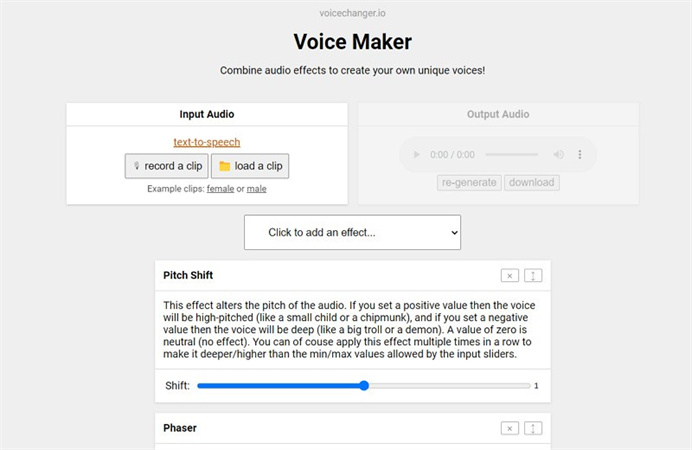
2. Kits AI
Kits AI is a remarkable platform that offers 100 royalty-free voices in almost ten languages. It takes the text-to-speech conversion to a new level by bringing realistic output. You can find the voice of Garfield or train a voice that fits your needs. It supports uploading the audio file, recording, entering a YouTube link, or typing the text as input.
Pros
- Provide various pre and post-processing effects
- Help you adjust the pitch of your input audio
- Support changing volume length and feature ratio
Cons
- Require learning curve for advanced features
- Offer less control over pre-trained AI voices
- Consume a lot of resources while functioning
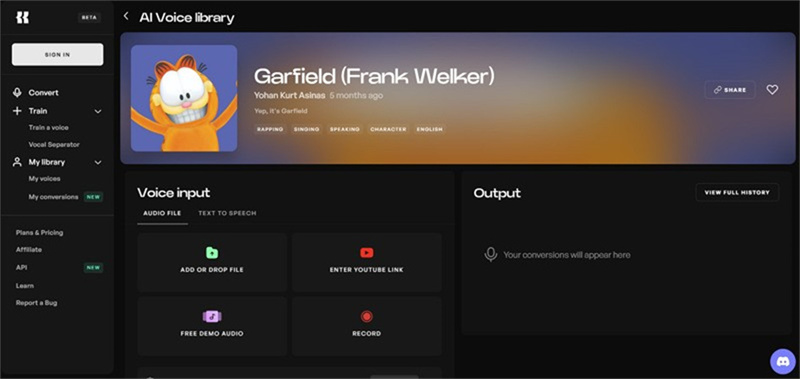
3. 101Soundboards
101Soundboards is a versatile program with an expansive library of sound effects, including soundboards, voices, music snippets, and various audio elements. You can quickly access sound clips under the Garfield soundboard and play the desired ones. It lets you create an account to post your sound recordings.
Pros
- Save and download the sounds in MP3 format
- Share the sound clips on various social platforms
- Keep updating the soundboards every year
Cons
- Bring a lot of annoying ads
- Offer an outdated interface
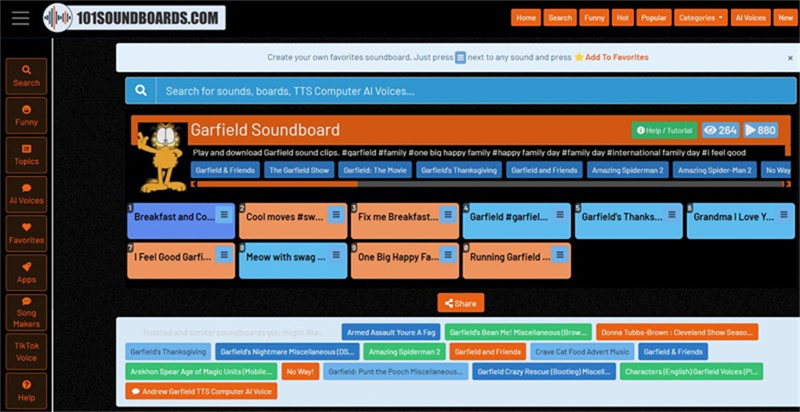
4. Voicify AI
Vocifiy AI utilizes cutting-edge technology to help users create cover songs. It provides trending voices and AI models to change your voice. You can convert your voice to the desired person, i.e., celebrities, politicians, etc. It even lets you efficiently generate the voice of Garfield by leveraging this tool's capabilities.
Pros
- Bring high-quality output
- Allow you to clone your voice
- Personalize the effects per your preferences
Cons
- Offer a limited toolkit for separating instrumentals
- Getting familiar with the features may take some time
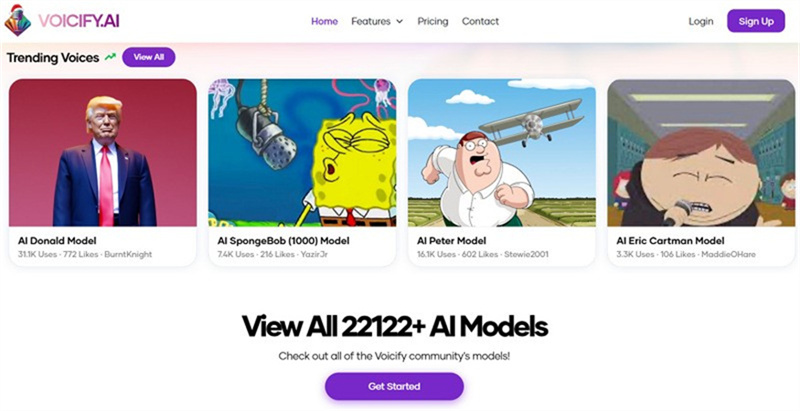
Part 4: Simple Table to Help You Choose Voice Changer Quickly
Here is a comparison table for the five tools to change your voice into Garfield:
| Tools | Price | AI-Powered | Voice Effects | Compatibility |
|---|---|---|---|---|
| HitPaw VoicePea | Free with limited features | Yes | 300+ | Windows & Mac |
| Voicechanger.io | Free with limited features | No | 50+ | Online |
| Kits AI | Free with limited features | Yes | 100+ | Windows, Mac, iOS, Android |
| 101 Soundboards | Free | Yes | Extensive library | Online |
| Voicify AI | Free trial and subscription options | Yes | 3000+ AI Voice Models | Online |
According to the stats, HitPaw VoicePea is an excellent choice for changing your voice with its affordability, AI technology, and other factors.
Part 5: FAQs of Garfield Voice
Q1. Who voices John in the new Garfield movie?
A1. The voice of John in the new Garfield movie is voiced by Nicholas Hoult, coming out in theaters in May 2024.
Q2. What happened to Garfield voice actor?
A2. Lorenzo Music was the original Garfield voice actor cartoon. After he passed away in 2001, various voice actors have taken on the role of Garfield. Frank Welker took over the role for a short time.
Part 6: Final Thought
Changing your voice into the iconic Garfield voice has become easier than ever with various tools provided above. Whether you are a fan of Garfield or just looking to have some fun with other voice effects, opt for the tool that suits your needs.
However, the HitPaw VoicePea is the most recommended as it offers an affordable, user-friendly, and high-quality solution. So, let's get this software and uncover your inner Garfield.










 HitPaw VikPea
HitPaw VikPea HitPaw Edimakor
HitPaw Edimakor



Share this article:
Select the product rating:
Daniel Walker
Editor-in-Chief
My passion lies in bridging the gap between cutting-edge technology and everyday creativity. With years of hands-on experience, I create content that not only informs but inspires our audience to embrace digital tools confidently.
View all ArticlesLeave a Comment
Create your review for HitPaw articles