Top 10 Funny Voice Changers For Windows, Mobile & Online
If you love entertainment and doing stuff to bring a smile to other people's faces, then why not take help from social media apps? Lots of people are using voice changers available in the market to bring a strong laughter impact in their created videos and even live conversation.
These voice changers have built features to transform a normal voice into a funny voice. Users can go ahead with any of the effects and can also adjust the settings of a particular voice. The given discussed funny voice changers will help you to transform your voice as a kid, old man, a famous personality, or even a cartoon character. Keeping reading to explore more.

Part 1: 4 Best Funny Voice Changers For Windows
1. HitPaw VoicePea
HitPaw VoicePea is listed among the top working voice changers designed especially for Windows users. The pitch, tone, and other vocal characteristics of a particular voice can be modified by this tool. This free funny voice changer program can make your live video full of entertaining scenes.
Features
- This tool is available for everyone to use free of charge
- The library of sound effects is also free for everyone
- This tool offers real-time voice-changing feature
- The interface is very user friendly
- It provides the best voice-changing experience
How to use HitPaw VoicePea to create funny voice?
Step 1: Set "HitPaw Virtual Audio" as Input
Access the settings on your preferred platform (e.g., Discord, Steam) and select "HitPaw Virtual Audio" as the input device.

Step 2: Select and Customize Sound Effects
Navigate to the "Soundboard" section and pick your favorite sound effects. Personalize shortcut keys for easy switching—e.g., assign Ctrl+1 to a specific effect for quick access.

Step 3: Fine-Tune Global Settings
Turn on "Hear Myself" and "Voice Changer" to preview the sound effects. If there’s unwanted background noise, enable "Noise Reduction" to keep the audio clean.

Step 4: Adjust Effect Volume
Use the volume controls on the right to set the sound effects’ volume to your liking. Once configured, enjoy seamless sound effects with your custom shortcuts!

2. Clownfish Voice Changer
Clownfish voice changer never fails to keep a top position in the list of voice changers. You can easily install this software at the system level, and you can easily transform your voice on different platforms, including Discord, Viber, steam etc.
Pros
- It offers voice assistant features to users for the creation of speech using text
- A river of sound effects is available, ranging from baby pitch to an alien voice
- It supports a very simple-to-use interface
Cons
- Sometimes, users have to face loading issues

3. Voicemod
Voicemod provides you with a great interface to add different voice effects to several programs like Skype, discord, and many more. This funny voice creator is recommended for those who want an easy-to-use and advanced working tool.
Pros
- This tool is compatible with several platforms like Twitch, Omegle etc
- It supports a large library of sound effects
- You will be allowed to add a new customized sound effect
Cons
- Sometimes, users have to face issues with the microphone setting
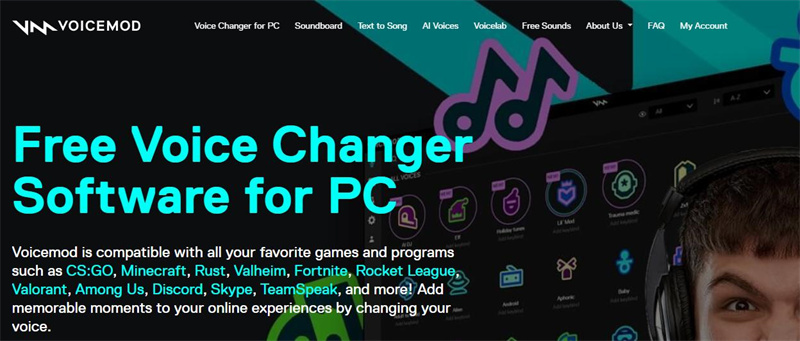
4. FineShare FineVoice
FineShare FineVoice, being a real-time AI voice changer, has a perfect interface for changing a normal person's voice into a special character or even a funny voice. The platform is full of effects ranging from a female voice to a minion voice.
Pros
Cons
- You will not be able to access all the features while using the free version
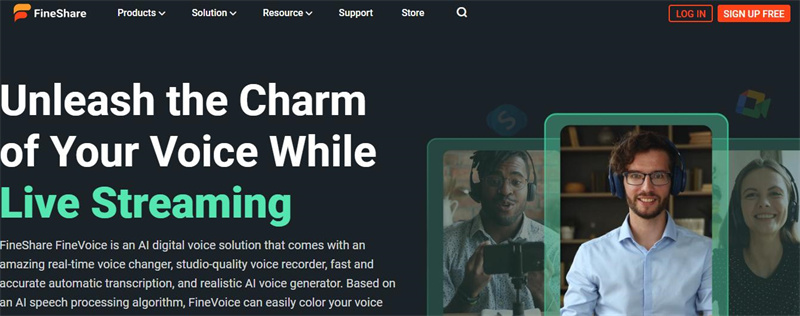
Part 2: 3 Best Funny Voice Changers For Mobile Phones
1. Voice Changer Plus
Now we are going to discuss a perfect-working funny voice changer video app that an Android person can use to convert his normal voice to a funny voice. You can also go ahead with already loaded audio into your device instead of recording the audio at the current time.
Pros
- It also provides the feature of playing audio backward
- You can transform the same voice into 55 different voices
- Trimming of audio is also supported
Cons
- Sometimes users may have to face compatibility issues with their microphones

2. Voice Changer With Effects
Now we are going to discuss one of the free-of-cost voice changer tools that is available for Android users. You can even convert the voice available in pre-recorded audio into a funny voice and then can share the created voice on different platforms.
Pros
- It allows integration with other famous online platforms
- This to is designed to be used by every user having a different skill level
- It helps the user to add creativity to their projects
Cons
- You cannot transfer audio of a large duration
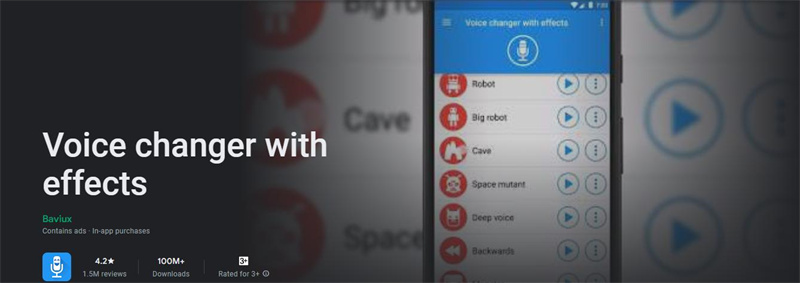
3. Funcall
Just like other available voice changers, Funcall also lets users change their voices to a completely different voice that can be of a kid, grandma, or even an alien. This funny voice changer app provides the facility of making calls at the international level and recording them.
Pros
- You can also choose different background sounds to add to a video
- Recording of calls is also supported by this tool
- Voice changing facility is also available while making a call
Cons
- This tool has a drawback regarding security issues
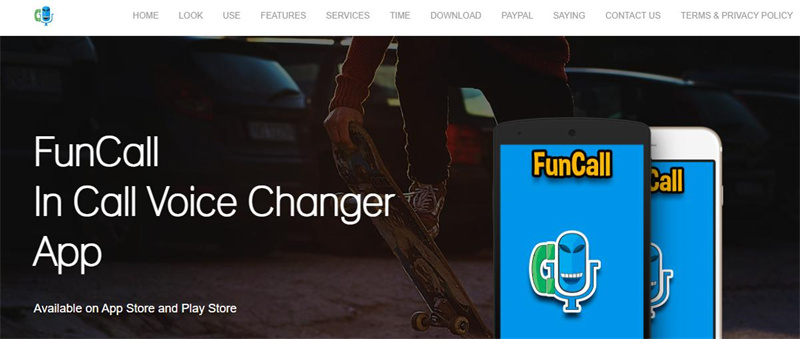
Part 3: 3 Best Funny Voice Changers For Online
1. Voice Changer
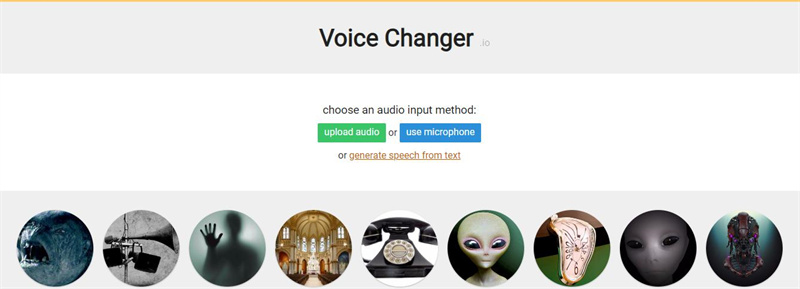
If you want an online funny voice changer, then Voice Changer will be a perfect choice for you. You will be allowed to transform your voice exactly the way you want. The interface of this voice changer online is so simple that a layman can also use this tool without facing any issues.
Pros
- You can also transform your voice into an alien as well as a robot
- The entered text can also be changed into speech
- A pre-recorded audio can be converted into desired voice easily
Cons
- You can't record voice for more than one minute if using a free version
2. Myedit
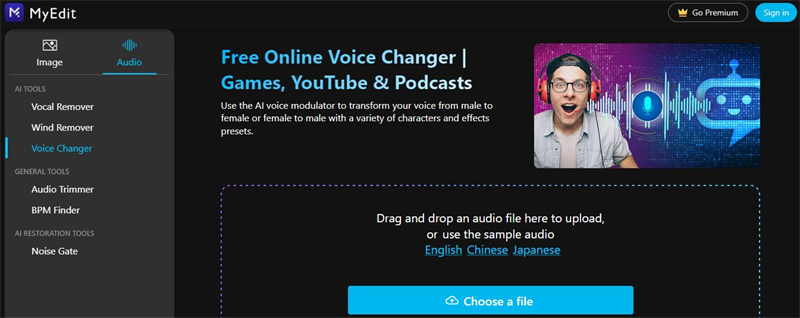
If you want to access a reliable online voice changer tool, then Myedit is the best option. This tool is always recommended for the addition of funny voices in an entertaining video. The pitch, as well as the tone of the voice, can be completely changed using voice effects.
Pros
- These available sound effects are free to use
- The modulation available here is AI-based
- You will not be required to do the installation, because it is available online
Cons
- Limited features will be offered for users using the free version
3. Myvoicemod
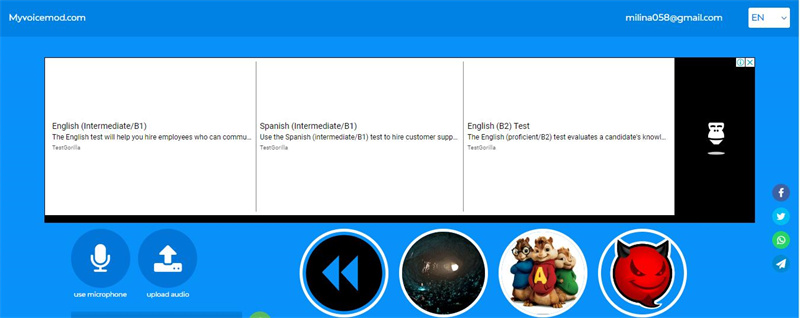
Myvoicemod is another funny voice changer online platform that a person can access online without the trouble of installation. You can take advantage of the sound effects not only during video calls but also while joining online meetings.
Pros
- All the sound modifications will be real-time
- It allows connection with multiple platforms
- Voice filters can be accessed freely
Cons
- The voice characters and voice types are limited
Part 4: FAQs About Funny Voice Changer
Q1. Are voice changers illegal?
A1. Lots of people hesitate to access voice changers because of illegal issues. But it's important to be clear that all the available voice changers are completely legal to be used for any purpose until you follow the laws. The usage of these tools for illegal tasks will surely cause great problems.
Q2. Is the app funny voice free?
A2. Funny voice apps have been used at a rate more than they used to. You can access this tool easily from the app store without paying a single penny. But if you want to have the special features available in the tool, then it may require some charges.
Q3. How do you make your voice sound funny?
A3. A normal voice can be made extra funny by bringing change in the tone, pitch, and speed of sound. This work can be done by using a reliable voice changer app. You can make your voice like a grandma's voice or a kid's voice easily just by selecting the special effects available in the particular app.
Ending Thoughts
Being a streamer or a person who likes audio recording, you will know the importance of voice changer applications. These helping tools will let you bring a very entertaining and creative change in a video by adding a funny voice. A comedy voice changer with a variety of funny sounds can make your content even more engaging. But it's important to have a reliable and perfect working voice changer for the conversion of a normal voice into a funny voice. And HitPaw VoicePea is the best choice you cannot miss—download it for free now!







 HitPaw Univd (Video Converter)
HitPaw Univd (Video Converter)  HitPaw Edimakor
HitPaw Edimakor HitPaw VikPea (Video Enhancer)
HitPaw VikPea (Video Enhancer)
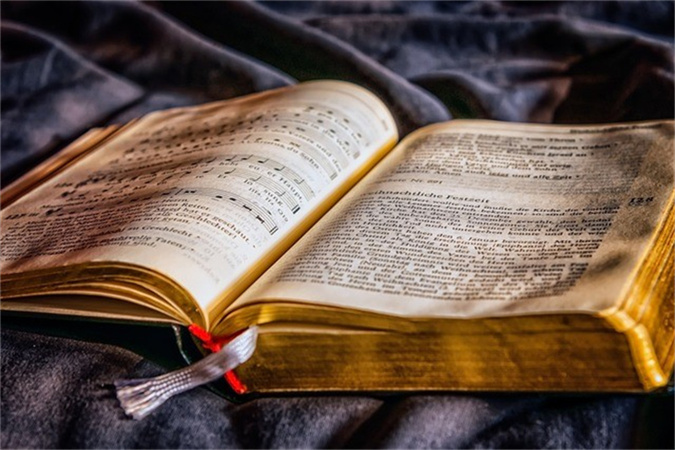

Share this article:
Select the product rating:
Daniel Walker
Editor-in-Chief
My passion lies in bridging the gap between cutting-edge technology and everyday creativity. With years of hands-on experience, I create content that not only informs but inspires our audience to embrace digital tools confidently.
View all ArticlesLeave a Comment
Create your review for HitPaw articles