[2025] Top 4 Free Online Drum Machine for PC & Android
Are you a musician tired of the same old drum patterns and looking for something new and exciting? If the answer is yes, then you're in luck because here we're going to explore some of the top free online drum machines available for both PC and Android devices.
The term drum machine is often used for tools that offer a wide range of drum kits, effects, and rhythms to customize and create unique beats. Whether you're a seasoned producer or just starting out, these tools will give you the creative freedom to craft your own unique drum beats without breaking the bank. That’s not all; we'll also discuss an ultimate solution that allows you to create your very own drum music with full creativity, without relying on any online drum machine or similar tools. So, let's get started and discover how you can unleash your inner Rockstar!
Part1: The Best Drum Machine Online
If you are looking for a drum machine to show your drumming abilities and create beats without the need for having physical drums, then you can explore the universe of online drumming for free and witness an awesome experience.
1) Soundation Drum Machine
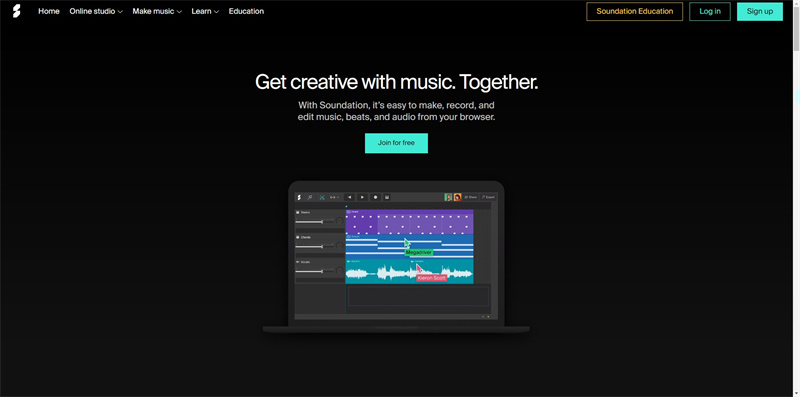
First on our list for the best drum machines that are available online is none other than Soundation Drum Machine. This online drumset is very easy to use all you need to do is just drag the data and drop it, it also offers extensive library, and customizable patterns now let's take some time to look at some of the benefits that it has to offer.
Pros
- One benefit of this drum set online is that you do not need to install any software available online which will save you some space in your device.
- It has an extensive range of sounds to benefit from.
- The service has regular and extensive updates that keep it bug-free.
Cons
- However, where there are some Pros there are some drawbacks as well and one of them is that some of the advanced features may require payment to use them properly.
- It also has limitations when it comes to offline usage if we put it in comparison to standalone software.
2) HTML-909

Another Online Drum Machine on our list is the HTML-909. This particular drum kit online imitates the legendary Roland TR-909 and is somewhat named after that. It boasts a simple yet user friendly interface which is easy on the users. It offers adjustable parameters for some of the sounds. Now let us discuss its benefits.
Pros
- It is super easy to load.
- It is entirely free of charge without the need for the subscription fee.
Cons
- However, its limitation to the TR-909 may not cover a wide range of genres. It cannot also share the features.
Part 2: Free Drum Machine for PC & Android
1) Hydrogen (Drum Machine Software)

Hydrogen is a full-featured drum machine software available for Windows operating system. It is extremely user-oriented and has tons of various kits and even MIDI exporting functions. Whether you’re a beginner or an experienced producer, this particular software is very versatile and can be used for various genres.
Key Features- Hydrogen boasts a clean and intuitive interface, which allows you to navigate through its features effortlessly
- With a vast collection of drum kits and sound samples, it offers versatility in creating a wide range of beats across various genres
- The pattern-based sequencer enables you to arrange your beats in a visually intuitive manner, making it easy to create complex rhythms
Pros
- Realistic sound engine ensures high-quality drum sounds
- MIDI support enhances the overall drumming experience
- Extensive library of drum kits and sound samples for versatility
Cons
- Unlike drum pad online solution, it has limited compatibility with operating systems other than Windows
- Advanced features may require some learning curve for beginners
- It keeps crashing sometimes, and also its patterns cannot be saved
2) RD4 Groovebox (Android App)

RD4 Groovebox is a dynamic and innovative Android app that transforms your mobile device into a powerful drum machine and synthesizer. With its intuitive interface and pretty decent features, this free drum machine allows you to create captivating beats and melodies on your smartphones.
Key Features- The app offers real-time effects such as delay, flanger, and distortion that allows you to add depth and character to your beats
- RD4 Groovebox features a mixer with automation capabilities, and enables you to fine-tune your beats and control various parameters.
- Once you’ve created your masterpiece, you can directly export your tracks as audio files and easily share them with others
Pros
- Combines drum machine and synthesizer functionalities for diverse sound creation
- Real-time effects enhance the depth and character of your beats
- Easy export and sharing options for showcasing your creations
Cons
- Advanced features may require some time to fully explore and utilize
- Only compatible with Android powered devices
Part3: Create Your Drum Music without Drum Machine
No matter if you’re a professional producer or just a music enthusiast; you might already know how important it is to have right tools to create your music. While drum machines can be useful, they often come with limitations and restrictions that can hinder your creativity. However, you don’t need to worry anymore because there’s a solution that will allow you to unleash your creativity and make drum beats like never before.
AI Music GeneratorHitPaw VoicePea, with the help of AI-powered capabilities, allows you to create infinite drum beats in different styles of drum music with full creative control.
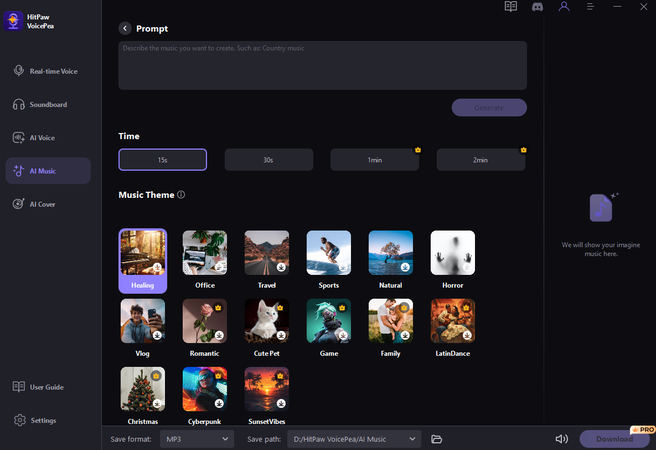
Unlike traditional drum machines, it doesn't just come with predefined sounds or rhythms. Instead, it uses advanced AI algorithms to analyze the audio you feed it, and generates new drum patterns based on what it hears. This means you can create unique and innovative drum beats that sound like nothing else out there.
Feature Highlights- Its advanced AI technology makes sure every one-shot is a fresh and never-before-heard sound, which will help you generate unlimited royalty-free music from scratch
- You can add extra percussion, change up the tempo, or completely reinvent your beat with HitPaw VoicePea
- Change your voice into a wide range of characters and celebrities, Taylor Swift, Donald Trump, Joe Biden, and many more
- The ultimate soundboard of HitPaw VoicePea comes with range of pre-built sound effects to level up your gaming or streaming experience
- Convert your favorite songs or audios into the voices of your required singers with the help of its futuristic AI technology
Step 1: Import the Audio/Video
Once you open the software after installing it on your computer, click the “AI Voice” in the left corner and import the Audio or Video file whose voice you need to change.
Step 2: Choose the Voice Effect You Wish to Add
From the range of voice effects, choose the effect you wish to add in your file.
Step 3: Adjust the Settings
After you have selected the effect, from the extreme right corner you can make adjustments to the voice similarity and the pitch. For the changes to happen, you need to click “Change Voice” after you make adjustments to each parameter.Step 4: Change Voice and Hit Download
When you are satisfied and done with all the changes, like adjusting the volume, effect and pitch with the software, just click “Change Voice” and download it.
The Bottom Line
In short, there are many online drum machine options available that you can use for free of charge and some might cost some dollars. However, HitPaw VoicePea is a game-changing program that not only transforms your voice in the way you want but can also help you as a drum machine. It enables the user to use different voices and enjoy music creation providing them with complete liberty and flexibility to play the virtual drum.










 HitPaw Univd (Video Converter)
HitPaw Univd (Video Converter)  HitPaw VikPea (Video Enhancer)
HitPaw VikPea (Video Enhancer)
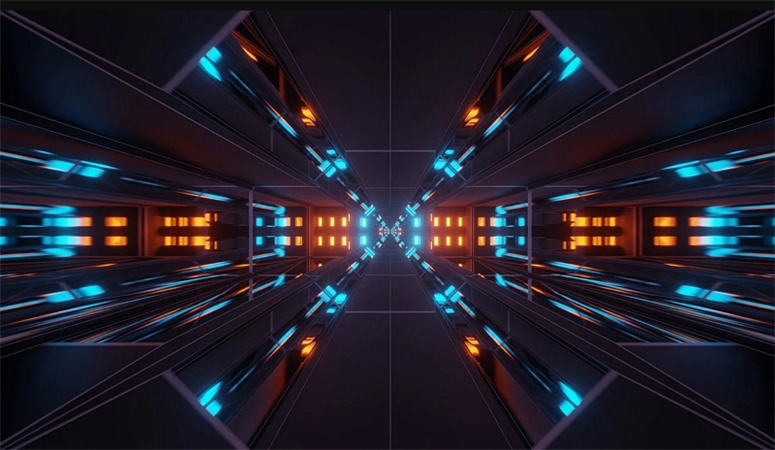


Share this article:
Select the product rating:
Daniel Walker
Editor-in-Chief
My passion lies in bridging the gap between cutting-edge technology and everyday creativity. With years of hands-on experience, I create content that not only informs but inspires our audience to embrace digital tools confidently.
View all ArticlesLeave a Comment
Create your review for HitPaw articles