How to Create Doja Cat Deepfakes in 2025
Creating Doja Cat deepfakes, or any deepfake content involving a celebrity, raises significant ethical and legal concerns. Deepfake technology can be misused to manipulate videos and images in ways that could potentially harm individuals' reputations, invade their privacy, or spread misinformation. Therefore, it's crucial to emphasize responsible and ethical use of technology. However, still people are using different tools to create Doja Cat deepfake. We will explain everything in this article so make sure to read the whole content carefully.
Part 1: Who is Doja Cat?
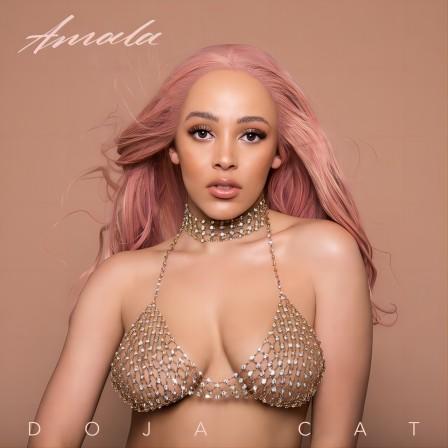
Doja Cat, born Amala Ratna Zandile Dlamini on October 21, 1995, is an American rapper, singer, songwriter, and record producer. She rose to prominence in the music industry with her unique blend of genres, including hip hop, R&B, pop, and funk, coupled with her quirky and eccentric personality.
Doja Cat gained widespread attention with her viral hit single "Mooo!" in 2018, which showcased her playful and unconventional style. However, it was her follow-up single "Say So" in 2019 that propelled her to mainstream success. "Say So" topped the charts in multiple countries and became a global sensation, earning Doja Cat her first Grammy Award nomination.
One of the reasons for Doja Cat's popularity is her ability to create infectious and catchy music that resonates with a wide audience. Her distinctive voice, clever lyrics, and catchy melodies, combined with visually captivating music videos and vibrant stage performances, have endeared her to fans worldwide.
Additionally, Doja Cat's active presence on social media platforms, where she interacts with her fans and shares snippets of her creative process, has helped solidify her status as a pop culture icon. Her authenticity and willingness to embrace her individuality have garnered her a dedicated fan base and made her a prominent figure in contemporary music.
Part 2: What is Doja Cat Deepfake and Deepfake Techology?

Deepfake technology is a form of artificial intelligence (AI) that is used to create manipulated videos or images that appear genuine but are actually synthetic or altered. The term "deepfake" is a combination of "deep learning" and "fake." Deepfake algorithms require a large dataset of images and videos featuring the target individual whose likeness will be manipulated. These datasets are often sourced from publicly available videos, photos, and social media content.
What's more, it uses deep learning techniques, particularly generative adversarial networks (GANs) or autoencoders, to analyze and learn patterns from the collected data. During training, the AI model learns to recognize and mimic facial expressions, movements, and speech patterns of the target individual.
On the other hand, "Doja Cat Deepfake" refers to the creation of manipulated videos or images using deepfake technology, in which the likeness of rapper and singer Doja Cat is digitally superimposed onto someone else's body or face. These deepfake videos can make it appear as though Doja Cat is saying or doing things that she did not actually do. Remember that, many people are using this technology to create Doja cat Deepfake videos which is illegal and can cause them a lot of trouble. So, you should avoid it as it is unethical as well.
Part 3: How to Make Doja Cat Deepfake Video
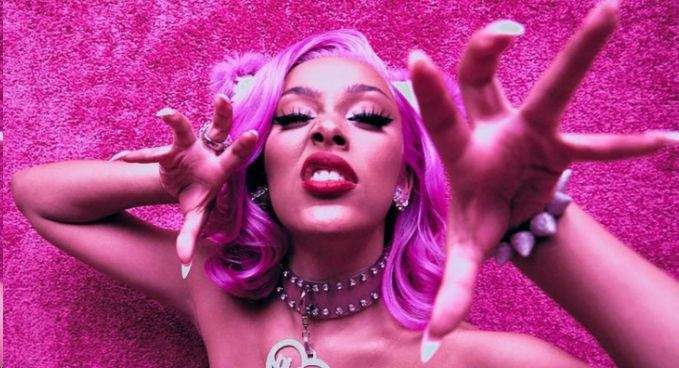
In this section, we will tell you how to make DeepFake of Doja Cat. Also, we will tell you how you can easily create Doja Cat AI voice within minutes.
1.Data Collection
First you will be asked to collect the data of Doja Cat using different sources, such as YouTube channels, social media platforms, Google and more.
2.Choose Reliable Software
Next step is to choose a reliable app, such as the HitPaw VoicePea application. It is a software application designed to modify and manipulate audio recordings to alter voices in various ways. What's more, it provides a real-time preview feature, enabling users to hear the modified voice before finalizing the changes, which can be helpful for adjusting settings and experimenting with different effects.
Pros
- HitPaw VoicePea typically offers an intuitive and easy-to-use interface, making it accessible to users with varying levels of technical expertise
- The app may provide a variety of voice modulation effects, allowing users to transform their voices in different ways.
- It allows changing pitch, speed, tone, or adding various effects like echo or reverb
- HitPaw VoicePea may be compatible with various audio file formats and compatible with different operating systems
- It works with a wide range of audio files and devices.
Cons
- It offers limited features in the free version
- Some users may experience stability issues or performance limitations with this app
Steps to use HitPaw VoicePea App:
Here is how you can use this app to create deepfake of Doja Cat.
Step 1:Download and launch the app on your PC and click the “AI Music” option to import audio or video files.

Step 2:Choose the AI voice effects that you want to add, such as Doja Cat. Once done, click the "Apply it" option.

Step 3:Adjust your voice settings and choose the "Change Voice" option. It will change your voice within 30 seconds, which you can easily download from the app. That's it! You will get the Doja Cat AI voice in no time.

Watch the following video to learn more details:
3.Training the AI Model
Once you get the Doja Cat voice, now you have to train the model and for that, you can use the Deepfake technology. During training, the AI model learns to recognize and mimic facial expressions, movements, and speech patterns of the target individual.
4.Enhancement:
To enhance the realism of the deepfake, additional techniques such as color correction, lighting adjustments, and motion tracking may be applied. These adjustments help ensure that the synthesized content appears consistent and believable to the human eye.
5.Output Generation
The final output of the deepfake process is a synthetic video or image that convincingly portrays the target individual in a different context or scenario. This content can then be shared or distributed online, often without the knowledge or consent of the target individual.
Part 4: FAQs
Q1. What are Some of Doja Cat's Popular Songs?
A1. Some of Doja Cat's popular songs include "Say So," "Boss Bitch," "Juicy," "Streets," "Like That," and "Kiss Me More," among others.
Q2. How did Doja Cat Rise to Fame?
A2. Doja Cat gained widespread recognition with her viral hit single "Mooo!" in 2018, which showcased her playful and unconventional style. She further rose to fame with her follow-up single "Say So" in 2019, which topped charts internationally and earned her a Grammy Award nomination.
Q3. Does Doja Cat have any Upcoming Projects?
A3. While specific details may vary, fans can typically expect Doja Cat to release new music, collaborate with other artists, and possibly embark on tours or performances in the future.
Part 5: Conclusion
Doja Cat's music often blends hip hop, R&B, pop, and funk elements, resulting in a unique and eclectic sound. However, recently, she has become part of a big controversy where someone made her deep fakes that are undoubtedly illegal and unethical. They have also created Doja Cat deepfake, which you can find on the internet. However, if you want to get Doja's AI voice, you can download the HitPaw VoicePea application, an easy-to-use software that allows you to generate different voice effects.
(*Final Reminder: This guide is for informational purposes only and does not constitute legal advice. Before using the relevant features, please make sure to:
① Consult a qualified legal professional in your jurisdiction to evaluate any legal risks that may apply;
② Carefully read and fully understand the HitPaw Term of Service and HitPaw Privacy Policy;
③ Ensure that all generated content complies with applicable local, state, and federal laws and regulations, particularly those related to synthetic media and deepfake technologies.)













 HitPaw Univd (Video Converter)
HitPaw Univd (Video Converter)  HitPaw Watermark Remover
HitPaw Watermark Remover  HitPaw VikPea (Video Enhancer)
HitPaw VikPea (Video Enhancer)

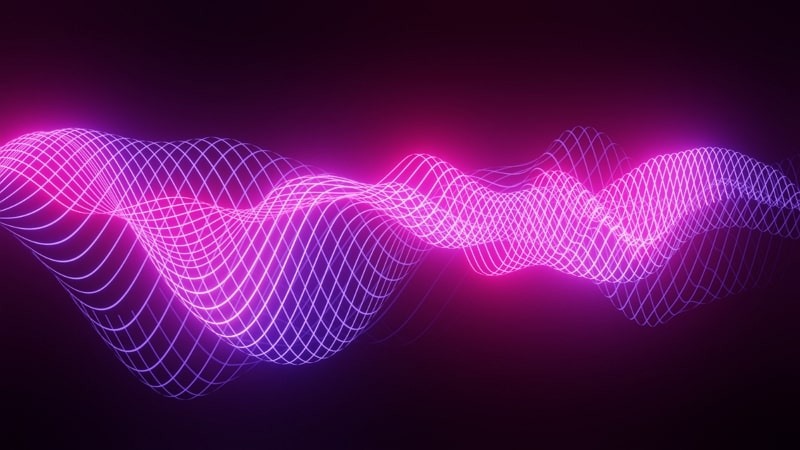

Share this article:
Select the product rating:
Daniel Walker
Editor-in-Chief
This post was written by Editor Daniel Walker whose passion lies in bridging the gap between cutting-edge technology and everyday creativity. The content he created inspires audience to embrace digital tools confidently.
View all ArticlesLeave a Comment
Create your review for HitPaw articles