[2025] Top 5 Darkwing Duck Voice Changers for PC, Online & Mobile
Darkwing Duck is a popular animated series that features the adventures of a masked vigilante who fights crime in the city of St. Canard. The show is known for its witty humor, catchy theme song, and memorable characters. One of the most distinctive aspects of Darkwing Duck is his voice, which is deep, raspy, and full of personality.If you are a fan of Darkwing Duck and want to imitate his voice, you might be wondering how to do it. Fortunately, there are many voice changers that can help you transform your voice into that of the cartoon hero. Whether you want to prank your friends, make funny videos, or just have fun, these voice changers can make you sound like Darkwing Duck in no time.
In this article, we will review the top 5 voice changers for PC, online and mobile that can help you achieve the Darkwing Duck voice. We will also provide some pros and cons of each tool, as well as some tips on how to use them. Let’s get started!

Part 1: The Best Darkwing Duck Voice Changer for PC
If you are looking for a powerful and versatile voice changer for PC, you should check out HitPaw VoicePea . This software allows you to modify your voice in real time, with a wide range of effects and presets. You can also record your voice, edit it, and save it as an audio file.One of the best features of HitPaw VoicePea is that it provides anime characters voices, including Darkwing Duck. You can easily select the Darkwing Duck voice from the preset list, and adjust the pitch, speed, and volume to your liking. You can also mix and match different effects to create your own unique voice.
Features of HitPaw VoicePea
HitPaw VoicePea has many features that make it stand out from other voice changers. Here are some of them:
- Ensure that your voice sounds natural and realistic. You can choose from over 100 voice effects, such as robot, alien, baby, monster, and more.
- offers a large collection of anime characters voices, including Darkwing Duck, Launchpad McQuack, Gosalyn Mallard, and other characters from the show
- Allows you to fine-tune your voice by changing the pitch, speed, tone, and effects. You can also create your own voice presets and save them for future use.
- Can change your voice in real-time, which means you can use it for online games, voice chats, video calls, and live streaming. You can also record your voice and edit it later.
- Change your voice offline, which means you can import any audio file and modify it as you wish. You can also export your modified voice as an audio file and share it with others.
How to use HitPaw VoicePea's Function?
-
Step 1: Launch your preferred third-party application (e.g., Discord, Steam) and navigate to its settings. Select “HitPaw Virtual Audio” as your input device.

-
Step 2: Access the “Soundboard” feature on the left panel. Here, you can pick and assign sound effects that resonate with you. Customize their shortcut keys for swift toggling—like setting Ctrl+1 for your top choice.

-
Step 3: Activate the “Hear Myself” and “Voice Changer” options to test out the audio. Encounter too much background noise? Turn on “Noise Reduction” for a clearer sound experience.

-
Step 4: On the right, you’ll find controls to adjust the sound effects’ volume to your liking. Once set, you’re all set to enjoy the immersive sound effects with your personalized shortcuts!

Part 2: 2 Hottest Online Darkwing Duck Voice Changers
If you don’t want to download or install any software, you can use an online voice changer to sound like Darkwing Duck. These tools are web-based, so you can access them from any browser and device. However, they may have some limitations in terms of features and quality. Here are two of the hottest online voice changers that can help you sound like Darkwing Duck:
Voice Changer.io
Voice Changer.io is a free online voice changer that lets you apply various effects to your voice. You can either upload an audio file, or record your voice directly on the website. You can then choose from a list of effects, such as pitch, speed, echo, reverb, and more. You can also preview your voice before downloading it.
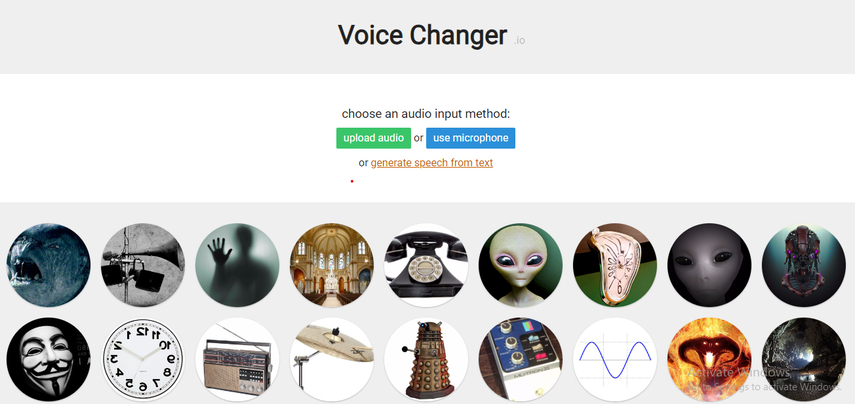
Pros
- Free and easy to use
- No registration or installation required
- Supports various audio formats
- Allows voice recording and uploading
Cons
- No preset voices
- Limited effects and customization
- May have ads and pop-ups
Voice Spice
Voice Spice is another free online voice changer that lets you change your voice with different effects and characters. You can record your voice on the website, or upload an audio file. You can then select from a range of characters, such as Darth Vader, Chipmunk, Robot, and more. You can also adjust the pitch and speed of your voice.
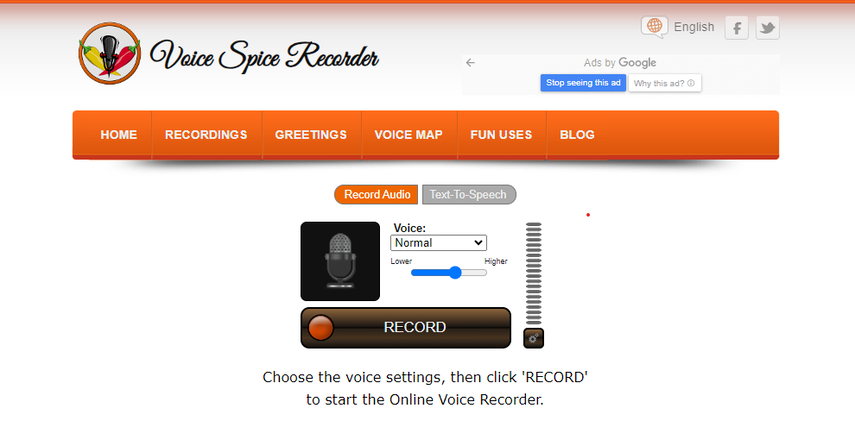
Pros
- Free and easy to use
- No registration or installation required
- Supports various audio formats
- Allows voice recording and uploading
- Has some preset characters
Cons
- No effects other than pitch and speed
- Limited characters and customization
- May have ads and pop-ups
Part 3: 2 Most Useful Darkwing Duck Voice Changers for Mobile
If you want to sound like Darkwing Duck on your mobile device, you can use a voice changer app. These apps are designed for smartphones and tablets, so you can change your voice anytime and anywhere. However, they may have some drawbacks in terms of compatibility and functionality.Here are two of the most useful voice changer apps that can help you sound like Darkwing Duck:
Voice Changer Plus
Voice Changer Plus is a popular voice changer app for iOS devices. It allows you to record your voice, apply various effects, and share it with others. You can choose from over 50 effects, such as helium, robot, monster, and more. You can also trim, loop, and mix your recordings.
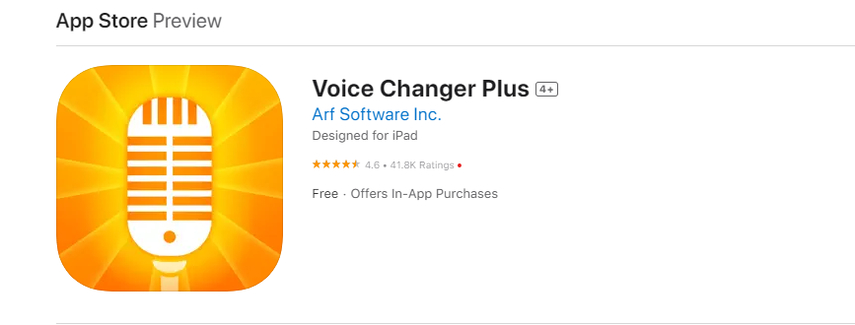
Pros
- Free and easy to use
- Has over 50 effects
- Allows voice recording and sharing
- Supports trimming, looping, and mixing
Cons
- Only available for iOS devices
- Has ads and in-app purchases
- No preset voices or characters
Voice Changer with Effects
Voice Changer with Effects is a popular voice changer app for Android devices. It allows you to record your voice, apply various effects, and share it with others. You can choose from over 40 effects, such as alien, robot, zombie, and more. You can also create images with sound, and set your recordings as ringtones.
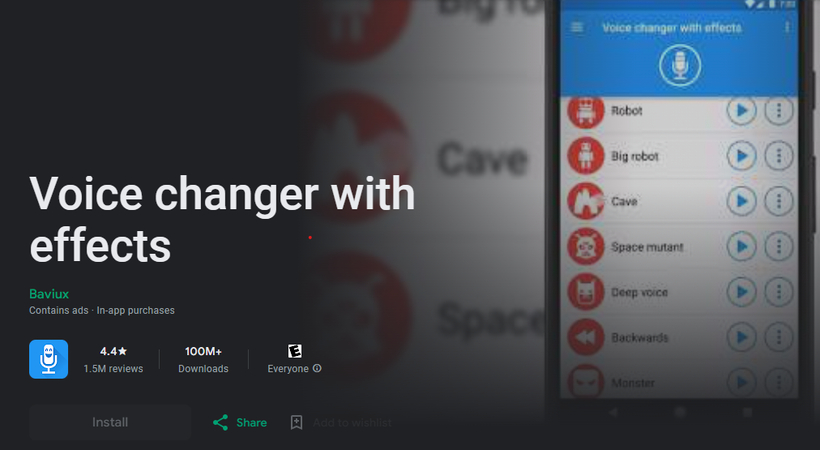
Pros
- Free and easy to use
- Has over 40 effects
- Allows voice recording and sharing
- Supports creating images with sound and setting ringtones
Cons
- Only available for Android devices
- Has ads and in-app purchases
- No preset voices or characters
Part 4: Darkwing Duck Voice Actor
You might be curious about who is the voice actor behind Darkwing Duck or about darkwing duck voice actors. The answer is Jim Cummings, a veteran voice actor who has voiced hundreds of characters in animation, video games, and commercials. He is also known for voicing Winnie the Pooh, Tigger, Pete, Hondo Ohnaka, and many more. Cummings was born on November 3, 1952, in Youngstown, Ohio. He grew up listening to Mel Blanc and Paul Frees, and developed a talent for imitating voices and sounds.
He moved to New Orleans in 1974, where he worked as a deckhand on riverboats and a singer in a jazz band. He also performed in local theater and radio commercials. In 1984, he moved to Los Angeles to pursue a career in voice acting. He auditioned for Disney and landed his first role as Lionel the Lion and Aunt Fira in Dumbo’s Circus. He then voiced several characters in The Wuzzles, Adventures of the Gummi Bears, and DuckTales.
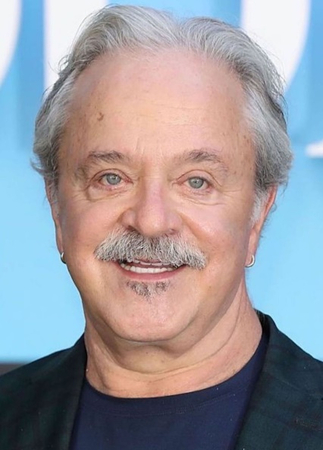
FAQs
Here are some frequently asked questions about Jim Cummings and his role as Darkwing Duck:
Q1. How did Jim Cummings get the role of Darkwing Duck?
A1. Jim Cummings auditioned for the role of Darkwing Duck, along with several other voice actors. He impressed the producers with his ability to switch between different voices and accents, and his comedic timing. He was chosen as the voice of Darkwing Duck, as well as his alter ego Drake Mallard.
Q2. What inspired Jim Cummings to create the voice of Darkwing Duck?
A2. Jim Cummings said that he based the voice of Darkwing Duck on a combination of actors and characters, such as Humphrey Bogart, Clint Eastwood, Jack Nicholson, and Batman. He also added some of his own personality and humor to the voice.
Q3. How did Jim Cummings feel about voicing Darkwing Duck?
A3. Jim Cummings said that he loved voicing Darkwing Duck, and that it was one of his favorite roles. He said that he enjoyed the character’s ego, sarcasm, and heroism, and that he had a lot of fun with the scripts and the cast. He also said that he was honored to be part of such a beloved show.
Conclusion
Darkwing Duck voice a classic cartoon character and voice actor that has a unique and recognizable voice. If you want to sound like him, you can use one of the voice changers that we have reviewed in this article. Whether you prefer a PC software, an online tool, or a mobile app, you can find a voice changer that suits your needs and preferences.However, if you want the best voice changer for PC, we recommend HitPaw VoicePea . This software is powerful, versatile, and easy to use. It also has anime characters voices, including Darkwing Duck. You can download it from its official website and try it for free.











 HitPaw Video Object Remover
HitPaw Video Object Remover HitPaw Edimakor
HitPaw Edimakor HitPaw VikPea (Video Enhancer)
HitPaw VikPea (Video Enhancer)



Share this article:
Select the product rating:
Daniel Walker
Editor-in-Chief
My passion lies in bridging the gap between cutting-edge technology and everyday creativity. With years of hands-on experience, I create content that not only informs but inspires our audience to embrace digital tools confidently.
View all ArticlesLeave a Comment
Create your review for HitPaw articles