[PC & Online] Top 5 Commentator Voice Generators
Delve into the realm of Commentator voice generators, where you can infuse your content with professional-grade narration and commentary. Whether you're a gamer, content creator, or aspiring broadcaster, these tools offer a range of features to enhance your audio production experience. Discover the top options for both PC and online platforms to elevate your commentary game.
Part 1: What is Commentator Voice Generator?

A Commentator voice generator or a football commentator voice generator is a software tool designed to simulate the voices typically heard from sports commentators, announcers, or broadcasters. These tools utilize advanced audio processing techniques to mimic the cadence, tone, and style of professional commentators, enabling users to create engaging and immersive commentary for various types of content, such as gaming videos, sports highlights, or live streams.
Utilizing a sports Commentator voice generator allows users to add a professional touch to their content by providing dynamic and engaging narration or commentary. By replicating the voices of well-known commentators or creating custom commentator styles, users can enhance the entertainment value of their videos or broadcasts, captivate their audience, and establish a distinct brand identity.
Furthermore, a voice changer is often necessary to achieve the desired commentator voice, as it enables users to modify their natural voices to match the tone and style associated with professional commentary. By adjusting parameters such as pitch, speed, and modulation effects, users can transform their voices into convincing commentator voices that enhance the overall quality and authenticity of their content.
Whether you're seeking to entertain, inform, or engage your audience, a commentator voice generator coupled with a voice changer provides a powerful toolset to elevate your commentary game and stand out in the competitive landscape of content creation.
Part 2: Best Commentator Voice Generator for PC-HitPaw VoicePea
HitPaw VoicePea stands out as one of the best A.I sports commentator voice generators for PC, offering a comprehensive suite of features to enhance your commentary experience. It supports both real-time voice modulation during live commentary and editing of pre-recorded audio files, providing flexibility for different usage scenarios. What’s more, HitPaw VoicePea includes a noise reduction feature to eliminate background disturbances, ensuring clear and high-quality audio output for professional-grade commentary. It is compatible with Windows operating systems, ensuring accessibility for a broad user base.
Pros
- Easy-to-Use Interface, making it reliable option for new comers
- Diverse Voice Modulation Effects for better voice experience
- One of the best comment awards voice generator
- Real-Time and Pre-Recorded Editing
- Compatibility with Windows and has a Noise Reduction Feature
Cons
- You need to purchase the tool to get the voice
- Free version has limited features
How to Use HitPaw VoicePea
To use this tool for commentary purposes, you can follow the 4 simple steps mentioned below.
Step 1: Launch HitPaw VoicePea and adjust Settings
Open the HitPaw VoicePea on your computer. Now, adjust your input and output settings.

Step 2: Select Voice Effects:
Choose from a variety of voice effects available in the software.

Step 3: Adjust Voice Settings:
Fine-tune settings such as pitch, speed, and modulation to customize your voice.

Step 4: Apply Changes:
Click on the "Apply" button to apply the changes to your voice.

Part 3: Other 4 Commentator Voice Generator Online

Some of the top 4 Commentator voice generators online are mentioned below.
1.Veed.Io:
Veed.io is an online video editing platform that offers a range of features, including a voiceover tool for adding commentary to videos. With veed.io, users can easily record and edit their commentary directly within the platform, enhancing their video content with professional-grade narration.
2.Wavel.Ai:
Wavel.ai is an online audio editing platform that provides users with tools for creating high-quality audio content, including voice modulation and synthesis capabilities. With wavel.ai, users can generate lifelike commentator voices and customize them to suit their specific needs, enhancing the overall quality and professionalism of their audio productions.
3.Text2Speech.org:
Text2Speech.org provides a user-friendly platform for converting text into speech with customizable voice options. Users can choose from a selection of natural-sounding voices and adjust settings such as speed and pitch to create commentator-like voices for their projects.
4.VoiceForge.com:
VoiceForge.com offers a diverse range of text-to-speech voices, including commentator-style voices, which users can utilize for narration, voiceovers, or commentary in their videos or broadcasts. The platform provides easy-to-use tools for generating and downloading custom voice recordings for use in various applications.
Part 4: FAQs of Commentator Voice Generator
Q1. Are Commentator Voice Generators suitable for Professional Use?
A1. Commentator voice generators can be used for professional purposes, such as adding narration or commentary to videos, broadcasts, or presentations. However, the suitability for professional use depends on factors such as the quality of the generated voices, the customization options available, and the intended audience or application.
Q2. What are some of the other Sports Commentator Voice Generators?
A2. Some of the top sports commentator voice generators are mentioned above, but if you want to look for more tools, then you can try speechelo, natural reader, voicepods and more.
Q3. Are Commentator Voice Generators Free to Use?
A3. Commentator voice generators may offer both free and paid versions, with varying features and limitations. While some generators provide basic voice modulation capabilities for free, others may offer advanced features, customization options, or higher-quality voices as part of a paid subscription or one-time purchase.
Part 5: Conclusion
Commentator voice generators offer a valuable tool for content creators, broadcasters, and sports enthusiasts alike, providing the means to produce engaging and professional-quality sports commentary. Whether you're creating videos, live streams, or broadcasts, these tools enable you to enhance your content and captivate your audience with lifelike commentary.
With a variety of commentator voice generators available online, it's essential to explore and find the one that best suits your needs and preferences. While each tool offers its own unique features and capabilities, HitPaw VoicePea emerges as a standout option, providing intuitive controls, diverse voice modulation effects, and compatibility with various platforms.
Regardless of your level of experience or expertise, HitPaw VoicePea empowers you to create dynamic and compelling sports commentary that enhances your content and elevates your audience's viewing experience. Embrace the possibilities and unlock your creativity with HitPaw VoicePea today.








 HitPaw Photo Object Remover
HitPaw Photo Object Remover HitPaw VikPea (Video Enhancer)
HitPaw VikPea (Video Enhancer)

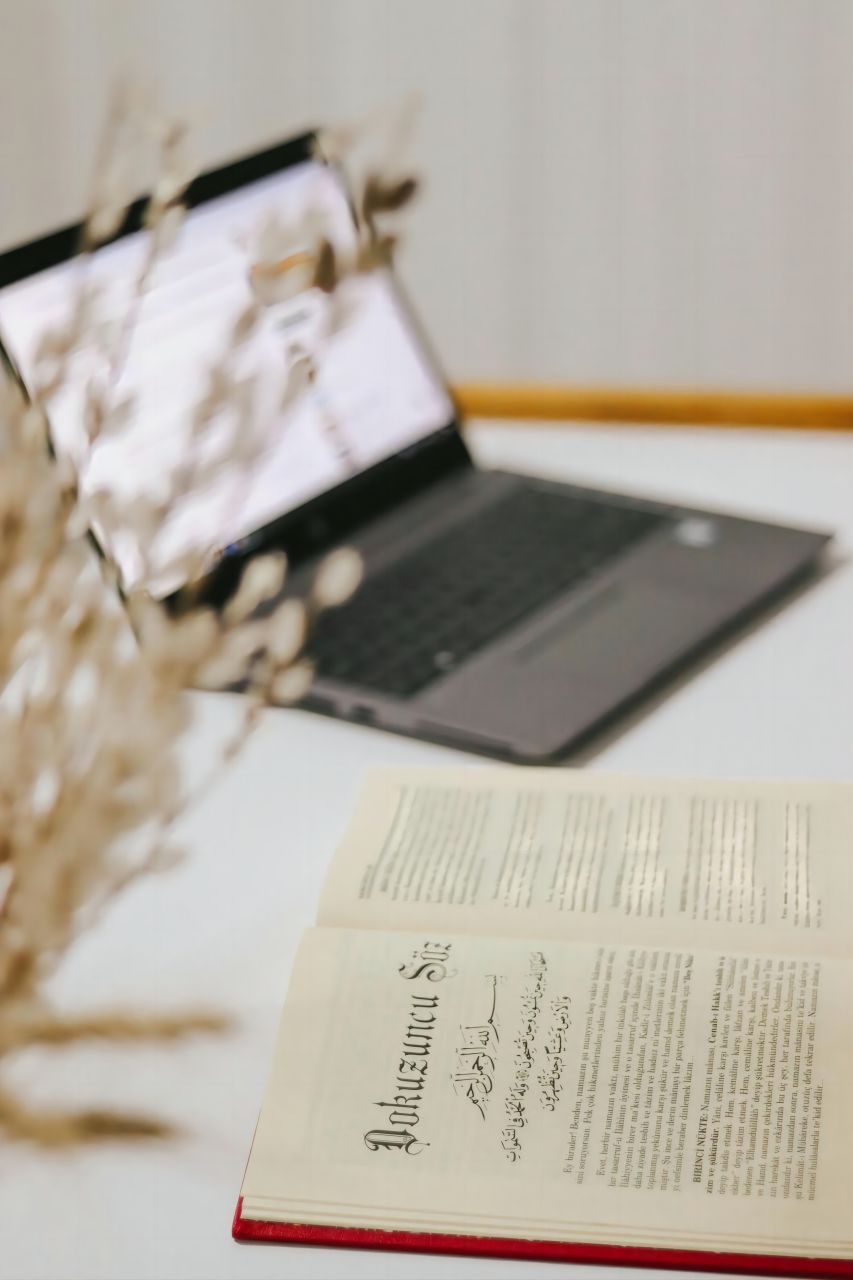

Share this article:
Select the product rating:
Daniel Walker
Editor-in-Chief
My passion lies in bridging the gap between cutting-edge technology and everyday creativity. With years of hands-on experience, I create content that not only informs but inspires our audience to embrace digital tools confidently.
View all ArticlesLeave a Comment
Create your review for HitPaw articles