How to Sound Like Chris Griffin Voice in 2025
As a die-hard Family Guy fan, you must want to nail down the unique voice of Chris Griffin. He is a beloved yet dim-witted character from this animated sitcom. If you want to impress your friends with your real-time voice or prepare for a cosplay event, it's essential to comprehend the core of the Chris Griffin voice actor and his character.
In this article, you will explore the personality and quirks of this character, along with his voice actor and an AI tool to assist you in achieving his voice efficiently. So, let's move on to the exciting journey of mimicking Chris Griffin voice.
Who is Chris Griffin?

Chris Griffin is a fictional character created by Seth MacFarlane. In the animated sitcom Family Guy, he is the firstborn of Peter and Lois Griffin while the older brother of Meg and Stewie Griffin. Despite being portrayed as a dim-witted teenager, he is also known for being kind-hearted and good-natured. His lack of intelligence and extra naiveness often puts him in hilarious yet sometimes absurd situations. But despite his shortcomings, his pure innocence and kindness make him a fan favorite.
Another explanatory aspect of Chris is his disposition to be easily charmed by others, often leading him into trouble. He is a typical teenager struggling with school, relationships, and self-confidence issues. In various episodes, you can also see Chris Griffin vaping, reflecting modern teenage trends and behaviors in this show. His interactions with his family members, especially his father, also provide many hilarious moments throughout the series.
Looking more into his personality traits, Chris is famous for his distinctive voice. His voice and endearing personality contribute to his status as one of the most memorable characters in The Family Guy. Whether embarking on misadventures with his friends or sharing heartfelt moments with his family, Chris Griffin remains an integral part of the comedic ensemble.
Who Voices Chris Griffin?

Since fans often ask who voices Chris Giffin, it's none other than Seth Green. This talented voice actor is famous for his versatility and comedic timing, delivering vocals to personify this lovable character in The Family Guy. His portrayal of Chris catches the essence of his personality, infusing each line with a blend of naiveness and comicness.
His contribution to the show expands beyond just providing the vocals for Chris Griffin. As a seasoned actor, producer, and director, he brings a wealth of experience to this role, enriching this character with authenticity and profoundness. His ability to capture unique vocal nuances and quirks of Chis has played a significant role in making this character a fan favorite. Now, he is loved worldwide for his charm, wit, and unique voice.
How to Sound Like Chris Griffin Voice in Real-Time
If you want to achieve the natural voice of Chris Griffin in real time, HitPaw AI Voice Changer is the most efficient solution. It offers a broad range of voice effects and soundboards to modulate your voice. So you can't only sound like Chris Griffin but also any other character from your favorite show. It also lets you fine-tune the chosen voice effect, ensuring an accurate emulation of the character's voice. It enhances your experience by enabling you to instantly transform your voice with a layer of authenticity to the impression.
Features
- Work for beginners and professionals alike
- Offer an easy setup, intuitive interface, and quick navigation
- Ideal for content creators, Vtubers, gameplayers, and live streamers
- Seamlessly integrate with Twitch, YouTube, Discord, Steam, and more
- Support keybind controls and save adjust the voice settings for later use
Click Now & Check How to Change Your Voice in Real-Time
Step 1. Choose Input and Output

After downloading, installing, and launching this software, open its "Settings." Now, expand the "Input" and "Output" drop-down menus and choose the required sources.

After connecting the sources manually, you should tap the refresh icon before choosing the above sources. But if these don't appear, hit the "Detect" button.

Next, you will see the Window with the "Check your Speaker" and "Check your Microphone" options. Their green color depicts that these are ready for normal use.
Step 2. Select AI Voice Effect Effects

Next, open the "Real-time Voice" effect section and explore various categories. You can find the voice effect similar to Chris Griffin. Click the desired filter to apply.
Step 3. Adjust the Global Settings

It's time to look at the bottom of the Window to enable or disable various features, such as "Voice changer," "Hear myself," and "Noise reduction."
Step 4. Change the Voice Settings

After applying any voice effect, you can change various voice parameters from the right-side settings column. It lets you adjust the "Pitch," "Timbre," and "Volume. All done. Now, start changing your voice.
FAQs about Chris Griffin
Q1. How old is Chris Griffin?
A1. Although the exact age of Chris Griffin is unspecified, he is portrayed as a teenager throughout the series, facing typical adolescent challenges and experiences.
Q2. 2- Is Chris Griffin a vaper?
A2. Yes, various episodes of The Family Guy showcase that Chris Griffin is a habitual vaper, thus reflecting modern teenage trends and behaviors.
Q3. How does Chris Griffin contribute to the humor of The Family Guy?
A3. No doubt, Chris Griffin is a dim-witted character. However, his innocence, kind personality, and unique voice contribute to the show's comedic dynamics and memorable moments.
Conclusion
This post has provided everything about Chris Griffin, Family Guy. Moreover, you know that sounding like this character in real-time has never been easier, thanks to HitPaw AI Voice Changer.
With its user-friendly interface, dedicated presets, and advanced customization, achieving the perfect Chris Griffin voice is in your control. It offers a seamless and enjoyable experience by instantly empowering the users to immerse themselves in the world of The Family Guy. Let's download this software today and enhance your voice modulation capabilities.







 HitPaw Univd (Video Converter)
HitPaw Univd (Video Converter)  HitPaw VikPea (Video Enhancer)
HitPaw VikPea (Video Enhancer)
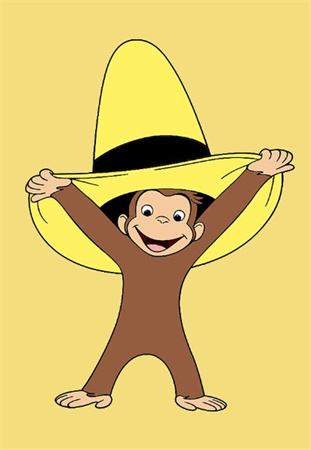

Share this article:
Select the product rating:
Daniel Walker
Editor-in-Chief
My passion lies in bridging the gap between cutting-edge technology and everyday creativity. With years of hands-on experience, I create content that not only informs but inspires our audience to embrace digital tools confidently.
View all ArticlesLeave a Comment
Create your review for HitPaw articles