Why Is Character AI Not Working? Common Issues & Fixes
Character AI is an advanced tool for realistic interactions with characters, but it's not free of technical issues. If you're wondering, "Why is Caracter AI not working?" you're not alone. Many users have been experiencing issues such as loading failure, server problems, or glitches, preventing them from fully enjoying the app.
Character AI chat is like having a smart friend who can talk and write just like a person! It uses neural language models to create text that sounds like something a human would say. This guide explores the best solutions to fix Character AI and get your AI friend up and running again.
Part 1: Why Is Character AI Not Working? Common Issues
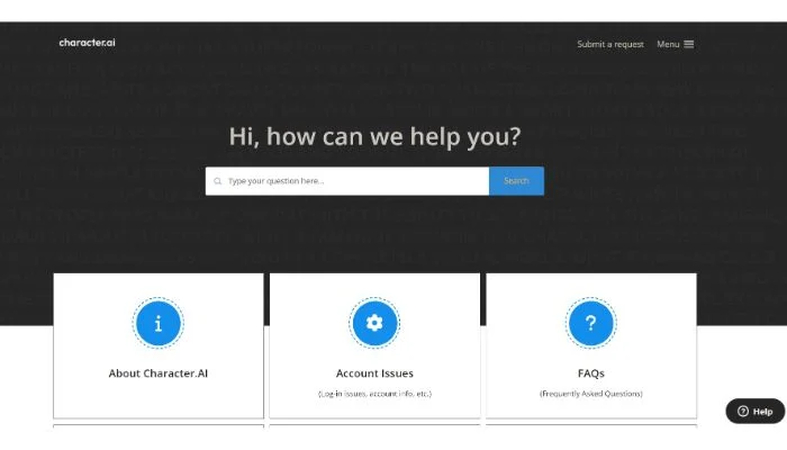
Why is Character AI not working right now? Well, there could be several reasons behind Character AI not working, but the common ones are:
1.1 Server-Related Problems
If the Character AI servers are down, you won't be able to access the app. This typically happens due to server maintenance or technical issues, and the service may be unavailable to all users during this time. To check the status of Character AI, follow the below instructions:
- Open your web browser and go to Status.character. Ai.
- If the status of the Character.AI shows "All Systems Operational," it means that the issue is not with the platform servers.
1.2 Connectivity Issues
Another possible reason for the Character AI not working error is connectivity issues. If you're using an unstable internet connection or experiencing a weak network signal, this problem may occur. In addition, using a VPN could interfere with your connection, leading to issues with Character AI.
1.3 Device or Browser Incompatibility
Incompatibility is a common reason behind Character AI not working issues. You may encounter this issue if you're using an outdated version of the Character AI app or your web browser. Device hardware limitations can also affect the app's performance.
1.4 Configuration Problems
Configuration issues can also prevent Character AI from working properly. As we all know, apps require access to your microphone or audio, and if permissions haven't been granted, this could cause functionality issues. Further, accumulated cache or cookies in your browser can also cause this issue.
1.5 Account Issues
To use Character AI, you must create an account to access its features. If you're using incorrect login credentials, the app may stop working.
Part 2: How to Fix Character AI Not Working Problems
Why is my Character AI not working? If your Character AI isn't working, this section is for you. Here, we'll explore the top solutions to fix the Character AI not working issue.
2.1 Basic Troubleshooting Steps
If the Character AI app isn't working, there are basic troubleshooting steps you can take to fix it. Here are some things you can try:
- Restart the App: Close and reopen the app. Sometimes, simply restarting the app can fix minor bugs and glitches within it.
- Clear Cache and Cookies: If you use Character AI on your browsers, clearing your browser cache and cookies can solve this issue. Simply go to your browser settings and select the Cache and Cookie option. Delete all cached data and try again.
- Switch Device or Web Browser: If you're using an outdated web browser, you could face issues. We recommend you switch to the latest browsers, such as Google Chrome, Firefox, Opera, and more, to fix it.
2.2 Advanced Fixes
Here are some advanced fixes that you can use to solve Character AI not working issue:
- Update Web Browser: To update Google Chrome, open the browser, click the three-dot option at the top right corner, select "Help," and then "About Google Chrome." This will automatically check for updates, and if an update is available, it will relaunch your browser.
- Disable VPNs: As mentioned above, VPNs can interfere with your connection, blocking certain apps and websites, including Character AI. Disabling the VPN on your device will surely resolve this issue.
- Allow Necessary Permissions: Check if microphone and camera permissions are properly enabled. If not, enter your device's settings and allow the necessary permissions.
2.3 What to Do If Servers Are Down
If the Character AI servers are down, follow these methods to address the issue in this situation:
- Visit Downdetector: Downdetector is an online platform that provides users with real-time information about the status of various websites and services, such as Character AI. Visit the official down detector site and check for Character AI servers. If the server is down, the platform will guide you when it will return online.
- Official Updates from Character AI Team: Users can also follow the official Character AI page, where the platform team will provide updates on the app, including any server outages.
2.4 Contacting Customer Support
If the above steps don't resolve the Character AI voice not working issue, reaching out to Character AI's customer support is a good next step. Here is how to do it:
- Open the Character AI app and log in with your account.
- Navigate to the reporting section and click the "Report a Problem" option.
- Describe the issue you're encountering. Users can also add a screenshot of the issue.
- Click the "Submit" button to send your report to the Character AI support team.
When reporting a problem, provide a detailed description of the issue.
Part 3: [Bonus Tip] How to Transform Your Voice Like a Character AI Role
If the Character AI app is down and you're missing your AI friend, we have a solution for you! HitPaw VoicePea is an advanced AI voice changer that allows you to create voice recordings in various AI voices. With this tool, you can easily transform your voice like a Character AI role and keep the fun going. HitPaw is a real-time voice changer, enabling users to alter voices on platforms like Discord, Twitch, Zoom, Skype, and more. Users can modify their voice to sound like a Character AI role and prank their friends. The best part of this app is that it offers an intuitive interface, allowing users to navigate through settings easily.
Key Features of HitPaw VoicePea
- Character AI Voice: The program offers a huge library of AI voices, including the voices of many famous actors and characters. With this tool, you can easily replicate a Character's AI voice.
- Real-Time Voice Changer: HitPaw is a real-time voice changer that allows users to alter their voice on platforms like Discord, Zoom, Twitch, Skype, and more.
- Noise Reduction: The program offers amazing features like noise reduction. This feature automatically eliminates background noises and provides users with a clear voice.
- No Sound Delays: It offers no sound delay for a seamless voice-changing experience. You can adjust sound settings from the dashboard according to your requirements.
- User-Friendly Interface: It offers an easy-to-use interface for non-tech and beginner users.
How to Get Charming Voice of Character AI Roles?
To get the charming voice of Character AI Roles, follow the below instructions:
- Launch HitPaw VoicePea on your PC and navigate to its settings. Choose the input and output devices you are using.

- Once you select the input and output devices, click the "Real Time Voice" option and select the voice effect you prefer.

- Now, enable "Voice Changer", "Hear myself" and try to speak to your microphone. Users can also enable the "Noise Reduction" feature for better results.

- Preview the voice changes and customize the settings to make the voice more unique and enhanced.

Conclusion
In this guide, we have covered the top reasons why Character AI not working and provided solutions to fix them. By following these steps carefully, you can resolve the issue quickly. Additionally, we introduced HitPaw VoicePea, a tool that allows users to transform their voice in real-time into a Character AI role.











 HitPaw Univd (Video Converter)
HitPaw Univd (Video Converter) HitPaw VikPea (Video Enhancer)
HitPaw VikPea (Video Enhancer) HitPaw FotorPea
HitPaw FotorPea

Share this article:
Select the product rating:
Daniel Walker
Editor-in-Chief
My passion lies in bridging the gap between cutting-edge technology and everyday creativity. With years of hands-on experience, I create content that not only informs but inspires our audience to embrace digital tools confidently.
View all ArticlesLeave a Comment
Create your review for HitPaw articles