[MUST READ] Full Steps of Using AI Voice in CapCut Video Editor
CapCut is a versatile video editing software with a user-friendly interface. It offers a wide range of editing features, effects, transitions, and music, making it ideal for creating professional-looking videos on mobile devices. It also provide few voice changing effect for you to change your voice in videos.
Part1: What is CapCut AI Voice, How This Function Work?
CapCut is a video editing software whose AI voice function utilizes artificial intelligence technology to generate and manipulate voices within it. It also has CapCut app and CapCut Online to meet all users video editing requirement.
Ai Voice Function
With the AI voice function, users can modify and enhance audio elements in their videos. AI voice allows users to convert their voices into different tones, accents, or styles. For example, you can make your voice sound deeper, higher-pitched, and robotic. Supports multiple languages, allowing users to generate voices in different languages and accents.
Adjust Parameters
Besides, CapCut offers various voice effects to enhance the audio in your videos. You can apply filters, such as echo, reverb, or distortion, to give your voice a unique and creative touch. You can adjust parameters like pitch, speed, volume, and more to achieve the desired voice effect while previewing the changes immediately.
Part2: Import Video and Use AI Voice in CapCut Video Editor
You Can Watch This Video to Get a Know Quickly
Take CapCut PC version as an example
Step1: Import the Video
Launch CapCut Video Editor, choose new project and import video.
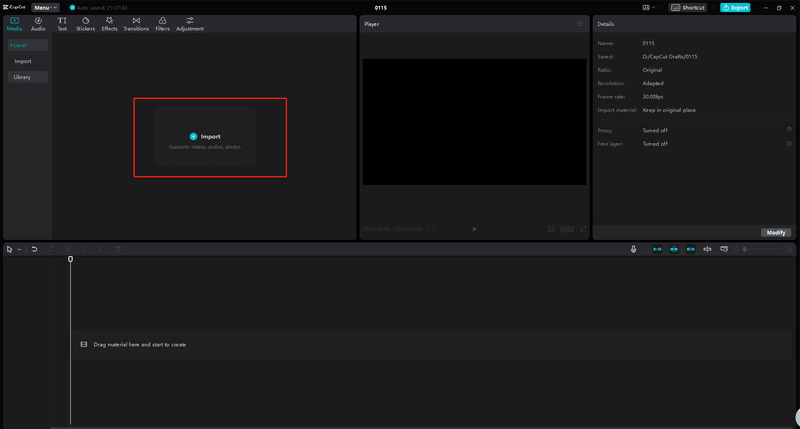
You should click the Add the Track so that you can edit your video.
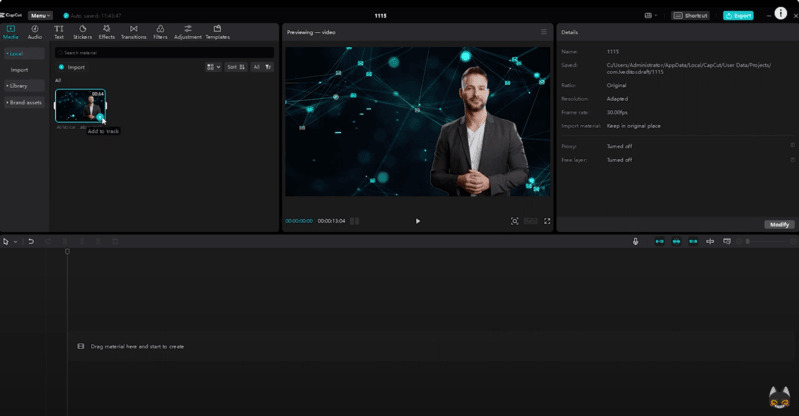
Step2: Modify the Voice
If you want to change this into another voice like robot voice: go to audio-tap voice changer. You can choose voice filter, voice characters, and speech to song. Besides PC CapCut, you can also use this function on mobile phone versions.
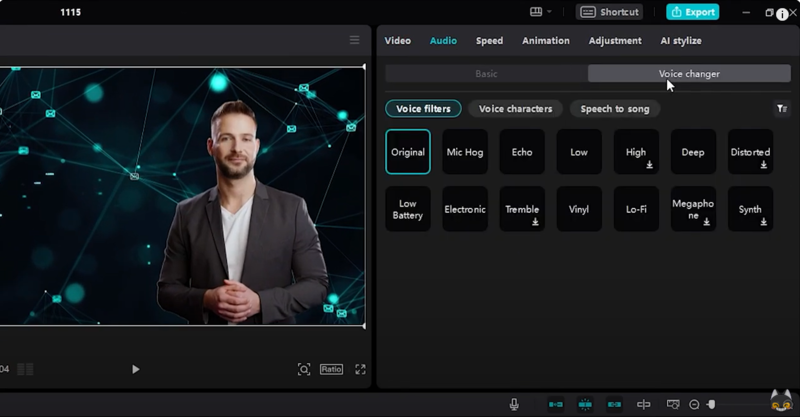
Pros and Cons of CapCut Video Editor
CapCut Video Editor is a powerful video editor, how to use CapCut is not a big deal for you.
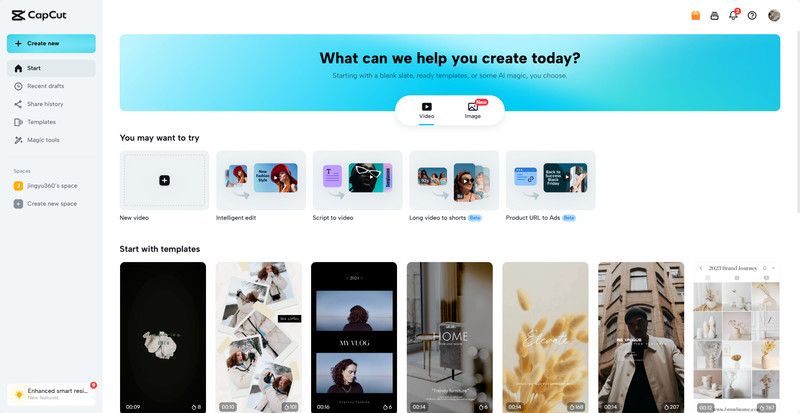
Pros
- Intuitive interface: Offer a user-friendly interface that makes video editing accessible and easy to navigate, even for beginners.
- Its most notable feature is that you can modify the pip position and size
- Advanced effects: Offer advanced features like green screen/chroma key, picture-in-picture, and video stabilization.
- Customization: It provides options for adjusting video speed, adding animated stickers, and customizing aspect ratios, giving you creative freedom in expressing your vision.
- Online Editor: Offer an online video editor, you have no need to download a software. You can upload your files online and edit.
Cons
- You can only change your voice to a few limited sound effects by CapCut Video Editor, if you need more sound effects, you should use a more professional voice-modified tools like HitPaw VoicePea to change voices.
Part3: Use HitPaw AI Voice to Change Video Sound in CapCut AI Voice
Use HitPaw VoicePea By Only 3 Steps
Step1. Download and Launch
Download and install HitPaw VoicePea
Once you launch, you can use AI voice function.
Step2. Click AI Voice and Input Videos/Audios
On the AI Voice function, you can not only upload videos, you can also upload audios.
Supporting Formats:
Video:
mp4, mov ,mkv , m4v , flv , divx , avi, mpg , mpeg, vob , 3gp , 3g2, wmv , asf, rm, rmvb , dat, dav , ogv , webm , dvr-ms, vro , mxf, mod , tod , mts ,m2ts , tp , trp, ts , dv , nsv , wtv, f4v, xvid, kux, qsv, prores
Audio
mp3, m4p, wav, wma , m4a , m4b , m4r , ape ,aac , ac3 , mka , aif , aiff , aa , amr , flac , au, cue , mpa ra , ram, ogg , mp2 , opus, caf, opus
Step3. Choose a Voice Effect You Like
HitPaw AI Voice provides dozens of celebrity sound effects, which can help you change the voice of a video. If you want to change the voice of the character in the video, for example, change the voice of your boss to that of Anne Hathaway, just upload the video of your boss speaking select Anne Hathaway, and the click Changer Voice button. When the AI Voice changing is finished, you can download the converting video.

Use HitPaw Modified Videos On CapCut
Step1: Import HitPaw videos
Import your HitPaw modified videos(you can add more than 1 videos at the same time)
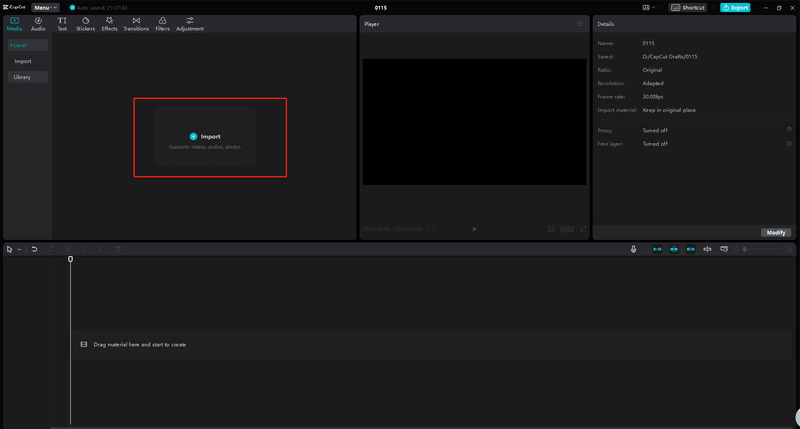
Step2: Edit Your Videos on CapCut
CapCut Video Editor can enhance your videos with various features and effects.
Here's a brief guide on how to use CapCut to edit your videos:
- Trim and split clips:
- Add effects and filters:
- Apply transitions:
- Add text and stickers:
- Include music and sound effects:
- Apply visual effects:
Use the timeline at the bottom to locate the section of the video you want to edit. Drag the handles at the beginning and end of the timeline to trim the clip.
CapCut offers a wide range of effects, filters, and adjustments to enhance your videos.
To make smooth transitions between clips, tap on the "Transition" tab. Choose a transition effect and drag it between two clips on the timeline.
CapCut allows you to add text and stickers to your videos. Tap on the "Text" or "Sticker" tab and choose the desired options.
To add background music or sound effects, tap on the "Audio" tab. You can import music from your device or use the built-in library.
CapCut offers various visual effects like slow motion, fast motion, reverse, and more.
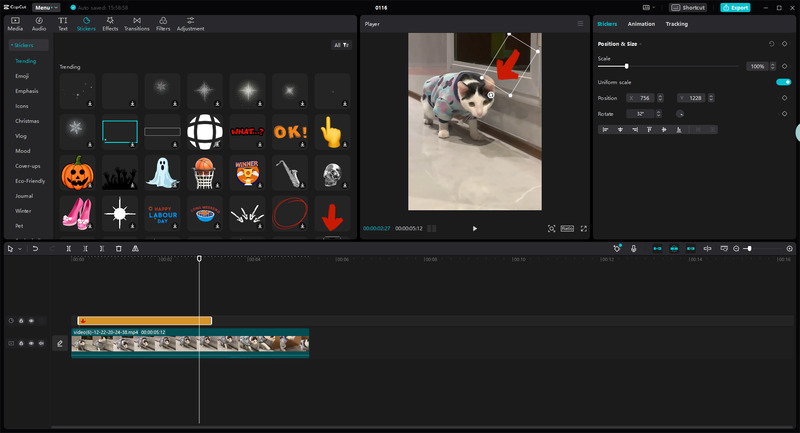
Part4: Full Functioning-- The Best Voice Changer
Why should YOU choose HitPaw VoicePea
You can using voice changer on Games
Voice changers allow you to modify your voice, making it difficult for other players to identify you. If you are an online gamer, why not try to use a voice changer to frighten your friends? You can modify your voice into Gollum, Mario, Minioms, etc,
It can be used to play pranks or add humor to your interactions with other players. You can use funny voices, mimic famous characters, or even imitate in-game sounds and voices for comedic effect. By using different voices, and accents, or altering your pitch, you can spark conversations and engage with other players in a unique way.
Features of HitPaw VoicePea
- 1.Providing real-time voice changer
- 2.Professional AI voice changer so you can adjust the data in detail
- 3.Providing dozens of voice changing effect
- 4.Regularly update sound effects to give you more and more sound experience
- 5.Powerful AI voice and AI music function
- 6.The newest AI Cover function can help you change audio sound into another singer's voice
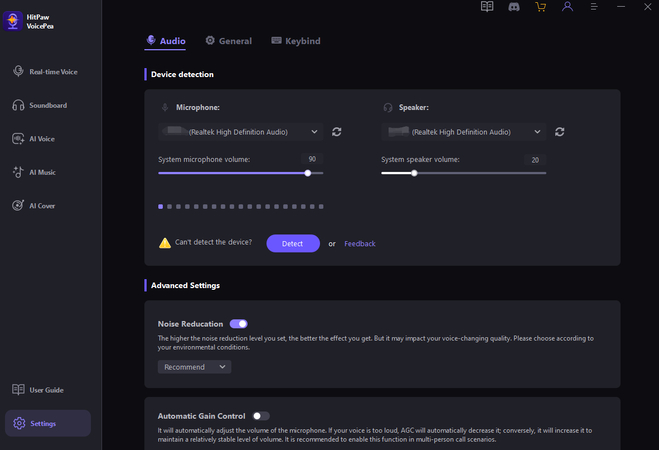
More interesting function waiting for your explore.
FAQs of CapCut AI Voice
Q1. How to use AI voice on CapCut?
A1. This feature allows you to convert text files into natural voiceovers, making your video content more informative and captivating. To use this feature, simply upload your text file to CapCut Web and select the Text to Speech option. You can then choose from a range of voices and languages to create your voiceover.
Q2. What is the best AI voiceover for CapCut?
A2. HitPaw VoicePea is your go-to AI voice generator, simplifying the process of adding AI voiceovers to your CapCut videos. It offers 100+ languages and accents, all with a 100% natural text-to-speech quality.
Conclusion:
To sum up, if you need to modify your voice in a video, the HitPaw VoicePea is the best software for you. It supports all video formats and can be imported to CapCut Video Editor. To experience more voice and video editions, try to download HitPaw VoicePea.







 HitPaw Edimakor
HitPaw Edimakor HitPaw Univd (Video Converter)
HitPaw Univd (Video Converter)  HitPaw VikPea (Video Enhancer)
HitPaw VikPea (Video Enhancer)



Share this article:
Select the product rating:
Daniel Walker
Editor-in-Chief
My passion lies in bridging the gap between cutting-edge technology and everyday creativity. With years of hands-on experience, I create content that not only informs but inspires our audience to embrace digital tools confidently.
View all ArticlesLeave a Comment
Create your review for HitPaw articles