Character Stories: Things about Byakuya Kuchiki Voice
Bleach is a popular anime and manga series created by Tite Kubo. It tells the story of Ichigo Kurosaki, a teenager who becomes a Soul Reaper, a warrior who protects the human world from evil spirits called Hollows. Along his journey, he meets many allies and enemies, including the captains and lieutenants of the Gotei 13, the military organization of Soul Society, the afterlife realm of souls. Byakuya is a calm, stoic, and elegant person who values law and order above all else. He is also a master of swordsmanship and Kido, the art of using spiritual energy for various effects.
In this article, we will explore some interesting facts and features about bleach Byakuya Kuchiki’s voice, both in the original Japanese version and the English dub.

Byakuya Kuchiki Voice: Things You Should Know
The voice behind Byakuya Kuchiki: Ryotaro Okiayu
Ryotaro Okiayu is a famous Japanese voice actor who has voiced many anime and video game characters, such as Toriko in Toriko, Tezuka Kunimitsu in The Prince of Tennis, Akio Furukawa in Clannad, and Treize Khushrenada in Mobile Suit Gundam Wing. He is also known for his roles in drama CDs and radio shows.
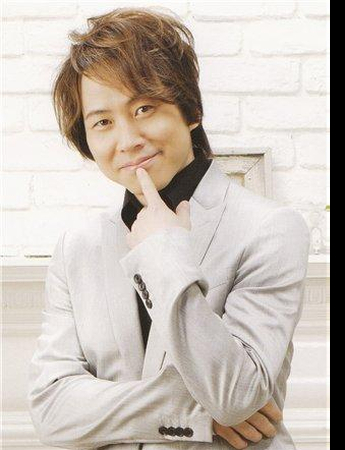
Okiayu was born on November 17, 1969, in Kitakyushu, Fukuoka Prefecture. He graduated from the Tokyo Announce Gakuin Performing Arts College and joined the Aoni Production agency in 1992. He made his debut as a voice actor in the anime series Yu Yu Hakusho, where he voiced Shishiwakamaru. He has since voiced over 300 characters in various media.
The Kuchiki Byakuya voice actor: Dan Woren
Dan Woren is an American voice actor who has voiced many anime and video game characters, such as Roy Fokker in Robotech, Jagi in Fist of the North Star, Zarbon in Dragon Ball Z, and Igor in Persona 4. He is also known for his roles in live-action dubbing and narration.
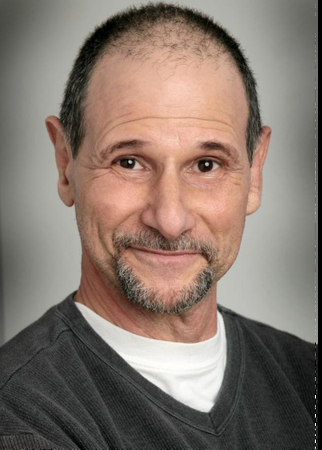
Woren was born on January 8, 1952, in San Diego, California. He started his career as a voice actor in the early 1980s, when he joined the Harmony Gold USA company and worked on the Robotech series. He has since voiced over 200 characters in various media.
FAQs About Byakuya Kuchiki Voice
Here are some frequently asked questions and answers about Byakuya Kuchiki’s voice:
Q1. How do you pronounce Byakuya Kuchiki?
A1. Byakuya Kuchiki is pronounced as [bya-ku-ya ku-chi-ki] in Japanese and [bya-ku-yah koo-chee-kee] in English.
Q2. What does Byakuya Kuchiki’s name mean?
A2. Byakuya Kuchiki’s name has several meanings. Byakuya (白哉) means “white night” or “white world”, which reflects his appearance and his Zanpakuto’s ability. Kuchiki (朽木) means “rotten wood” or “decayed tree”, which is the name of his noble family and also a reference to his cold and aloof personality.
Q3. Did Byakuya Kuchiki dies in Bleach?
A3. No, byakuya kuchiki death did not appear in Bleach. He was severely injured by Äs Nödt, a Quincy who stole his Bankai and used it against him. He was on the verge of death, but he was saved by the Royal Guard and taken to the Soul King Palace for healing.

Dozens of Anime Voice Effects more than Byakuya Kuchiki Voice
If you are a fan of anime and want to sound like your favorite characters, you should try HitPaw VoicePea, a software that lets you change your voice with various effects in real-time or offline. You can also create AI covers, soundboards, and music with AI magic.
HitPaw VoicePea has dozens of anime voice effects that you can choose from. You can also customize your own voice effects by adjusting the pitch, speed, tone, and volume of your voice. You can also add background noises, echoes, reverbs, and other filters to enhance your voice.
HitPaw VoicePea’s Features
HitPaw VoicePea is not only a voice changer, but also a powerful tool for creating amazing audio content. Here are some of its features that you can use:
- AI Voice Changer: You can upload audio or video files and transform your voice into various celebrity voices and accents using AI technology. You can also change your voice in real-time while playing games or chatting online.
- AI Cover: You can create AI covers of popular songs with your favorite voices. You can also mix and match different voices and genres to create your own unique songs.
- Soundboard: You can create your own soundboard with various fun sounds and effects. You can also use the preset soundboard for different occasions and platforms, such as Discord, Twitch, YouTube, and more.
- AI Music: You can create your own royalty-free music with AI magic. You can enter your tips or choose your favorite genre, and the software will generate unique tunes for you in seconds.
How to use the Functions of HitPaw VoicePea?
Step 1: Configure Input & Output
Open "Settings" and choose the input and output devices you want to use from the drop-down menu.

No voice coming out? Here's how to fix it!
If you added other devices manually, refresh the list to see if they are detected.

If you still don't hear anything after picking a device, click "detect" to check the audio status.

The icons for microphone and speaker should be green if everything is working fine.
Step 2: Pick Voice and Sound Effects
Browse through the available effects and click on the ones you like to apply them.

If you have devices with Nvidia 4G or higher and AMD 6G or higher, you can use AI Voice Effects to change your voice in real time.

Step 3: Tweak Global Settings
Turn on the "Voice Changer" and "Hear myself" options and speak into your microphone to hear how your voice sounds. If there is too much background noise, you can click on the "speaker icon" to enable noise reduction.

Step 4: Fine-tune Voice Settings
Once you have chosen and previewed the sound affects you want, you can adjust the voice settings by hovering over the cartoon avatar.

Conclusion
Byakuya Kuchiki is one of the most popular and influential characters in Bleach. His voice is also one of the most distinctive and recognizable in the anime world. If you want to learn more about his voice and how to change your voice into his or other anime characters, you should try HitPaw VoicePea, a software that lets you change your voice with various effects in real-time or offline. You can also create AI covers, soundboards, and music with AI magic. You will be amazed by how easy and fun it is to use. Download HitPaw VoicePea now and enjoy the magic of voice changing!







 HitPaw Video Object Remover
HitPaw Video Object Remover HitPaw Photo Object Remover
HitPaw Photo Object Remover HitPaw VikPea (Video Enhancer)
HitPaw VikPea (Video Enhancer)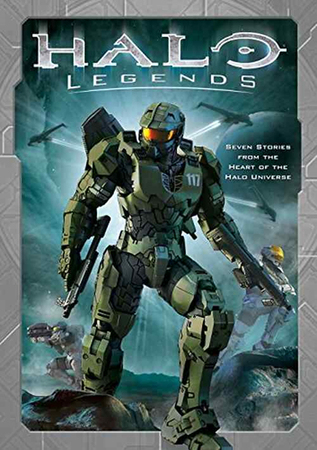


Share this article:
Select the product rating:
Daniel Walker
Editor-in-Chief
My passion lies in bridging the gap between cutting-edge technology and everyday creativity. With years of hands-on experience, I create content that not only informs but inspires our audience to embrace digital tools confidently.
View all ArticlesLeave a Comment
Create your review for HitPaw articles