Top 3 AI Voice Changers to Sound Like Bugs Bunny Voice
Bugs Bunny has been a popular animated character among generations for decades. As the main reason for its popularity is its charming and humorous voice, fans often struggle to get this voice, but not anymore. With the advent of AI voice technology, anyone can get Bugs Bunny voice in a few clicks.
Whether you want to get your favorite character's voice to engage in a fun conversation or add animated dialogues to your audio creations, an efficient AI Bugs Bunny voice changer can assist you. But first, let's learn more about the Bugs Bunny character!
Part 1: Who is Bugs Bunny?
Bugs Bunny is a gray and white colored rabbit famous for his calm & confident personality and love of outplaying his opponents. After making its first appearance in the Loony Tunes and Merrie Melodies series by Warner Bros, the director Tex Avery created him for his animated short film "A Wild Hare." Mel Blanc was behind the voices of Bugs Bunny. His voices for Bugs Bunny are a combination of Brooklyn and Bronx accents.
In addition to Bugs Bunny's voice, he is famous for his unique personality, quick wit, humor level, and ability to outsmart various situations. Besides his charming attitude and carrot-chomping habits, he has the relentless confidence to handle any situation calmly, like "Eeeh, what's up, Doc?" This statement has become analogous to Bugs Bunny and is often copied by fans of Bugs Bunny voice worldwide.
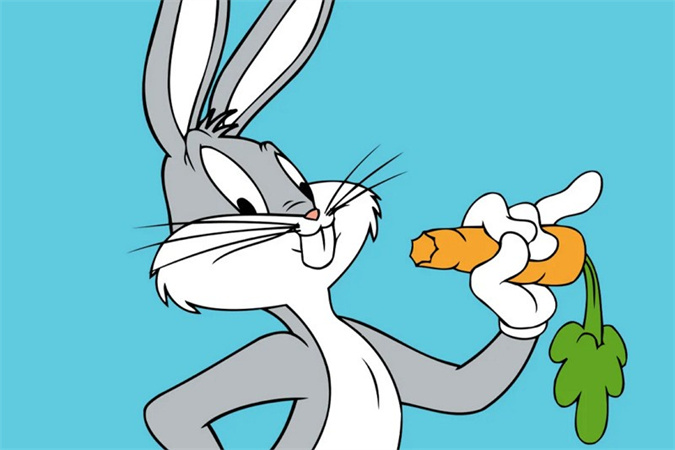
Part 2: The Voice Actor of Bugs Bunny
Before sounding like a realistic Bugs Bunny voice, let's know about the talented voice actor of Bugs Bunny.
The original voice of Bugs Bunny is Mel Blanc, the most prominent voice actor. He offered a unique voice for decades that perfectly captured the essence of the character with his skillfulness & versatility. His voices for Bugs Bunny are the most cherished by the fans.
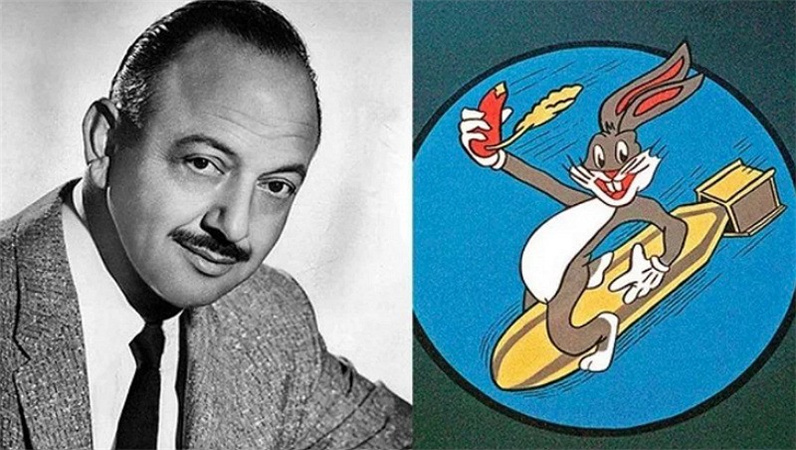
However, other talented voice actors also provided the vocals for this character over the years. Jeff Bergman is the one behind the current voice of Bugs Bunny. He has presented an admirable voice yet maintains an iconic voice & personality. The other Bugs Bunny voice actors include Billy West and Joe Alaskey, who have performed well to keep the character's legacy alive.

Part 3: Sound Like Bugs Bunny with AI Voice Changer Online
Since the advent of AI voice technology has made it possible to transform your voice to sound like Bugs Bunny efficiently, here are the top two Bugs Bunny AI voice changers to help fans and enthusiasts mimic their voice. Let's explore their details one by one!
1. Voicify AI
Voicify AI is an incredible online platform with a user-friendly interface, helping you achieve the Bugs Bunny AI voice. You can access various trending AI models for anime, music, gaming, and more. It also supports uploading the voice clip, pasting the YouTube URL, and recording to alter your voice. You can even use the text-to-speech feature with the desired speed and expression.
Pros
- Provide almost 100+ voice effects
- Compatible with various popular programs
- Allow training custom models on your preferences
Cons
- A bit expensive
- Support only limited languages
- Require a stable internet connection
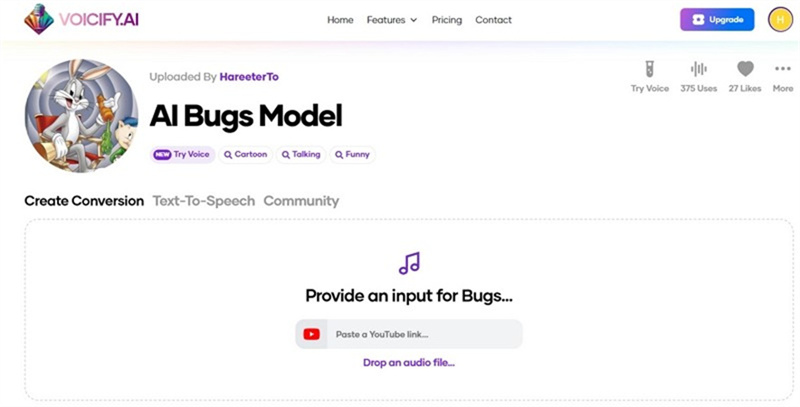
2. Kits AI
If you are looking for a comprehensive Bugs Bunny voice changer that offers text-to-speech and voice cloning in one place, Kits AI should be your way to go. It provides a complete range of AI vocals to help you achieve the natural expression of the Bugs Bunny voice evolution. You can upload an audio clip or record your voice as an input. However, it lets you create, train, and share your voice output.
Pros
- Offer royalty-free voices for voice changing
- Support PTH files for high-quality modulation
- Allow cloning your voice in a few clicks
Cons
- The interface is a bit complex to understand
- The steep learning curve for advanced features
- Purchasing sounds from top artists is expensive
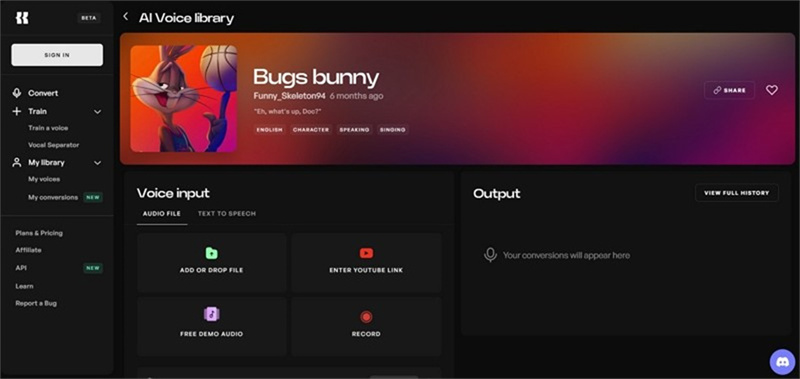
Bonus Tip: Best Voice Changer for PC - HitPaw VoicePea
Although online Bugs Bunny voice changers are accessible, you might prefer comprehensive voice changing software. If so, consider using HitPaw VoicePea. Its versatility and ease of use make it stand out among other voice changers.
You can explore its wide range of voice effects to apply in real-time or on existing audio or video files. So, changing your voice to your favorite character is possible during online meetings, voice calls, and playing games. It also offers soundboards categorized into Animals, Vibe, Human, Horror, Nature, etc. You can effortlessly change the Pitch, Timbre, Volume, and other parameters to get the desired output. Due to its AI noise reduction feature, you will receive high-quality results.
Key Features- Offer a clean and straightforward interface
- Compatible with popular streaming platforms and games
- Offer natural voice effects with high-quality output
- Remove echo and noise while changing your voices
- Let your preview the voice effect before downloading
Price: $15.95 per month (Monthly), $35.95 per month (Yearly), $65.95 (Lifetime)
Supported OS: Windows and macOS
How to Change Voice with HitPaw VoicePeaOnce you have learned about the HitPaw VoicePea, let's focus on the tutorial to change your voice in real-time with this software:
Step 1. Select Input and Output
The first step involves launching the HitPaw VoicePea and opening its "Settings." From the drop-down menus, select the "Input" and "Output" sources.
If you recently added any manual source, press the refresh icon once before selecting sources. However, if it doesn't show up, click the blue "Detect" button.

You will see the microphone and speaker options on the new window. These should be in the green color for normal use.

Step 2. Choose the Desired Voice Effect
Now, it's time to open the "Real-time Voice" effects to explore and choose the desired one, like Bugs Bunny.
Step 3. Change Voice and Global Settings
Once you click the effect to apply, you will see a column opening on the right side. Adjust the voice settings, like "Pitch," "Timbre," and "Volume" level.
You can also change the global settings from the bottom by enabling or turning off the "Hear myself," "Voice changer," and "Noise reduction" options. Now, start changing your voice on the preferred platform.

FAQs of Bugs Bunny Voice
Q1. Who was the best Bugs Bunny voice?
A1. Although multiple voice actors provided vocals for this character, Mel Blanc is the best Bugs Bunny voice. While opinions may vary, he is the original voice actor who set the standard for how Bugs Bunny should sound.
Q2. What is the voice line of Bugs Bunny?
A2. The most iconic voice line of Bugs Bunny is, "Eeeh, what's up, Doc?" This line completely syncs with this character. Also, it is often imitated in humorous situations in both real life and cartoons.
Final Word
Whether you are a Bugs Bunny fan or an enthusiast looking to add comedic flair to your voice, this post can assist you with the best voice changers. You can undoubtedly opt for online tools, but HitPaw VoicePea is the most recommended to sound like a realistic Bunny Bugs voice. With its wide range of voice effects, soundboards, and unique functionalities, this software offers the best voice changing experience.
















 HitPaw Watermark Remover
HitPaw Watermark Remover  HitPaw Univd (Video Converter)
HitPaw Univd (Video Converter)  HitPaw VikPea (Video Enhancer)
HitPaw VikPea (Video Enhancer)


Share this article:
Select the product rating:
Daniel Walker
Editor-in-Chief
This post was written by Editor Daniel Walker whose passion lies in bridging the gap between cutting-edge technology and everyday creativity. The content he created inspires audience to embrace digital tools confidently.
View all ArticlesLeave a Comment
Create your review for HitPaw articles