Top 6 British Accent Text to Speech Generators in 2025
The innovation and creativity of the AI generated tools aren't taking the back seat. With British text-to-speech, you can replicate the voice of favorite British personalities by entering only the prompt text.
If you're also looking for the text to speech British accent, dive into this post to explore the 6 commendable and most reliable options.
Part 1. Best 2 British Text to Speech Generators for PC
1. HitPaw VociePea
HitPaw VoicePea is a versatile tool designed to bring your text to life with its advanced text-to-speech technology. Whether you're creating voiceovers, narrations, or unique audio content, HitPaw VoicePea delivers natural and customizable speech in various languages and accents. Its British text-to-speech feature stands out, offering authentic British English voices for professional and creative projects. With an intuitive interface and high-quality output, HitPaw VoicePea is perfect British voice generator for enhancing your content with a polished audio experience.

Features of HitPaw VoicePea
- Generate authentic British English voices with ease.
- Adjust pitch, tone, and speed to suit your needs.
- Intuitive design for quick and seamless audio creation.
- Deliver professional-grade sound for any project.
2. BlipCut AI Voiceover
While aiming at the best British text to speech generator, everyone seems to be looking for an option that doesn't affect the sound quality. Fortunately, BlipCut AI Voiceover has got all the credentials you wish to see in a text to speech British generator.
Apart from supporting multiple languages, this British text to speech generator blesses you with tons of extraordinary voice filters to choose from. This British male voice text to speech isn't restricted to turning the text speed as it also allows you to perform the several outstanding audio editing operations effortlessly. With BlipCut AI Voiceover, you've got the leverage to perform the multiple audio modifying operations quickly.
Features- Explore the 100+ most realistic and soothing voices
- Supports the 35+ languages
- Enables you to turn text into speech in one click
- Compatible with the Mac and Windows
- Helps you to read out loud text in a few clicks
- Explore the amazing sound quality
Detailed guide to turn text into speech British through BlipCut AI Voiceover.
Generate Voiceover!Step 1: Select preferred language.
Creep into the official website of the BlipCut AI Voiceover and select the preferred language.
With BlipCut AI Voiceover, you've got the chance to explore 35+ languages. Apart from supporting multiple languages, BlipCut AI Voiceover also allows you to explore the 100+ most realistic and famous voices.
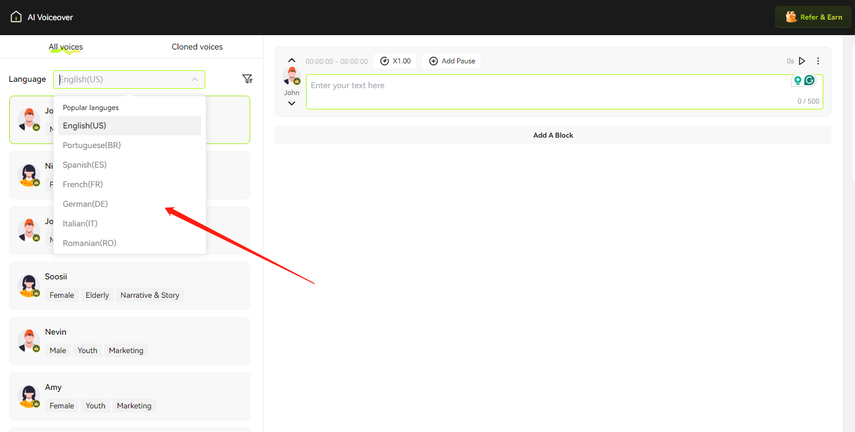
Step 2: Enter text and customize settings.
After choosing the preferred language and voice, you'll need to type in the text in the tool's center part. Once you've entered the text, you can also customize its speed by adding a pause to the audio, which is quite possible.
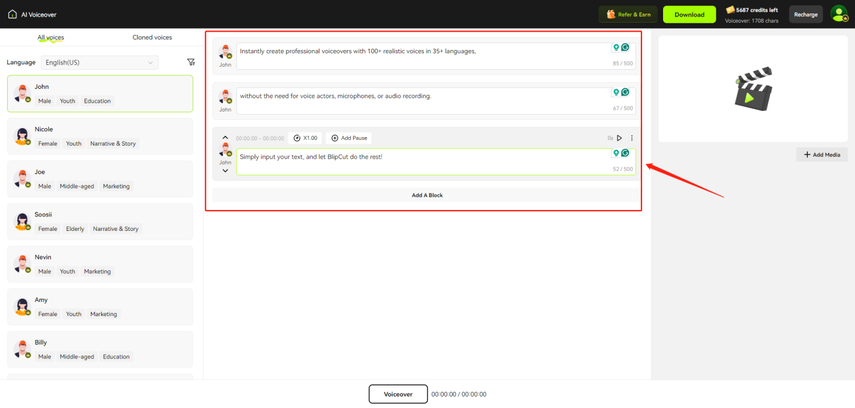
Step 3: Add a voiceover to a video.
You can also add the voiceover you created to the video. To do it, you'll need to tap on the Add video file on the right side and choose the Voiceover button afterwards. Now, you can export the content into the computer in original quality.
If you're using a fast internet connection and the audio size isn't huge, you'll be able to download the audio on the computer as soon as possible.
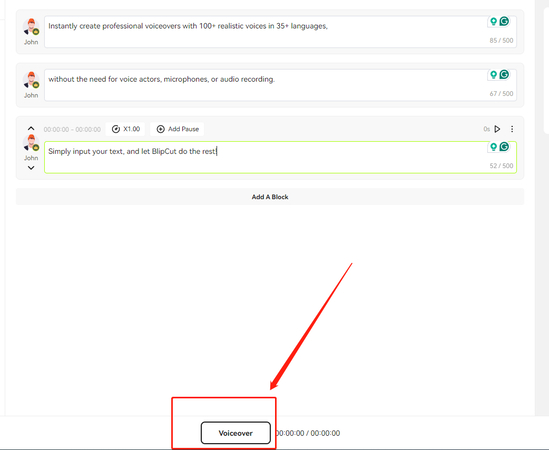
Generate Voiceover!
Part 2: 5 Useful Online British Text-to-Speech Tools
Apart from using the BlipCut AI Voiceover, if you want to explore some more British voice text to speech generators, you can look at the five outstanding tools listed below.
1. Speechify
Only some online British accent text-to-speech tools match the supremacy and quality that Speechify brings to the table. With this tool, you can simply visit the official webpage of Speechify and enter the desired text out there.
After typing the text there, you can choose the preferred language and voice effect as Speechify blesses you with the tons of amazing voice effects coupled with supporting multiple languages.
The quality in which Speechify creates the British text to speech is remarkable and you don't have to pay much to get the services of Speechify as it is probably most cost friendly then the rest of the British AI text to speech generators.
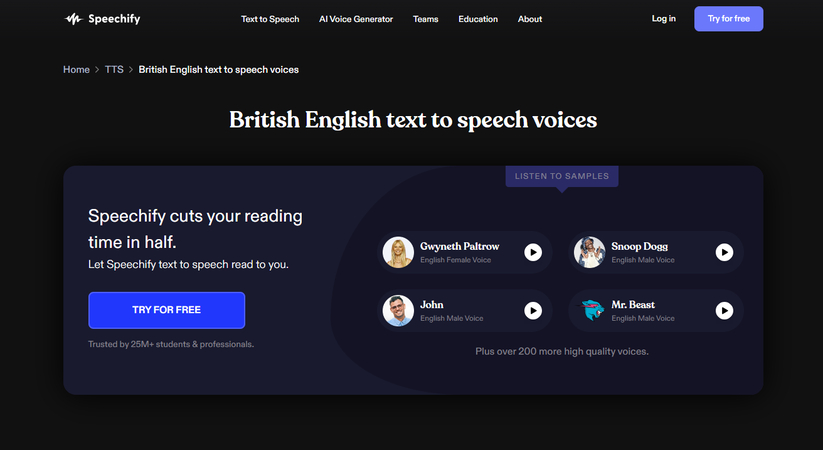
Features
- Allows you to convert the British text to speech meme voice
- Supports the multiple voice effects
- Create the voiceovers in multiple languages
- Explore the amazing sound quality.
2. Narakeet
When talking about the best British accent text to speech generators, Narakeet easily makes it into the list of the most significant and reliable options. Whether you're looking to create the voiceover for personal purpose or commercial purpose, Narakeet blesses you with the amazing interface to get the job done.
On top of that, Narakeet doesn't ask you to register with personal credentials, and only visiting the official website of the tool is enough to create the audio from the text British voice. The presence of 90+ languages and 600+ text-to-speech voices are surely icing on the cake, making this tool one of the best British text-to-speech generators.
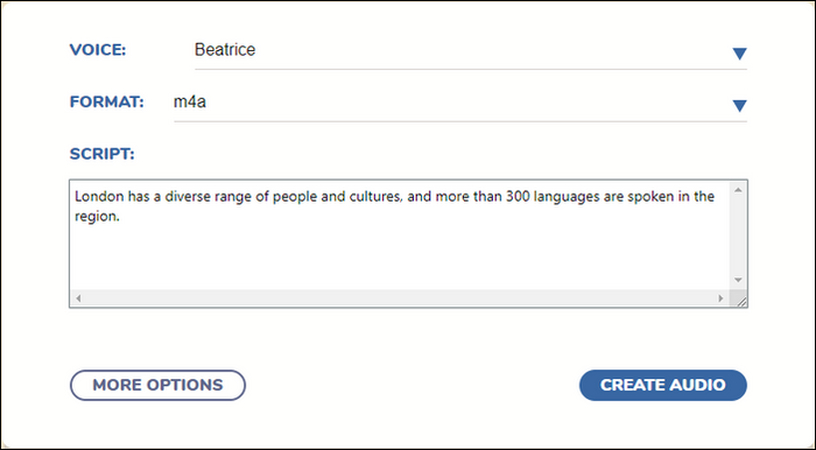
Features
- Comes up with the 36 female and male voices
- Export the audio in the formats like WAV, M4A, or MP3 audio format
- Lets you to explore the multiple voices effortlessly
- Enables you to customize the voice pitch and reading speed
- No installation needed
3. Murf.AI
Another amazing British accent text to speech generator you can look at is Murf.AI. It comes with 120+ natural-sound voices and explores several audio customization options, such as pause, speed variations, pitch, and emphasis variations.
With Murf.ai, you can opt for the perfect punctuation, pronunciation, and pause for any professional audition or presentation. The thing to like about this British female text-to-speech generator is that it doesn't ask you to install any software. Despite offering affordable services, it lets you create voice overs with outstanding sound quality, and you won't find any glitches there.
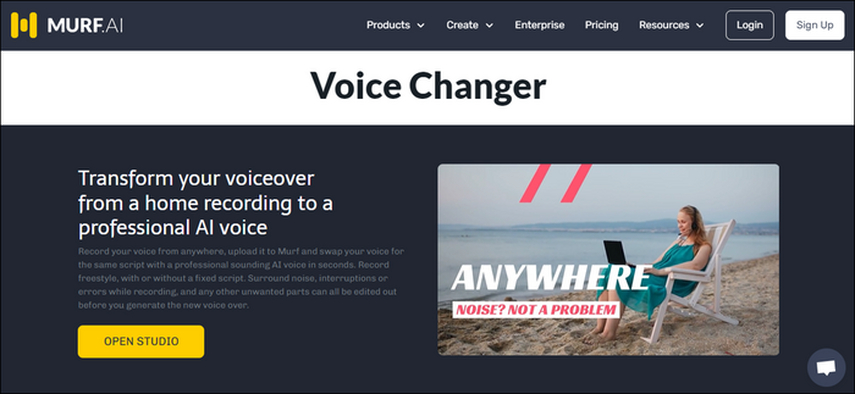
Features
- Prompts the 12 high-quality voice overs
- Comes up with the male and female voices
- Enables you to turn the text into speech effortlessly
- Add the background sound or music to any text
- Compatible with the Mac and Windows
4. ResponsiveVoice
ResponsiveVoice won't be a bad text to speech British accent that enables you to change the voice applying the amazing British sound effects. The website it comes up with is fairly simple, and it only asks you to type in the text before choosing the desired voice effects.
Moreover, ResponsiveVoice empowers you to customize the voice in various languages, and this tool is compatible with popular web browsers like Safari, Firefox, Chrome Desktop, etc.
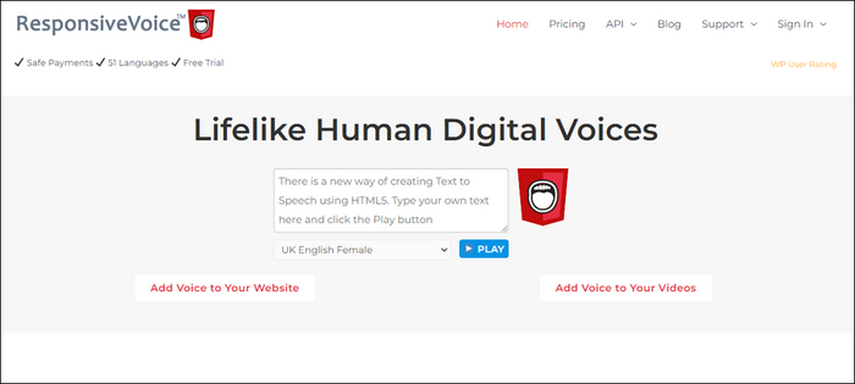
Features
- Supports the 168+ amazing voice effects
- Compatible with the 51+ languages
- Doesn't ask for any installation
- No registration needed
- Comes up with outstanding audio customization options
5. Uberduck.AI
Despite trying multiple options if you're still looking for an appropriate British accent translator text to speech generator, Uberduck.AI remains one of the best options.
With Uberduck.AI, you can turn the text into multiple popular people's accents, including the British, offering 150,000 top-notch and extraordinary voice effects. From allowing you to create the British voiceover without downloading any software to enabling you to access the amazing voiceover audio in outstanding sound quality, Ubdeduck.AI has covered all the basics.
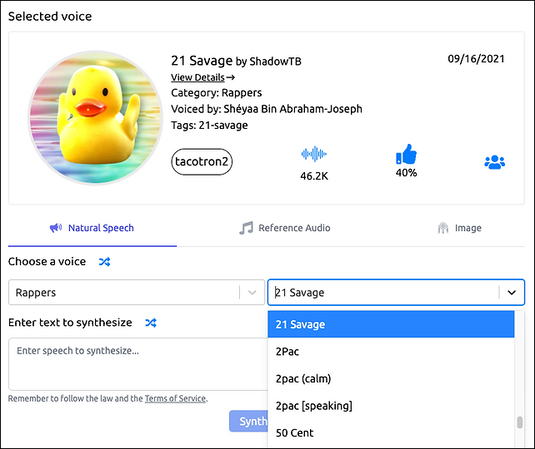
Features
- Comes up with the amazing text to speech generator
- Lets you customize the multiple parameters of the audio
- Compatible with the 5099 voice libraries
- Empowers you to create the audio app quickly
- Supports the Mac and Windows
Conclusion
You can take excellent notes from this guide to explore the 8 stunning text to speech British generators. All the tools we've assembled in this guide are breathtaking and won't disappoint you while turning the text into speed. The quality of all the listed aside, HitPaw VoicePea remains the best option of the lot.
Apart from offering a user-friendly interface, an affordable premium package, and tons of outstanding voice effects, BlipCut AI Voiceover doesn't affect the sound quality at all.







 HitPaw Univd (Video Converter)
HitPaw Univd (Video Converter)  HitPaw VikPea (Video Enhancer)
HitPaw VikPea (Video Enhancer)



Share this article:
Select the product rating:
Daniel Walker
Editor-in-Chief
My passion lies in bridging the gap between cutting-edge technology and everyday creativity. With years of hands-on experience, I create content that not only informs but inspires our audience to embrace digital tools confidently.
View all ArticlesLeave a Comment
Create your review for HitPaw articles