5 Useful Alternatives for Boomy in 2025
Boomy is an application that allows you to create your own music using the Boomy AI music technology. The tool comes with different features which you can use to create different songs. However, some people are not satisfied with this application for multiple reasons. So, what are the reliable Boomy Alternatives that you can use? In this article, we will mention some of the best boomy AI tools that you can download this year. Let’s discuss these tools one by one.
Part 1: What is Boomy? How Does it Work?
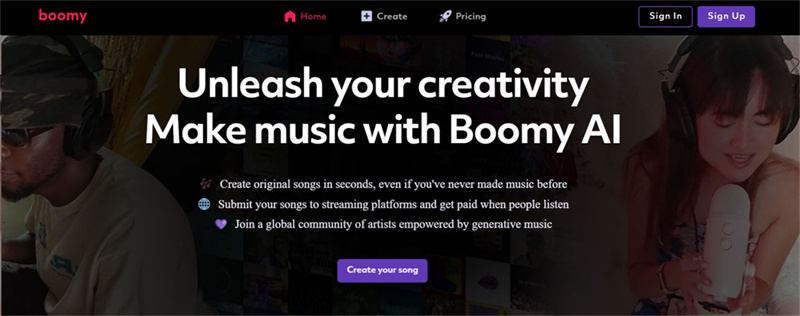
If you want to create music and add different effects and voice filters, then Boomy would be your ideal choice. With this app, you can easily create original songs without any hassle. Once the songs are created, you can upload them to different streaming websites. In order to use this application, all you have to do is go to the official website and click the "Create Song" option, and you are ready to make your own songs. Do you want to know more about this software? Continue reading its features below.
- It offers free subscription plans for beginners
- You can submit the songs to multiple platforms, such as YouTube and TikTok
- It allows you to access multiple features and options
- You can also create your own profile
- It offers different sound effects and filters
- You can save around 25 songs in the free version
Part 2: Best Boomy Alternative for PC - HitPaw AI Music Generator
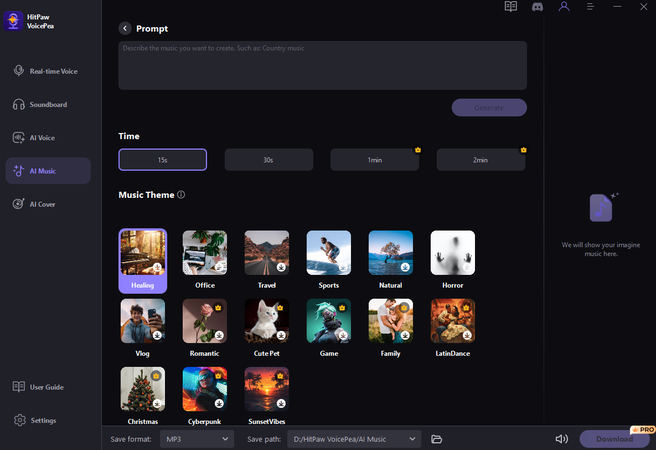
If you are looking for Boomy Alternatives for PC, you should instantly download the HitPaw AI Music generator application. It uses AI technology to generate the music so you can get the results within seconds. What’s more, it offers different themes and genres which will suit your requirements. You can get different music themes and styles, including Hip-Hop, Jazz, Romantic, and more. Let’s check its pros and cons.
Pros
- Generate music from text within seconds
- Change genre with one-click
- Comes with AI technology to generate powerful music
- You can also compose your music
- Best for music composers, video makers, content creators, and more
Cons
- Should add new features in the free version
- Doesn’t send Frequent updates
How to Generate Copyright Free Music with HitPaw?
Here is how you can use HitPaw to generate copyright-free music.
Step 1:Download the application on your PC and click the “Al Music” option.

Step 2:You will see the prompt box where you can add the text music which you want to generate.

Step 3:Once you have chosen the music theme, select the "Generate" option, and the app will generate the results within seconds. You will see the options on the right side of your screen. However, to download it, you have to become a member.

Step 4:By following these three simple steps, you will be able to generate copyrighted music in no time.
What Can You Use HitPaw AI Music Generator to Do?
- 1.It allows you to generate copyright-free music within seconds
- 2.Best for music composers and film directions
- 3.You can use this app to create music for your YouTube channels
- 4.It is perfect for content creators, Vtubers and more
Part 3: Other Useful Boomy Alternatives You Can Try
There are several Boomy alternatives that you can use for copyright-free music, but we have found 4 applications that you can use in 2024. These applications work seamlessly, but they are not better than the HitPaw VoicePea application. However, if you want to try something new, check out the applications we have mentioned below to get the same avatar as Boomy.
1. Muzaic Studio
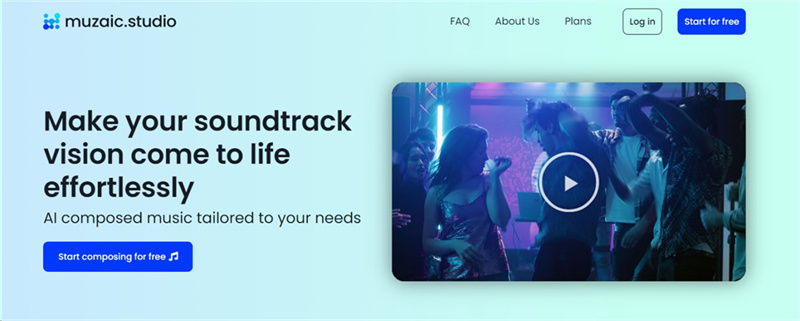
The first Boomy AI music alternative on our list is Muzaic Studio. This application generates different soundtracks for you to use for your videos. It is a free tool and comes with different features for composing your music. To use it, complete the registration process, upload a video, select your needs, and generate the track within seconds. You will get high-quality music in no time. However, it is a bit pricey, and we didn't like the dashboard as it is a bit complex.
Pros
- Generate high-quality music within seconds
- Customer support is good
- Offers different music-generating options
Cons
- It is free, but premium plans are expensive
- Some people didn’t like the dashboard
- Complex to use
- Additional features are missing
2. Soundraw
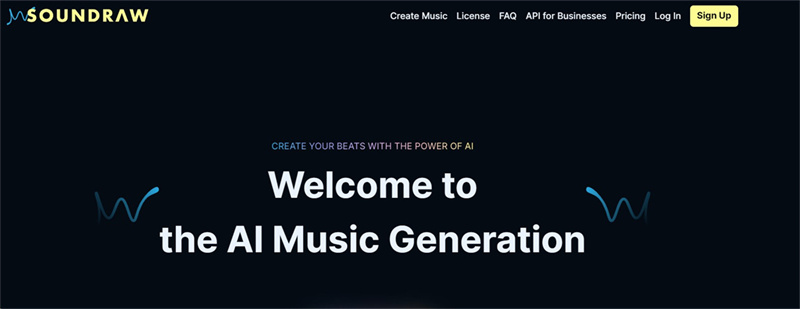
If you think Boomy is not safe, you can use the Soundraw application. This AI music generator can create unlimited music and generate beautiful songs for you. The application is perfect for content creators, music artists, and more. You can also customize the songs according to your requirements.
Apart from the free plan, it provides other different packages, including the Creator Plan and Artist Plan. In the premium plan, you can only get 30 downloaders per month, which is not good because other tools offer more downloading options. Also, the free version doesn't allow you to download songs, which is disappointing.
Pros
- Get Royalty music within minutes
- No copyright strike and Unlimited audio streams
- You can use it to create web ads, podcasts, game and apps
- A 7-day trial is also available
Cons
- Limited themes and music options
- The interface needs improvements
- Not many features in the free version
3. Suno AI

If you want to create copyright-free music, we recommend using the Suno AI application. It is a good application and gives you several options when it comes to generating music. From the dashboard, you can choose the music you want to generate, such as "Make a Song About Moon", "Make a Song for the Holidays", "Make a Happy Song", and more. There is also a drawback to using this application, such as not being able to find editing options. Overall, it is a good option if you don't want to use the Boomy tool.
Pros
- Discord integration is also available
- You can easily generate lyrics for different songs
- Reliable learning tool for beginners
- The free plan is also available
Cons
- Discord bot API has some issues
- You can’t give a personal touch to your songs
- For Advanced features, you have to purchase it
- Audio quality is not good
4. Lyrical Labs
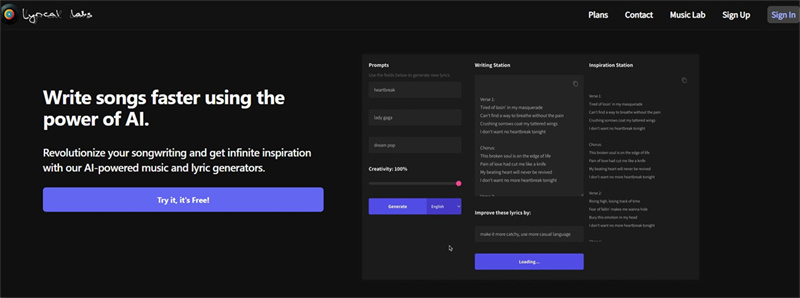
The last Boomy Boomy application on our list is Lyrical Labs. With this software, you can create powerful songs using AI. You can also use the advanced features to add your creativity to the songs. The tool also offers an in-built smart dictionary, which is wonderful. What's more, it provides 100+ languages that are not available in other tools, such as Boomy.
Pros
- Generate lyrics within minutes
- You can save lyrics according to your requirements
- A free trial is also available
- A good option for singers, music teachers, and musician
Cons
- Mobile application is not available
- DAWs export is missing
- Doesn’t provide specific song structures
- Limited genre options
Part 4: FAQs of Boomy
Q1. Is Boomy Completely Free?
A1. It does have a free version, but if you want to generate the music, you have to purchase the plans, as the free trial doesn't offer this service. Moreover, to integrate it with other apps, such as Spotify and social media, you have to pay the amount.
Q2. Is Boomy Good for Making Music?
A2. Yes, it is a good application for creating music, but it lacks some functions. However, you can still use it if you are in a hurry and want quality content for your videos. Above, we have mentioned some Boomy alternatives, but the HitPaw VoicePea is the best tool among them.
Part 5: Final Thought
Boomy is a good choice for beginners, but it doesn't come with advanced features. You have to use other software tools to generate the music and create the songs. We suggest using the HitPaw AI Music Generator, which comes with lots of wonderful features and offers advanced functions in the free version. The interface is easy and works for everyone.






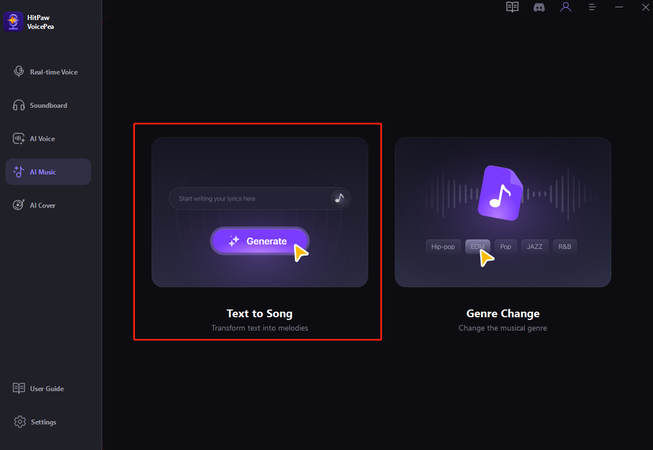
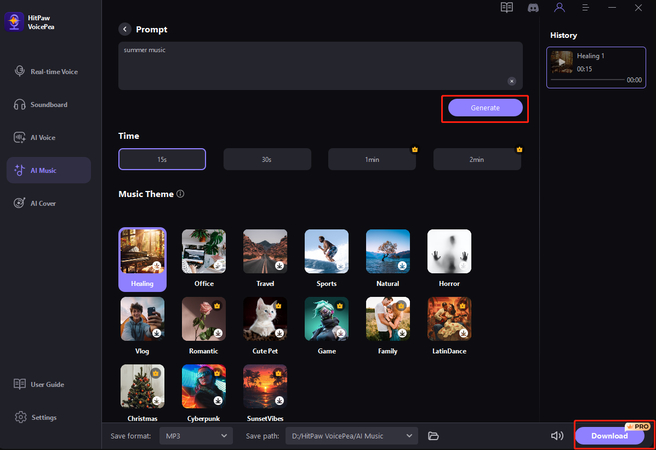

 HitPaw Edimakor
HitPaw Edimakor HitPaw VikPea (Video Enhancer)
HitPaw VikPea (Video Enhancer)



Share this article:
Select the product rating:
Daniel Walker
Editor-in-Chief
My passion lies in bridging the gap between cutting-edge technology and everyday creativity. With years of hands-on experience, I create content that not only informs but inspires our audience to embrace digital tools confidently.
View all ArticlesLeave a Comment
Create your review for HitPaw articles