How to Make Chiptune Music with Beepbox and Its Alternatives
Chiptune music, with its nostalgic 8-bit sound, has a devoted following. Whether you’re a seasoned chiptune composer or a curious beginner, Beepbox provides a straightforward platform for creating your own retro-inspired melodies. In this comprehensive guide, we’ll explore Beepbox.Co and its alternatives, so you can dive into the world of pixelated tunes.

Part 1:How to Use Beepbox to Create Chiptune Music
Beepbox Overview
Beepbox is a web-based application that allows you to create and share music in the style of chiptune, a genre of electronic music that uses simple sounds from retro video games. With Beepbox, you can compose melodies, harmonies, and rhythms using different types of instruments, such as chip, FM, noise, and mod. You can also customize the song settings, such as scale, key, tempo, and rhythm, and use various editing features, such as undo, copy, paste, and bend. Beepbox is easy to use, fun to experiment with, and free to access.
Features Beepbox:
- The Interface: Beepbox’s minimalistic interface conceals powerful features. You’ll find the following components:
- Beepbox Song Editor: Where you compose your melodies.
- Instrument Panel: Choose from a variety of basic chiptune instruments.
- Pattern Matrix: Arrange your patterns to create a full Beepbox songs.
- Export Options: Save your creations as shareable URLs or downloadable files.
Pros
- User-Friendly: Beepbox’s simplicity makes it accessible to beginners.
- Customizable: Adjust scales, keys, and tempos effortlessly.
- Real-Time Composition: Compose melodies on the fly.
- Export Options: Save your creations as URLs or files.
Cons
- Limited Complexity: Advanced features are minimal.
- Browser-Based: Requires an internet connection.
- Basic Instrument Library: While functional, the instrument variety is limited.
Part 2: Alternatives for Beepbox - HitPaw VoicePea
While Beepbox co is fantastic, let’s explore Beepbox alternative that takes chiptune creativity to the next level. But here we came up with the best alternative. HitPaw VoicePea is a free real-time AI voice changer that allows users to modify their voices with various effects. Whether you’re a gamer, content creator, Vtuber, or live streamer, this tool can add a touch of creativity to your audio content. HitPaw VoicePea is a software that can change your voice to any voice you want, such as anime characters, celebrities, animals, etc.
Key features:
- Real-Time Voice Effects: Change your voice on the fly during live streams, gaming sessions, or recordings. Experiment with different tones, pitches, and styles.
- File Upload Support: Not only can you alter your voice in real time, but you can also upload pre-recorded audio or video files and apply voice-changing effects.
- AI Music Generator: HitPaw VoicePea includes an AI-powered music generator that produces royalty-free music. Use it as background music for your content.
- Soundboard Integration:Enhance your interactions on platforms like Discord, Twitch, and YouTube by using the ever-evolving soundboard feature.
How to use the Functions of HitPaw voice Changer?
Step 1. Upload Audio/Video
Begin by launching HitPaw VoicePea and navigating to the "AI Voice" section. Then, simply drag and drop your audio or video file into the specified area.

Step 2. Select Your AI Voice Effect
Browse through the various categories to discover different AI voice effects. Once you find one you like, such as the Ice Spice voice, click on it to apply.

A column with settings will show up on the right. You can move sliders to change the volume and similarity level.

Step 3. Apply Changes and Download
After selecting your desired voice effect, click on the "Change Voice" tab and wait for the processing to finish. Once done, preview the output to ensure satisfaction. Then, choose your preferred save format and destination before hitting the "Download" button to save the modified file to your device.

Part 3: Best PC Alternatives for Beepbox
Beepbox music maker is great, but sometimes you need more options. Here are five PC alternatives:
Bosca Ceoil: A Compact Music Creation Tool
Bosca Ceoil is an online and downloadable music creation software designed for enthusiasts of Chiptune, sound effects, and other Retro genres of music. It offers a straightforward interface, making it ideal for beginners who want to dive into music composition without a steep learning curve.

Pros
- With its simplicity, Bosca Ceoil is very easy to understand and navigate. Beginners can start creating music right away.
- You can download Bosca Ceoil on Windows, Mac, and Linux systems, ensuring flexibility regardless of your operating system.
- Bosca Ceoil can be accessed online via your browser (as long as Flash is enabled), allowing you to compose music without installing any software.
Cons
- Unfortunately, Bosca Ceoil lacks MIDI support. You cannot use your computer keyboard or MIDI controller to play notes.
- It does not support third-party plugins. You’re restricted to the built-in sounds and instruments provided by the software.
- You can add effects like reverb, delay, or compression, but they apply to every instrument or track in the project.
MilkyTracker: A Brief Introduction
MilkyTracker is a free software multi-platform music tracker designed for composing music in the MOD and XM module file formats. It aims to recreate the module replay and user experience of the popular DOS program FastTracker. Whether you’re a chiptune enthusiast or a music producer, MilkyTracker offers a unique way to create retro-style tunes.

Pros
- Available on Windows, macOS, and Linux, making it accessible to a wide range of users.
- Requires minimal system resources, making it suitable for older machines.
- Allows you to create music using samples, instruments, and patterns.
Cons
- MilkyTracker’s interface can be overwhelming for beginners. However, tutorials can ease the learning process.
- Due to its software rendering approach, MilkyTracker demands decent CPU power.
- While it covers essential effects, some advanced features found in modern DAWs may be missing.
GoatTracker:
GoatTracker v2.72: A C64 music editor, GoatTracker v2.72 is a powerful tool for creating chiptune music on the Commodore 64. GoatTracker v2.72 is a tracker-like C64 music editor available for both Win32 and Linux platforms. It utilizes the SDL library for cross-platform compatibility. Compared to v1.xx, GoatTracker v2 adds more commands and uniform step programming tables for waveform/arpeggio, pulse effects, and filter effects. Familiarity with tracker programs, hexadecimal notation, and the C64’s SID chip is essential.

Pros
- HardSID 4U Support: Integration with HardSID 4U hardware.
- Mouse Control: Enhances ease of use during editing.
- Multispeed Tips: Optimize playback speed for different parts of your composition.
Cons
- Learning Curve: GoatTracker v2 is more complex than v1.xx, requiring time and effort to master.
- SID Chip Knowledge: Understanding the C64’s SID chip is necessary.
- Win32-Only Binaries: Precompiled binaries exist only for Win32 platforms.
SunVox: A Modular Music Studio
SunVox, created by Alexander Zolotov, is a deceptively simple yet powerful modular tracker software. SunVox was first released in early 2008 and has seen continuous improvements since then. It boasts an almost comical level of cross-platform support, running on platforms like Windows, MacOS, Linux, Windows Mobile, Maemo, MeeGo, Raspberry Pi, and even PalmOS. The Android and iOS versions are among the cheapest serious music apps while also being incredibly deep and versatile.
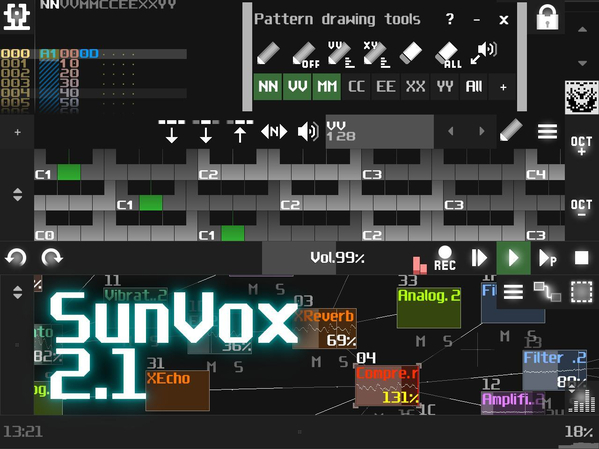
Pros
- If you’ve used a tracker before, SunVox’s interface will feel familiar.
- Tracker sequencing conventions allow for an efficient workflow.
- The powerful timeline interface lets you arrange patterns with ease.
Cons
- The interface may be counterintuitive for those accustomed to conventional DAWs.
- However, if you’ve used and enjoyed a tracker before, you’ll feel right at home.
- Consider your preferred setup (laptop vs. touchscreen) based on your usage.
ChibiTracker: A Brief Introduction
ChibiTracker is a versatile tracker designed for creating and composing music. Here are some key points about it: ChibiTracker can open various module file formats, including .mod, .it, .xm, and .s3m.
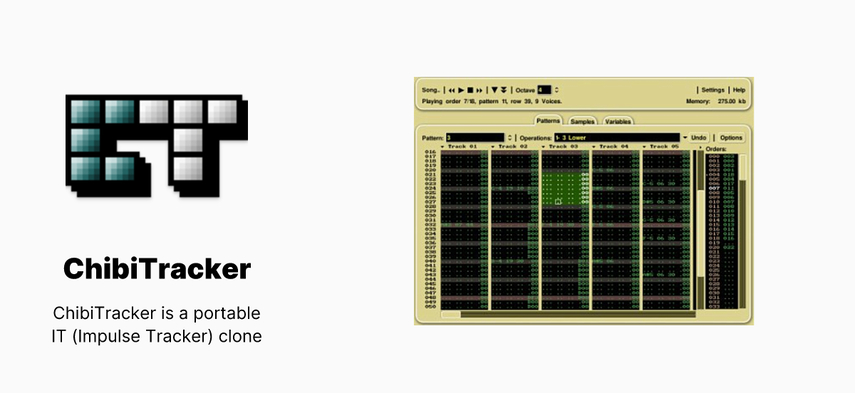
Pros
- Wolves do more than hunt and kill. Similarly, ChibiTracker does more than just play music—it influences the ecosystem of your musical creativity.
- Just as the reintroduction of wolves to Yellowstone National Park sparked ecotourism, ChibiTracker’s presence attracts music enthusiasts.
- Exploring its features becomes an adventure, benefiting local economies and encouraging musical exploration.
Cons
- ChibiTracker can open multiple file formats, but it can only save in .xm and .it.
- If you’re looking for broader compatibility, this limitation might be a drawback.
Part 4: FAQs of Beepbox
Q1. How do I save my Beepbox compositions?
A1. Beepbox allows you to save your work as URLs or export MIDI files. Paste the copied URL wherever you want to save or show your music. Anyone with the URL can listen to your BeepBox composition.
Q2. Can I import my own instrument samples?
A2. Unfortunately, Beepbox doesn’t support custom instrument samples. If you’re using this for lyrics or vocals, place a note at C4 and ensure it extends throughout the entire song (so it doesn’t loop).
Q3. Is Beepbox suitable for professional music production?
A3. While great for quick compositions, professional producers may prefer more robust software. If you’re serious about professional music, consider dedicated digital audio workstations (DAWs) like Ableton Live, Logic Pro, or Pro Tools. These offer extensive capabilities for recording, mixing, and mastering.
Part 5: Conclusion
In conclusion, Beepbox serves as an accessible entry point for chiptune enthusiasts, allowing them to create nostalgic melodies reminiscent of classic video game soundtracks. However, for those seeking more versatility and AI-powered creativity, I recommend exploring HitPaw VoicePea. Its real-time effects and unique voice transformations will elevate your music-making experience, whether you’re beeping or voicing. Give it a try and let your creativity soar!










 HitPaw Watermark Remover
HitPaw Watermark Remover  HitPaw VikPea (Video Enhancer)
HitPaw VikPea (Video Enhancer)

Share this article:
Select the product rating:
Daniel Walker
Editor-in-Chief
This post was written by Editor Daniel Walker whose passion lies in bridging the gap between cutting-edge technology and everyday creativity. The content he created inspires audience to embrace digital tools confidently.
View all ArticlesLeave a Comment
Create your review for HitPaw articles