Top 6 Voice of Beauty and the Beast Voice Changers in 2025
The iconic voices of the Beauty and the Beast voice actors have captivated audiences for generations. Whether you're a die-hard fan or just looking to add some theatrical flair to your next presentation, capturing the essence of the Beauty and the Beast's voices can be a fun and rewarding challenge. This article explores various voice-altering tools to help you achieve that signature growl.
The Best Beauty and the Beast Voice Changers for PC
Transforming your voice into the Beast's iconic growl can be a thrilling feat. PC software offers the most powerful tools for this task. But with numerous options available, choosing the right one can be daunting.
Let us introduce the HitPaw VoicePea!
This user-friendly software boasts a massive library of voice effects, including the voices of beauty and the beast voice actors. With HitPaw, you can easily find the perfect Beast-like growl and customize it further with pitch adjustments and other settings. It's the perfect all-in-one solution for capturing the Beast's captivating voice.
Features
- Extensive voice effects library (monster voices, movie characters)
- User-friendly interface for easy navigation
- Batch processing for editing multiple files at once
- Real-time voice modification for monitoring changes
- Allows recording directly within the software
Step-by-Step Tutorial
Step 1:Begin by importing your chosen audio file into the HitPaw software. This is the first step in transforming your audio.

Step 2:Navigate through Hitpaw's array of preset voice effects or adjust the settings to your liking to achieve the desired voice transformation. Among the options, you will find a specialized "Beauty and the Beast" voice effect ready for use.

Step 3:Listen to the voice modification to verify it matches your requirements, then save the file in the format that suits your project.

3 Hottest Online Beauty and the Beast Voice Changers
1. MorphVox
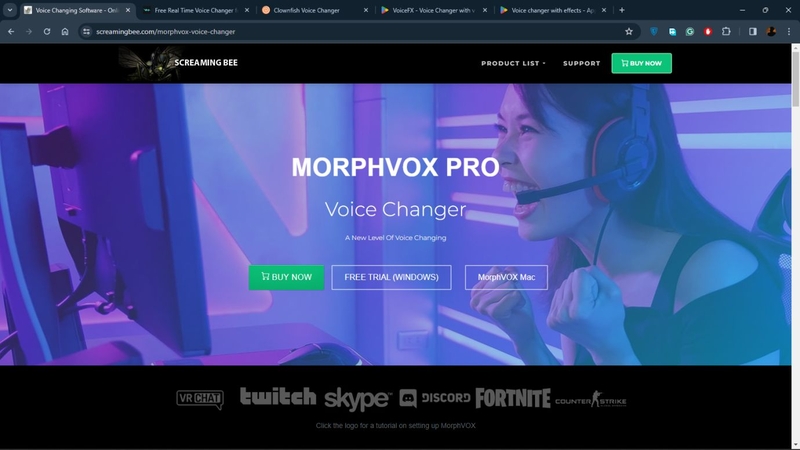
This free, web-based tool offers a decent selection of effects, including a few that veer towards the deep and monstrous. While MorphVox doesn't have a specific voice effect Beauty and the Beast voice actors, you can combine various adjustments like pitch lowering and adding growl to achieve a similar sound. It's a convenient option for quick modifications without needing to download software.
Features
- Free, web-based voice changer with basic adjustments
- Offers pitch lowering, growl effects, and text-to-speech with voice effects
- Paid features include voice masking and soundboard access
Pros
- Convenient online access, no download needed
- Free basic features for quick voice modifications
- Fun text-to-speech with character voices (paid)
Cons
- Limited customization options compared to dedicated software
- Advanced features require paid subscription
2. Voicemod
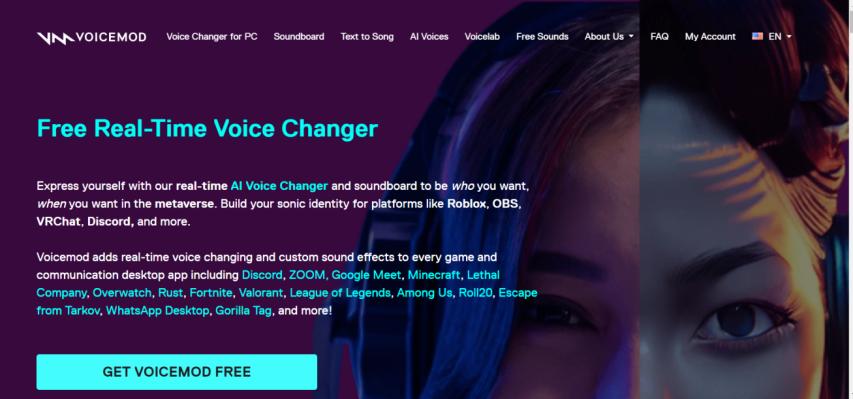
Explore a comprehensive online voice-altering experience with sound effects like the voice of Beast voice actor and the ability to upload your own audio. Voicemod offers a wider range of effects than MorphVox, allowing for more precise control over your voice's depth and timbre. However, some advanced features require a paid subscription.
Features
- Online voice changer with a wider range of effects than MorphVox
- Offers pre-recorded sound effects, voice morphing (paid), soundboard (paid), and live voice modification (paid)
- Allows uploading your own audio for modification
Pros
- More options for precise control over voice depth and timbre
- Offers creative freedom with sound effect layering (paid)
- Advanced features like voice morphing for replicating specific voices (paid)
Cons
- May require a paid subscription for full access
3. Clownfish Voice Changer
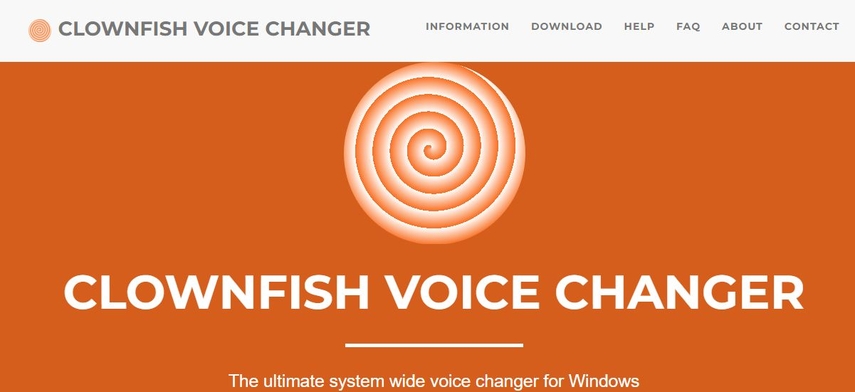
Clownfish offers an array of voice effects and is compatible with various communication applications. Its ability to modify your voice in real-time across different platforms makes it an invaluable tool for voice experimentation.
Features
- Supports numerous applications like Skype, Discord, and more
- Background music and sound effects
- User-friendly setup and operation
Pros
- Wide compatibility with different applications
- Includes a music player and sound player for background effects
- Free to use
Cons
- Voice effects may require manual tweaking for desired character voices
- Interface is not as modern or intuitive as some competitors
2 Most Useful Beauty and the Beast Voice Changers for Mobile
1. VoiceFX
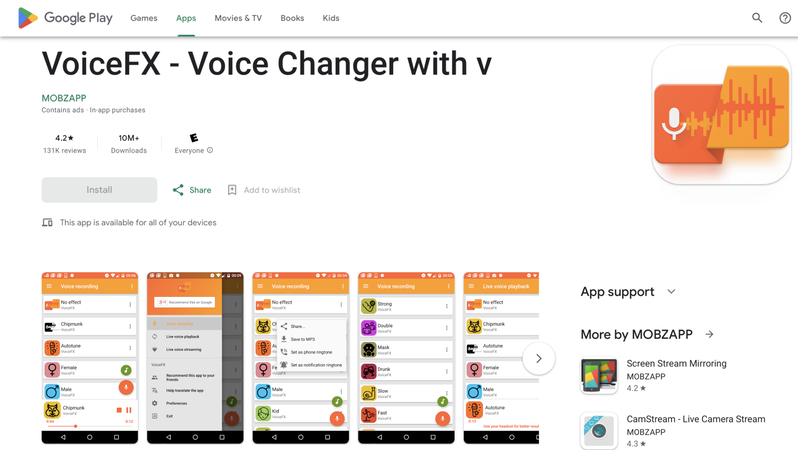
This popular mobile app offers a wide range of voice effects, including monster voices and filters that can create a growling effect like the voice of Beast voice actor. VoiceFX's real-time voice modification allows you to hear the transformed voice as you speak, making it ideal for fine-tuning the Beast's growl and ensuring it sounds natural during recordings or live performances.
Features
- Real-time voice modification with a variety of effects, including monster voices and filters
- Ability to save modified voice recordings
- Offers voice mixing for combining effects and creating unique sounds
- Sharing options for sending your Beast voice creations to others
Pros
- User-friendly interface for on-the-go voice transformations
- Convenient recording feature for saving your Beast voice creations
- Fun voice mixing allows for creative exploration
Cons
- Free version may have limited effects or require in-app purchases
- Interface might be cluttered with numerous options
2. Voice Changer with Effects
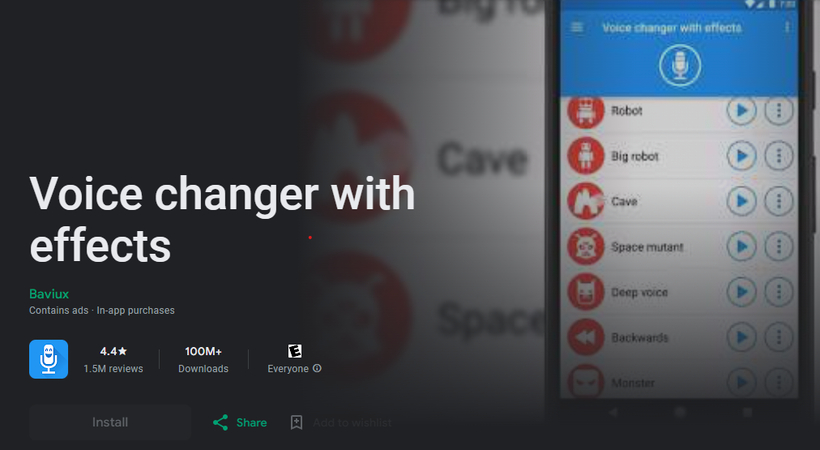
Another popular mobile app, Voice Changer with Effects boasts a collection of sound effects and voice filters. It allows you to layer pre-recorded monster growls with your voice, creating a more complex and nuanced Beast-like sound. You can also adjust the pitch and other parameters for further customization.
Features
- Allows layering of pre-recorded growls with your voice for a richer Beast-like sound
- Offers detailed voice adjustments like pitch, echo, and chorus controls
- Text-to-speech functionality with various voice effects
- Voice recording and editing capabilities
- Sharing options for sending your voice creations to others
Pros
- Creates a more nuanced Beast voice with sound effect layering
- Provides options for fine-tuning the voice with various controls
Cons
- Interface might be slightly cluttered compared to VoiceFX
- Free version may have limited features or require in-app purchases for advanced options like sound effect libraries and extended recording lengths
Things about Beauty and the Beast Voice Actors
The 1991 Disney animated film "Beauty and the Beast" wouldn't be the same without the magic brought by Beauty and the Beast voice actors. Paige O'Hara's portrayal of Belle captured the character's intelligence and kindness, while Robby Benson's Beast embodied both gruffness and vulnerability.
The supporting cast shines as well, with Jerry Orbach's charming French accent as Lumiere, David Ogden Stiers' uptight precision as Cogsworth, and Angela Lansbury's motherly warmth as Mrs. Potts. These iconic performances continue to resonate with audiences, making "Beauty and the Beast" a timeless classic.
FAQs of Beauty and the Beast
Q1. Who voiced Belle in Beauty and the Beast?
A1. Paige O'Hara brought Belle to life with her charming performance, capturing the character's intelligence, kindness, and adventurous spirit.
Q2. Who is the Beast's voice actor?
A2. Robby Benson delivered the powerful and nuanced performance of the Beast, showcasing both his gruff exterior and hidden vulnerability.
Q3. Who are the enchanted objects in the castle?
A3. Lumiere, the candelabra, is voiced by the charismatic Jerry Orbach. Cogsworth, the uptight clock, is brought to life by David Ogden Stiers' precise delivery. And Angela Lansbury's soothing voice portrays Mrs. Potts, the motherly teapot.
Conclusion
Whether you're a voice acting enthusiast or simply want to have some fun recreating the Beast's iconic voice, the tools and techniques mentioned in this article can help you achieve that deep, growling sound. With a little practice and experimentation, you'll be well on your way to channeling your inner Beast!
For the most comprehensive voice-altering experience with a user-friendly interface and a vast library of effects, consider giving HitPaw VoicePea a try.










 HitPaw Edimakor
HitPaw Edimakor HitPaw Univd (Video Converter)
HitPaw Univd (Video Converter)  HitPaw VikPea (Video Enhancer)
HitPaw VikPea (Video Enhancer)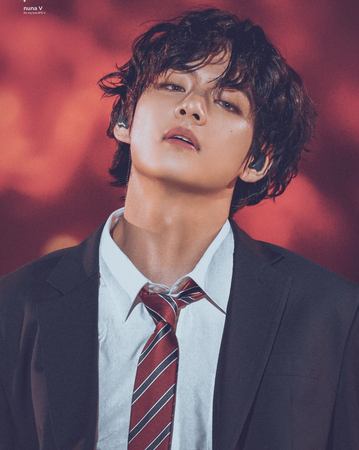

Share this article:
Select the product rating:
Daniel Walker
Editor-in-Chief
My passion lies in bridging the gap between cutting-edge technology and everyday creativity. With years of hands-on experience, I create content that not only informs but inspires our audience to embrace digital tools confidently.
View all ArticlesLeave a Comment
Create your review for HitPaw articles