[2025] Top 6 Voice of Beast Boy Voice Changers for PC, Online & Mobile
Welcome to the ultimate guide on transforming your voice into the iconic voice of Beast Boy! Whether you're a fan of Teen Titans or just want to add some shape-shifting flair to your voice, we've compiled the top 6 voice changer tools for PC, online, and mobile platforms. With these tools, you can effortlessly emulate the distinctive Beast Boy voice, bringing your favorite character to life in your recordings, calls, or gaming sessions. Let's dive in and unleash the Beast Boy voice within you!
The Best Beast Boy Voice Changers for PC
Embark on a journey of audio transformation with HitPaw It is a pioneering software that redefines voice modulation through cutting-edge AI technology. Wave goodbye to mundane notification tones as HitPaw VoicePea empowers you to unleash your creativity and craft unique audio experiences.
Whether you're on Mac or Windows, this versatile tool simplifies the process of generating captivating effects and effortlessly transforming your voice. Step into a realm of boundless possibilities with HitPaw VoicePea, the ultimate solution for real-time voice alteration. Just like Greg Cipes, who voiced Beast Boy in Teen Titans, discover new realms of creativity and expression with this innovative software!
Features of HitPaw VoicePea
- Explore a vast array with HitPaw VoicePea.
- Apply effects while using your mic.
- Fine-tune settings such as pitch and modulation.
- Easy navigation for all skill levels.
- Seamlessly integrate with popular apps.
- Enjoy clear sound with built-in noise reduction.
Steps of Using HitPaw VoicePea
Step 1 - Importing Audio or Video
Begin by launching the software and heading to the "AI Voice" section. Import your desired audio or video file for Beast Boy voice modulation. The software supports various formats like MP4, MP3, and MKV.

Step 2 - Selecting Beast Boy Voice Effect
Next, choose the Beast Boy voice effect in the “AI Voice” section and apply it to the uploaded file. Adjust parameters such as pitch and voice similarity. Click “Change Voice” to see the changes.

Step 3 - Change Voice and Download
After making adjustments, select “Change Voice” for processing. Review the final output and choose the download format and destination folder to complete the process.

Part 2: 3 Hottest Online Beast Boy Voice Changers
Explore top online platforms seamlessly integrating captivating Beast Boy voice effects into your projects. With advanced AI voice manipulation, discover a plethora of choices to elevate your audio creations.
1. MagicMic Voice Changer
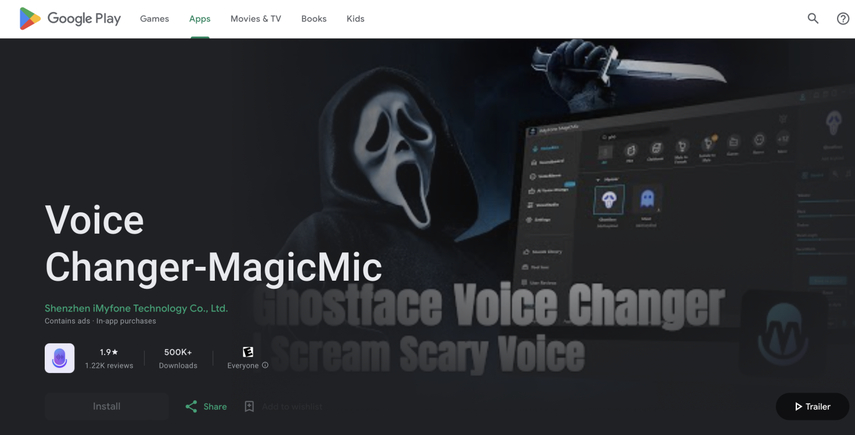
Introducing MagicMic Voice Changer, the ultimate tool for transforming your voice into the iconic Beast Boy voice. With its unmatched versatility, MagicMic offers an extensive library of AI voice filters and voice effects, providing users with a multitude of options to infuse vibrancy into their online interactions effortlessly.
Features
- Access to a vast collection of 600+ voice effects and 200+ voice memes
- Seamless integration with various applications and games ensures a smooth user experience
- Support for voice recording and alteration of audio files
Pros
- The diverse range of voice effects fosters creativity
- Smooth integration enhances user engagement across different platforms
Cons
- Users may encounter a moderate learning curve when exploring advanced customization options
2. 100 Sound Buttons
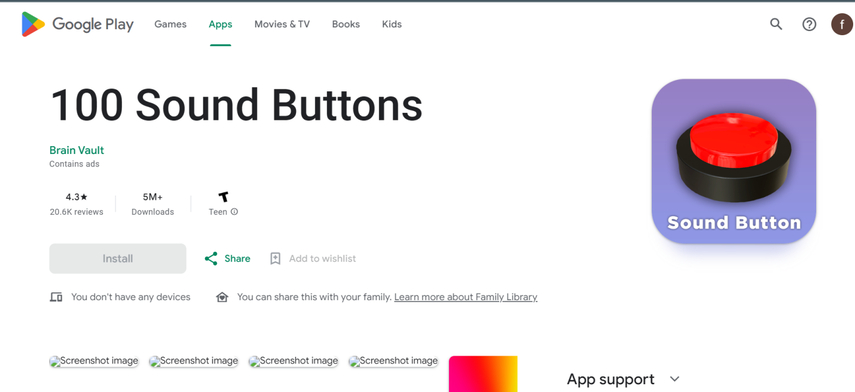
With a plethora of buttons and effects, this app is a favorite among Android and iOS users, offering multiple iconic sounds. Surprise friends with amusing voice transformations on your smartphone. Perfect for generating entertaining MP3s to delight loved ones! Easily set your preferred voice as a ringtone.
Features
- Wide variety of voice effects
- Minimal device storage is required
Pros
- A diverse selection of Beast Boy voice effects
- Quick conversion for personalized ringtones
Cons
- The voice effects may be subtle
- Occasional disruptive ad pop-ups
3. Cartoon Sound Effects
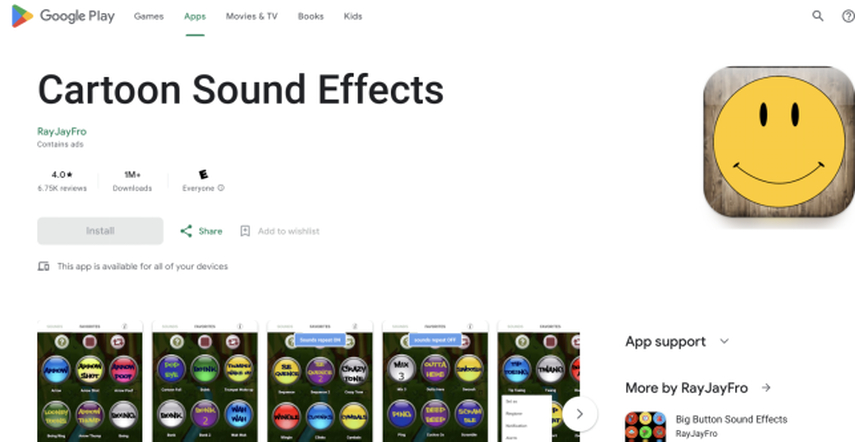
Looking for a fun sound effects app? Cartoon Sound Effects is your ideal choice! Loaded with premium humorous sounds, it's perfect for adding laughter to your audio projects.
Features
- A diverse range of funny cartoon sounds
- User-friendly interface for effortless effect management
- Ability to set amusing voices as ringtones, alarms, and notifications
Pros
- Free to download and use
- High-quality funny sound effects
Cons
- Limited selection compared to paid alternatives
Part 3: 2 Most Useful Beast Boy Voice Changers for Mobile
Discover the top mobile Beast Boy voice changers, perfect for unleashing your inner voice of Beast Boy on the go!
1. Voice Changer with Effects
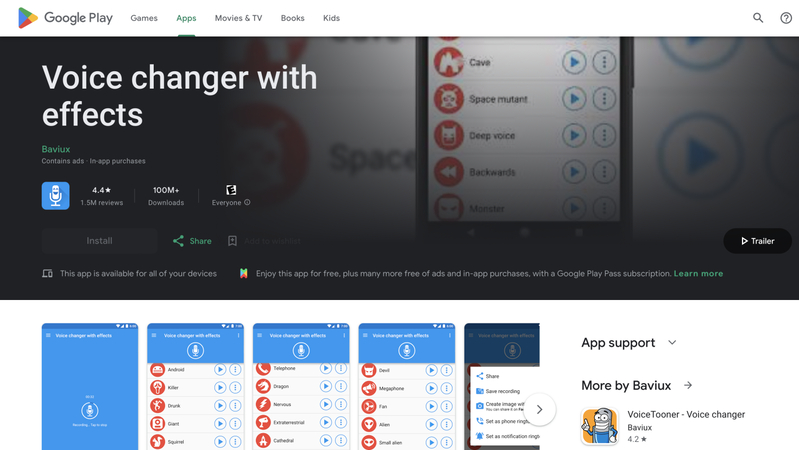
Embark on a sound transformation journey with Voice Changer with Effects, the premier app for morphing your voice into captivating characters and scenarios. Dive into an auditory adventure including quirky characters and playful scenarios. Customize pitch, and volume, while infusing new music effortlessly to elevate your creations.
Features
- Share recordings via WhatsApp or email
- Experience real-time voice modulation
- Access effects like echo and reverb
- Convert text into speech feature included
Pros
- Over 50 voice effects
- Easy customization of pitch and volume
Cons
- Limited to sound effects, not full music tracks
2. VoiceFX
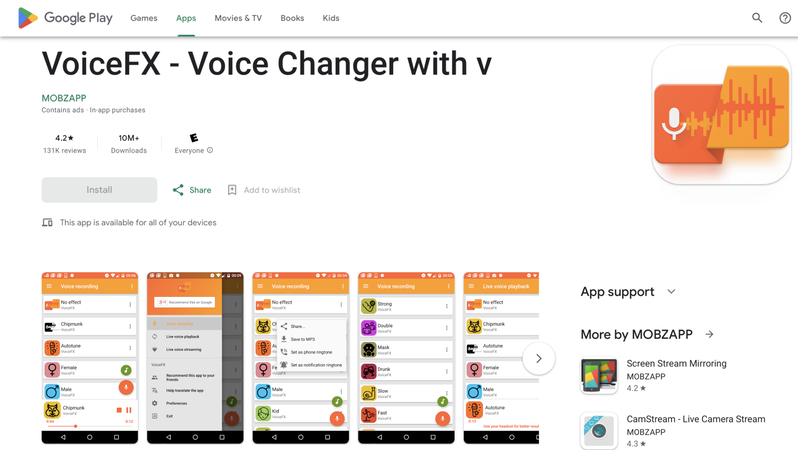
VoiceFX offers an exceptional experience for sound effects enthusiasts. With effects like Chipmunk, Robot, and Monster, stream videos live with altered voices effortlessly. It's an Android treasure worth exploring for those seeking distinctive sound effects.
Features
- Record and modify your voice effortlessly
- Stream your microphone live with real-time voice modulation
- Save and share creations in MP3 format
Pros
- A diverse range of sound effects caters to various preferences
- Live streaming enables real-time voice alterations
Cons
- Limited availability on Android
Part 4: Things about Beast Boy Voice Actor
The voice actor who voiced Beast Boy in Teen Titans, an animated series beloved by fans, is Greg Cipes. Known for his energetic and dynamic portrayal, Cipes brought Beast Boy to life with his distinctive voice and comedic timing. In various animated adaptations of Teen Titans, including the original series and subsequent spin-offs like Teen Titans Go! Cipes has remained the quintessential voice of Beast Boy.
Additionally, in the live-action series Titans, Beast Boy is portrayed by actor Ryan Potter. Potter's portrayal brings a fresh perspective to the character, capturing Beast Boy's playful nature and inner conflicts effectively. With both Cipes and Potter contributing their talents, Beast Boy continues to be a beloved character in the Teen Titans universe, resonating with audiences of all ages.
FAQs of Greg Cipes
Q1. How long has Greg Cipes been voicing Beast Boy?
A1. Greg Cipes has been voicing Beast Boy since the original Teen Titans series, which premiered in 2003. He has continued to voice the character in subsequent spin-offs and adaptations.
Q2. How many voice effects are available in HitPaw VoicePea?
A2. HitPaw VoicePea offers a vast collection of voice effects, including over 600 voice effects and 200 voice memes, allowing users to explore a wide range of options for voice modulation.
Q3. Is Beast Boy's voice consistent across different Teen Titans adaptations?
A3. Yes, Greg Cipes has maintained a consistent voice for Beast Boy across different Teen Titans adaptations, ensuring continuity and familiarity for fans of the character.
Conclusion
Transforming your voice into the iconic Beast Boy voice has never been easier with the plethora of voice changer tools available across different platforms. Whether on PC, online, or mobile, there's a voice changer suited to your needs. Among these options, HitPaw VoicePea stands out with advanced AI technology, diverse voice effects, and seamless integration.
With HitPaw VoicePea, emulate the distinctive Beast Boy voice effortlessly and unleash creativity in recordings, calls, or gaming sessions. Elevate your audio creations and bring the spirit of Beast Boy to life. Try HitPaw VoicePea now for an exciting auditory adventure!










 HitPaw Edimakor
HitPaw Edimakor HitPaw Univd (Video Converter)
HitPaw Univd (Video Converter)  HitPaw VikPea (Video Enhancer)
HitPaw VikPea (Video Enhancer)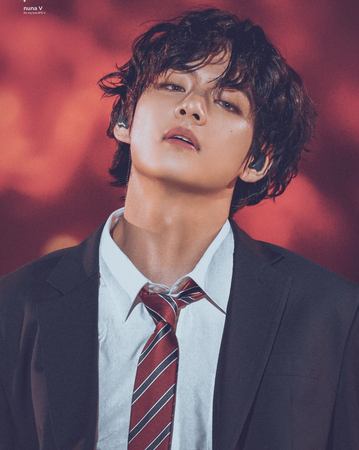

Share this article:
Select the product rating:
Daniel Walker
Editor-in-Chief
My passion lies in bridging the gap between cutting-edge technology and everyday creativity. With years of hands-on experience, I create content that not only informs but inspires our audience to embrace digital tools confidently.
View all ArticlesLeave a Comment
Create your review for HitPaw articles