Disney Movie: Aurora Voice Actress
Disney’s Sleeping Beauty is a classic animated film that tells the story of Princess Aurora, who is cursed by the evil fairy Maleficent to fall into a deep sleep on her 16th birthday. Only a true love’s kiss can break the spell and awaken her. The movie was released in 1959 and was praised for its stunning visuals, music, and voice acting. The voice actress who gave life to Aurora was Mary Costa, an American singer and actress. She was only 22 years old when she auditioned for the role and impressed Walt Disney with her operatic voice and charming personality. She recorded all the dialogue and songs for Aurora in 1952, but the movie took seven years to complete due to its intricate animation. In this article we explore Aurora Voice Actress:

Aurora Voice Actress: Things You Should Know
Voice Actors for Aurora
The voice actress who gave life to Aurora was Mary Costa, an American singer and actress. She was only 22 years old when she auditioned for the role and impressed Walt Disney with her operatic voice and charming personality. She recorded all the dialogue and songs for Aurora in 1952, but the movie took seven years to complete due to its intricate animation.

Another voice actor who played Aurora was Erin Torpey, who voiced the character in Disney Princess Enchanted Tales: Follow Your Dreams, a direct-to-video sequel released in 2007. Torpey is best known for her role as Jessica Buchanan on the soap opera One Life to Live. She also voiced other Disney characters, such as Jasmine, Snow White, and Cinderella, in various video games and shows.

FQAs about Aurora
Here are some frequently asked questions and answers about Aurora (Briar) and her Briar voice actor:
Q1. What is Aurora’s real name?
A1. Aurora’s real name is Briar Rose, which is the name given to her by the three good fairies who raised her in the forest. They chose this name to hide her identity from Maleficent, who was looking for the princess to fulfill the curse.
Q2. How many lines does Aurora have in Sleeping Beauty?
A2. Aurora has only 18 lines of dialogue in the entire movie, making her the Disney princess with the least amount of speaking parts. She also has the least amount of screen time, appearing for only 18 minutes.
Q3. How did Mary Costa get the role of Aurora?
A3. Mary Costa got the role of Aurora after a friend of hers, who was a singer and an animator at Disney, suggested her to audition. She met Walt Disney in 1952 and sang a song from the opera La Bohème. Disney was so impressed that he immediately cast her as Aurora and told her not to change her voice or take any other singing jobs until the movie was finished.
Dozens of Anime Voice Effects more than Aurora Voice
If you are a fan of Aurora and her voice, you might be interested in trying out HitPaw VoicePea, a software that allows you to change your voice to sound like different anime characters. HitPaw VoicePea is easy to use and has a variety of voice effects to choose from, such as cute, sweet, cool, sexy, and more. You can also adjust the pitch, speed, and tone of your voice to create your own unique voice.
Features of HitPaw VoicePea are:
- Supports various audio formats, such as MP3, WAV, M4A, etc.
- Has a preview function that lets you listen to your voice before saving it.
- Has a batch conversion function that lets you change multiple files at once.
- High-quality output that preserves the original sound quality of your voice.
With HitPaw VoicePea, you can have fun with your voice and impress your friends and family.
How to use the Functions of HitPaw voice Changer?
Step 1: Configure Input & Output
Open "Settings" and choose the input and output devices you want to use from the drop-down menu.

No voice coming out? Here's how to fix it!
If you added other devices manually, refresh the list to see if they are detected.

If you still don't hear anything after picking a device, click "detect" to check the audio status.

The icons for microphone and speaker should be green if everything is working fine.
Step 2: Pick Voice and Sound Effects
Browse through the available effects and click on the ones you like to apply them.

If you have devices with Nvidia 4G or higher and AMD 6G or higher, you can use AI Voice Effects to change your voice in real time.

Step 3: Tweak Global Settings
Turn on the "Voice Changer" and "Hear myself" options and speak into your microphone to hear how your voice sounds. If there is too much background noise, you can click on the "speaker icon" to enable noise reduction.

Step 4: Fine-tune Voice Settings
Once you have chosen and previewed the sound affects you want, you can adjust the voice settings by hovering over the cartoon avatar.

Conclusion
Aurora is one of the most beloved Disney princesses, and Aurora voice actress, Mary Costa, did a wonderful job of bringing her to life. If you want to sound like Aurora or any other anime character, you can use HitPaw VoicePea, a powerful and easy-to-use software that can change your voice in seconds. Download HitPaw VoicePea today and enjoy the magic of voice changing.







 HitPaw Photo Object Remover
HitPaw Photo Object Remover HitPaw Video Object Remover
HitPaw Video Object Remover HitPaw VikPea (Video Enhancer)
HitPaw VikPea (Video Enhancer)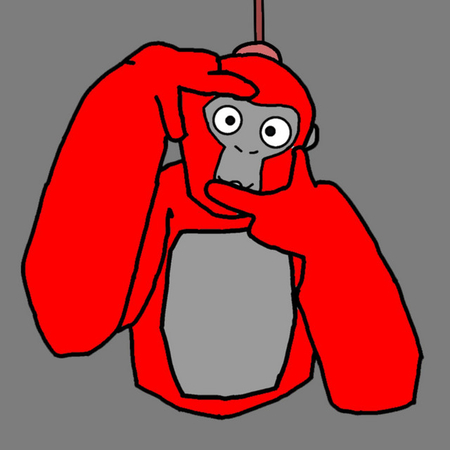
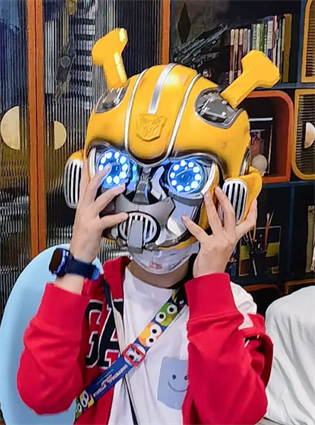


Share this article:
Select the product rating:
Daniel Walker
Editor-in-Chief
My passion lies in bridging the gap between cutting-edge technology and everyday creativity. With years of hands-on experience, I create content that not only informs but inspires our audience to embrace digital tools confidently.
View all ArticlesLeave a Comment
Create your review for HitPaw articles