Leading Star of Attack on Titan: Armin Voice Actor
Attack on Titan is one of the most popular and acclaimed anime series of all time. It tells the story of humanity’s struggle against the monstrous Titans that have nearly wiped them out. Among the main characters of the series is Armin Arlert, a smart and strategic young soldier who dreams of seeing the outside world. He is also one of the few people who can understand Eren’s motivations and emotions, and he always supports him no matter what. In this article, we will explore some facts and trivia about the Armin voice actor in English and Japanese, as well as some frequently asked questions and a recommendation for a tool

Armin Voice Actor: Things You Should Know
Armin is voiced by different actors in different languages, but they all share the same passion and talent for bringing this character to life. He often uses his intelligence and strategic thinking to help his friends and comrades in their battles against the enemies.
Armin English Voice Actors
Armin has been voiced by two different actors in the English dub of Attack on Titan. The first one is Josh Grelle, who voiced Armin in the first three seasons of the anime. Josh Grelle is a veteran voice actor who has also voiced characters such as Shido Itsuka in Date A Live, Issei Hyoudou in High School DxD, and Kenichi Shirahama in Kenichi: The Mightiest Disciple. Josh Grelle is known for his versatile and expressive voice, as well as his ability to convey Armin’s emotions and thoughts.

The second actor who voiced Armin in the English dub is Griffin Burns, who took over the role in the fourth and final season of the anime. Griffin Burns is a relatively new voice actor who has also voiced characters such as Akira Fudo in Devilman Crybaby, Ritsuka Uenoyama in Given, and Haruki Shiga in Japan Sinks 2020. Griffin Burns is known for his youthful and energetic voice, as well as his ability to capture Armin’s growth and maturity.

FAQs About Armin Voice Actor
Here are some of the most common questions that fans have about the Armin voice actor:
Q1. Who is the voice actor for Armin in Japanese?
A1.
The voice actor for Armin in Japanese is Marina Inoue, who has voiced Armin since the beginning of the anime. Marina
Inoue is a famous voice actress and singer who has also voiced characters such as Yoko Littner in Gurren Lagann, Tohka
Yatogami in Date A Live, and Nana Osaki in Nana. Marina Inoue is known for her powerful and emotional voice, as well as
her ability to portray Armin’s courage and determination.

Q2. How old is the Armin voice actor?
A2. The Armin voice actor in English, Josh Grelle, is 34 years old as of 2024. He was born on November 2, 1985, in Clifton, Texas. The Armin voice actor in English, Griffin Burns, is 29 years old as of 2024. He was born on October 26, 1994, in Los Angeles, California. The Armin voice actor in Japanese, Marina Inoue, is 36 years old as of 2024. She was born on January 20, 1985, in Tokyo, Japan.
Q3. How tall is the Armin voice actor?
A3. The Armin voice actor in English, Josh Grelle, is 5 feet 9 inches (175 cm) tall. The Armin voice actor in English, Griffin Burns, is 5 feet 10 inches (178 cm) tall. The Armin voice actor in Japanese, Marina Inoue, is 5 feet 2 inches (157 cm) tall.
Q4. Why did Armin’s voice actor change in the fourth season?
A4. According to Josh Grelle, he had to step down from the role due to scheduling conflicts and personal reasons. He expressed his gratitude and support for Lindsay Seidel, who took over the role with his blessing.
Dozens of Anime Voice Effects More Than Armin
If you are a fan of Armin or any other anime character, you might have wondered how it would be like to sound like them. Well, wonder no more, because there is a tool that can help you achieve that. It is called HitPaw VoicePea, and it is a software that can change your voice to match any anime character you want. HitPaw VoicePea has dozens of anime voice effects that you can choose from, such as Naruto, Luffy, Goku, Mikasa, Levi, and of course, Armin. You can also customize your voice by adjusting the pitch, speed, tone, and volume. HitPaw VoicePea is easy to use, fast, and fun. You can use it to prank your friends, record your own voiceovers, or just have fun with your favorite anime characters.
Features of HitPaw VoicePea
- A large library of anime voice effects, including Armin, Eren, Mikasa, Levi, and more from Attack on Titan, as well as Naruto, Luffy, Goku, and more from other popular anime series.
- A real-time voice changer that can modify your voice while you speak through a microphone, making it perfect for online gaming, chatting, or prank calling.
- A voice recorder that can record your voice and apply any voice effect you want, allowing you to save and share your voice clips with your friends or on social media.
- A voice editor that can import any audio file and change its voice to any anime character you want, giving you the freedom to create your own anime voiceovers, parodies, or mashups.
How to use HitPaw VoicePea's Function?
-
Step 1: Launch your preferred third-party application (e.g., Discord, Steam) and navigate to its settings. Select “HitPaw Virtual Audio” as your input device.

-
Step 2: Access the feature on the left panel. Here, you can pick and assign sound effects that resonate with you. Customize their shortcut keys for swift toggling—like setting Ctrl+1 for your top choice.

-
Step 3: Activate the “Hear Myself” and “Voice Changer” options to test out the audio. Encounter too much background noise? Turn on “Noise Reduction” for a clearer sound experience.

-
Step 4: On the right, you’ll find controls to adjust the sound effects’ volume to your liking. Once set, you’re all set to enjoy the immersive sound effects with your personalized shortcuts!

Conclusion
Armin is one of the most beloved and important characters of Attack on Titan. He is voiced by talented and passionate actors who have given him a unique and memorable voice. If you want to sound like Armin or any other anime character, you can try HitPaw VoicePea, a tool that can change your voice to match any anime voice effect you want. HitPaw VoicePea is easy, fast, and fun to use. You can download it from the official website and start your voice-changing adventure today.











 HitPaw Video Object Remover
HitPaw Video Object Remover HitPaw Photo Object Remover
HitPaw Photo Object Remover HitPaw VikPea (Video Enhancer)
HitPaw VikPea (Video Enhancer)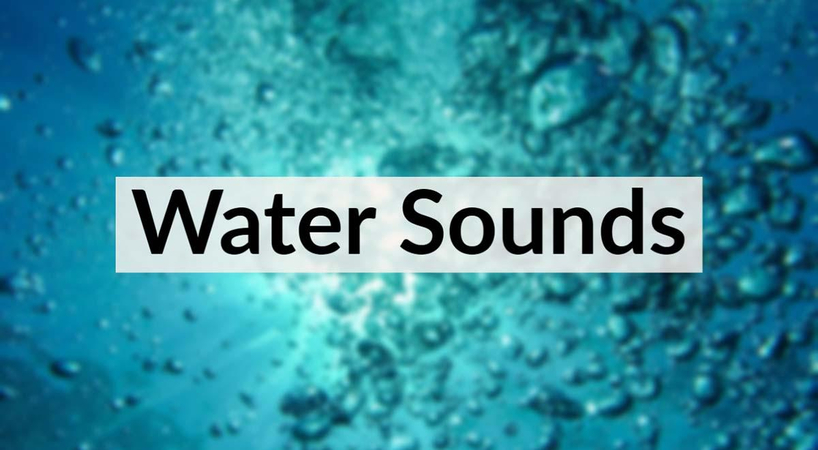



Share this article:
Select the product rating:
Daniel Walker
Editor-in-Chief
My passion lies in bridging the gap between cutting-edge technology and everyday creativity. With years of hands-on experience, I create content that not only informs but inspires our audience to embrace digital tools confidently.
View all ArticlesLeave a Comment
Create your review for HitPaw articles