[2025] Top 7 Ariel Voice Changers for PC, Online & Mobile
Do you love the voice of Ariel, the little mermaid who dreams of becoming a human? Do you want to sound like her when you chat with your friends, record videos, or play games? If so, you are in luck! There are many voice changers that can help you transform your voice into Ariel's voice, or any other character you like. In this article, we will introduce you to the 7 best Ariel voice changers for PC, online, and mobile platforms.

Part 2: The Best Overall Ariel Voice Changer for PC
If you are looking for a voice changer that can do more than just changing your voice to Ariel's, you should check out HitPaw VoicePea. This is a desktop software that provides a wide range of anime character voices, including Ariel, Elsa, Naruto, Goku, and more. You can also customize your voice with various effects, such as pitch, speed, reverb, echo, and distortion. HitPaw VoicePea is easy to use, and compatible with most popular applications, such as Skype, Discord, Zoom, OBS, and more.
Features of HitPaw VoicePea
- Real-time voice changing: You can change your voice instantly and hear the results in real-time.
- Voice library: You can choose from a large collection of anime character voices, or create your own voice presets.
- Voice effects: You can adjust the parameters of your voice, such as pitch, speed, volume, and tone, or apply some fun effects, such as robot, alien, monster, and more.
- Voice recorder: You can record your voice with the voice changer, and save it as an audio file for later use.
- Voice editor: You can edit your recorded voice, or import any audio file, and apply the voice changer and effects to it.
How to use HitPaw VoicePea's Soundboard Function?
Step 1:Launch your preferred third-party application (e.g., Discord, Steam) and navigate to its settings. Select “HitPaw Virtual Audio” as your input device.

Step 2:Access the “Soundboard” feature on the left panel. Here, you can pick and assign sound effects that resonate with you. Customize their shortcut keys for swift toggling—like setting Ctrl+1 for your top choice.

Step 3:Activate the “Hear Myself” and “Voice Changer” options to test out the audio. Encounter too much background noise? Turn on “Noise Reduction” for a clearer sound experience.

Step 4:On the right, you'll find controls to adjust the sound effects' volume to your liking. Once set, you're all set to enjoy the immersive sound effects with your personalized shortcuts!

Part 3: 4 Hottest Online Ariel Voice Changers
If you don't want to download or install any software on your PC, you can use an online voice changer instead. There are many online voice changers that can help you change your voice to Ariel's, or any other voice you like. However, not all of them are reliable and safe. Some of them may have poor quality, limited options, or even malware. To save you the trouble, we have selected 4 of the hottest online voice changers that are trustworthy and easy to use. Here they are:
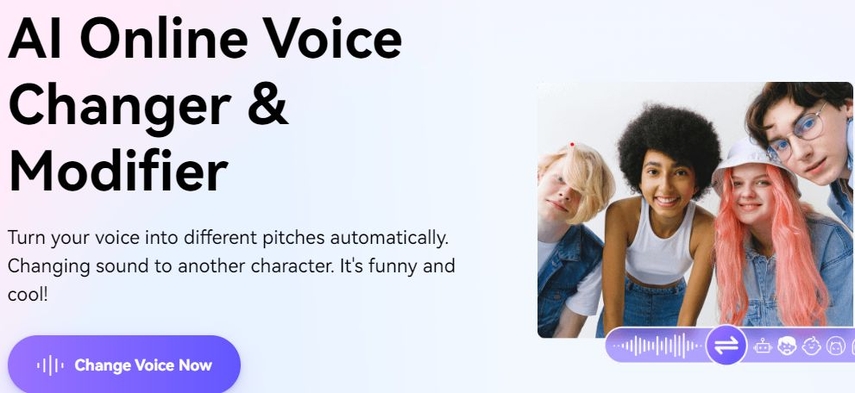
Voice Changer.io
Voice Changer.io is a website that lets you change your voice online for free. You can use it to sound like different characters, animals, or celebrities. You can also apply various effects and filters to your voice, such as echo, distortion, or pitch. Voice Changer.io is easy to use and works with any audio or video file. You can also record your voice directly on the website and download the modified sound. Voice Changer.io is a fun and creative tool for gamers, streamers, pranksters, and anyone who wants to try a new voice.
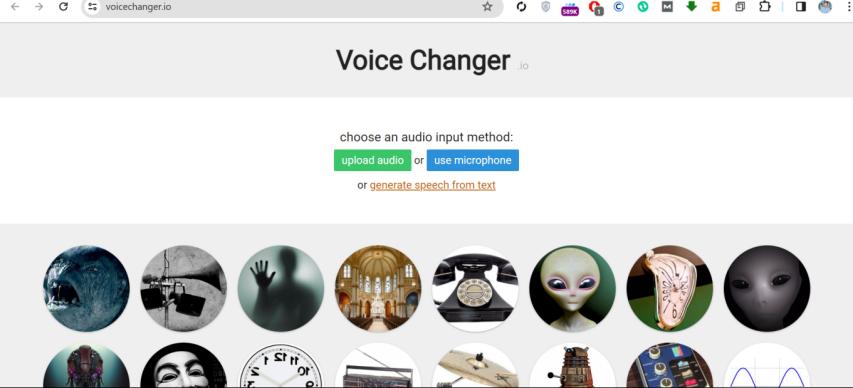
Pros and Cons of Voice Changer.io are:
Pros
- This is free and easy to use.
- Has a large variety of voices, including cartoon, celebrity, animal, and more.
- Supports various audio formats, such as MP3, WAV, OGG, and more.
Cons
- Does not have a real-time voice changing feature.
- Has a file size limit of 10 MB.
- May have some ads or pop-ups.
Voice Spice
Voice Spice is a free online voice recorder and message sharing of Ariel voice changers site that lets you record a message, morph your voice, and share it with others. You can also play a game of “Voice Tag”, create a custom greeting card, and explore the voice map of the world. Voice Spice is a fun and easy way to spice up your voice and communicate with your friends.
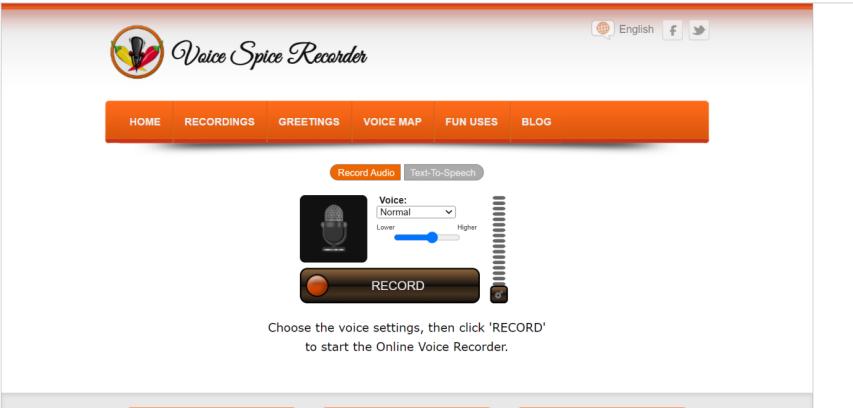
Pros and Cons of Voice Spice are:
Pros
- Free and easy to use
- Wide range of voices, including cartoon, celebrity, animal, and more
- having advanced voice creation feature, where you can mix and match different voices and effects.
Cons
- Does not have a real-time voice changing feature
- having a file size limit of 5 MB
- May have some ads or pop-ups
Voice Maker
Voice Maker is a free online voice changer that can help you change your voice to Ariel's, or any other voice you like. Voice Maker is a term that can refer to different tools or applications that allow you to convert text into speech using artificial intelligence.
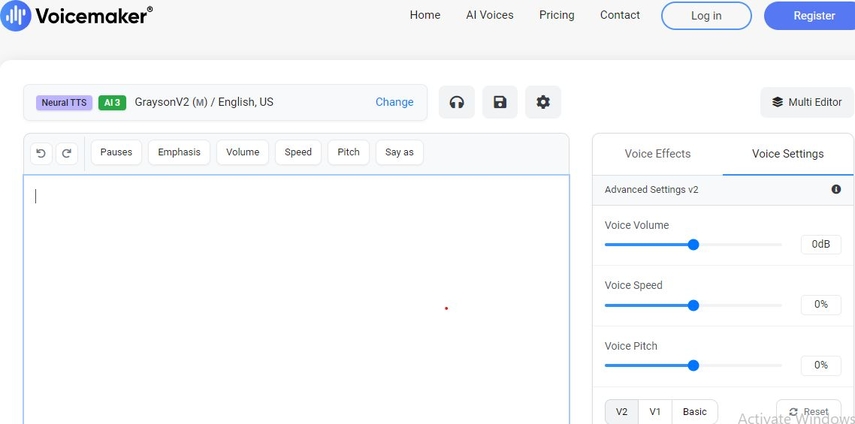
Pros and Cons of Voice Maker are:
Pros
- Free and easy to use.
- Has a large variety of voices, including cartoon, celebrity, animal, and more.
- Supports various audio formats, such as MP3, WAV, OGG, and more.
Cons
- Does not have a real-time voice changing feature.
- Has a file size limit of 10 MB.
- May have some ads or pop-ups.
Clownfish Voice Changer
Clownfish Voice Changer is a versatile software that allows you to modify your voice across various applications. It's installed at the system level, so it can affect any app that uses a microphone, such as Steam, Skype, Discord, and more. You can choose from a wide range of voice effects, from Alien to Atari, Clone, and Robot, among others. It also supports music playback, sound management, and Virtual Studio Technology (VST) plugins.

Pros and Cons of are Clownfish Voice Changer:
Pros
- Free and easy to install.
- Works on a system level, affecting any application that uses a microphone.
- Offers a variety of voice effects and music
Cons
- The interface may seem outdated to some users.
- Limited functionality compared to some paid alternatives.
Part 4: 3 Most Useful Ariel Voice Changers for Mobile
If you want to change your voice to Ariel's on your mobile device, you can use a voice changer app instead. There are many voice changer apps that can help you change your voice to Ariel's, or any other voice you like. However, not all of them are reliable and safe. Some of them may have poor quality, limited options, or even malware. To save you the trouble, we have selected 3 of the most useful voice changer apps that are trustworthy and easy to use. Here they are:
Voice Changer Plus
Voice Changer Plus is a free voice changer app for iOS devices that can help you change your voice to Ariel's, or any other voice you like. This is a popular iOS app that lets you record your voice and apply various effects, including Ariel. You can also trim, loop, and mix your recordings, and share them with others.
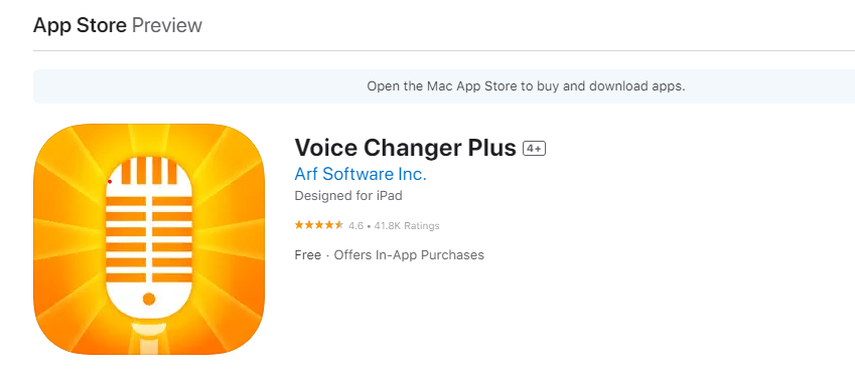
Pros and Cons of Voice Changer Plus are:
Pros
- Free and easy to use.
- Has a wide range of voices, including cartoon, celebrity, animal, and more.
- Advanced voice creation feature, where you can mix and match different voices and effects.
Cons
- Does not have a real-time voice changing feature.
- File size limit of 5 MB.
- May have some ads or in-app purchases.
Voice Changer with Effects
Voice Changer with Effects is a free voice changer app for Android devices that can help you change your voice to Ariel's, or any other voice you like. Voice Changer with Effects is an app that lets you change your voice and apply various effects to it. You can record your voice, choose from more than 50 effects, and share your modified voice with your friends. Some of the effects include helium, robot, giant, backwards, monster, extraterrestrial, zombie, alien, and squirrel.
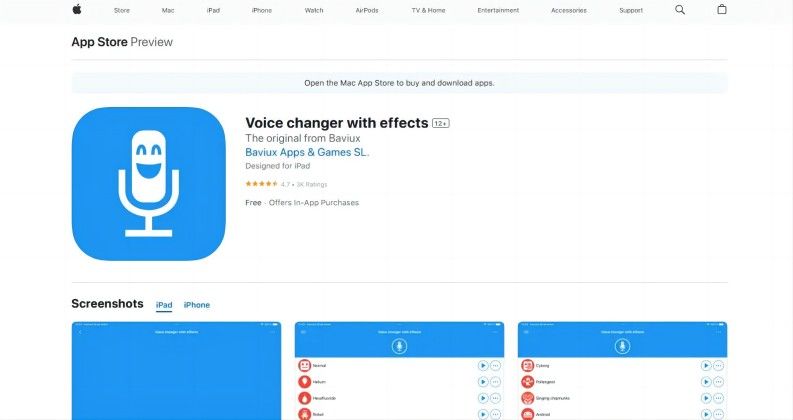
Pros and Cons of Voice Changer with Effects are:
Pros
- Free and easy to use.
- Wide range of voices, including cartoon, celebrity, animal, and more.
- Advanced voice creation feature, where you can mix and match different voices and effects.
Cons
- Does not have a real-time voice changing feature.
- File size limit of 10 MB.
- May have some ads or in-app purchases.
Voice Changer by AndroidRock
Voice Changer by AndroidRock is a free voice changer app for Android devices that can help you change your voice to Ariel's, or any other voice you like. Voice Changer by AndroidRock is an app that lets you change your voice by applying different effects on your audio recordings. You can also open an existing audio file and apply an effect on it. You can save, edit, and share your modified audios with your friends or on social media.
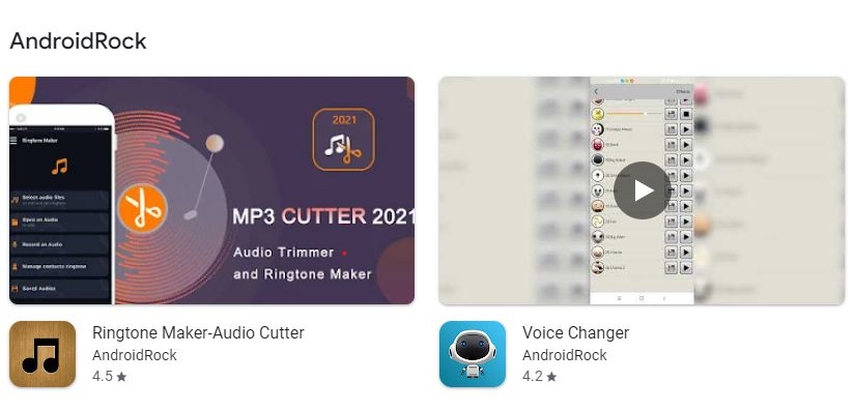
Pros and Cons of Voice Changer by AndroidRock are:
Pros
- Free and easy to use.
- Wide range of voices, including cartoon, celebrity, animal, and more.
- Advanced voice creation feature, where you can mix and match different voices and effects.
Cons
- Does not have a real-time voice changing feature.
- File size limit of 10 MB.
- May have some ads or in-app purchases.
Part 5: Things about Ariel Voice Actor
Jodi Benson was born on October 10, 1961 in Rockford, Illinois. She graduated from Millikin University and made her Broadway debut in 1983. She married Ray Benson in 1984 and they have two children. Jodi Benson has received worldwide recognition and critical acclaim for her performance as Ariel. She has reprised the role in several sequels, prequels, spin-offs, and video games.
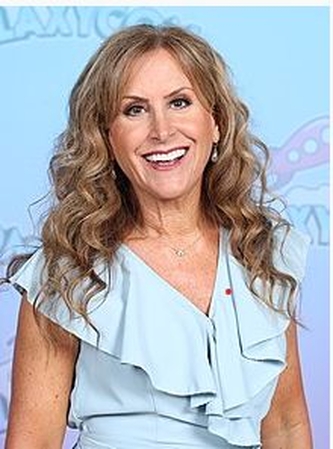
FAQs about the Ariel Voice Actor
Q1. Who is the voice of Ariel?
A1. The voice of Ariel is Jodi Benson, an American actress and singer who is best known for her role as the little mermaid. She has also voiced other Disney characters, such as Barbie in Toy Story 2 and 3, Thumbelina in Thumbelina, and Weebo in Flubber.
Q2. How did Jodi Benson get the role of Ariel?
A2. Jodi Benson auditioned for the role of Ariel in 1986, after being recommended by the composer Alan Menken, who had worked with her in a Broadway musical called Smile. She sang “Part of Your World”, the iconic song of the movie, and impressed the directors Ron Clements and John Musker, who chose her as the voice of Ariel.
Q3. What other projects has Jodi Benson done?
A3.
Jodi Benson has done many other projects besides voicing Ariel, both in animation and live-action. Some of her notable works are:
Conclusion
In this article, we have introduced you to the 7 best Ariel voice changers for PC, online, and mobile platforms. We have also answered some of the most common questions about the Ariel voice actor. We hope you have enjoyed reading this article, and found it useful and informative. If you want to try out the best overall Ariel voice changer for PC, we recommend you to download HitPaw VoicePea from the official website, and enjoy a free trial for 3 days. With HitPaw VoicePea, you can sound like Ariel, or any other character you want, and have fun with your friends.











 HitPaw Univd (Video Converter)
HitPaw Univd (Video Converter)  HitPaw VikPea (Video Enhancer)
HitPaw VikPea (Video Enhancer)
Share this article:
Select the product rating:
Daniel Walker
Editor-in-Chief
My passion lies in bridging the gap between cutting-edge technology and everyday creativity. With years of hands-on experience, I create content that not only informs but inspires our audience to embrace digital tools confidently.
View all ArticlesLeave a Comment
Create your review for HitPaw articles