The Best 10 AI Voice Apps Free For Mobile
Imagine altering your voice with just a tap, morphing it into a range of amusing characters, or even mimicking your favorite celebrities. AI Voice App for your phone can open up possibilities, allowing users to experiment with their vocal tones and unleash creativity in unexpected ways. In this article, we'll share your phone's top 10 AI voice apps, perfect for everything from lighthearted pranks to enhancing gaming experiences. Get ready to explore how these apps can turn your voice into the ultimate tool for self-expression and amusement.

The Best 10 AI Voice Apps
Here is a list of top 10 best AI apps for mobile phones so you can choose the AI voice app that fits your needs in no specific order:
1. Voice Changer With Effects App
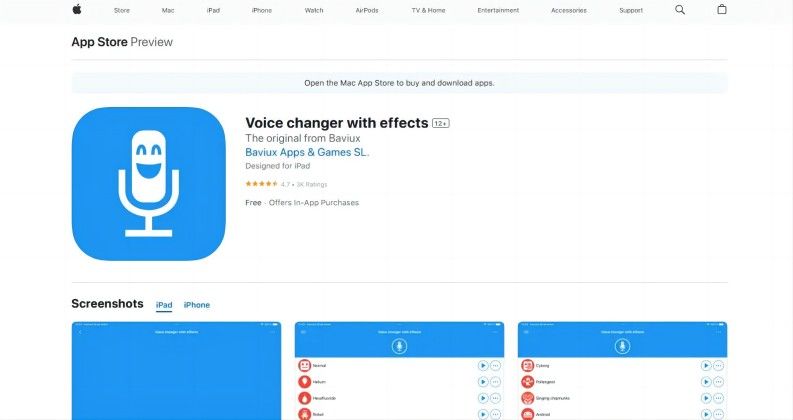
Voice Changer With Effects App offers a fun and easy way to alter your voice with various sound effects. This free app lets you record your voice and transform it into funny clips with just a tap. Choose from a range of effects like chipmunk or helium, save your creations, and share them with friends. Here are the key features of this app:
- Easy recording: Record your voice with a simple tap.
- Free to use: Enjoy all features without any cost.
- Multiple effects: Choose from various sound effects like chipmunk or helium.
- Social sharing: Share your creations with friends on social media.
- Save recordings: Save your modified voice clips for later use.
2. Voice & Face Cloning: Clony AI
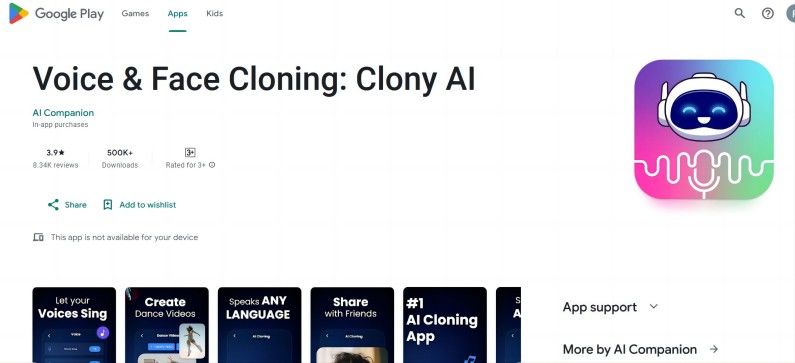
Clony AI is an innovative voice- and face-cloning app that uses advanced AI technology. It lets you create lifelike clones of people by uploading audio files, sharing voice messages, or recording voices. You can also create text-to-speech messages that sound very life like. The app is also a face cloning app and it can bring images to life with synchronized lip and head movements. It's a fun and creative way to experiment with AI technology. Here are the key features of Clony AI:
- Voice Cloning: Replicate voices seamlessly.
- Text-to-Speech: Create lifelike messages.
- FaceSync: Turn images into animated videos.
- User-Friendly: Easy-to-use interface.
- Global: Supports over 20 languages.
3. VoxBox -Text to Speech Toolbox
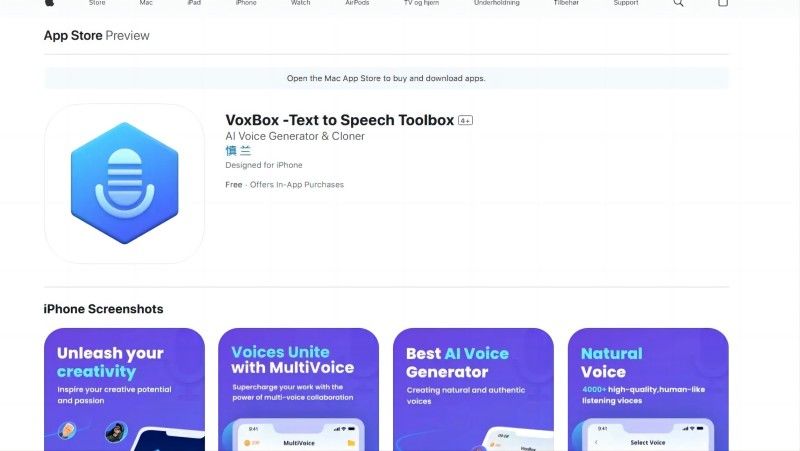
"VoxBox - Text to Speech Toolbox is a professional text to speech tool designed to address common audio challenges. Whether you're worried about the cost and complexity of dubbing, unhappy with your own voice, or seeking to impress your friends, VoxBox has you covered. Here are some major features of this tool:
- Text-to-speech: Convert text into natural-sounding audio.
- Voice Cloning: Replicate your voice or that of a celebrity.
- 4000+ sounds: Choose from a wide range of dubbing options.
- 79 languages: Support for a variety of languages.
- Background music and volume control: Enhance your audio with background music.
- Tone setting: Adjust pitch and speed for better synthesis.
- Emotional settings: Add emotions to make the voice more lifelike.
- Share: Easily save and share your creations.
4. Voice Changer - MagicMic
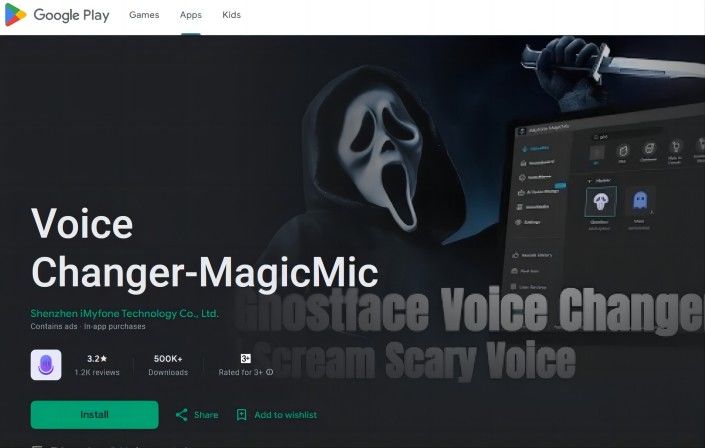
Voice Changer-MagicMic is the perfect solution for transforming your voice into various avatars, whether you're looking for a female, male, baby, or unique voice. This free voice changer app is ideal for pranks or adding audio effects to videos. Key features of this app include:
- AI Voice Change: Chat with friends using the voice of any celebrity, actor, or anime character in real-time.
- Sound Effects and Voice Emoji Playback: Play quirky sound effects or background music during game streams or voice chats.
- Floating Window Function: Use the voice changer in a floating window while using other programs.
- Generate Audio Files: Save voice change effects as files for videos or sharing.
- Simple and Intuitive Interface: Easy for beginners to master quickly.
- Various Sound Effects: Enjoy a wide range of voice effects and audio effects for free.
5. Voice.ai - Voice Universe
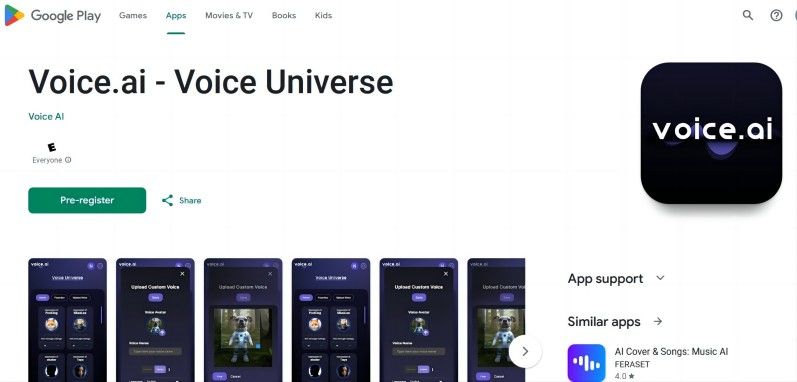
Voice.ai - Voice Universe offers an innovative way to create custom voices on the go, tailored for use with Voice.ai. This app, available on the Google Play Store, allows you to upload your voice recordings and add them to a queue. Voice Universe is an essential tool for businesses, developers, and individuals seeking to enhance their voice-enabled applications with custom voices.
Key Features:
- Custom Voice Creation: Easily create custom voices for use with Voice.ai.
- User-Friendly Design: Simple and intuitive interface for easy use by anyone.
- Real-Time Updates: Stay updated on the status of your voice creation process.
- Enhance User Experience: Create unique experiences for users of voice-enabled applications.
- Business and Individual Use: Ideal for businesses and individuals relying on voice-enabled applications.
6. Voicer Celebrity Voice Changer
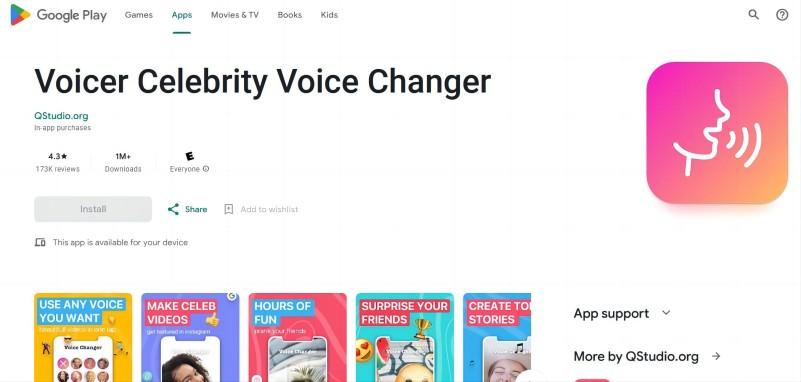
Voicer Celebrity Voice Changer is a cutting-edge voice changer app that lets you unleash your creativity and express yourself in new ways. With this app, you can speak into your device and watch as your words transform into hilarious videos featuring fun voices. Here are its main features:
- Transform Your Voice: Change your voice to create entertaining videos.
- Seamless Sharing: Share your videos with friends across various platforms.
- Continuous Development: Enjoy exciting new features and engaging contests regularly introduced by the app.
7. Revoice: AI Voice Changer
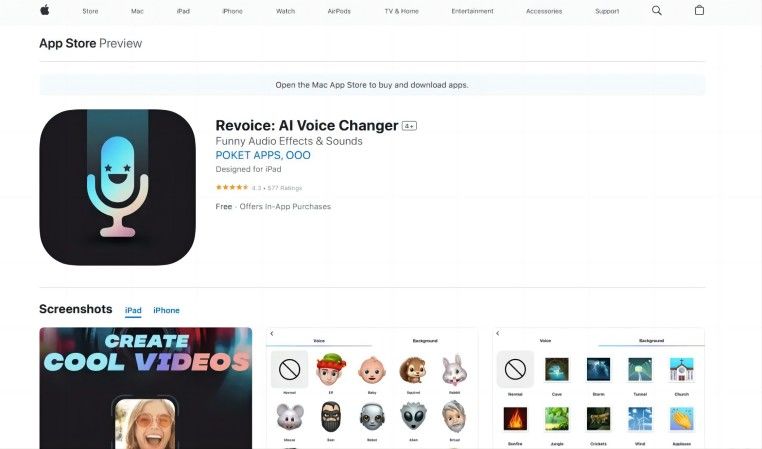
Revoice: AI Voice Changer is a fantastic addition to any messenger app. Its AI technology accurately transforms your voice, adding a fun twist to your conversations. Easily integrate it into your favorite messenger and choose from a variety of unique sound effects to make your messages stand out. Features include:
- Accurate AI Voice Transformation: Experience precise voice transformation.
- Seamless Integration: Easily integrate with your favorite messenger app.
- Variety of Sound Effects: Choose from numerous unique sound effects to alter your voice.
- User-Friendly Interface: Enjoy a straightforward interface for a smooth experience.
8. Speechify Text-to-Speech Voice
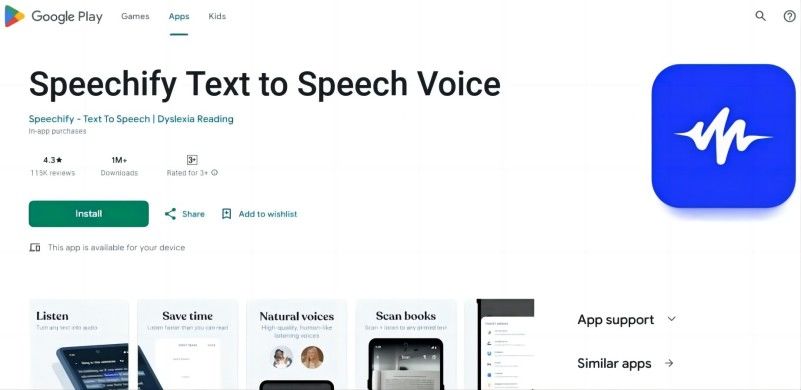
Speechify is a popular text-to-speech and speech-to-text app used by millions. It revolutionizes the way users interact with text, speech, and images. With advanced AI technology, Speechify offers a range of services to enhance productivity and accessibility.
The app's text-to-speech feature is particularly impressive, turning books, documents, web articles, emails, and images into natural-sounding audio. This makes reading more immersive and convenient. Features worth noting:
Key Features:
- Books: Enjoy books in audio format for a more immersive experience.
- Docs: Easily listen to your important documents.
- Web: Have web articles read to you while on the go.
- Email: Stay productive by listening to your emails.
- Image: Access visual content through audio descriptions.
- PDF: Convert PDFs into audio for hands-free reading.
9. Voice Cloning-AI Voice Cloning
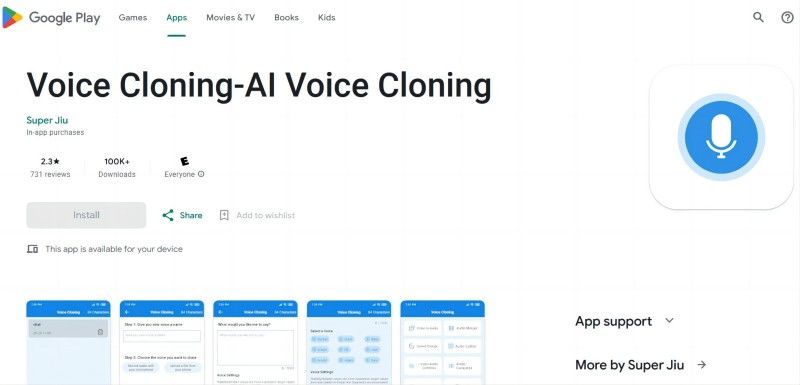
AI Voice Cloning is an innovative voice generation app that leverages advanced artificial intelligence technology by ElevenLabs. It allows users to recreate the voices of friends, family, or celebrities effortlessly. List of features is as follows:
Key Features:
- Voice Reproduction: Easily reproduces sounds by providing a sample.
- Text-to-Speech Technology: Generate custom speech models that mimic pitch, tone, and intonation.
- Personalization: Personalize your voice with unique characteristics.
- User-Friendly: Easy-to-use interface suitable for all ages.
10. Voice AI - Clone Any Voice
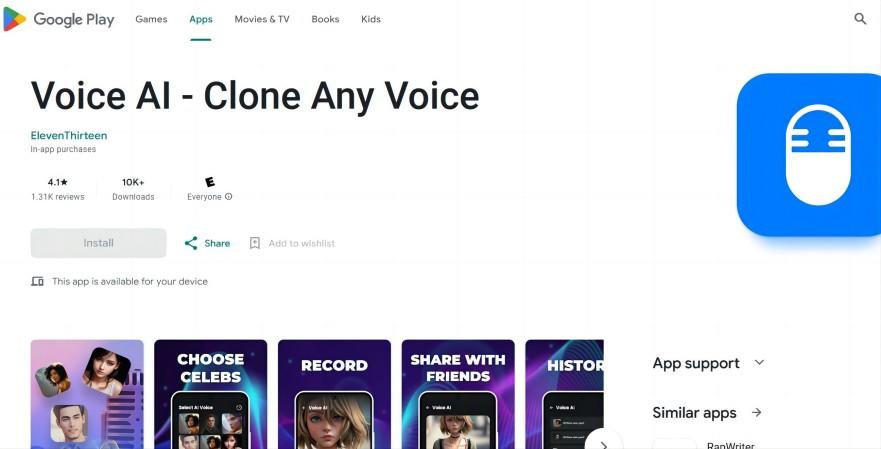
Voice AI - Clone Any Voice is an innovative voice generation app that offers a wide selection of voices, from celebrities to everyday individuals. With Voice AI, you can easily choose a voice, input your text, and watch as the AI brings your words to life. Voice AI offers a versatile voice generation experience, perfect for content creators, storytellers, or anyone looking to infuse creativity into their conversations. Here are its features:
- Diverse Voice Selection: Explore voices ranging from celebrities to everyday people.
- Personalized Communication: Add a unique touch to your messages or content.
- Entertainment: Create humorous dialogues or enjoy hearing your chosen voices.
- Unlimited Possibilities: Generate voices for storytelling, content creation, or playful interactions.
- User-Friendly Interface: Intuitive controls make voice selection and text input easy.
- Realistic Sound: Advanced AI ensures lifelike voice generation.
Bonus: The Best AI Voice Changer for PC
HitPaw VoicePea is highly effective compared to phone-based AI voice apps, offering a wider range of features and voice effects. This user-friendly tool is designed to be more powerful and efficient, ensuring accurate voice conversions. Whether you're aiming to sound like a celebrity or a beloved character, HitPaw VoicePea offers a variety of easy-to-use features to help you achieve the perfect voice transformation.
HitPaw VoicePea Features
- Easy operation with a user-friendly interface.
- Clear audio output with built-in noise remover.
- Create songs from text lyrics or change singer's voice with AI music generator and music cover options.
- 100 pre-existing sound effects for live streams and videos.
- Default voice variations with advanced settings for full audio control.
Steps for using HitPaw VoicePea
Step 1:Download and launch the latest version of HitPaw VoicePea on your computer.
Step 2:Select "AI Voice" from the left side menu.

Step 3:Upload the voice file you want to change.

Step 4:Choose a voice effect from the available options.

Step 5:Adjust Pitch and Similarity settings as needed.

Step 6:Click "Change Voice" to start the conversion.
Conclusion
While phone-based AI voice apps offer convenience, HitPaw VoicePea stands out as a superior choice for voice transformation. Its powerful computer-based operation provides more features and voice effects, ensuring accurate and high-quality conversions. Whether you're aiming for entertainment, professional use, or creative endeavors, HitPaw VoicePea offers a seamless experience for transforming your voice effortlessly. Experience the finals AI voice acting with HitPaw VoicePea and elevate your voice transformation game today!










 HitPaw Univd (Video Converter)
HitPaw Univd (Video Converter)  HitPaw Watermark Remover
HitPaw Watermark Remover  HitPaw VikPea (Video Enhancer)
HitPaw VikPea (Video Enhancer)

Share this article:
Select the product rating:
Daniel Walker
Editor-in-Chief
My passion lies in bridging the gap between cutting-edge technology and everyday creativity. With years of hands-on experience, I create content that not only informs but inspires our audience to embrace digital tools confidently.
View all ArticlesLeave a Comment
Create your review for HitPaw articles