Ahri Cosplay: Chracter Stories of Video Game
Are you a fan of video games and cosplay? Do you want to learn more about one of the most popular characters in League of Legends, Ahri, and how to cosplay as her? If so, this article is for you. In this article, we will explore the background story, personality, and appearance of Ahri, the nine-tailed fox. We will also provide you with a step-by-step guide on how to make your own Ahri cosplay costume and how to change your voice to sound like her using HitPaw AI Voice Changer. Whether you are a beginner or an expert cosplayer, you will find this article useful and interesting.

Part 1: Basic Info of Ahri Cosplay
Have you played League of Legends? If not, let me introduce you to this amazing game. League of Legends is a multiplayer online battle arena, also known as a MOBA. During a match, champions become more powerful by collecting experience points, earning gold, and purchasing items to defeat the opposing team. In League ’ s main mode, Summoner’s Rift, a team wins by pushing through to the enemy base and destroying their Nexus, a large structure located within. One of the most popular and beloved champions in League of Legends ahri cosplay, the nine-tailed fox. She is the main focus of this article, and we will explore her character story, personality, and appearance in the next section. If you are interested in cosplaying as Ahri, you will also find a step-by-step guide on how to make your own spirit blossom Ahri cosplay costume and how to change your voice to sound like her using HitPaw AI Voice Changer. Stay tuned for more!
Three Main Characters in League of Legends
League of Legends has over 140 champions to choose from, each with their own lore, design, and gameplay. Here are three of the most iconic and popular champions in the game:
Ahri:
Ahri is a vastaya, a hybrid of human and animal, who can manipulate magic and emotions with her nine tails. She was once a simple fox who gained human form by absorbing the life essence of a dying mage. She then became fascinated by human civilization and sought to learn more about it. However, she also discovered the dark side of human nature and the consequences of her actions. She now wanders the world, looking for her true purpose and identity.

Ashe:
Ashe is a leader of the Avarosan tribe, one of the three factions that vie for control of the frozen lands of Freljord. She is a master archer who wields a legendary bow of ice that was given to her by her mother. She believes that her bow is the key to unite the fractured tribes under one banner and end the wars that plague her homeland. She is also the wife of Tryndamere, the king of the barbarians.

Garen:
Garen is a noble warrior of Demacia, a proud and isolationist kingdom that values honor, justice, and duty. He is the leader of the Dauntless Vanguard, an elite military unit that defends Demacia from its enemies. He is also the brother of Lux, a young mage who struggles to hide her magic in a land that fears and persecutes it. He is a loyal and courageous soldier who fights with a massive sword and a magic-resistant armor.

Are you interested in Cosplay?
Cosplay is a form of art and entertainment that involves dressing up and acting as a character from a movie, book, game, anime, or any other source of media. Cosplayers often create their own costumes, accessories, and props, or buy them from online or offline stores. Cosplayers may also participate in events, such as conventions, competitions, or photoshoots, where they can showcase their work and interact with other fans. Cosplay is a way of expressing one’s creativity, passion, and fandom.
Part 2: Step By Step Guide to Make Ahri Cosplay
Here are the steps to make your Ahri cosplay adult style costume:
Step 1: Style your wig.
You can use a curling iron or a hair dryer to create some waves and curls on your wig. You can also trim the bangs and the sideburns to fit your face shape. Make sure to secure your wig with pins or a wig cap.
Step 2: Attach your ears and tails.
You can buy ready-made ears and tails from online or offline stores, or make your own using faux fur, wire, and glue. You can attach the ears to a headband or clip them directly to your wig. You can attach the tails to your belt or skirt using velcro or pins. You can also use some wires or strings to make the tails more flexible and movable of star guardian ahri cosplay.
Step 3: Apply your makeup.
You can use foundation, concealer, powder, blush, and highlighter to create a flawless and radiant complexion. You can use eyeshadow, eyeliner, mascara, and false lashes to create a dramatic and seductive eye look. You can use red or purple contacts to enhance your eye color. You can use lipstick, lip gloss, and lip liner to create a full and glossy lip look. You can also use some face paint or temporary tattoos to create some stripes on your face, resembling kda ahri cosplay markings.
Step 4: Put on your clothes and accessories.
You can wear your crop top, skirt, belt, gloves, and boots, and make sure they fit well and comfortably. You can wear your necklace, ring, and orb, and make sure they are visible and secure. You can also use some safety pins or glue to attach the orb to your hand or glove.
Part 3: How to Get Ahri’s Voice After Get Cosplay Outfit?
If you want to sound like Ahri, you will need to use a voice changer software that can modify your voice in real-time. One of the best voice changer software for this purpose is HitPaw AI Voice Changer, which can change your voice into various celebrity voices and accents using artificial intelligence. HitPaw VoicePea is compatible with Windows and macOS, and works with any microphone and speaker. It also integrates with popular platforms like Discord, Zoom, Skype, and games, allowing you to use your new voice in any situation.
Features of HitPaw AI Voice Changer:
- Over 100 voice-changing effects, including Ahri, Taylor Swift, Donald Trump, Minions, Alien, and more.
- Real-time voice changing with low latency and high quality.
- Customizable pitch and timbre parameters to fine-tune your voice.
- Keybinds to switch voices and sound effects easily.
- Noise reduction and echo cancellation to improve your audio quality.
- User-friendly interface and simple settings.
How to use the Functions of HitPaw voice Changer?
Step 1: Configure Input & Output
Open "Settings" and choose the input and output devices you want to use from the drop-down menu.

No voice coming out? Here's how to fix it!
If you added other devices manually, refresh the list to see if they are detected.

If you still don't hear anything after picking a device, click "detect" to check the audio status.

The icons for microphone and speaker should be green if everything is working fine.
Step 2: Pick Voice and Sound Effects
Browse through the available effects and click on the ones you like to apply them.

If you have devices with Nvidia 4G or higher and AMD 6G or higher, you can use AI Voice Effects to change your voice in real time.

Step 3: Tweak Global Settings
Turn on the "Voice Changer" and "Hear myself" options and speak into your microphone to hear how your voice sounds. If there is too much background noise, you can click on the "speaker icon" to enable noise reduction.

Step 4: Fine-tune Voice Settings
Once you have chosen and previewed the sound affects you want, you can adjust the voice settings by hovering over the cartoon avatar.

Part 4: Conclusion
In conclusion, Ahri is a fascinating and attractive character from League of Legends, and cosplaying as her can be a fun and rewarding experience. By following the steps in this article, you can create your own Ahri cosplay costume and voice, and impress your friends and audience. If you are looking for a reliable and powerful voice changer software, we recommend you to try HitPaw VoicePea, which can change your voice into various celebrity voices and accents with ease. Download HitPaw AI Voice Changer today and unleash your creativity.







 HitPaw Photo Object Remover
HitPaw Photo Object Remover HitPaw Watermark Remover
HitPaw Watermark Remover  HitPaw VikPea (Video Enhancer)
HitPaw VikPea (Video Enhancer)

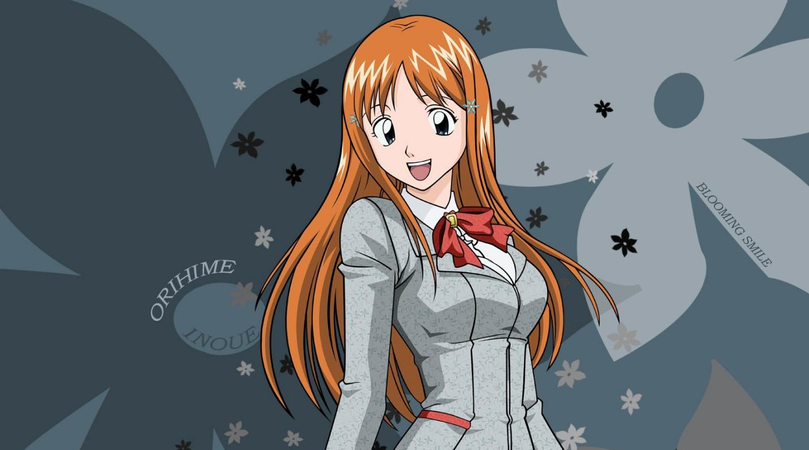

Share this article:
Select the product rating:
Daniel Walker
Editor-in-Chief
My passion lies in bridging the gap between cutting-edge technology and everyday creativity. With years of hands-on experience, I create content that not only informs but inspires our audience to embrace digital tools confidently.
View all ArticlesLeave a Comment
Create your review for HitPaw articles