What is Vocaloid And Its Alternatives
Most of us have used Hatsune Miku text to speech but they are unaware of the amazing functionality of Vocaloid. In this article, we will delve into the fascinating world of Vocaloid and explore the top 8 alternatives to this cutting-edge Vocaloid software. From the right concept of what is Vocaloid to the pros and cons of its alternatives, we'll cover it all to help you make an informed decision. So, let's get started on this melodious journey!
Part 1. What is Vocaloid?
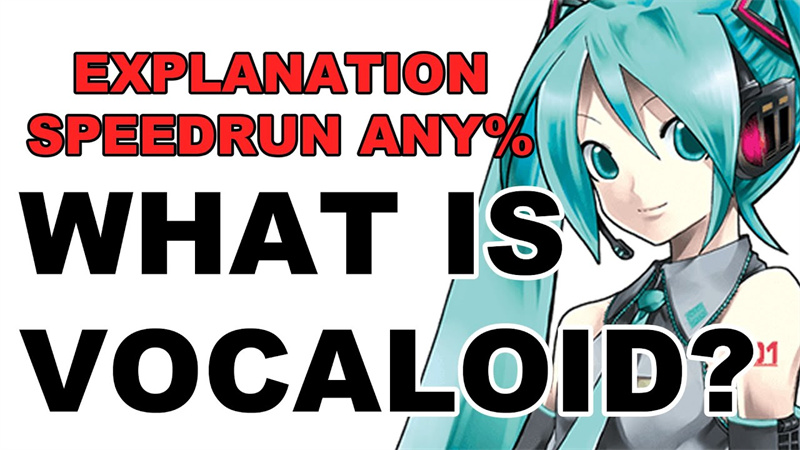
Vocaloid is a revolutionary technology that has transformed the music industry. It is a singing synthesizer software developed by the talented folks at Yamaha Corporation. Unlike traditional voice synthesizers, Vocaloid breathes life into the artificial vocals, making them sound eerily human.
At its core, Vocaloid is a unique software that allows users to create songs by typing in lyrics and melody. The magic happens when Vocaloid processes this input and generates vocals that sing the provided lyrics with the chosen melody. This groundbreaking technology has opened up endless possibilities for musicians and artists, enabling them to produce incredible music without the need for human vocalists.
2. How Does Vocaloid Work?
Wondering how Vocaloid performs this vocal magic? It operates on the principle of concatenative synthesis, where pre-recorded vocal samples are stitched together to form the desired phrases. These vocal libraries, also known as voice banks, capture a range of sounds and expressions from real singers. When combined intelligently, these samples create seamless vocal output with an impressive range of emotions.
Part 2. How To Use Vocaloid?
Using Vocaloid to bring your musical ideas to life is an exciting process. Let's walk through the basic steps to help you get started:
Selecting a Voice Bank: The first step is to choose a voice bank that suits the style and genre of your song. Vocaloid offers a variety of voice banks, each with its own unique characteristics.

Composing Lyrics and Melody: Once you have your voice bank, it's time to unleash your creativity. Compose the lyrics and melody of your song, and prepare to see them come alive through Vocaloid's vocal synthesis.

Adjusting Parameters: Vocaloid allows you to fine-tune various parameters like pitch, tone, and dynamics to give your virtual singer the desired performance.

Rendering the Song: After refining the vocals to your satisfaction, render the song to get a high-quality audio file with your virtual vocalist singing your masterpiece.
Part 3. Top 8 Vocaloid Alternatives
While Vocaloid remains a top-notch choice for vocal synthesis, several alternatives have emerged, each with its own set of features and functionalities. Let's explore the best 8 Vocaloid alternatives:
1. Synthesizer V

Description: Synthesizer V is a powerful vocal synthesis engine with a diverse range of voice banks to choose from. Its natural and expressive vocals make it a favorite among music producers.
Features:- Expressive note manipulation.
- Versatile pitch-bending capabilities.
- Compatibility with various DAWs.
Pros
- Realistic and emotive vocal output.
- Easy-to-use interface for smooth workflow.
- Support for multiple languages.
Cons
- Limited free voice bank options.
- The full version can be expensive for some users.
2. UTAU
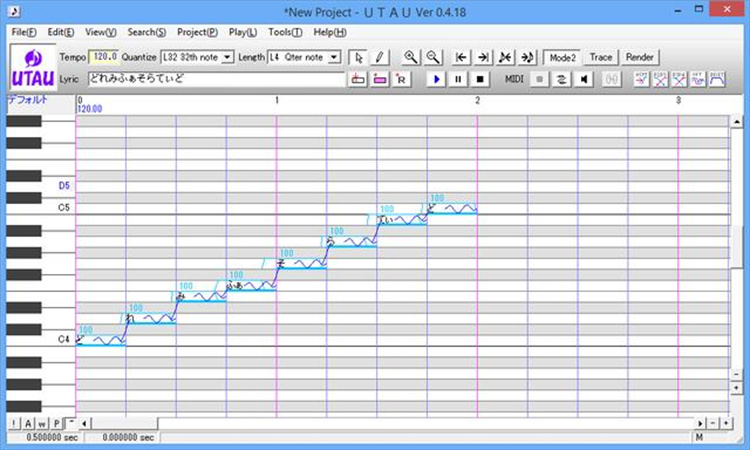
Description: UTAU is a free and open-source alternative to Vocaloid, making it a cost-effective option for aspiring musicians. Users can even create their own voice banks for a personalized touch.
Features:- Phoneme customization for fine control.
- Note editing for precise vocal adjustments.
- Plugin support for extended functionality.
Pros
- Cost-effective and accessible to all.
- Customizable voice banks for unique results.
- Supportive community with shared resources.
Cons
- Steeper learning curve compared to some other alternatives.
- Interface design could be improved.
3. Altr/Ego
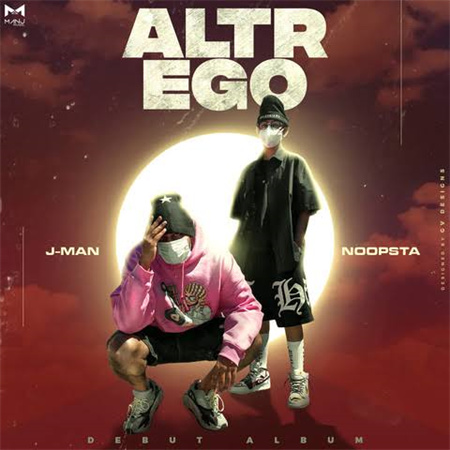
Description: Altr/Ego boasts a wide range of genre-specific voice banks, catering to different music styles. It offers a simple and intuitive user interface, making it a great option for beginners.
Features:- Real-time parameter manipulation for live performances.
- Integrated effects for added vocal textures.
- MIDI input for greater control.
Pros
- Specialized voice banks for diverse music genres.
- User-friendly interface with quick setup.
- Affordable pricing for the features offered.
Cons
- Limited voice bank selection compared to other alternatives.
- Occasional glitches during extended use.
4. DeepVocal

Description: DeepVocal is an AI-based alternative that delivers smooth and dynamic vocal synthesis. Its customizable and human-like voices make it a strong contender in the vocal synthesis arena.
Features:- Versatile expression mapping.
- Harmony and chorus generation.
- Real-time visualization of vocal parameters.
Pros
- AI-based technology for natural vocal output.
- Extensive phoneme control for accurate pronunciation.
- Regular updates and improvements.
Cons
- Some features may require technical expertise to utilize fully.
- Limited voice bank choices.
5. Sinsy
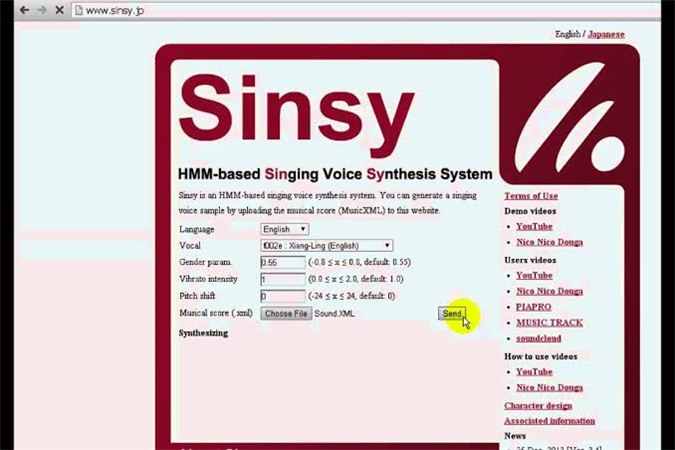
Description: Sinsy is an open-source vocal synthesis system that focuses on producing vocals with a natural and clear tone. It aims to generate authentic-sounding singing voices.
Features:- Pitch and duration adjustment for song customization.
- Language switching for multilingual projects.
- Lyrics highlighting for easy tracking.
Pros
- Open-source and free to use.
- Supports various languages.
- Lightweight and easy on system resources.
Cons
- Limited voice banks.
- Advanced editing features are lacking.
6. Chipspeech

Description: If you're looking for a unique twist, Chipspeech emulates the retro charm of old-school speech synthesis, reminiscent of classic video games and vintage computers.
Features:- Authentic vintage speech synthesis.
- Intuitive phoneme mapping for accurate pronunciation.
- Built-in effects for retro-inspired sounds.
Pros
- Nostalgic and quirky vocal output.
- Easy integration with popular DAWs.
- Great for chiptune and retro music enthusiasts.
Cons
- Limited in scope for modern vocal production.
- May not suit all musical styles.
7. RenoidPlayer

Description: RenoidPlayer is an up-and-coming vocal synthesis software known for its dynamic and expressive vocals. It aims to offer a user-friendly experience for music creators.
Features:- Real-time modulation control.
- User presets for quick setup.
- Cross-synthesis for unique vocal textures.
Pros
- Dynamic vocal tones for expressive performances.
- Intuitive interface for quick learning.
- Regular updates with improvements.
Cons
- Limited voice bank selection.
- Some features may still be in development.
8. Jussi
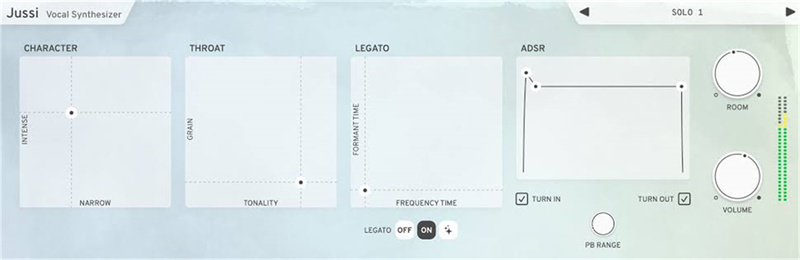
Description: Jussi stands out from the crowd with its focus on male voice synthesis. This alternative caters to those seeking deep and resonant vocal tones.
Features:- Rich and warm male vocal timbres.
- Formant shifting for unique vocal effects.
- Note bending capabilities.
Pros
- Specialization in male voice synthesis.
- Easy integration with popular DAWs.
- Ideal for projects requiring masculine vocals.
Cons
- Limited to male voice synthesis only.
- Feature set may not be as extensive as other alternatives.
Part 4. Pro-Tips: Vocaloid Alternative On Desktop
If you're searching for an outstanding text-to-speech tool on desktop that goes beyond just vocal synthesis, look no further than the forthcoming HitPaw Edimakor update. Alongside its powerful editing capabilities, this upcoming feature will allow you to convert text into speech effortlessly.
The HitPaw Edimakor is already renowned for its comprehensive suite of editing tools, including cropping, adding stickers, and text to videos, making it a versatile and user-friendly solution for content creators of all levels.
Pro-Tip: Keep an eye out for the new update to unlock the text-to-speech feature on HitPaw Edimakor. You'll experience seamless text-to-speech conversion combined with the existing editing tools to take your video creations to the next level.
Using HitPaw Edimakor - 5 Simple Steps:Step 1. Import Your Video:
Launch HitPaw Edimakor and import your desired video clip into the interface.
Step 2. Drag and Drop:
Easily drag and drop the video onto the timeline, where you can see the entire content at a glance.
Step 3. Add Text and Stickers:
Enhance your video by adding engaging text and expressive stickers to emphasize key points and evoke emotions.
Step 4. Crop, Trim, and apply effects:
Ensure your video flows smoothly by trimming unnecessary segments and cropping to focus on the most important aspects.
Step 5. Text-to-Speech (Upcoming):
Once the text-to-speech feature is available, effortlessly convert your text into captivating speech to give your videos a personalized touch. After doing all the relevant editing you can export your video, share it, and download it.
For a detailed guide on how to edit videos using HitPaw Edimakor, you can refer to their step-by-step tutorial here: HitPaw Video Editing Guide.
Final Words
In conclusion, exploring the world of vocal synthesis has been an eye-opening experience. From understanding the brilliance of Vocaloid to discovering top-notch alternatives like Synthesizer V, UTAU, Altr/Ego, DeepVocal, Sinsy, Chipspeech, RenoidPlayer, and Jussi, we've witnessed the tremendous growth in technology that allows us to create mesmerizing virtual vocal performances. Start your creative journey today with HitPaw Edimakor and experience the magic of text-to-speech and video editing combined. Happy creating!

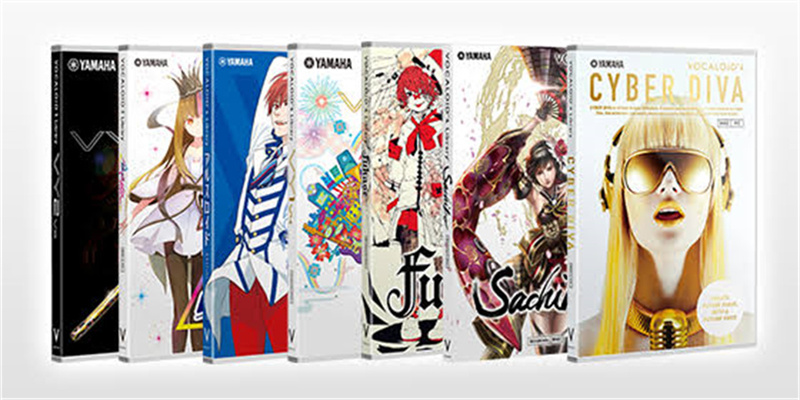

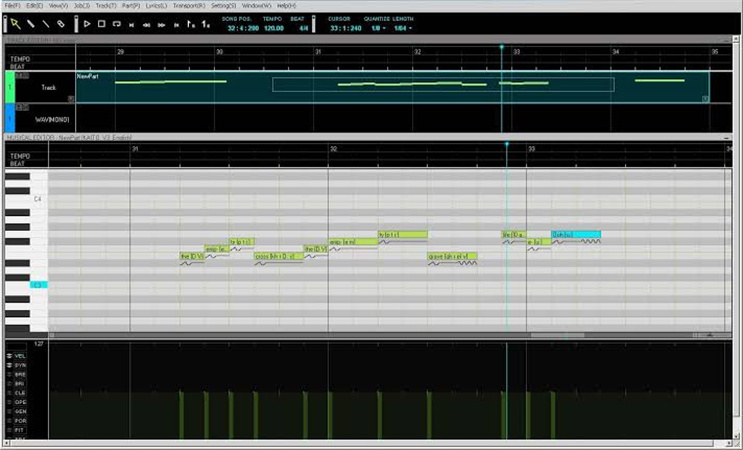





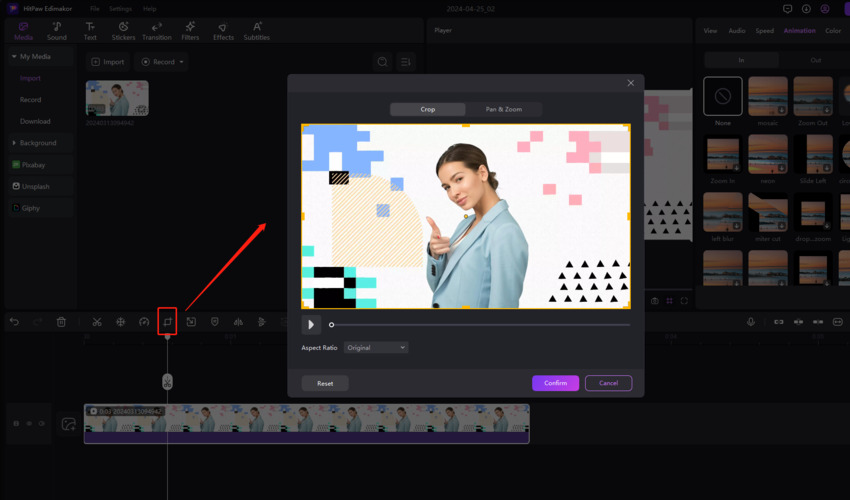
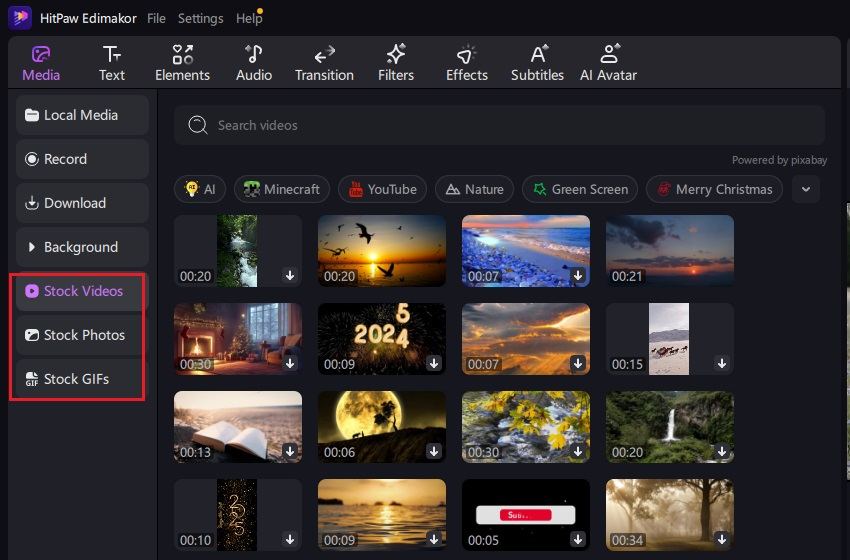
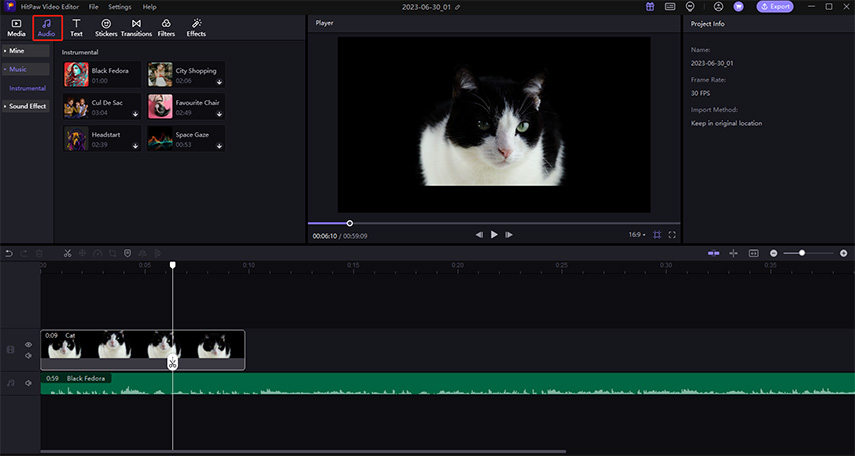
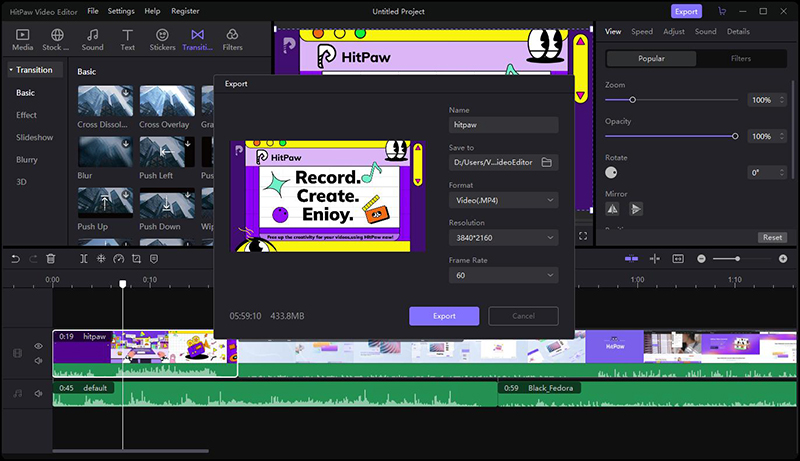
 HitPaw Video Converter
HitPaw Video Converter  HitPaw VikPea
HitPaw VikPea



Share this article:
Select the product rating:
Joshua Hill
Editor-in-Chief
I have been working as a freelancer for more than five years. It always impresses me when I find new things and the latest knowledge. I think life is boundless but I know no bounds.
View all ArticlesLeave a Comment
Create your review for HitPaw articles