The Ultimate Guide to Vimeo Video Editor
Vimeo, known for its high-quality video hosting services, offers a robust video editing platform that promises to streamline your editing process and enhance your final product. In this review, we'll delve deep into the Vimeo Video Editor and will explore does vimeo have a video editor.
Part 1: What is a Vimeo Video Editor?
A powerful online tool for easily making and modifying videos is Vimeo Video Editor. Many capabilities are available, such as text addition, text merging, music, effects, and cutting. It is perfect for both novices and experts looking for high-quality video material.
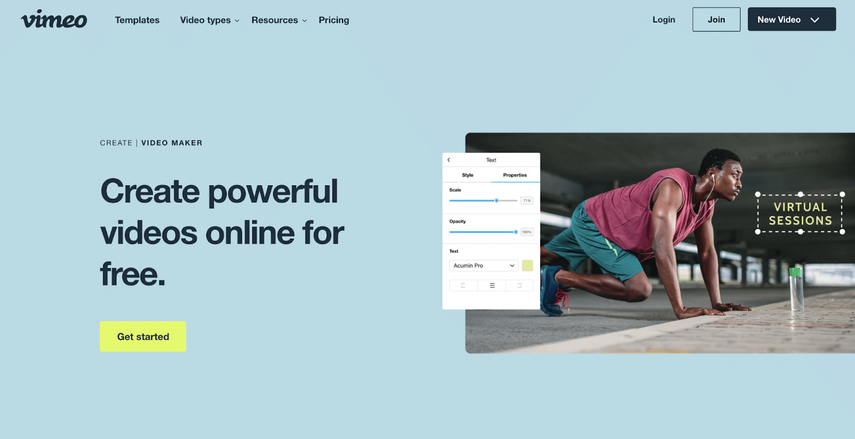
Benefits of Using the Vimeo Platform for Video Editing
Using the Vimeo platform for video editing offers a plethora of benefits. Here's a detailed look at why Vimeo stands out as an exceptional choice for video editing:
-
Cloud-Based Editing
The cloud-based aspect of Vimeo's video editor is one of its most notable features. With the ability to see their projects from any internet-connected device, users can do away with the hassle of installing complicated software and guarantee smooth teamwork.
-
Rich Editing Tools
To improve your films, Vimeo provides an extensive editing toolkit. Users have all the tools they need to create films that appear professional, from simple capabilities like cutting and cropping to more complex ones like adding text overlays, transitions, and filters.
-
Integration with Vimeo Platform
Users may easily submit their modified films straight to their Vimeo accounts since Vimeo's video editor is connected to its hosting and sharing platform. This removes the need for third-party software and services and streamlines the procedure.
Key Features
The Vimeo platform is renowned for its array of powerful features. Here's an overview of some key features that clarify is vimeo a good video editor:
-
Player Customization
Vimeo provides a video player that users may customize to match their style and tastes. This includes changing the player's look, controls, and playing settings. This guarantees viewers will have a flawless watching experience on many platforms and devices.

-
Security and Privacy
Vimeo users may set the privacy settings of their films with fine-grained control. Vimeo provides content producers with the ability to secure their work and manage who may watch it, from restricted embedding and viewing rights to password security and domain-level privacy.
-
Video Analytics
Vimeo offers comprehensive analytics tools for video content that provide you with valuable information about how viewers are interacting with your films. By monitoring metrics like views, plays, engagement, and audience demographics, users may optimize their content strategy by making data-driven decisions.
Part 2: How to Use Vimeo Video Editor
Here's a step-by-step guide on how to use the Vimeo Video Editor:
Step 1: Add Media
Begin by logging into your Vimeo account and accessing the vimeo create video editor tool. Once inside the editor interface, you can start a new project by uploading your media files.
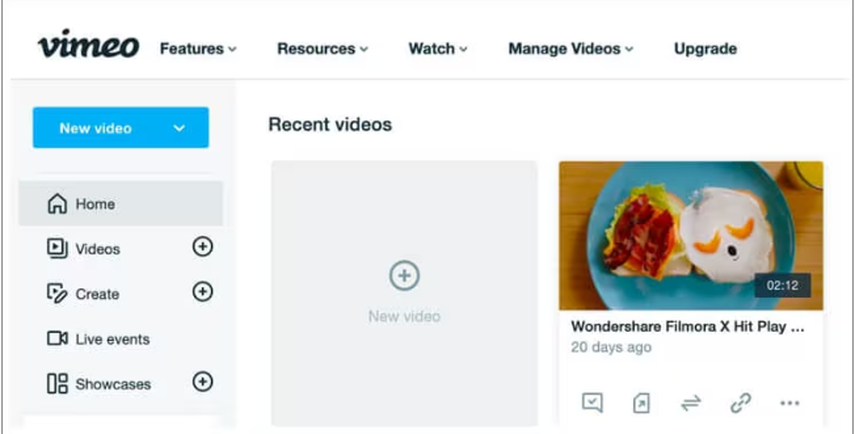
Step 2: Editing and Trimming
Once your media is uploaded, you can arrange and trim your clips to create the desired sequence. This vimeo ai video editor provides intuitive controls for cutting, splitting, and rearranging clips to achieve the desired flow and pacing of your video.
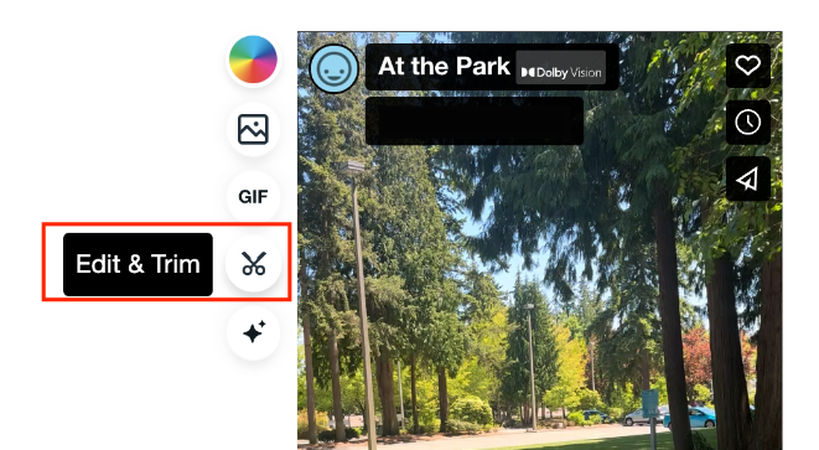
Step 3: Add Template
Vimeo Video Editor often offers a selection of pre-designed templates that users can apply to their videos to add visual flair and consistency. These templates may include title cards, lower thirds, transitions, and other graphical elements that enhance the overall presentation of your video.
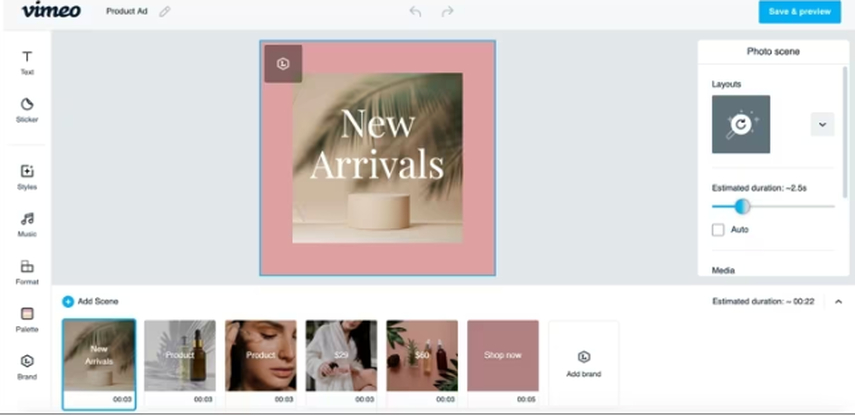
Step 4: Add Music
Enhance the mood and atmosphere of your video by adding background music or sound effects. Vimeo's editor allows users to upload their audio files or choose from a library of licensed music tracks. Ensure that your selected music complements the tone and theme of your video.
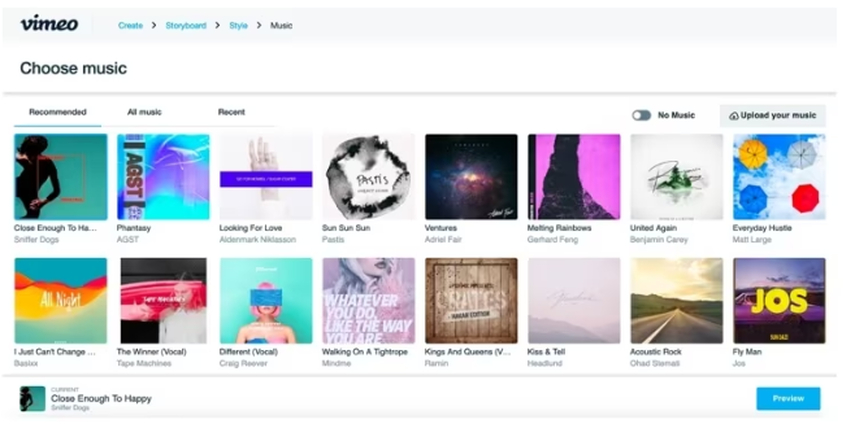
Step 5: Add Text
Add titles, captions, and other text overlays to provide context, convey information, or highlight key points within your video. The vimeo video editor tutorial offers customization options for text size, font, color, and placement.
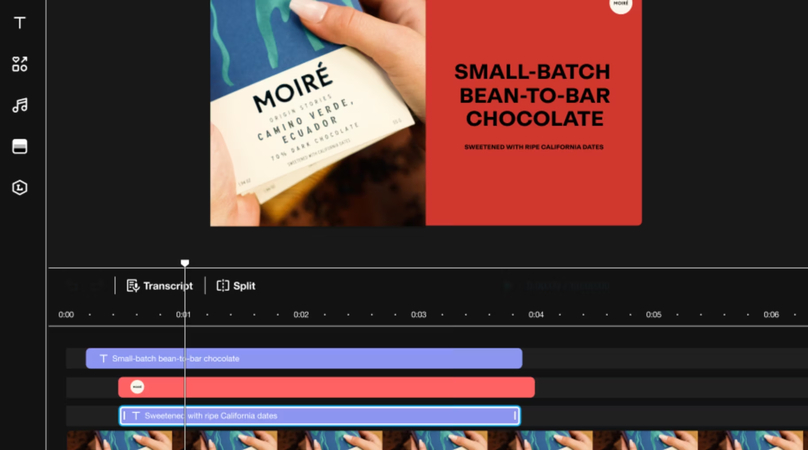
Step 6: Save and Export
Once you're satisfied with your edits, save your project to preserve your work. Vimeo's editor typically offers options to export your video in various formats and resolutions, catering to different platforms and viewing devices.
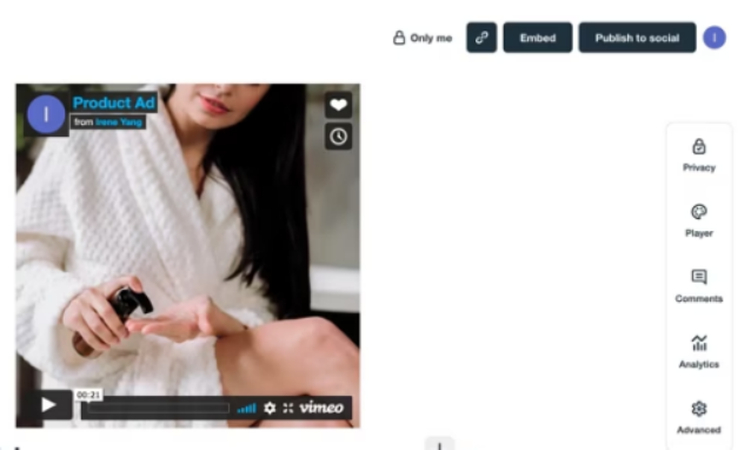
Part 3: Vimeo Video Editor App Review
The Vimeo Video Editor app offers a user-friendly interface and a range of editing tools for creating professional-quality videos on the go. With features like trimming, text overlays, and music integration, it's a convenient solution for editing and sharing videos directly from your mobile device.
Part 4: Alternative to Vimeo Video Editor
If you are looking for another best video editor alternative to vimeo video editor free download for pc then Hitpaw Edimakor will be a good choice.
Why Choose HitPaw Edimakor(Video Editor)
HitPaw Edimakor's versatile capabilities, strong features, and easy-to-use interface make it a tempting option for video editing. It makes video editing accessible to all users with its user-friendly editing tools and efficient workflow which suit both novice and seasoned editors.
How to create a video
Step 1: Download and Install HitPaw Edimakor
Depending on the operating system on your device, start by downloading HitPaw Edimakor from the official website or app store.
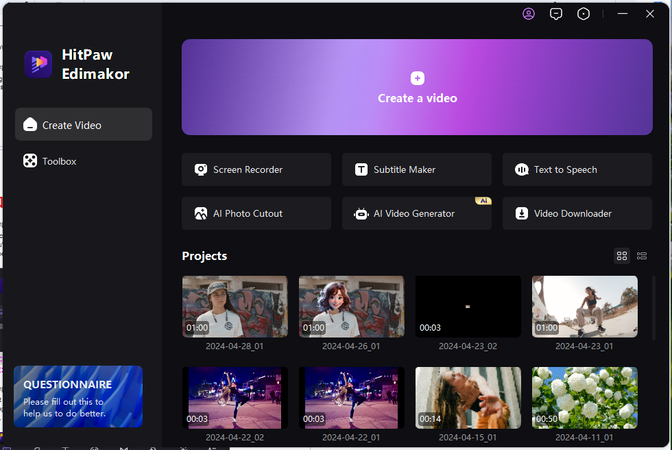
Step 2: Bring in Your Videos
Import the video files you wish to edit into HitPaw Edimakor after starting the software.
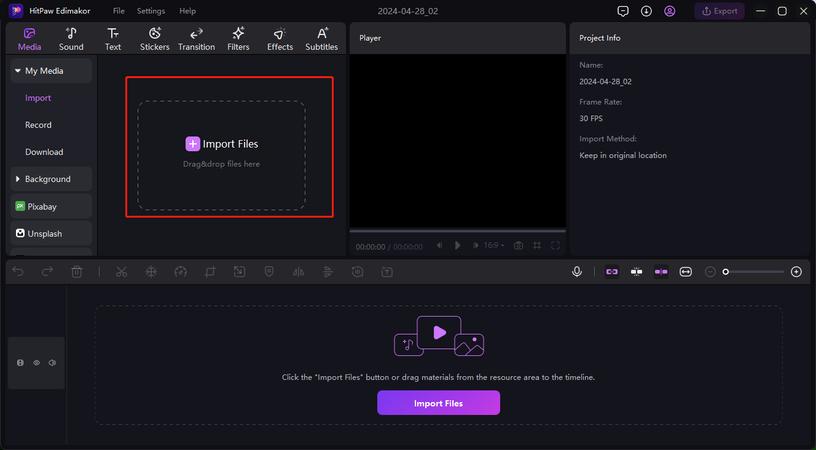
Step 3: Edit Your Videos
HitPaw Edimakor's user-friendly editing tools allow you to start modifying your video files as soon as they are imported.
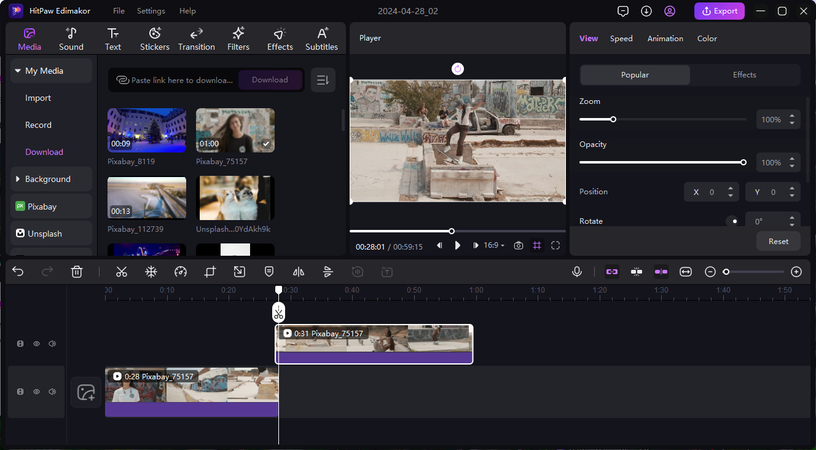
Step 4: Add Filters and Effects
To improve your movies, HitPaw Edimakor provides a variety of filters and effects.
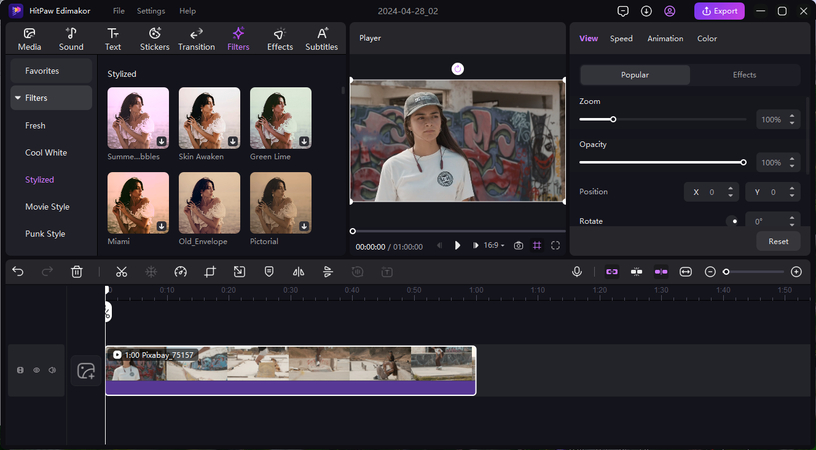
Step 5: Export
After you're happy with the changes you've made, it's time to export your edited video from HitPaw Edimakor.
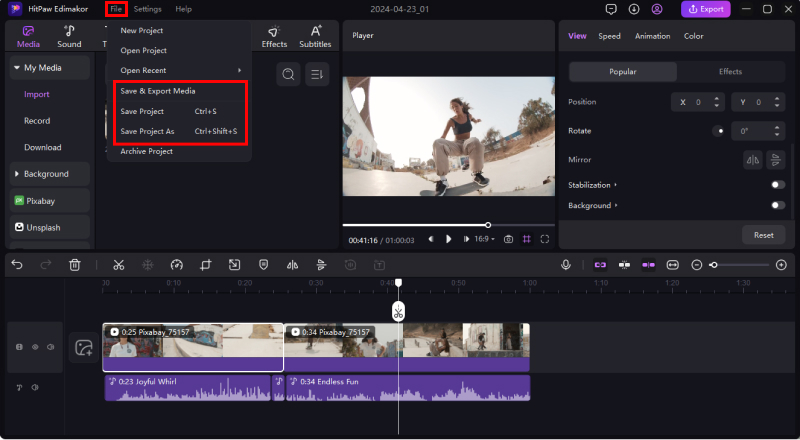
Conclusion
One very effective and user-friendly tool for making films of high quality is the vimeo video editor. It meets the demands of both inexperienced and seasoned creators with its user-friendly design, extensive editing options, and smooth connection. If you want to improve your video editing skills then Edimakor(Video Editor) is another best choice.
FAQ About Vimeo Video Editor
Q1. Is Vimeo Video Editor Free?
A1. Yes, Vimeo offers a free version of its video editor with basic editing features. However, for more advanced functionalities and access to premium tools, users can subscribe to Vimeo's paid plans, which offer additional benefits such as increased storage, support, and customization options.
Q2. Is There An Online Video Editor Vimeo?
A2. Vimeo provides an online video editor that allows users to edit their videos directly within their Vimeo account. This cloud-based editor offers a range of editing tools, making it convenient for users to create and customize their videos without the need for additional software or downloads.
Q3. Is There A Comprehensive Vimeo Video Editor Tutorial?
A3. Vimeo offers a comprehensive video editor tutorial that covers all the essential features and functionalities of its editing tool. This tutorial guides users through the process of editing videos, adding effects, transitions, text overlays, and more.






 HitPaw Video Object Remover
HitPaw Video Object Remover HitPaw Photo Object Remover
HitPaw Photo Object Remover HitPaw VikPea (Video Enhancer)
HitPaw VikPea (Video Enhancer)


Share this article:
Select the product rating:
Daniel Walker
Editor-in-Chief
My passion lies in bridging the gap between cutting-edge technology and everyday creativity. With years of hands-on experience, I create content that not only informs but inspires our audience to embrace digital tools confidently.
View all ArticlesLeave a Comment
Create your review for HitPaw articles