Top 20 Vidyo AI Alternatives You Must Know in 2024
In the era of digital media, you need Vidyo.AI alternatives so you’re not stuck with one portal when producing content suitable for social media to grab attention. We cannot deny the fact that selecting what to include in a trailer or teaser for long-format videos has become challenging. However, with the help of Vidyo.AI alternatives, this task can now be accomplished with just one click without investing much time. With a single tap, you can create professional-quality videos.
Part 1: What is Vidyo.AI?
Vidyo.AI is a tool that turns long-form podcasts and films into quick, viral videos for YouTube Shorts, Instagram Reels, and TikTok. It offers a quick and simple method for cutting lengthy podcasts and movies into shorter, more shareable segments for different social media sites.
Part 2: Top 20 Vidyo.AI Alternatives You Should Know
Here are the top 20 Vidyo.AI alternatives you should know-
1. HitPaw Edimkor
If you are looking for software that is easy to use and produces professional-quality output, whether you're a beginner or a professional, you should give HitPaw Edimakor a try. It is the best alternative to Vidyo AI for shortening and editing videos. HitPaw Edimakor is an AI-powered video editing suite that offers a simple and intuitive tool that allows you to trim and edit your videos with precision. The software also features an option to add auto subtitles and lifelike voiceovers to videos using AI.
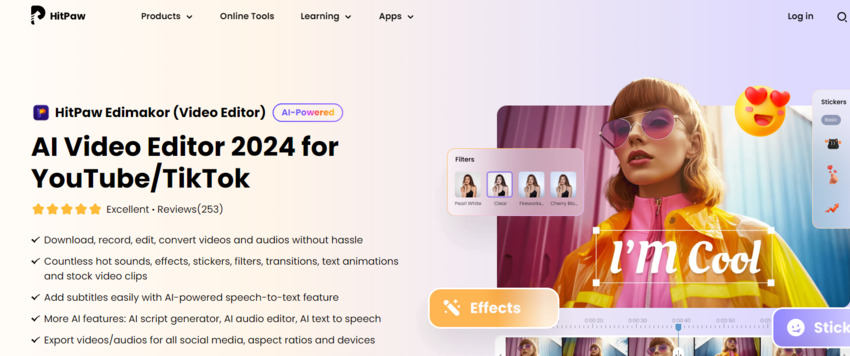
Pros
- An intuitive and time-efficient interface
- Available for free
- Supports Windows and Mac platforms
- Pre-loaded stickers, music, and transition effects
- Easy customizability of various attributes to create unique videos
Cons
- You should install HitPaw Edimakor on your PC
- Consumes local hardware resources
2. Opus Clip
Have you ever thought that those professionally edited short videos on social media could be done with just one click? I found a few options for you to consider as Vidyo AI alternatives. One of them is Opus Clip, an AI-powered video editing tool that can help you shorten videos and podcasts. It uses natural language processing (NLP) to analyze videos and identify key moments to automatically generate short clips that capture the highlights of the video. Another option is Vidyo.AI, which is a generative AI alternative to Opus Clip. It can effortlessly convert long videos into short clips and even generate automatic subtitles with emojis.
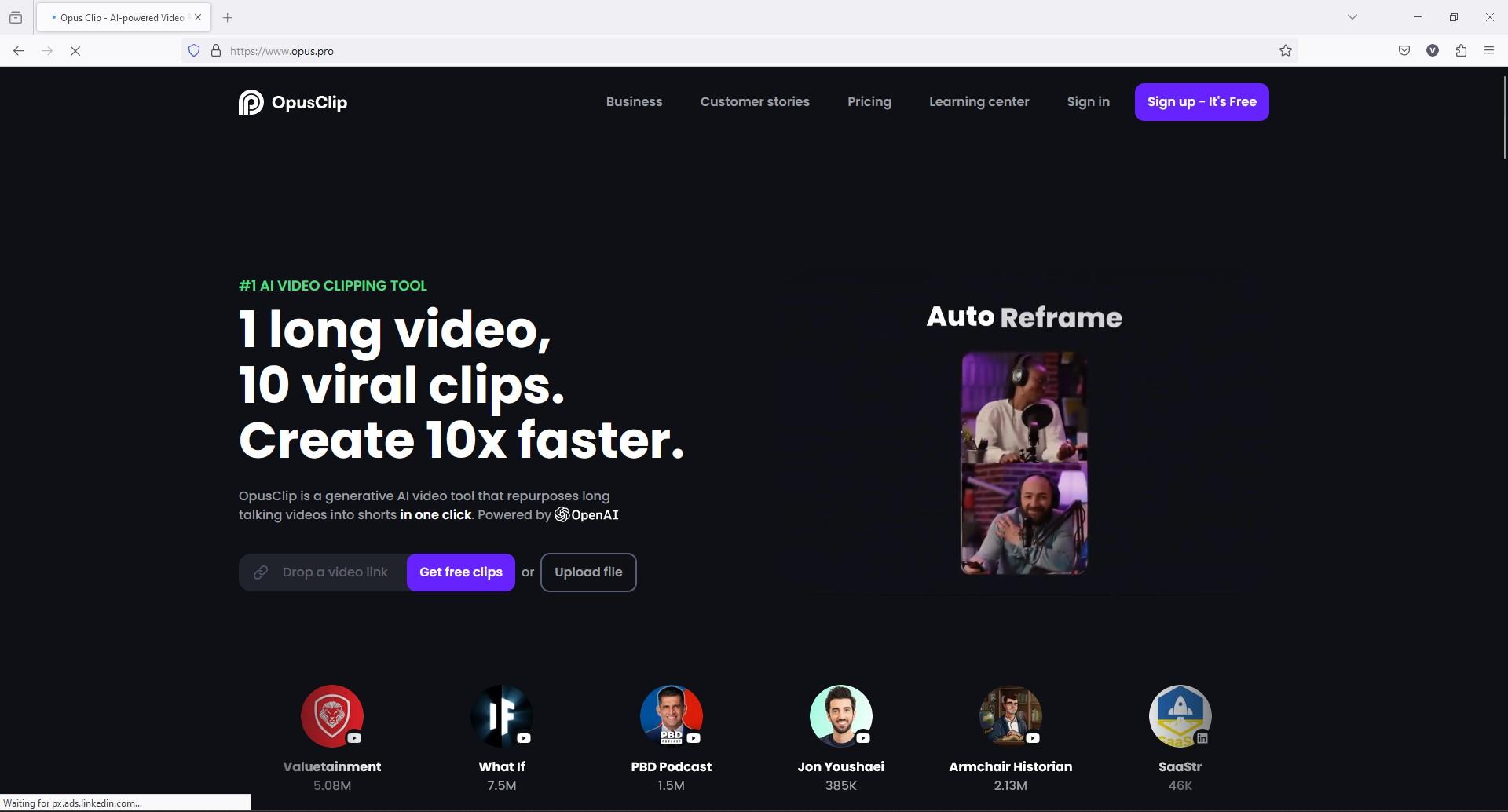
Pros
- Suitable for various types of content
- Intuitive interface
- High-quality videos
Cons
- Learning curve
- AI limitations
3. Clips AI
Clips AI is an open-source Python library and one of the best alternatives to Vidyo.AI. It automatically converts lengthy videos into clips and is specifically tailored for audio-centric, narrative-based content, such as podcasts, interviews, speeches, and sermons, and helps you create engaging social media content. The library utilizes video transcripts to identify and generate clips. Additionally, its resizing algorithm dynamically reframes and focuses on the current speaker, enabling the conversion of the video into various aspect ratios.
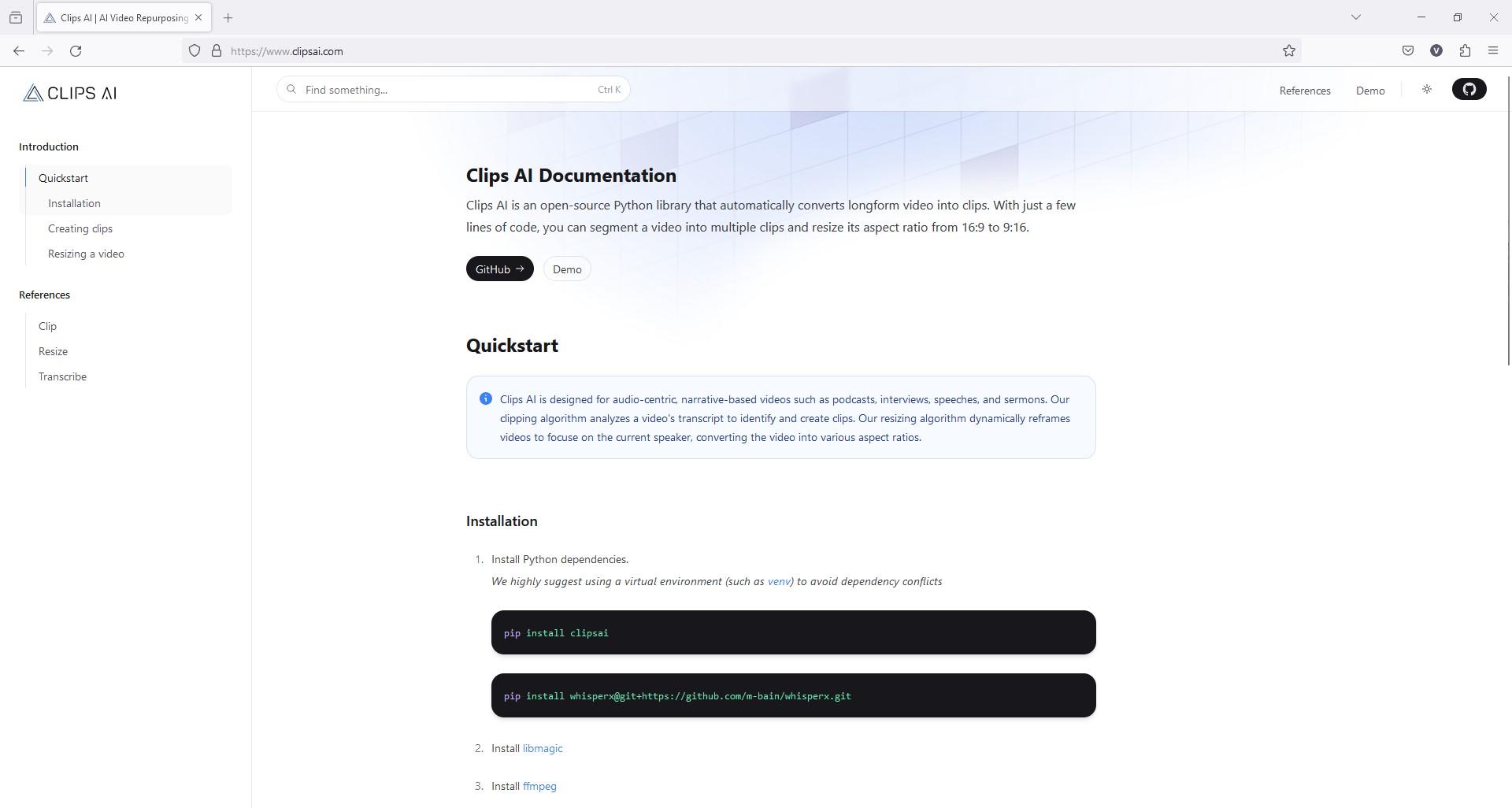
Pros
- It can save you time and effort by creating clips based on your criteria
- It can help you grow your audience by distributing clips to social media platforms
- It offers different pricing plans to suit your needs and budget
Cons
- Still in the alpha testing phase and not available to everyone
- AI may not grasp nuances like a human editor
- You may need to trim the clips before using in Clips AI
4. Flowjin
If you are seeking a web app to assist you in condensing lengthy content, Flowjin stands out as one of the top alternatives to Vidyo.AI. It takes your extensive content and transforms it into structured, topic-based chapters. Flowjin then employs advanced analysis to pinpoint the most engaging moments, suggesting them as highlights for creating short clips.
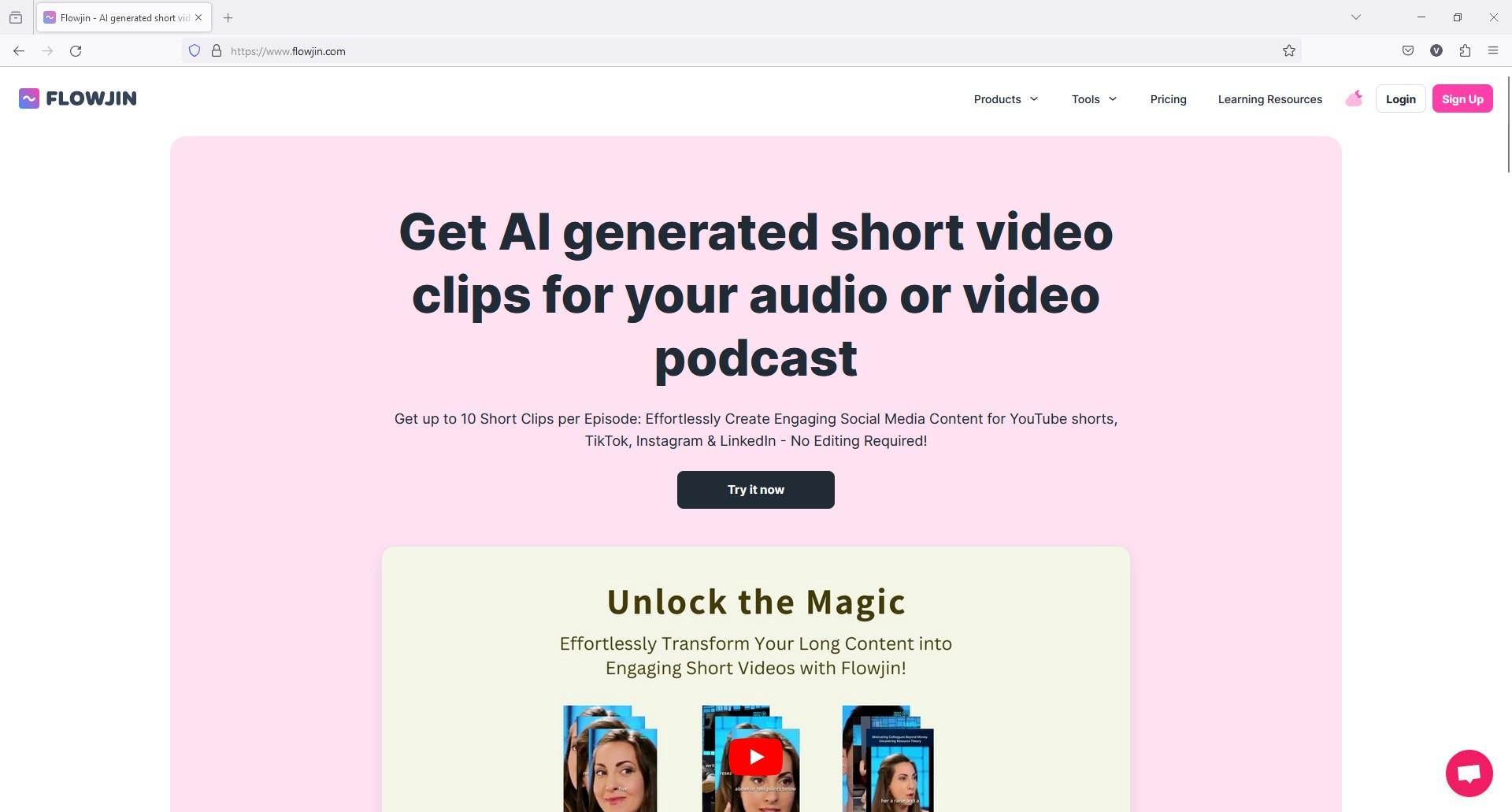
Pros
- Flowjin is a user-friendly tool that leverages the power of artificial intelligence to create short clips from podcasts and YouTube videos
- Allows you to reach wider audiences by sharing audio content on popular social media platforms
- Easy to use
Cons
- It’s a paid tool
- Not ideal for those who prefer manual video editing
5. Klap
Klap, an excellent alternative to Vidyo.AI, is easy and free to use. It leverages artificial intelligence (AI) to identify interesting topics within uploaded videos, helping create viral content for social media. Additionally, it generates captions to keep viewers engaged.
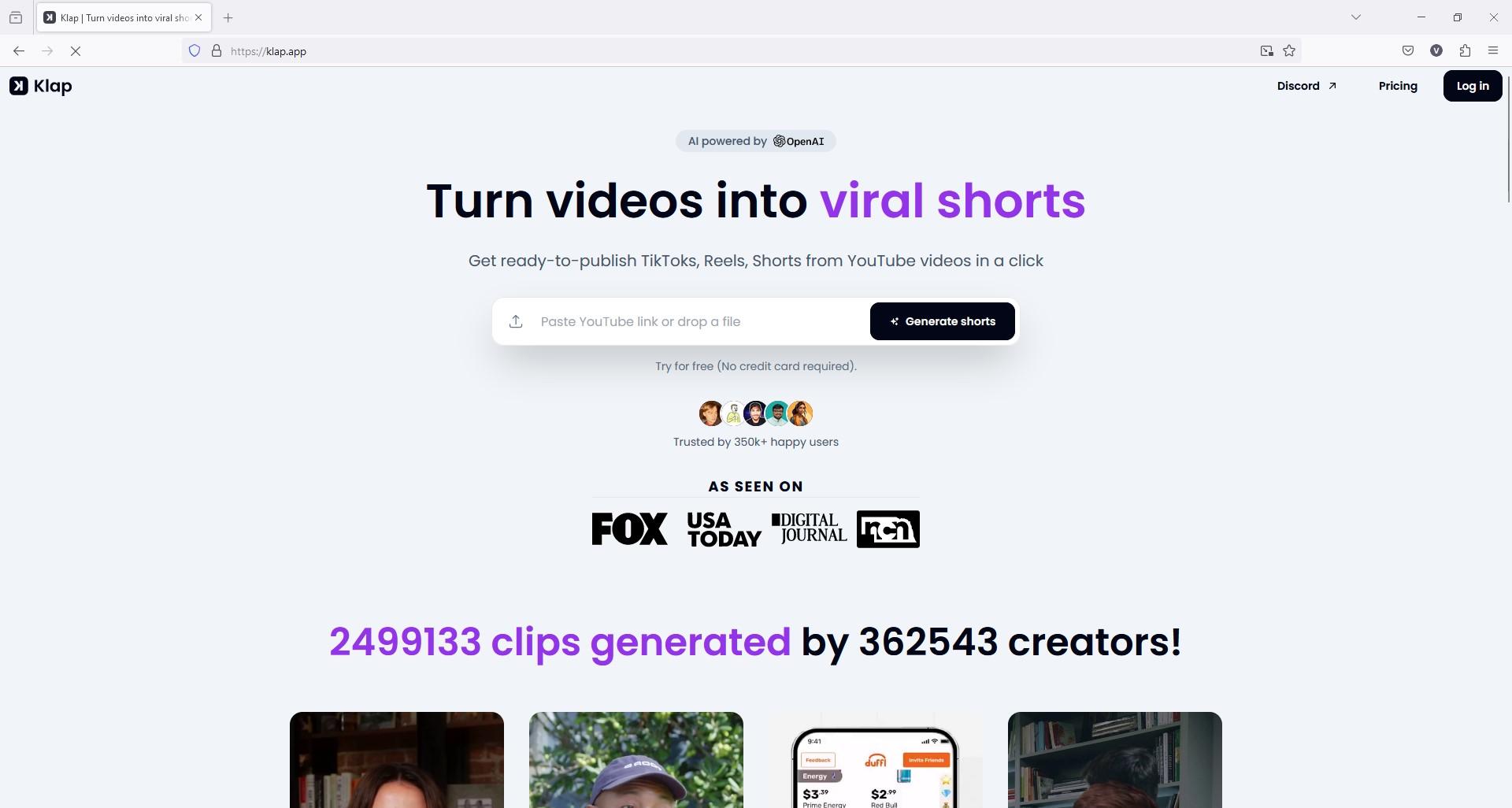
Pros
- Klap is a free tool
- It is easy to use and can help users create videos quickly
- Klap uses artificial intelligence to generate videos, which can save time and effort
Cons
- Lacks advanced editing features
- May not give desired results
6. Vizard
Are you searching for an alternative to Vidyo.AI, or do you wish to create exciting short videos from your lengthy content to captivate your audience? Thanks to Vizard, one of the easiest web apps available online where you only need to upload your videos or podcasts. With just a few clicks, your video clips will be prepared for social media, complete with the right headline, design, ratio, and more.
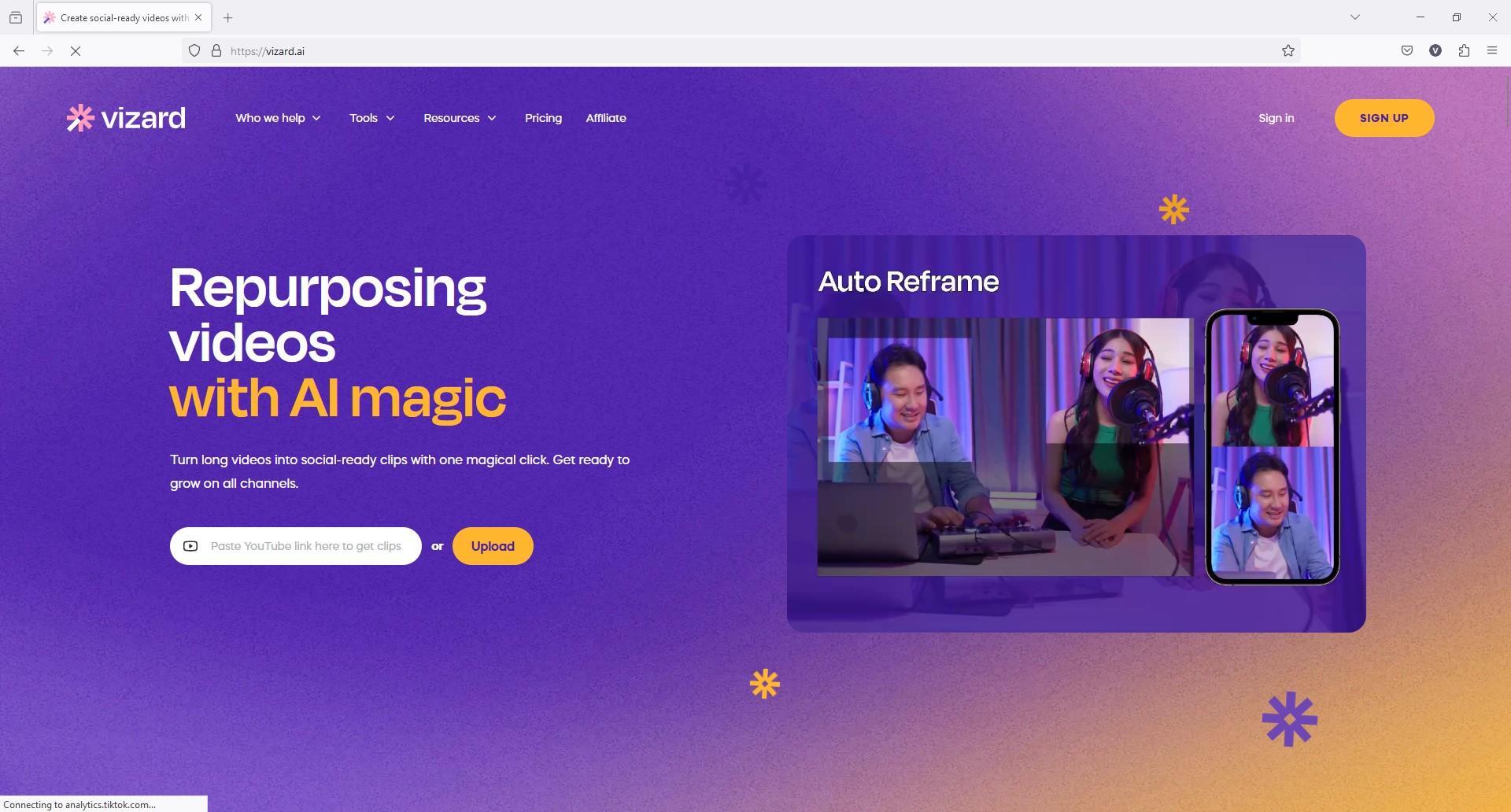
Pros
- Selects the best shots and captions for your content
- Free to use
- Web-based
Cons
- Requires a stable Internet connection
- Less available templates
7. Shrynk
Now, with just a few clicks, users can instruct the AI to generate short clips from long-form content such as videos and podcasts. To achieve this with ease, you can use Shrynk, which stands out as one of the best alternatives to Vidyo.AI. Shrynk aids in creating engaging content that trends on social media, allowing users to choose suitable titles for their videos.
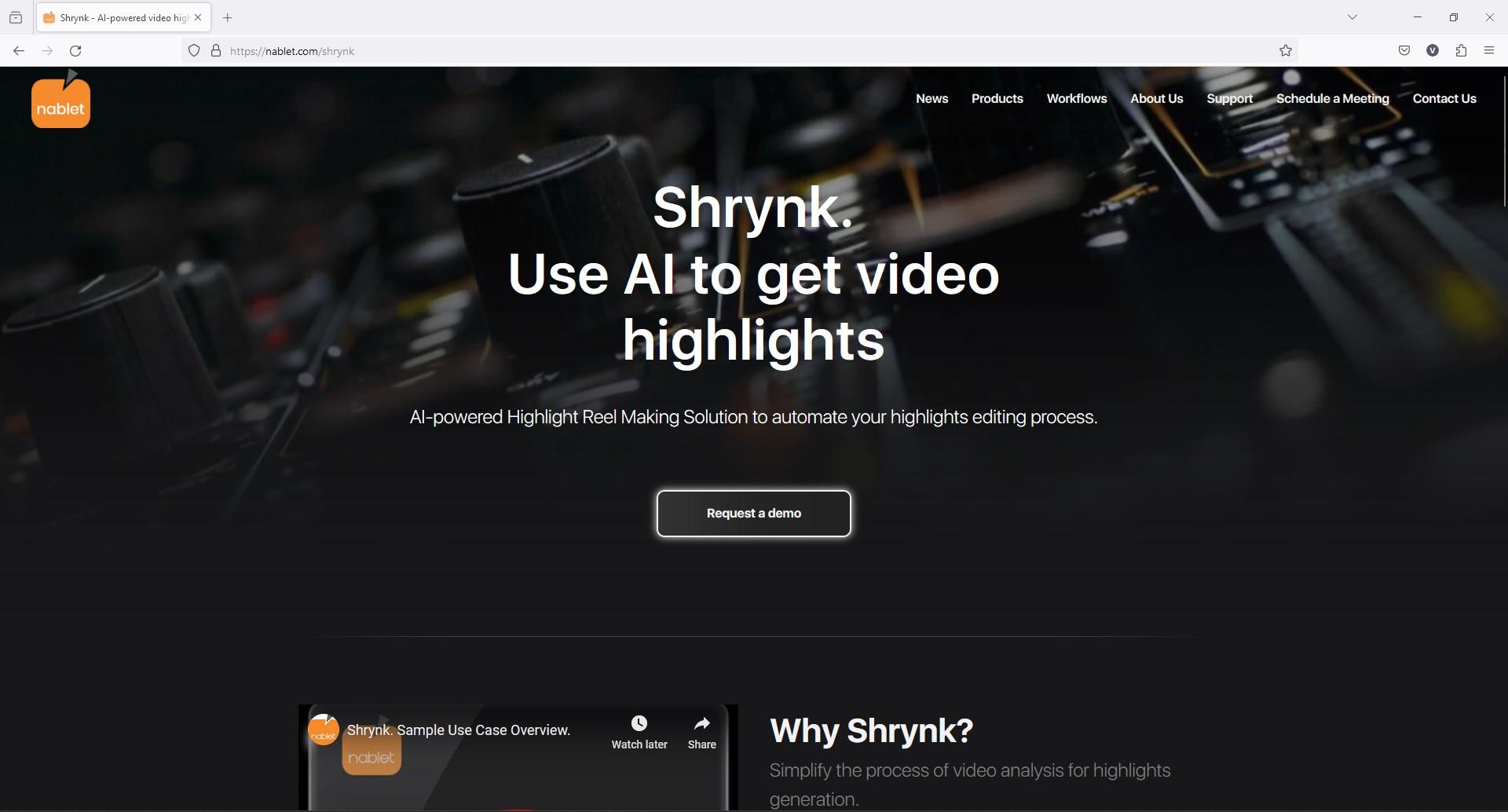
Pros
- Maintains original quality
- Presets are available
- Easy to use
Cons
- Less suited to artistic impression
- Lacks editing features
8. Wisecut
Looking for an alternative to Vidyo.AI? Wisecut is one of the most suitable software for editing your long-form talking videos into short teasers with music, subtitles, and auto-reframes. Wisecut not only shortens the videos but also eliminates unwanted elements. Long pauses, which can make videos awkward, are identified and deleted automatically by Wisecut. The platform utilizes AI and facial recognition to "punch in" and "punch out" automatically, employing a widely used technique that ensures cuts or jump cuts have a more organic flow while using just one camera.
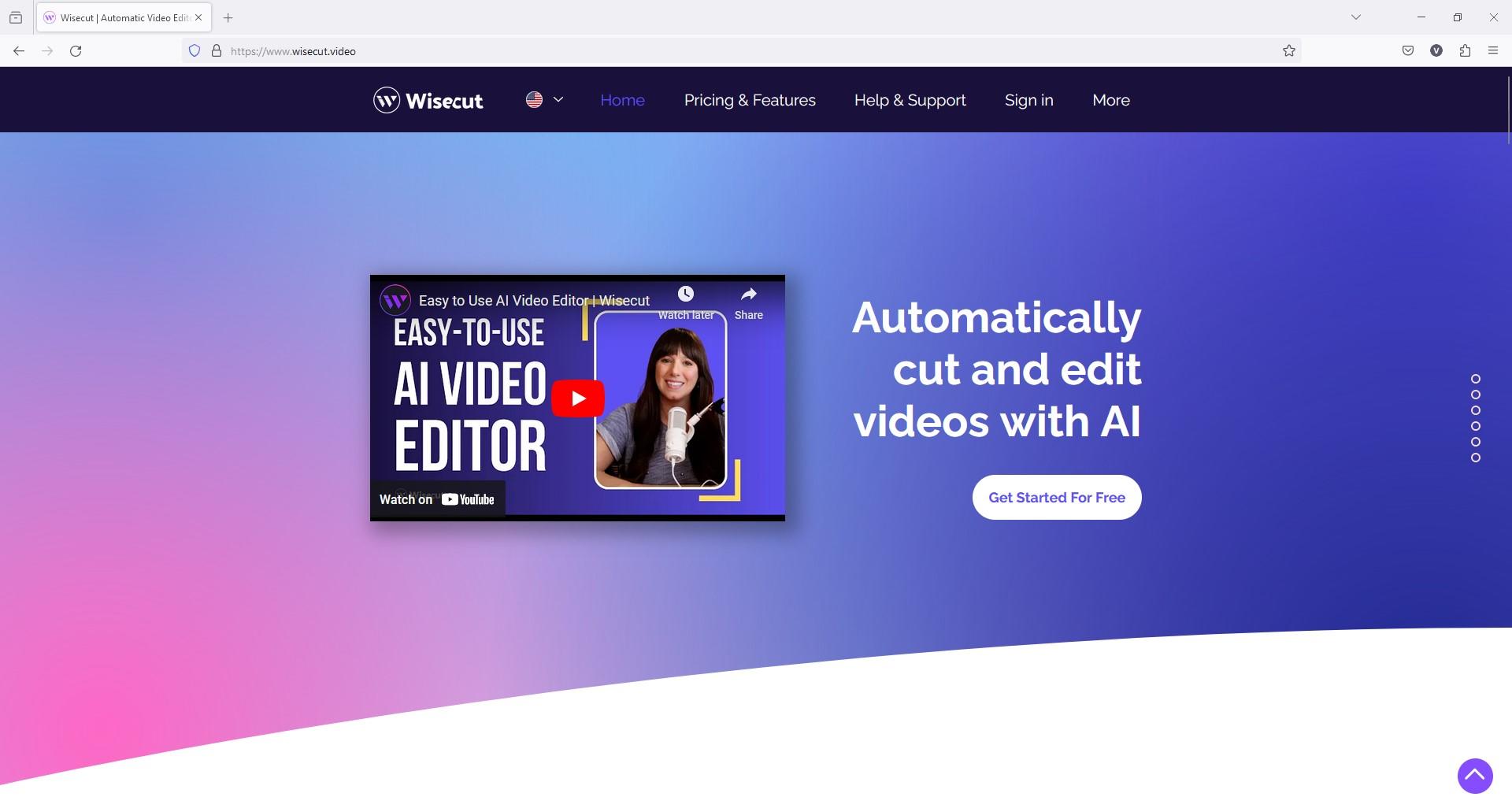
Pros
- AI technology excels in video editing by automatically recognizing individuals and adding subtitles, making it a convenient tool for on-the-go video editing
- Available for free
- Removes long pauses and adds music to videos
Cons
- Uses local hardware resources
- Takes some time to process videos
9. 2short.AI
2short.AI is an AI-powered tool for YouTube video creators. The app enables them to increase audience reach with the help of short clips the tool extracts from long videos. It is one of the best alternatives to Vidyo.AI and also saves time by automating the process of extracting the best moments from videos.
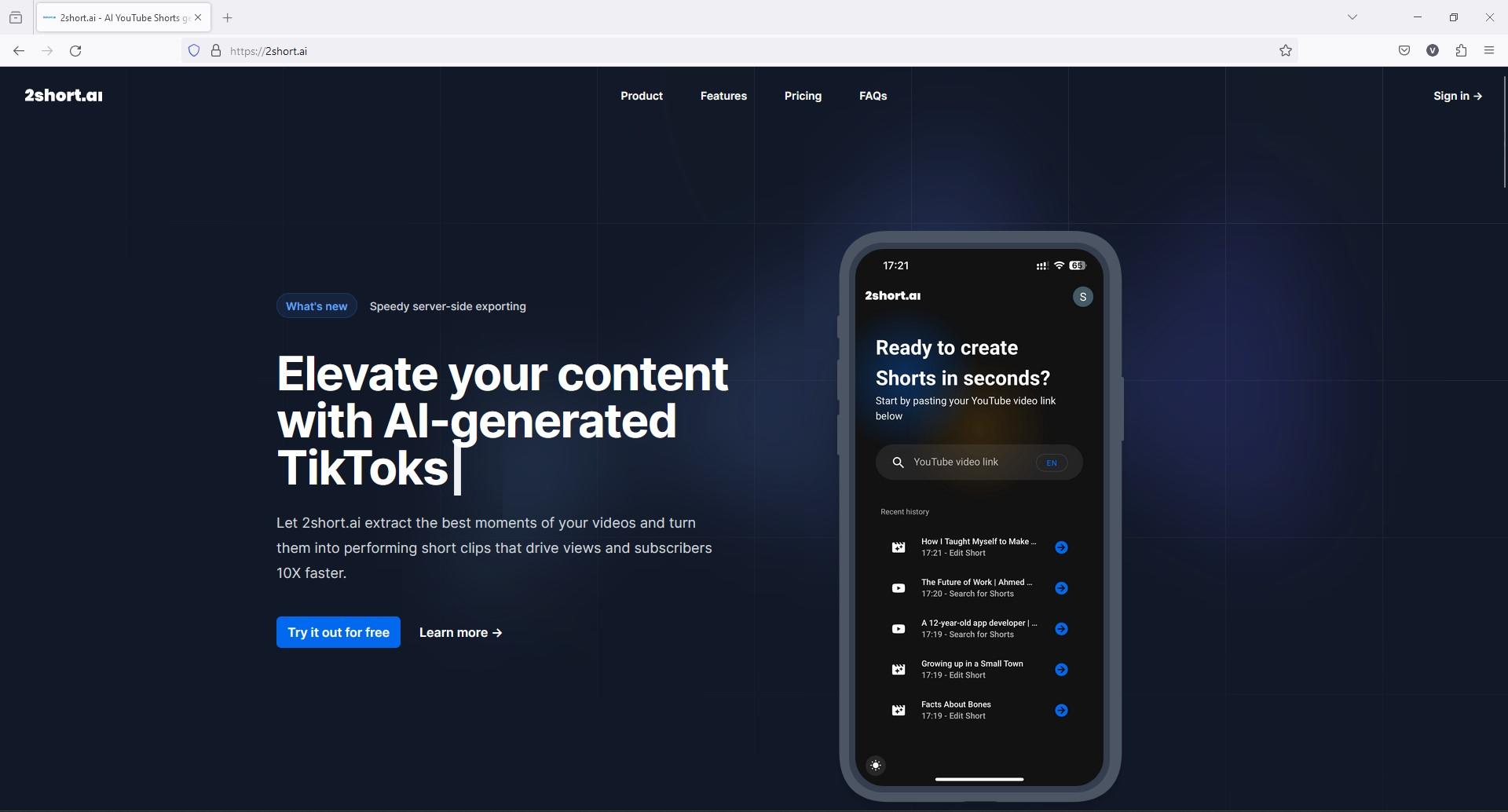
Pros
- Automates video editing by identifying and extracting the most engaging segments from longer videos
- Enhances audience engagement and expands reach through automated video editing
Cons
- May miss some subjective clips
- Limited editing elements
10. EditAir
EditAir is an AI-powered video editing tool that streamlines the content creation process, positioning itself as one of the best alternatives to Vidyo.AI. With a focus on efficiency and user-friendly features, EditAir allows users to effortlessly transform lengthy videos into shareable clips. Its AI-driven capabilities include automatic transcription and subtitle generation, simplifying video editing, and content summarization tasks.
EditAir is a video editing tool that employs artificial intelligence to assist in creating and sharing short-form clips from various sources. Users can seamlessly search, resize, crop, caption, and post their clips, customizing them with different styles and languages with ease.
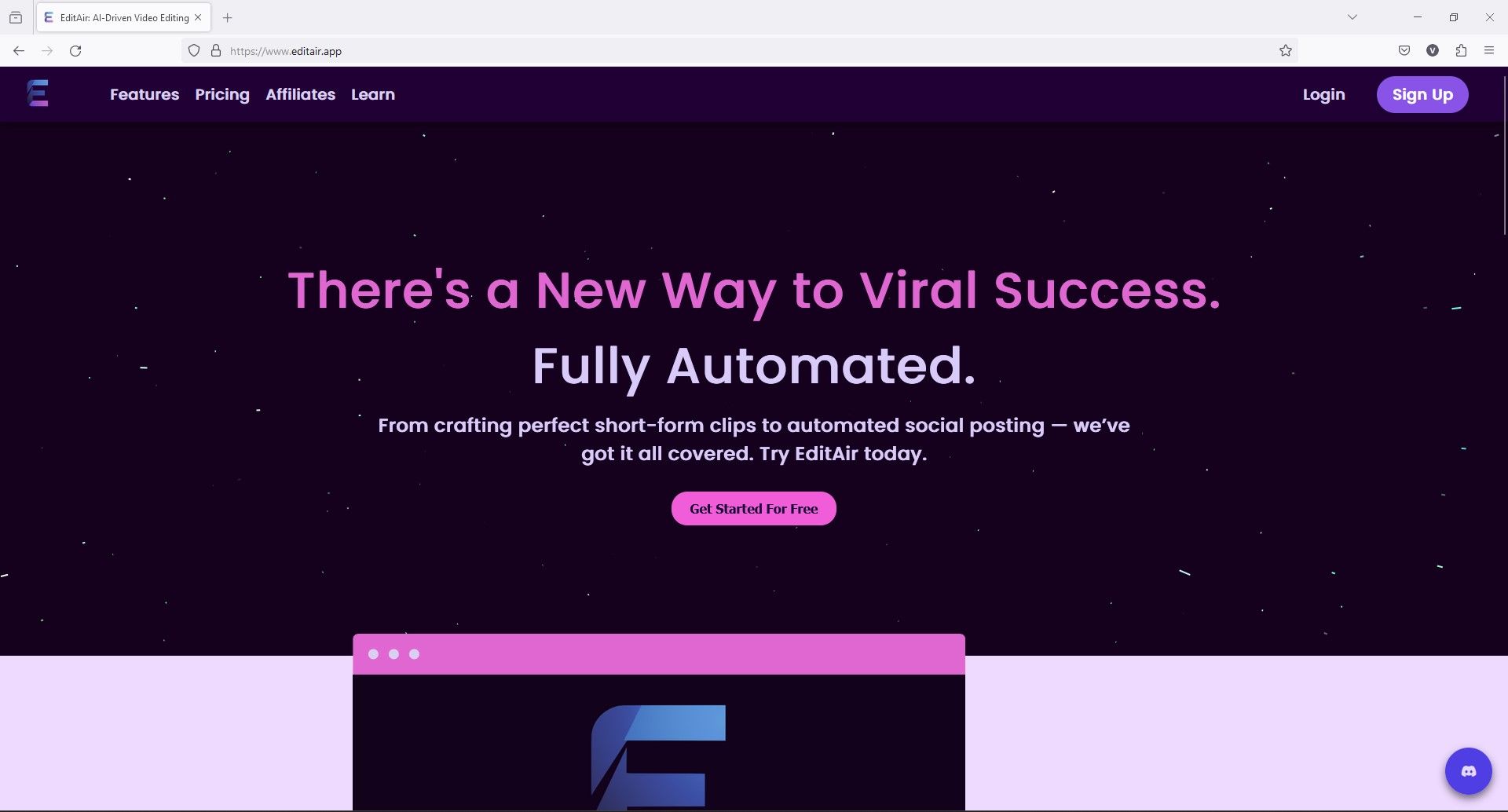
Pros
- Beginner-friendly
- Useful customization options
- Comprises pre-built templates
Cons
- Templates may limit creative freedom for advanced users
- It’s a paid tool
11. Gloss.Ai
Gloss.AI is capable of transforming a single piece of content into various formats, such as short-form videos and highlight reels for publication on different channels. It is a powerful and efficient tool for content creation and distribution, making it one of the best alternatives to Vidyo.AI. The web app could be particularly useful for individuals and businesses aiming to maximize the impact of their content across various media channels.
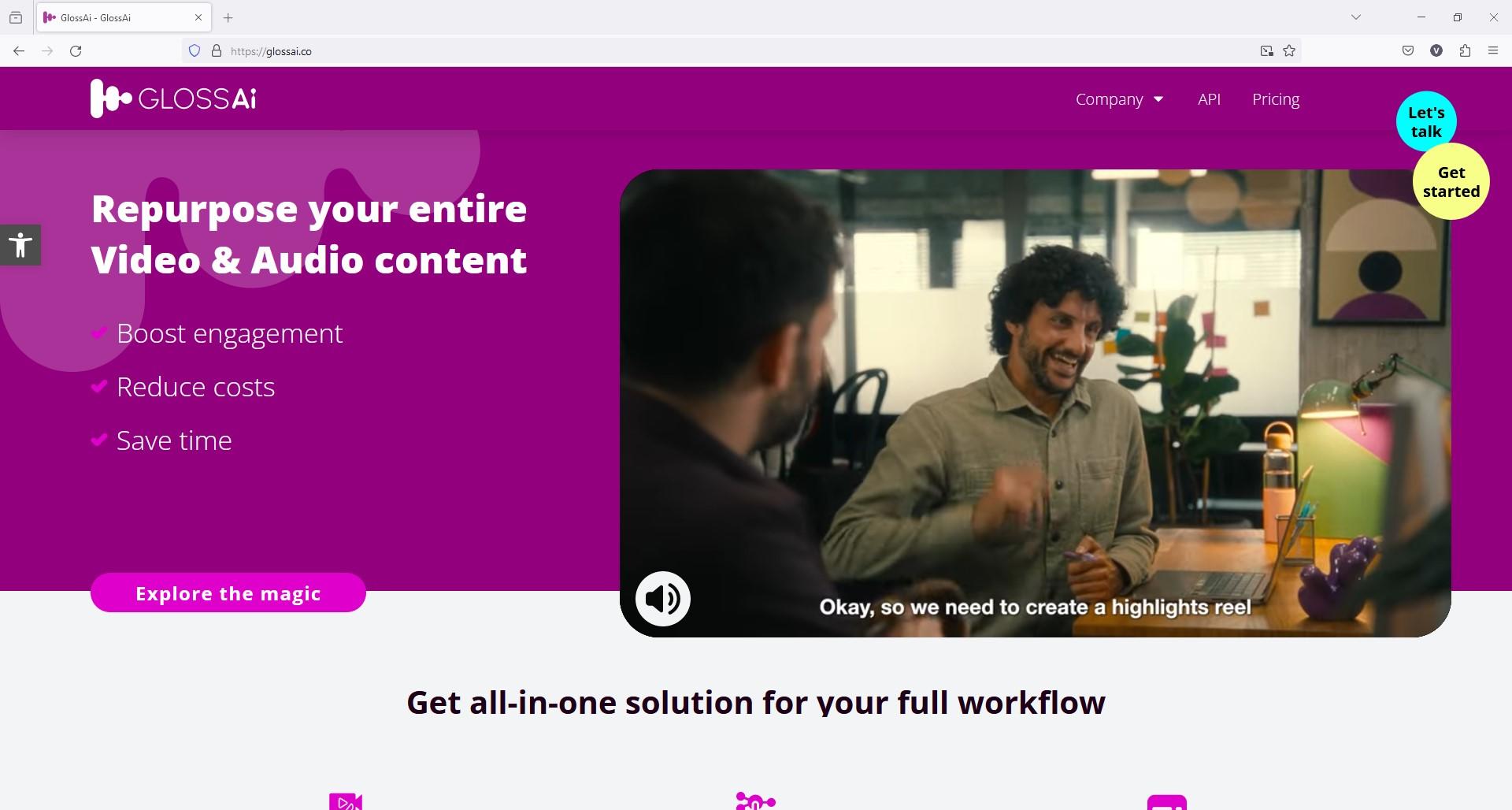
Pros
- Efficient and fast
- Cost-effective
- Free to use
Cons
- AI video editing platforms may struggle with complex visual effects, intricate color grading, and unique artistic choices, areas where human editors excel
- Limited templates
12. Pictory.AI
Pictory.AI is a free online editor, which is one of the best alternatives to Vidyo.AI. It makes editing simple and quick by transforming long-form videos into short-form content, helping grab the audience's attention and expand your reach. The portal elevates your basic editing skills to a professional standard, offering templates, various fonts, and styles that can make your videos appear professionally edited with just one click.

Pros
- User-Friendly Interface
- Time-saving
- Offers customization tools
Cons
- Needs an Internet connection
- Has limited pre-selected layouts
13.Nova A.I.
Nova.AI offers everything you need to effortlessly create high-quality videos that are easy to publish and share on social media platforms. It stands as one of the best alternatives to Vidyo.AI, providing the fastest way to craft stunning videos in less than a minute.
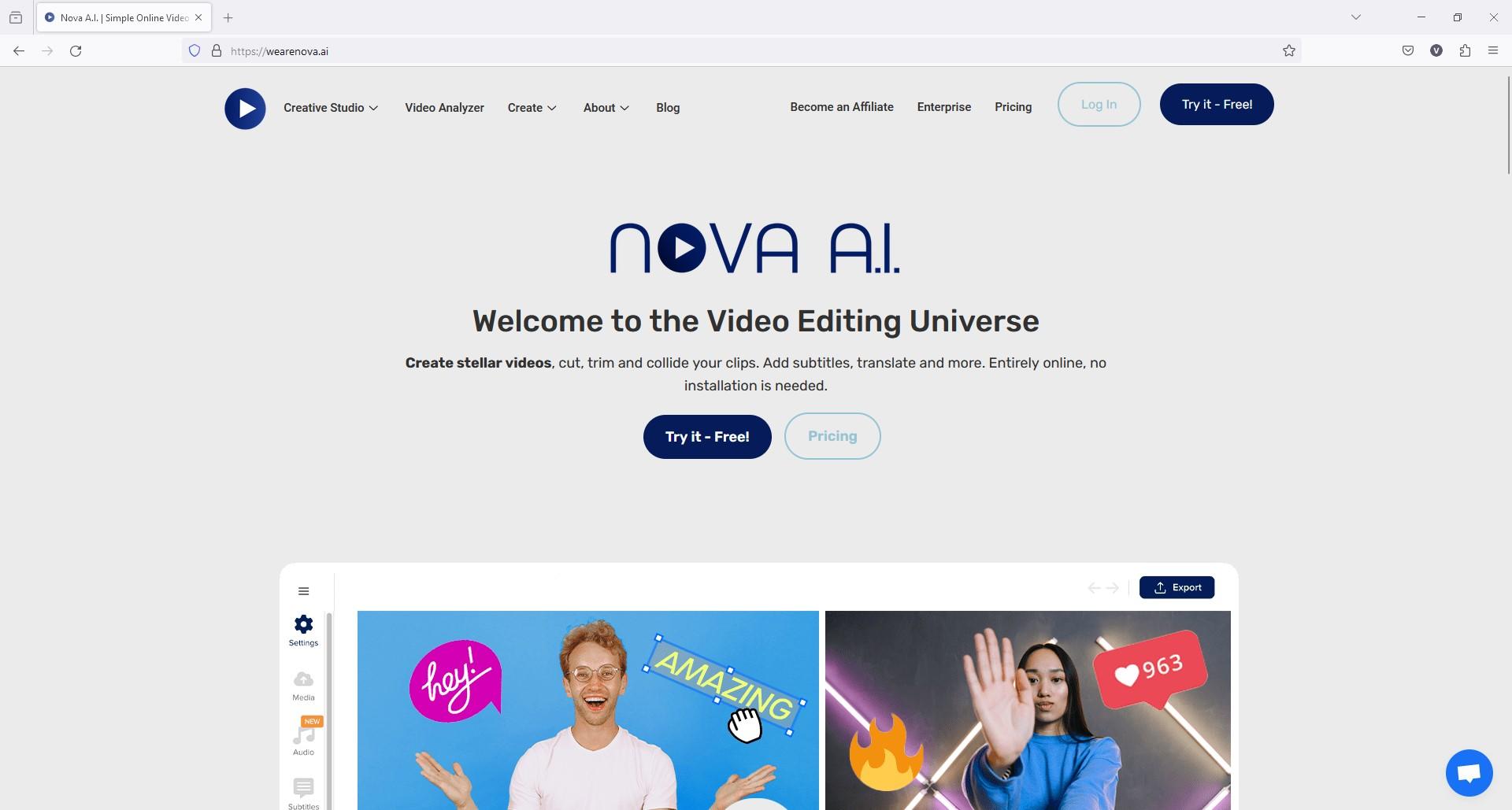
Pros
- User-friendly drag-and-drop UI
- Web-based clip editor
- Easy to use
Cons
- Requires a paid subscription after certain limits
- Limited templates
14. Qlip AI
Qlip AI is an AI-powered tool that helps content creators repurpose long-form videos into shorter, more shareable clips for social media platforms like Instagram Reels and YouTube Shorts quickly. It's one of the alternatives to Vidyo.AI. You can upload your videos or use YouTube links, edit the highlights, and share them on Instagram or YouTube. Qlip detects the most compelling punchlines within the video, ensuring it starts with the most attention-grabbing content.

Pros
- Saves time and effort
- Repurposes content tailored for different social media platforms
- Easy clip edits and customization
Cons
- Limited customization options compared to other clip generators
- Not quite accurate at finding the engaging moments in the video
- The web page isn’t responsive and you can use the portal only on a PC
15. Video Tap
Whether you're a beginner or just starting your content creation journey without a substantial budget for a dedicated team, Video Tap is an excellent solution. It serves as one of the best alternatives to Vidyo.AI, offering ease of use and being completely free. Give it a try to make your content look professional without the need for an extensive team or budget.
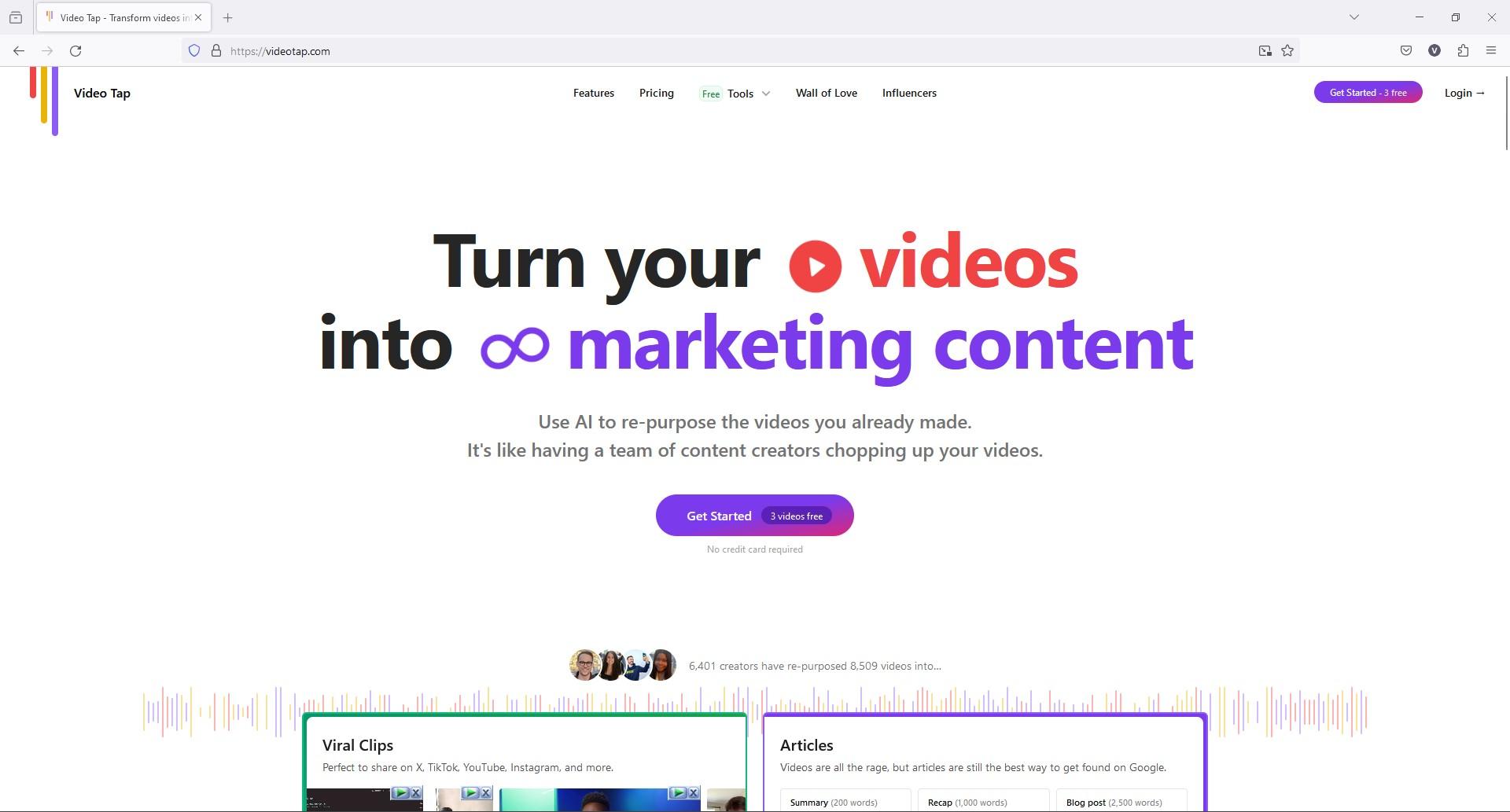
Pros
- Advanced video editing capabilities
- Automated video creation
- AI-powered video enhancement
Cons
- Limited customization options for templates and designs
- No refunds for unused time or minutes if the subscription is canceled
16. Memento
Another AI-powered post-production tool for professionals and amateurs, Momento allows users to create short videos within a few seconds. Using the latest AI algorithms, Momento scans the source long-form videos and extracts key moments to make your clips to the point.
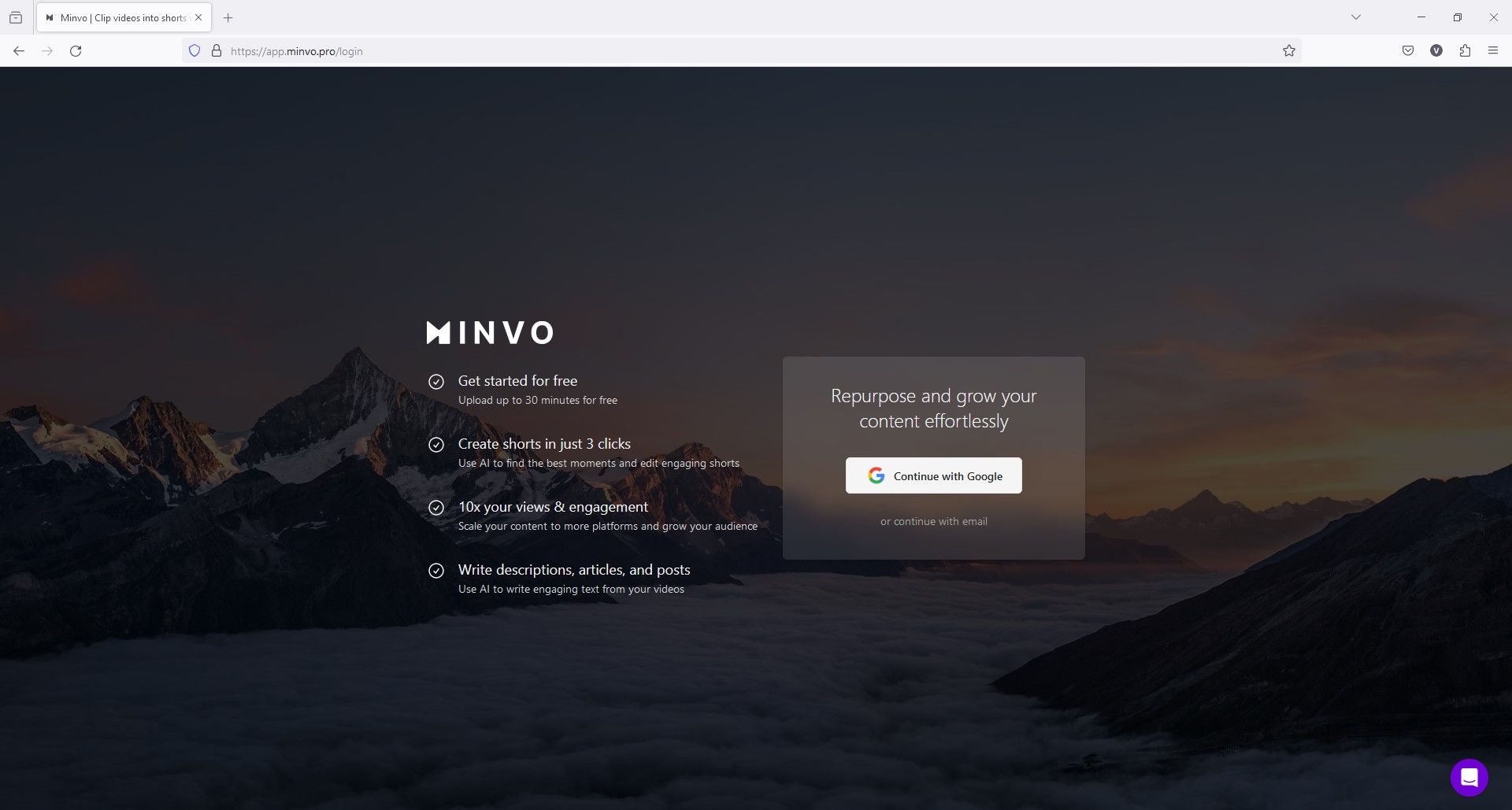
Pros
- Offers a free trial
- Quick and easy to use
- Memento’s subscription gives you unlimited use of the platform for an entire year
Cons
- Memento may not deliver the same quality as a costly, professional videographer
- A bit expensive compared to some of its competitors
17. Klipme
A free online video editor and one of the best alternatives to Vidyo.AI, the AI-powered post-production capabilities of Klipme make it effortless for users to create viral short videos. By understanding the attention spans of online viewers, Klip Me focuses on generating concise, captivating videos that are optimized for sharing on social media platforms.
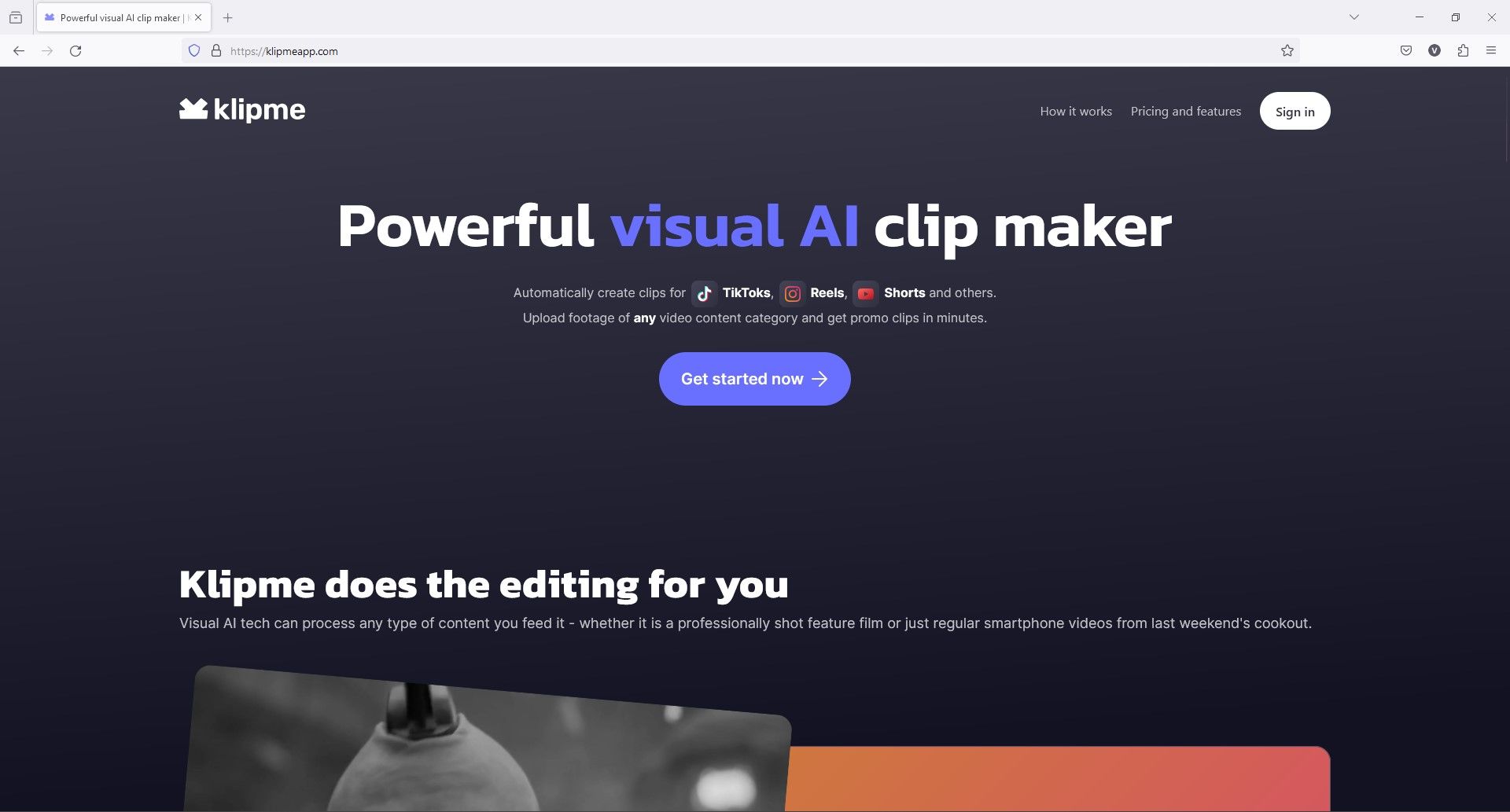
Pros
- User-friendly interface
- Wide range of features
- Affordable pricing
Cons
- Limited export options
- Limited text formatting features
18. FlexClip
FlexClip is a free online video editor that stands out as one of the top alternatives to Vidyo.AI. It is a versatile video maker for effortless video creation with the help of features such as text, music, animations, and various effects, all without the need for advanced editing skills.
FlexClip provides users with a range of templates and pre-designed styles to choose from, facilitating efficient customization of their clips. This empowers both individuals and businesses to uphold a consistent visual identity throughout their content, thereby simplifying the establishment of a recognizable brand.
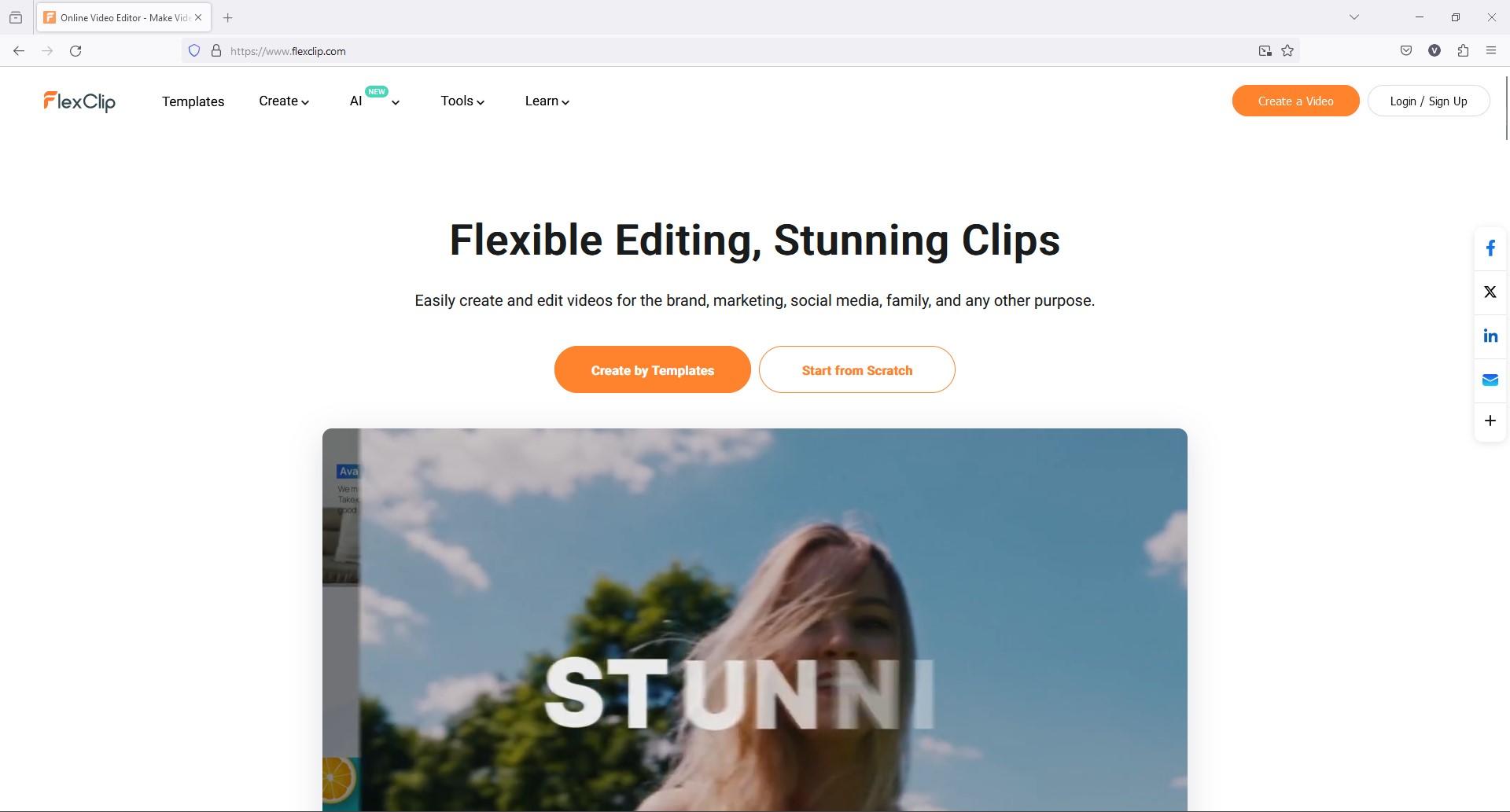
Pros
- Intuitive interface
- A variety of available templates
- Multiplatform content distribution
Cons
- Users with unstable or poor Internet connection may face challenges while using FlexClip
- Lacks many common editing tools, restricting users from producing quality outputs
19. Submagic
Leading the editing revolution, Submagic is a cutting-edge AI subtitle generator designed to redefine the video viewing experience on YouTube, TikTok, and Instagram. The web portal offers an intuitive platform to create engaging videos. Some common use cases may include storytelling, entertainment, social media marketing, etc. With these merits, you can consider Submagic one of the best alternatives to Vidyo.AI.
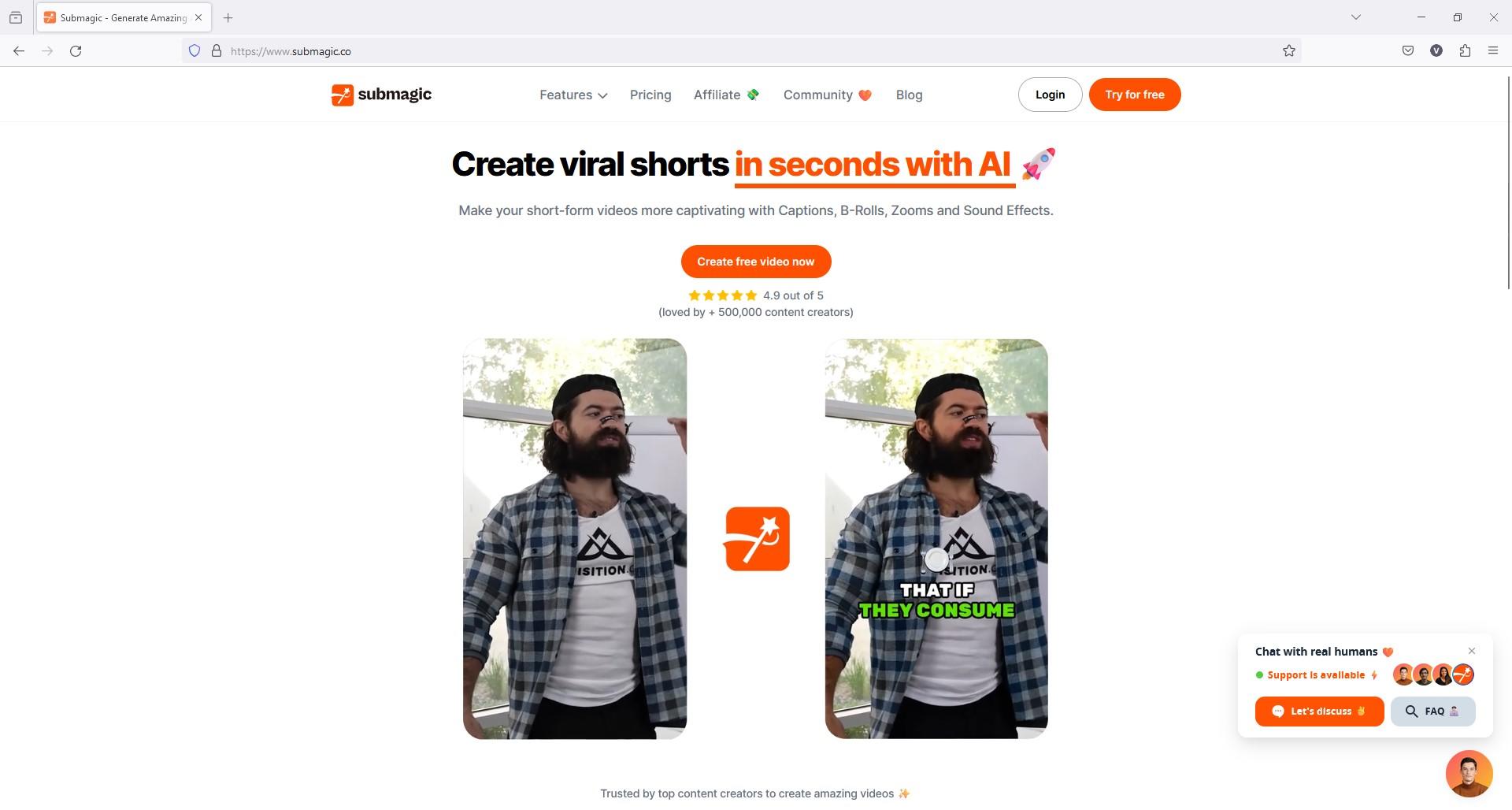
Pros
- Offers trendy templates
- Easy to use
- Selects the best shots from the content
Cons
- Supports fewer languages
- Lacks advanced editing effects
20. Munch
Try using Munch, an AI tool and one of the best alternatives to Vidyo.AI, which makes editing easy and simple. It's the best for creating short videos, reels, and teasers to grab the audience's attention. You can use different fonts, designs, and templates available in Munch. Just drag your content onto Munch, and your content will be edited as per your desire with just one click.
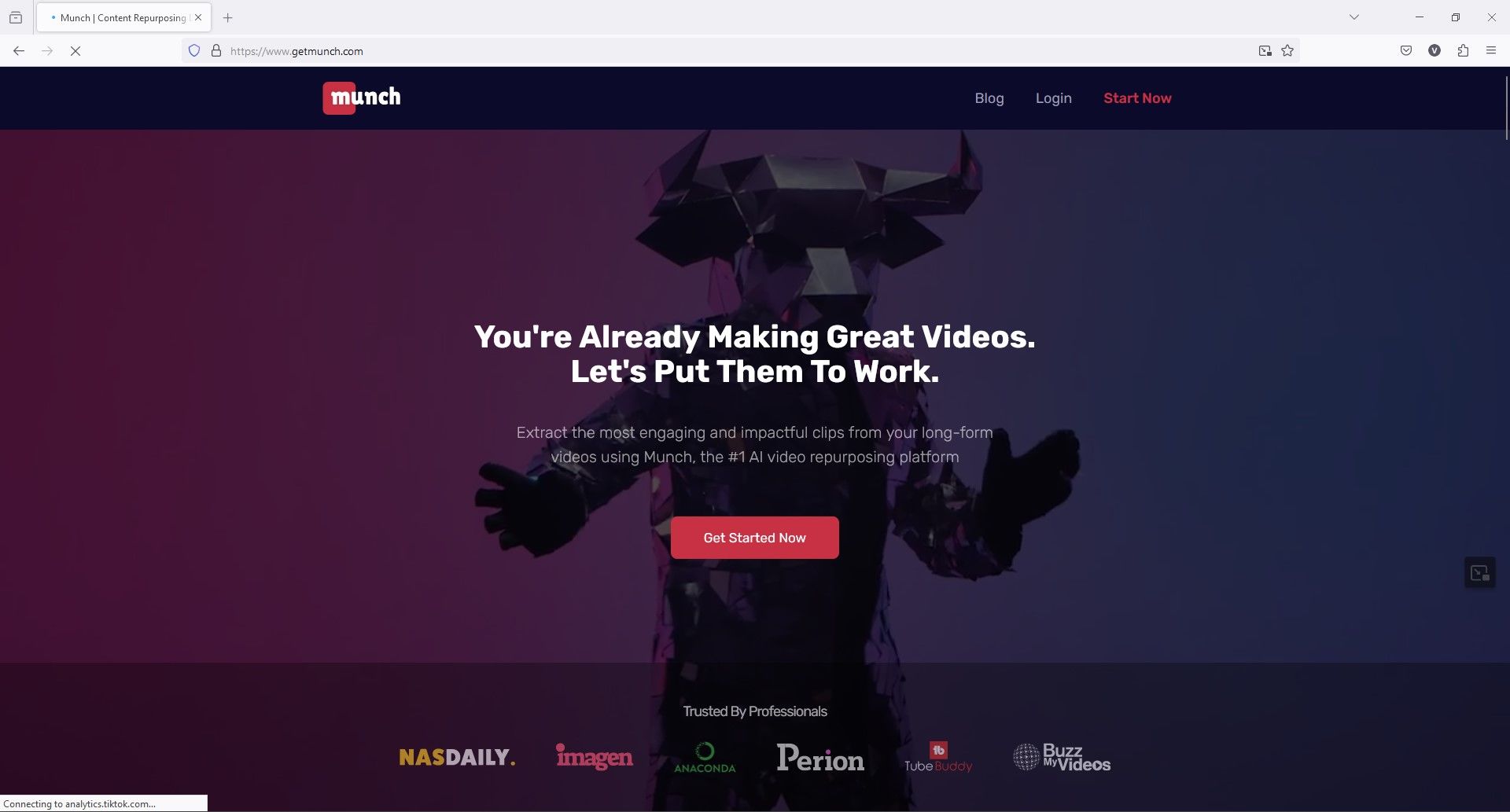
Pros
- Accessibility to beginners
- Quick results
- Available templates
Cons
- Auto-generated captions might not be perfect always
- Limited control over the clip content
Conclusion
With several websites like Vidyo.AI available today, choosing the best Vidyo.AI alternative for professional and domestic tasks is a cumbersome process that may eat your significant amount of time. Keeping this in mind, listed above are some handpicked Vidyo AI alternatives that you can try and pick the one that suites your requirements.





 HitPaw Univd (Video Converter)
HitPaw Univd (Video Converter)  HitPaw Screen Recorder
HitPaw Screen Recorder HitPaw VikPea (Video Enhancer)
HitPaw VikPea (Video Enhancer)

Share this article:
Select the product rating:
Daniel Walker
Editor-in-Chief
My passion lies in bridging the gap between cutting-edge technology and everyday creativity. With years of hands-on experience, I create content that not only informs but inspires our audience to embrace digital tools confidently.
View all ArticlesLeave a Comment
Create your review for HitPaw articles