Is Video Editor-Pinnacle Studio Worthy to Try 2024
Pinnacle Studio aim to provide you with the resources and capabilities you need to realize your artistic vision. Let's examine the unique features of pinnacle studio 15 video editor and how using it might improve your process for video editing.
Part 1: Getting Started with Pinnacle Studio
Pinnacle Studio is a robust video editing program made to meet the requirements of novice and expert videographers alike. The pinnacle studio ultimate video editors enable producers to effortlessly realize their imaginative thoughts with an extensive editing toolkit and an intuitive interface.
Part 2: How to Use Pinnacle Studio 15 Video Editor
Careful editing is necessary to achieve the perfect video clip. Whether you're editing a holiday memory or a promotional film, it's important to have a professional final product that you can be happy to show off. Here's how to use pinnacle studio ultimate youtube video editor:
Step 1: Install Pinnacle Studio
Download and launch the installation file to start the pinnacle studio video editor free download installation process. To easily install the software on your PC, adhere to the on-screen directions.
Step 2: Add Clips to the Timeline
Clips may be added to the timeline by simply dragging and dropping video files from the library onto the timeline to edit.
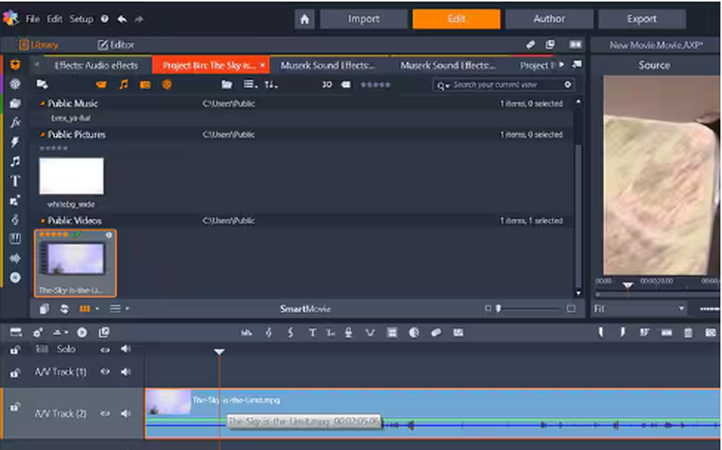
Step 3: Trim and Reposition
Check and reposition clips on the Timeline to guarantee smooth transitions and the best possible placement.
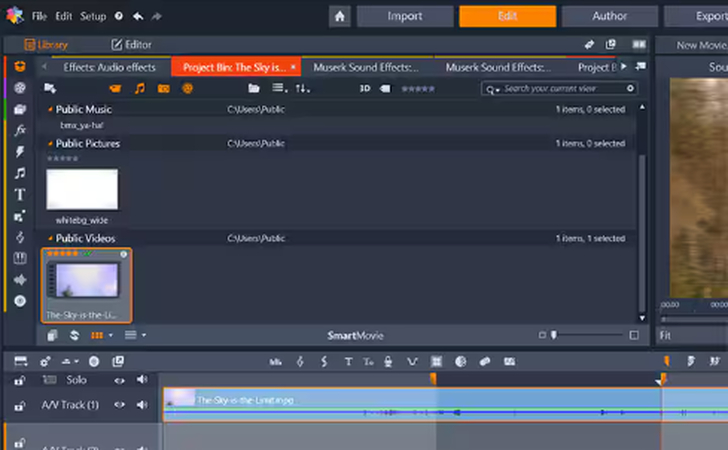
Step 4: Add Titles
To increase viewer engagement, add text to your movie using the Title Editor and alter the fonts, sizes, styles, and other visual elements.
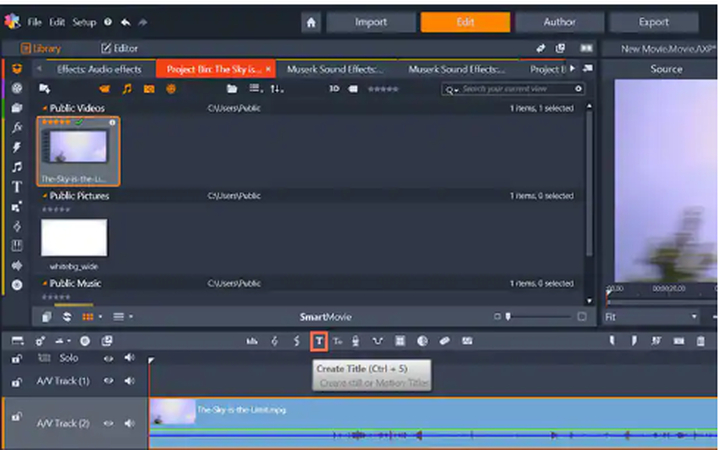
Step 5: Add Effects
To improve the visual attractiveness of your film, choose and apply desired effects from a wide range of options available on the Editor page.
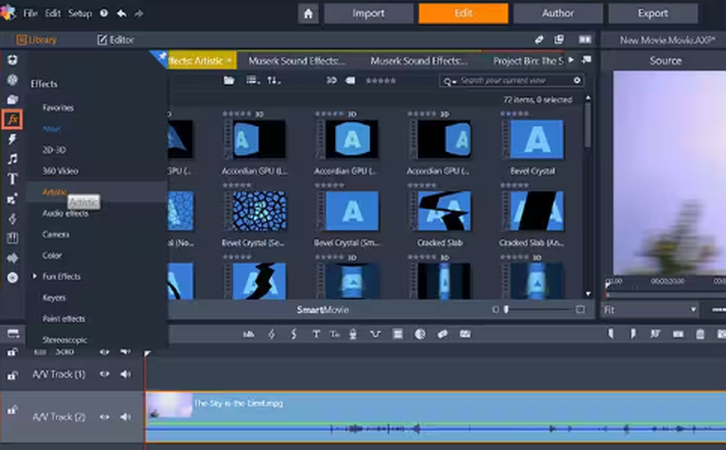
Step 6: Add Transitions
Use the Editor tab's transitions to switch between clips with ease. To ensure a seamless flow, just drag & drop the transitions you've selected into the Timeline.
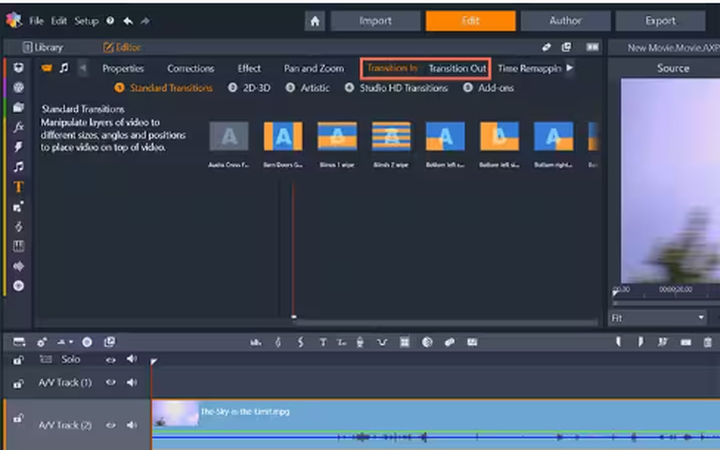
Step 7: Add Music
You may add depth to your narration, change the duration, and choose music files from ScoreFitter to enhance the tone of your video creation.
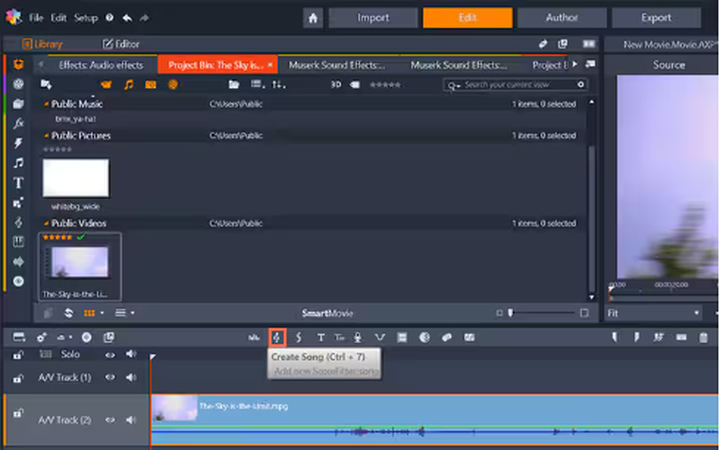
Step 8: Finish and Export
After editing is finished, select the Exporter tab to set up output parameters and export your finished movie in the format of your choice.
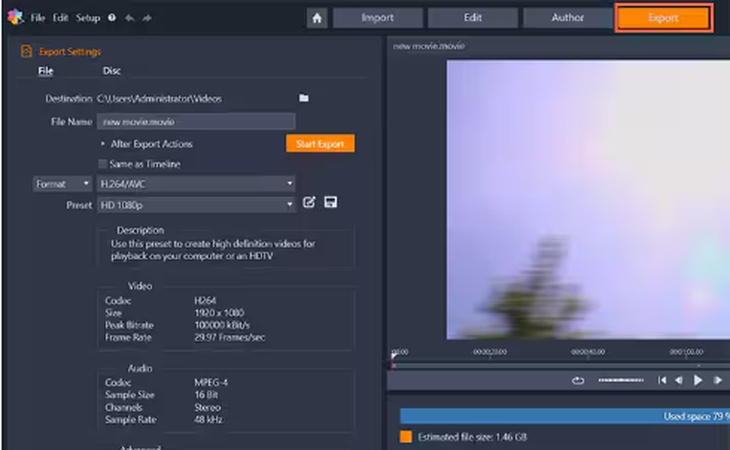
Part 3: Avs Video Editor vs Pinnacle Studio vs HitPaw Edimakor
Here, we are going to compare Avs Video Editor, pinnacle studio video editor free and HitPaw Edimakor:
| Features | Avs Video Editor | Pinnacle Studio | HitPaw Edimakor |
|---|---|---|---|
| User Interface | Intuitive and user-friendly | User-friendly with advanced tools | Modern and easy-to-navigate |
| Effects | Limited selection | Extensive library of effects | Wide range of effects |
| Export Formats | Limited export options | Various export formats | Multiple export options |
| Price | Affordable pricing | Varied pricing plans | Competitive Pricing |
| Transitions | Basic transitions available | Wide variety of transitions | Various transition options |
| Platform Support | Windows only | Windows and macOS | Windows and macOS |
Part 4: Alternative to Pinnacle Studio
Here we are going to discuss HitPaw Edimakor which is a perfect alternative to pinnacle studio youtube video editor:
Benefits of HitPaw Edimakor
- HitPaw Ediamkor provides users with the opportunity to explore its full range of features through a free trial
- HitPaw Ediamkor incorporates cutting-edge artificial intelligence technology into its platform
- HitPaw Ediamkor offers access to a wealth of third-party resources, including effects, transitions, and plugins
- HitPaw Ediamkor boasts an intuitive and user-friendly interface
- HitPaw Ediamkor is continuously updated with new features, enhancements, and optimizations
How to Use HitPaw Edimakor
Step 1: Install HitPaw Ediamkor
Begin by downloading and installing HitPaw Ediamkor on your computer. Follow the on-screen instructions to complete the installation process seamlessly.
Step 2: Open the Software
Once installed, launch HitPaw Ediamkor to access its intuitive and user-friendly interface. You'll be greeted with a welcoming environment designed to streamline your video editing experience.
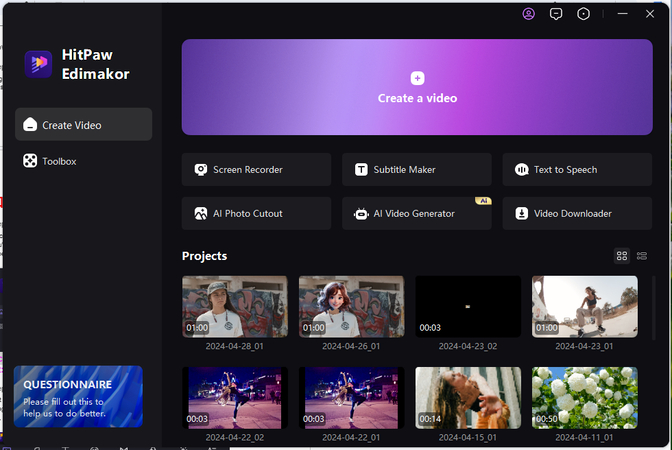
Step 3: Import & Edit Media
Get creative by importing your media files into HitPaw Ediamkor. Whether it's videos, images, or audio clips, simply drag and drop them onto the timeline to begin editing. Trim, cut, and enhance your media to perfection using the intuitive editing tools available.
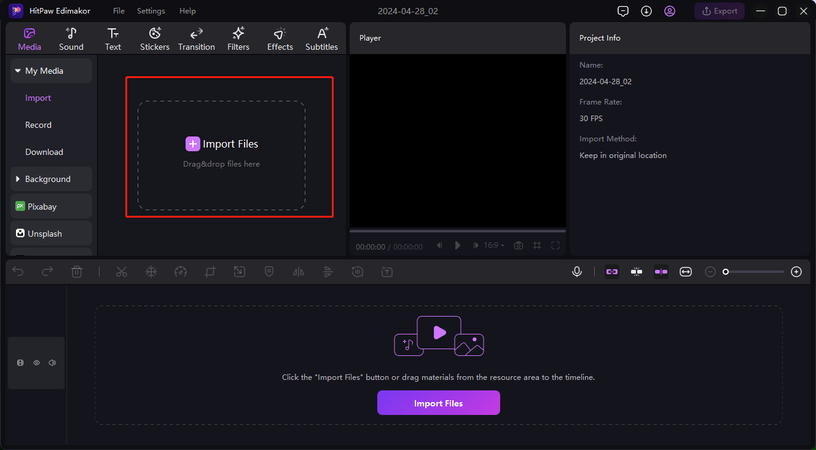
Step 4: Access Toolbox
Familiarize yourself with the Toolbox, where you'll find great video tools for enhancing your videos, like screen recorder, photo enhancer and AI video generator.
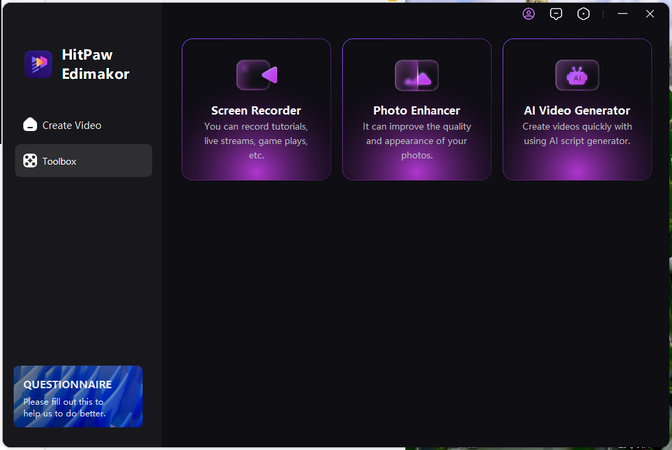
Step 5: Screen Recorder
Explore the Screen Recorder feature, allowing you to capture your computer screen with ease. Whether you're creating tutorials, gaming videos, or presentations, the Screen Recorder enables you to record high-quality footage effortlessly.
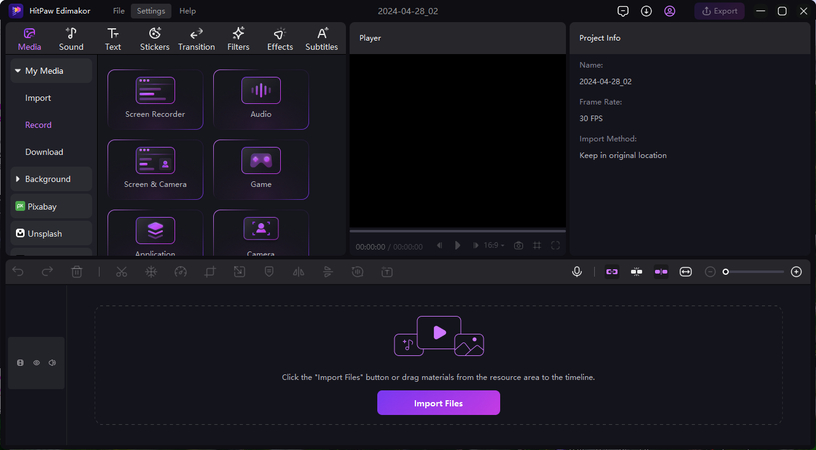
Step 6: Export Your Project
Once you've fine-tuned your masterpiece, it's time to share it with the world. HitPaw Ediamkor offers seamless export options, allowing you to save your video in various formats and resolutions.
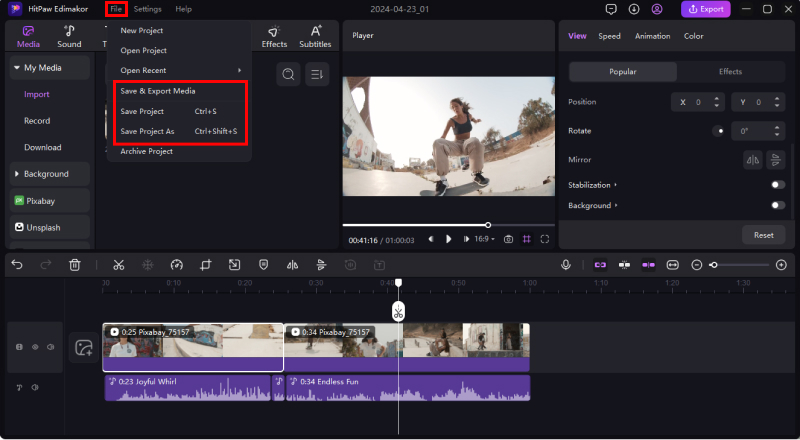
Conclusion
A video editor pinnacle studio stands out as a comprehensive and versatile video editing software. With its intuitive interface, robust editing tools, and innovative features, it empowers creators of all levels to bring their creative visions to life with ease. You can also access its alternative named Edimakor(Video Editor).
FAQs About Video Editor-Pinnacle Studio
Q1. How to Download Pinnacle Studio 12 Ultimate Video Editor Full Crack?
A1. Downloading Pinnacle Studio 12 Ultimate Video Editor Full Crack is illegal and unethical. Instead, opt for legal and legitimate ways to obtain software to support its development and respect intellectual property rights.
Q2. How to Fix Error Pinnacle Studio Title Editor "video monitoring turned off"?
A2. To resolve the Pinnacle Studio Title Editor error "Video Monitoring Turned Off," ensure that your video preview settings are correctly configured. Check your hardware acceleration settings, update graphics drivers, and verify that your video monitoring hardware is properly connected and recognized.
Q3. How do we Fix the Pinnacle Studio 21 "video not playing in the editor"?
A3. To address the issue of videos not playing in Pinnacle Studio 21's editor, start by verifying that your video files are compatible and properly imported. Update your software to the latest version, check system requirements, and ensure that your graphics drivers are up-to-date. Restarting the software or your computer may also help resolve playback issues.





 HitPaw Video Object Remover
HitPaw Video Object Remover HitPaw Photo Object Remover
HitPaw Photo Object Remover HitPaw VikPea (Video Enhancer)
HitPaw VikPea (Video Enhancer)


Share this article:
Select the product rating:
Daniel Walker
Editor-in-Chief
My passion lies in bridging the gap between cutting-edge technology and everyday creativity. With years of hands-on experience, I create content that not only informs but inspires our audience to embrace digital tools confidently.
View all ArticlesLeave a Comment
Create your review for HitPaw articles