Free and Best Video Compilation Maker 2024
A video compilation is a collection of video clips that are combined together to create one video. These clips, which have the same specific theme or topic, can come from a variety of sources, such as movies, TV shows, YouTube videos, or personal footage. The compilation videos are commonly seen on social media platforms, video-sharing sites and television shows for entertainment, education, or commercials. Video compilation makers offer a convenient and efficient way to compile and edit videos in this way.
Part 1: Why You Need A Video Compilation Maker
Videos are merged with a video compilation maker. You can use a video compilation maker to:
- Showcase your creativity: Video compilation makers allow you to edit your travel adventures, cooking experiments, or fitness progress into engaging videos. It's like making your mini-documentary!
- Highlight important moments: Life is full of major events: weddings, birthdays, graduations or business milestones. Compilation videos allow you to weave together snippets of these moments.
- Entertain and engage viewers: Compilation videos are popular on social media platforms like YouTube and Instagram. Audiences love them because they are concise, fun, and shareable.
- Tell a unique story: Each compilation video tells a story. Whether you're looking to inspire, educate, or just entertain, your compilation videos will become a canvas for your creativity.
- Professional and beautiful output: These tools offer features like trimming, arranging clips, adding music, and merging text. The end result is a perfect compilation video.
Part 2: Edimakor - Free and Best Video Compilation Maker
When it comes to video compilation makers, HitPaw Edimakor stands out as the top choice. This AI video editor combines a user-friendly interface with powerful functionality, making it suitable for both beginners and professionals. Now, we will learn how to create video compilation using Edimakor.
1. Get Video Clips for Compilation
Before we start, gather the video clips you want to merge into your video. You can obtain them in the following 3 ways:
- Search and Download from Free Stock Websites
- Download with Links in Edimakor
- Import Video Clips by Yourself
There are many available video and photo stock websites. Explore sites that offer free footage or Creative Commons videos. Download relevant clips that match your video theme.
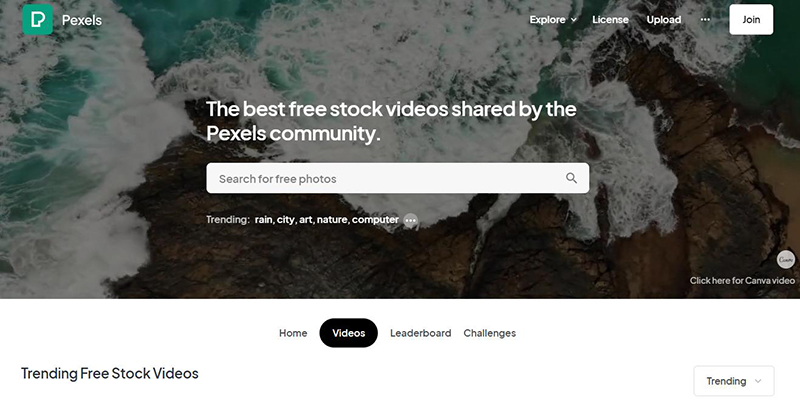
If you have specific video links from any website, Edimakor allows you to download them by simply pasting the video URLs in the software. And then you can directly start compilation.
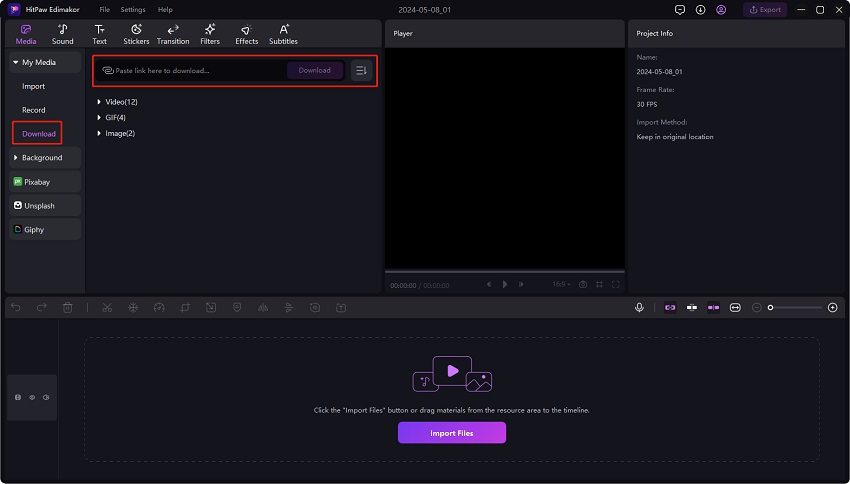
Of course, you could just import videos you have prepared in your local storage to Edimakor.
2. Edimakor Video Compilation Features
Before starting to edit and compile videos together, you should familiarize yourself with Edimakor’s editing features. This allows you to be more creative with your videos.
Features
- The user interface of HitPaw Edimakor is simple to use.
- It uses AI to Automatically transcribe spoken words into text captions for easy subtitle creation.
- You can edit videos using unlimited tracks on the timeline.
- It not only provides you access to audio library, text modes, stickers, and filters and stock content websites like Unsplash and Giphy.
- After merging videos, you can do more like color grading and changing speed.
3. Use Edimakor to Create Video Compilation
-
Step 1. Import the Video
Import the video clips you’ve collected by dragging and dropping or clicking on import files.

-
Step 2. Compile and Edit the Video
Drag all the imported videos to the timeline. Arrange all the clips in the desired sequence. You can trim segments to the desired length, add music, text, stickers and much more. You can also add transitions between clips for smooth flow.

-
Step 3. Add Effects as You Like
Enhance your compilation with creative effects. For example, add Speed Ramping to customize the speed.

-
Step 4. Preview and Export the Video
Preview your compilation to ensure it is what you want. Once satisfied, export the final video in your preferred format (MP4, MOV, etc.) to match YouTube, Shorts, TikTok, Ins and other social media platforms.

Part 3: FAQs about Making Video Compilation
Q1. How to make song compilation videos on YouTube without copyright?
A1. To create a song compilation video that won't get copyright strikes, you can use public domain music or royalty-free tracks. You can also use YouTube's audio library. Asking the owner for permission is another way to avoid copyright.
Q2. How do I compile a TikTok video?
A2. To compile or merge videos, download the video clips from TikTok or other websites, and use video compilation makers to merge them into a video and export it in TikTok format.
Q3. How do I make a video with pictures and music?
A3. To create videos with pictures and music, you can use the free video editing tool Edimakor. All you need to do is import your images and arrange them in the order you want, add music and export it in a video file.
Conclusion
There are a lot of video compilation makers that are available for everyone to compile video clips into a full and engaging video. HitPaw Edimakor is your go-to tool for bringing your idea to life through compelling video compilations and sharing across social media platforms. Start creating your video today!





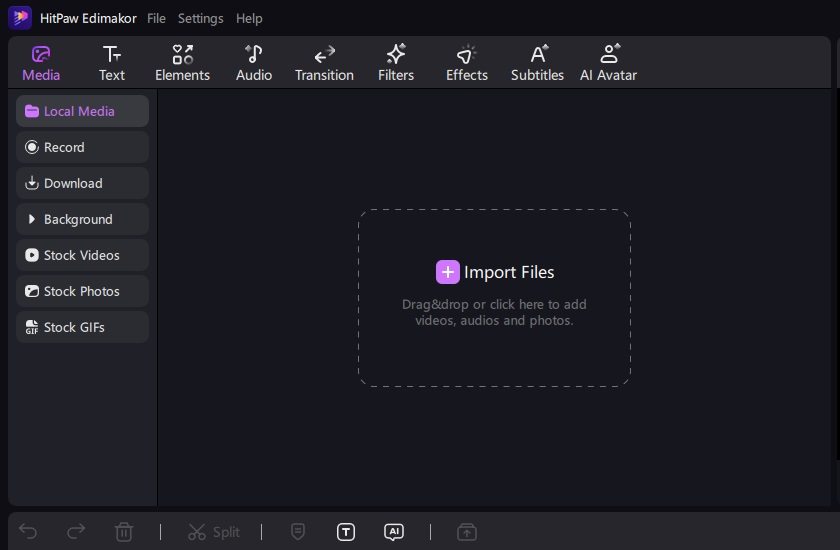
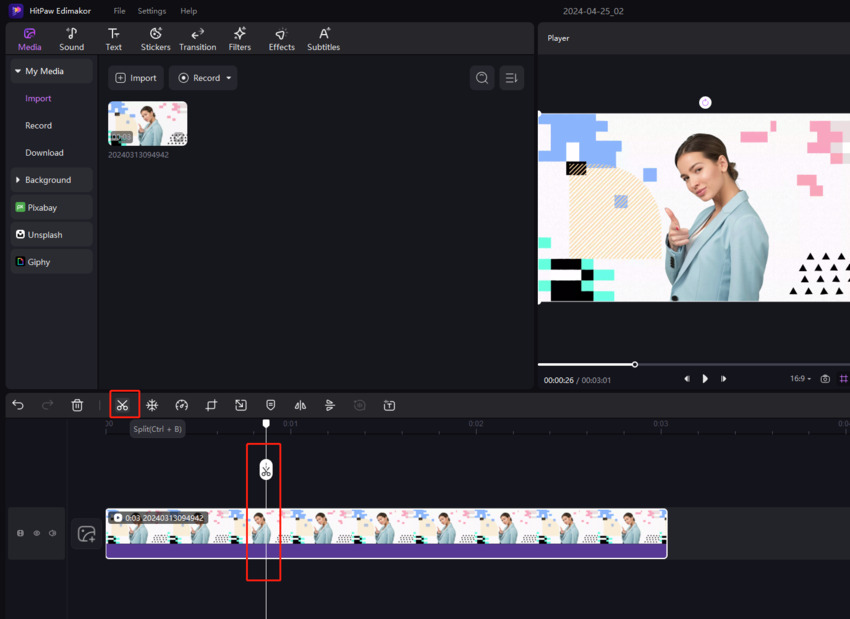
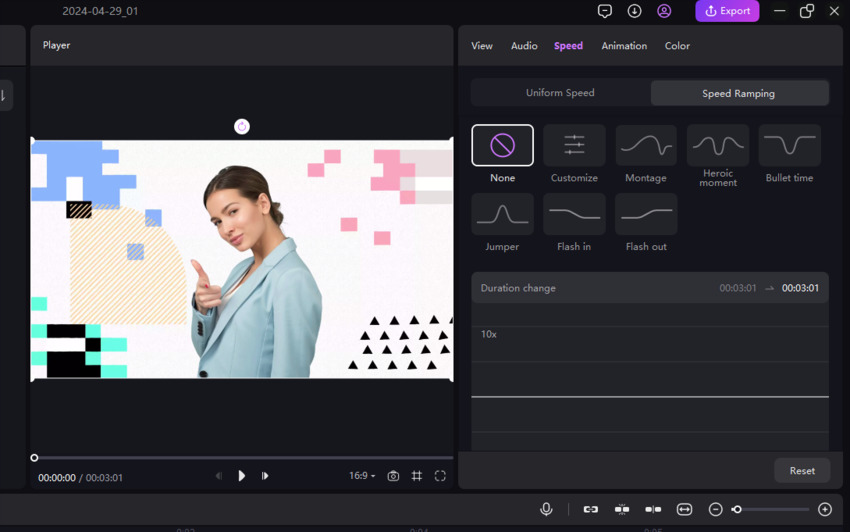

 HitPaw VikPea
HitPaw VikPea HitPaw Screen Recorder
HitPaw Screen Recorder

Share this article:
Select the product rating:
Daniel Walker
Editor-in-Chief
My passion lies in bridging the gap between cutting-edge technology and everyday creativity. With years of hands-on experience, I create content that not only informs but inspires our audience to embrace digital tools confidently.
View all ArticlesLeave a Comment
Create your review for HitPaw articles