Best 6 Video and Audio Editors to Edit Video Sound in 2025
Crafting captivating videos for social media or your own channel goes beyond stunning visuals. Engaging audio is equally important to grab viewers' attention and keep them hooked. That's where video audio editors come in—powerful tools that let you refine your video's soundtrack for maximum impact.
The good news? You don't need a Hollywood budget to achieve professional-sounding results. There's a wealth of video audio editors available, catering to all skill levels and budgets. This blog post will guide you through some of the best options in 2024, helping you find the perfect fit to elevate your video editing game.
Part 1: The Best 3 Audio Video Editors for Windows and Mac
Let's dive into some top-notch video audio editors for desktop users:
1. HitPaw Edimakor (Win and Mac)
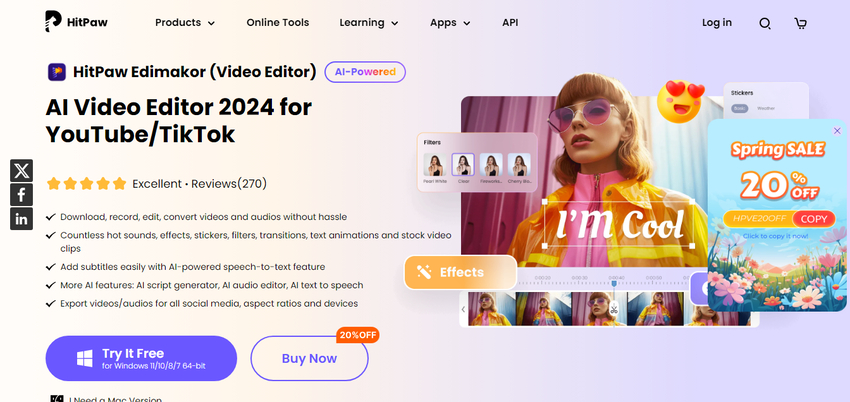
HitPaw Edimakor shines as a versatile audio and video editor for both Windows and Mac users. It’s lauded for its AI-powered features, allowing for easy subtitle addition and a plethora of effects and stickers to enhance your videos.
Pros:
- User-friendly interface
- Powerful audio editing tools
- Royalty-free music and sound effects library
Cons:
- The free version has limited export options.
2. VSDC Video Editor
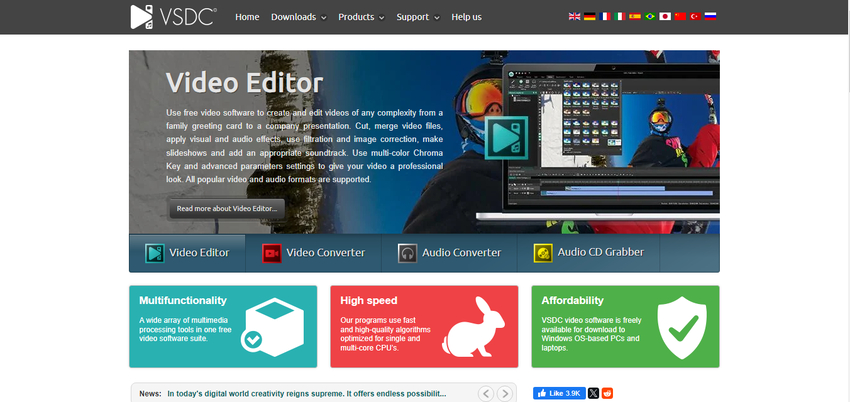
For Windows users on a budget, VSDC Video Editor is a fantastic video editor with audio editing. This free video editor packs a surprising punch when it comes to audio editing. You can cut, split, adjust volume, apply fades, and even use noise reduction filters. VSDC offers multi-track editing, allowing you to create complex, layered soundtracks for a professional touch and this makes it one of the best video editor for audio.
Pros:
- Free to use
- Multi-track audio editing
- Noise reduction filters
Cons:
- Can be slightly complex for beginners.
- A nonstandard layout may challenge new users.
- Lacks a full-screen video preview.
3. iMovie (Mac)
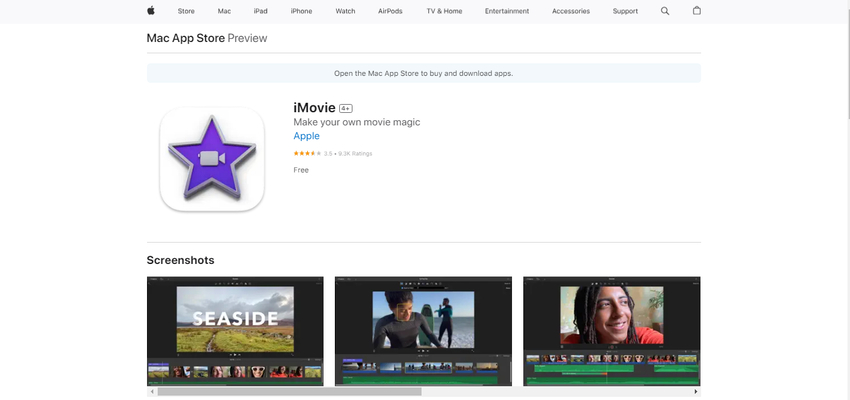
Apple’s iMovie remains a staple for Mac users, offering a user-friendly platform for video editing with its drag-and-drop interface. This tool comes pre-installed on Macs and offers some handy audio editing features. You can easily create voiceovers, add background music, and adjust audio levels. iMovie also comes with a decent sound effects library to enhance your videos, making it best video and audio editor for Mac lovers.
Pros:
- Free to use with Mac
- Intuitive interface
- Built-in sound effects library
Cons:
- Limited features compared to professional-grade software.
- Only available for Mac users.
Part 2: The Top 3 Online Video Editors with Audio Editing
In the age of cloud computing, online video editors with audio editing are increasingly popular. Here are some noteworthy options:
1. Kapwing
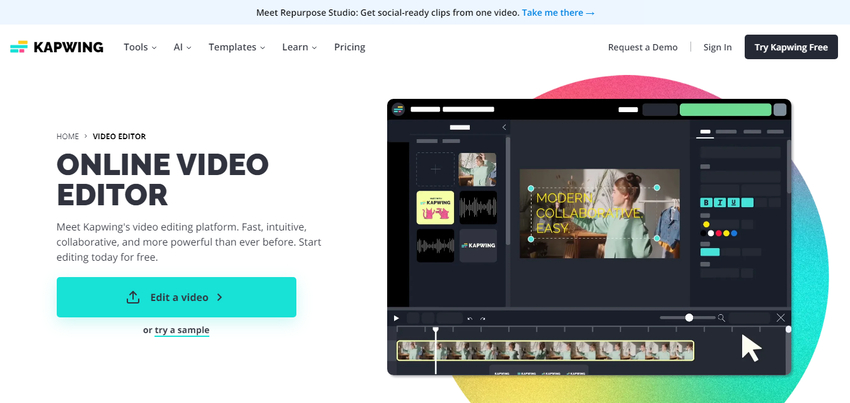
Kapwing is a cloud-based editor with surprisingly powerful video audio editing capabilities that excels in quick, intuitive video editing. It’s particularly praised for its subtitler feature, but you can use it to trim, cut, and adjust audio levels with ease. Kapwing also allows you to add voiceovers, background music, and sound effects directly in your browser. Plus, it offers tools for audio mixing and noise reduction.
Pros:
- Free to use with limited features (paid plans available)
- User-friendly interface
- Audio mixing and noise reduction tools
- Extensive range of filters and transitions.
Cons:
- The free plan has export limitations.
- Some users report glitches and bugs.
2. Clipchamp
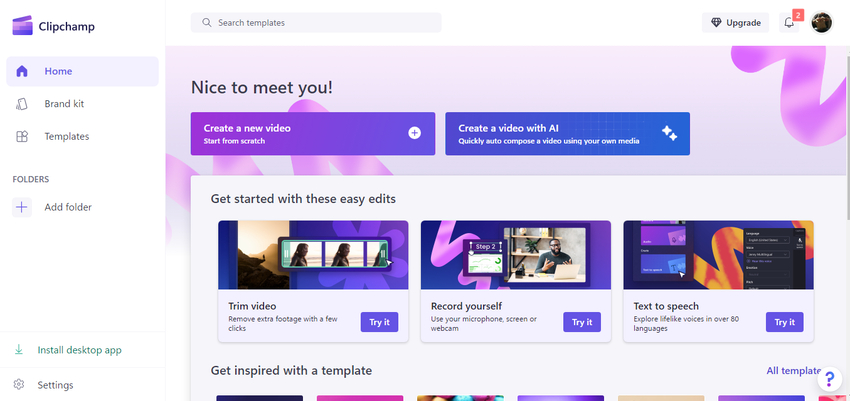
Clipchamp is another excellent online video editor offering a flexible editing environment, ideal for casual filmmakers and vloggers. With a focus on ease of use, it provides a clean interface for basic audio editing tasks like trimming and volume adjustments. Clipchamp also boasts a large stock library with royalty-free music and sound effects that you can seamlessly integrate into your videos, and it now supports 1080p exports even in its free plan.
Pros:
- User-friendly interface
- Browser-based, with no software download required.
- Good stock library and cloud storage integration.
- Extensive stock library with audio assets
Cons:
- The free plan has limited export resolution.
- High-end plans can be pricey.
3. Flixier
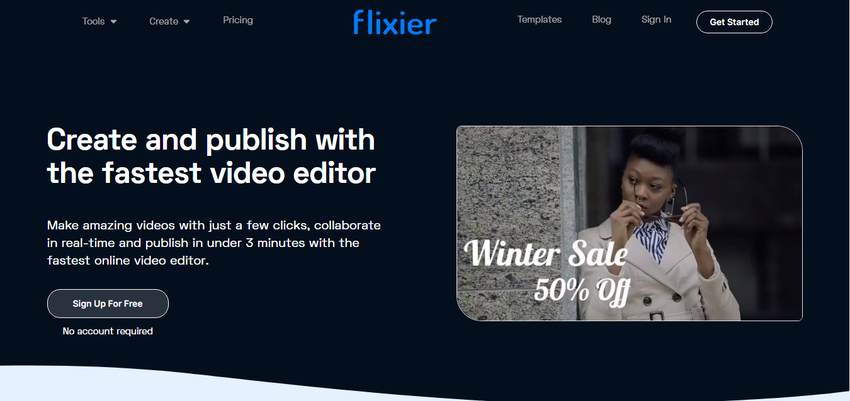
Flixier is a robust online video editor tool that has garnered attention for its effectiveness, especially among YouTube content creators. Designed for both beginners and professionals, it offers comprehensive audio editing tools, allowing you to cut, split, fade, adjust audio levels, and even use equalization for fine-tuning sound quality. Flixier also supports multi-track editing and integrates seamlessly with cloud storage platforms like Google Drive and Dropbox.
Pros:
- Fast export times and intuitive UI.
- Offers a good balance between simplicity and functionality.
- Multi-track audio editing
- Equalization and advanced audio tools
- Cloud storage integration
Cons:
- Overly simplified for some users, complicating basic edits.
Part 3: Bonus Tip to Customize Video Audio with Talking Avatar
Want to take your video editing to the next level and truly wow your audience? Consider using HitPaw AI Avatar alongside your chosen video and audio editor. This innovative tool lets you create engaging video content with a talking avatar that speaks in a customizable voice. Simply choose an avatar, type your script, and select a voice.
HitPaw AI Avatar will generate a video that looks like your avatar is speaking the script. You can choose from a variety of realistic avatars, customize their voices, and add them to your videos. It's perfect for creating explainer videos, social media promos, or adding a touch of personality to your video content.
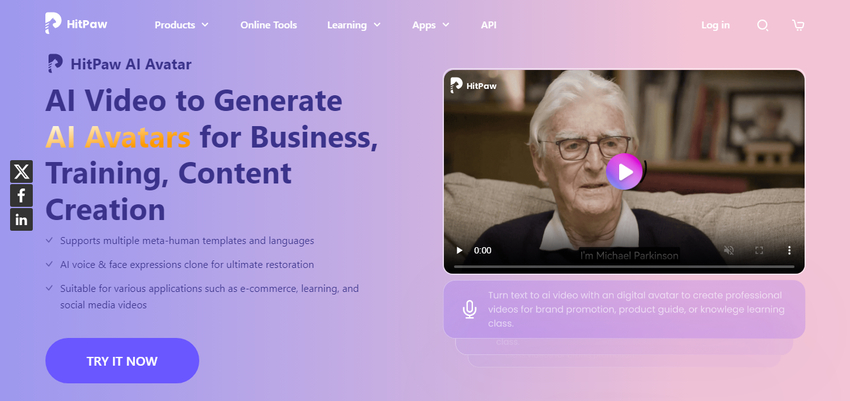
Here are some key features of the HitPaw AI avatar to consider:
-
1
Realistic Avatars:Choose from a diverse range of pre-designed avatars, or even create your own custom avatar for a truly unique touch.
-
2
Customizable Voiceovers:Select from a variety of voice types and languages to perfectly match the tone and style of your video.
-
3
Adjustable Settings:Fine-tune speech pacing, emotion, and pronunciation to ensure your talking avatar delivers your message flawlessly.
Conclusion
The right audio in a video editor can elevate your content, ensuring your message is not just seen but heard with clarity and impact. By incorporating the perfect video audio editor into your workflow, you can ensure your videos have a polished and professional sound that keeps your audience engaged.
For those seeking an extra edge, HitPaw AI Avatar offers a powerful and innovative way to personalize your video content. With its talking avatar capabilities, you can create unique and engaging videos that stand out from the crowd. So, explore the options we've shared, experiment with different video audio editors, and unleash your creative potential!
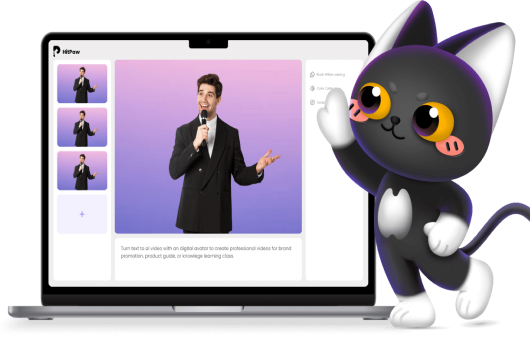
 HitPaw Screen Recorder
HitPaw Screen Recorder HitPaw FotorPea
HitPaw FotorPea


Share this article:
Select the product rating:
Daniel Walker
Editor-in-Chief
My passion lies in bridging the gap between cutting-edge technology and everyday creativity. With years of hands-on experience, I create content that not only informs but inspires our audience to embrace digital tools confidently.
View all ArticlesLeave a Comment
Create your review for HitPaw articles