7 Best Veed Online Video Editor Alternatives You Can't-Miss
The best thing always attracts the audience hence it also makes its interface work slow. To make something new from a video editor it is required to find something unique. To give you that uniqueness we have amazing tools that can replace the online working of veed online video editor in one way or the other.
Veed Video Editor Reviews
The user-friendly interface of Veed Video Editor, which provides several capabilities for online video editing, is well-regarded. Customers value its accessibility and simplicity, which makes it perfect for new users. In contrast to desktop software, several sophisticated editing features could be absent.
All in all, it's appreciated for its easy and speedy video editing.
7 Best Alternatives to Veed Online Video Editor on PC & Mac
No doubt about the amazing functionalities of veed.io video editor but there must be some options in your pocket that serve the same purpose for you in your hour of need.
1. Edimakor(Video Editor)
Edimakor for PC & Mac
We all know that veed video editor free has unique benefits but its alternative Edimakor might blow up your mind as:
- Enhance the quality of your photos with Edimakor's photo enhancer, perfect for refining visuals before incorporating them into videos.
- Improve video clarity and quality with Edimakor's video clearer tool, ensuring professional-looking results.
- Easily crop and resize videos to focus on key elements or adjust aspect ratios using Edimakor's crop video feature.
- Divide long videos into smaller segments or remove unwanted sections effortlessly with Edimakor's split video tool.
- Create stunning collages from photos and videos with Edimakor's collage maker, perfect for showcasing multiple visuals in one frame.
How to Edit a Video with Edimakor
If you ever tried the process of veed video editor download for pc then Edimakor would also be easy for you as you just need to follow this:
- Step 1: Open Edimakor
- Step 2: Enter Media
- Step 3: Apply Editing Features
- Step 4: Add Subtitles
- Step 5: Preview and Export
Access HitPaw Edimakor through your web browser. Upon reaching the website, either sign up for an account or log in if you already have one. Once logged in, you'll be directed to the editor interface.
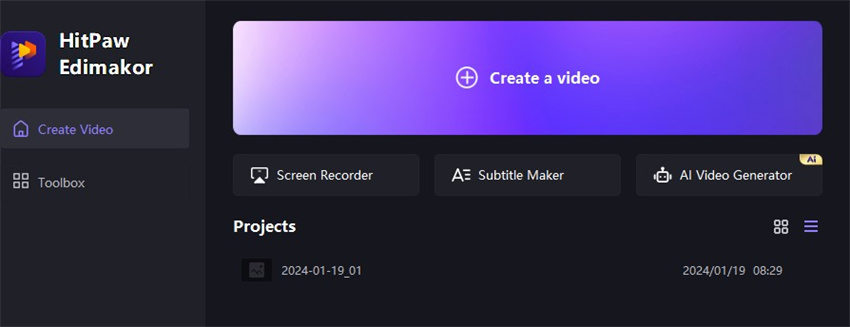
Begin by uploading your media files. Click on the Media button and select the videos, audio clips, or images you want to edit. The files will be imported into the editor, and ready for manipulation.
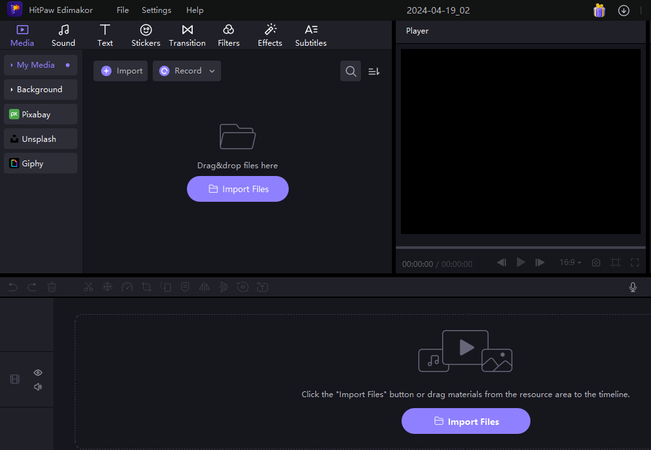
Utilize the array of editing tools provided by Edimakor. Trim, split, or crop your videos to refine their length or composition. Enhance your visuals with filters, effects, and overlays. Add text, stickers, or audio tracks to augment your content further.
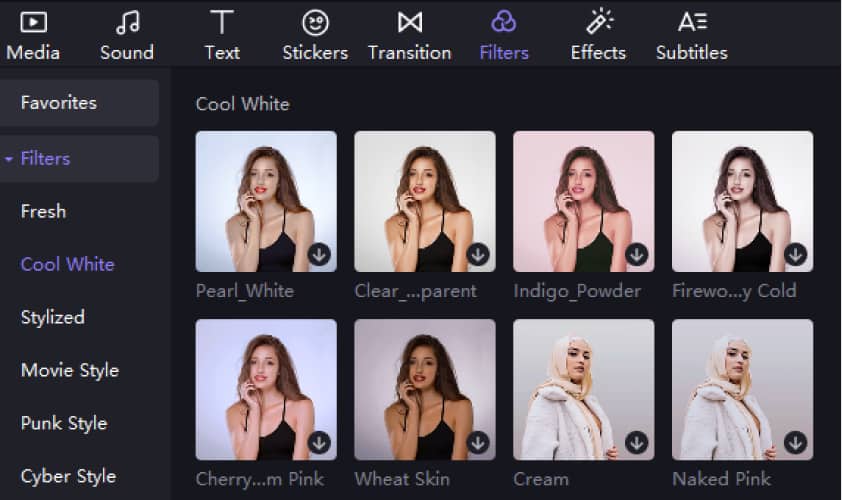
Enhance accessibility and engagement by adding subtitles to your videos. Input the text manually or use the speech-to-text feature to transcribe spoken audio automatically. Customize the appearance and timing of the subtitles to align with your video's narrative.
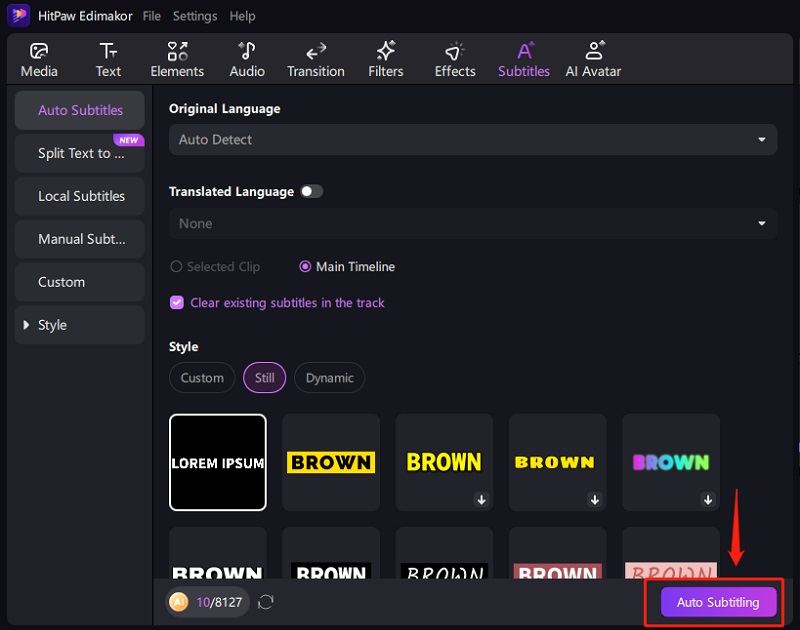
Before finalizing your edits, preview the project to ensure everything looks perfect. Once satisfied, click on the Export button. Choose your desired video format, quality, and resolution settings.
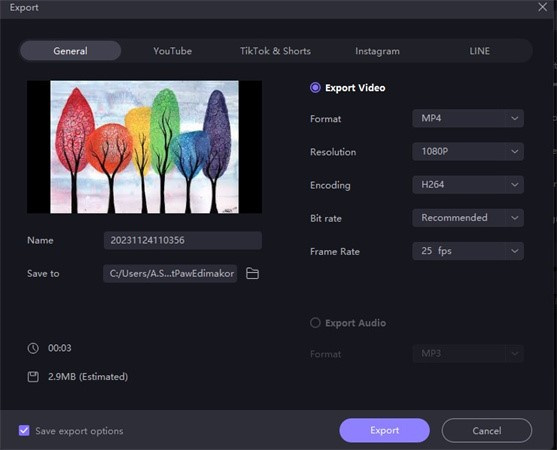
Edimakor Online
A flexible online video editor that works with both Mac and PC systems is HitPaw Edimakor. It has an intuitive interface and a wide range of editing options, such as the ability to split, trim, apply effects, and more.
The amazing thing is that after looking at the details of this tool you would ask yourself is veed a good video editor or Edimakor. Because of its accessibility, it's a great option for people looking for effective desktop video editing software.
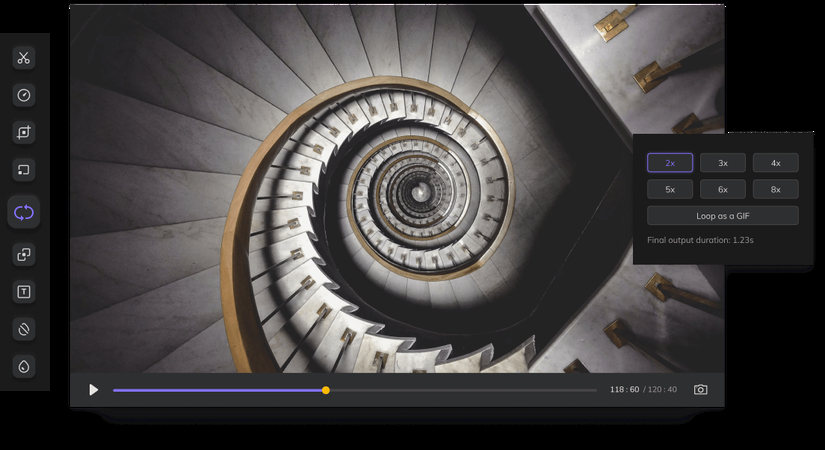
Features:
- Edimakor offers a script generator tool to streamline the creation process for video content.
- Easily convert text into speech with Edimakor's text-to-speech feature, enhancing accessibility and content creation efficiency.
- Effortlessly transcribe spoken audio into text for easy editing and captioning using Edimakor's speech-to-text functionality.
- Generate engaging videos quickly and easily with Edimakor's video generator tool, perfect for content creators and marketers.
- Edimakor's subtitle maker simplifies the process of adding captions to videos, improving accessibility and viewer engagement.
2. Clipchamp
Clipchamp is considered a good competition to the online video editor veed in its interface and display. With its easy-to-use design, Clipchamp is an intuitive online video editor that makes the editing process simpler. It has several tools that make creating and editing videos easy.

Features:
- An intuitive interface makes navigating simple.
- Rapid editing including drag-and-drop capabilities.
- Cloud-based and available on any platform.
3. InVideo
With the help of InVideo, users can effortlessly make excellent videos using a robust online video editing platform. It's ideal for content makers, offering an extensive collection of templates and simple-to-use features.

Features:
- Instantaneous cooperation on group assignments.
- Flexible tools for a range of editing requirements.
- Smooth interaction with well-known platforms.
4. Kapwing
There was a time when beginners had only one option which was veed free video editor but now we have a lot of options in the market and Kapwing is one of them. A variety of tools are available for generating and editing films, photos, and GIFs on Kapwing, an adaptable online multimedia editing platform.

Features:
- Interactive components to make the content interesting.
- Integrated tools for modifying audio.
- Regular updates that bring new features and enhancements.
5. FlexClip
A feature-rich video editing program for both novices and experts, FlexClip is made for both. Its user-friendly interface and rich feature set make it simple for users to produce beautiful films.

Features:
- mmediate posting on social media.
- Quicker outcomes with effective rendering.
- Accurate timeline editing that is precise.
6. iMovie
iMovie is quite similar to the veed io video editor in its editing functionalities. The easy-to-use video editing program iMovie is only compatible with macOS and iOS devices. It's ideal for novices and enthusiasts to produce videos that seem professional thanks to its user-friendly design and powerful editing capabilities.

Features:
- Browser-based; no installation of software is necessary.
- Export in several resolutions and formats.
- Batch processing for workflows that save time.
7. OpenShot
OpenShot is a well-known, user-friendly, and open-source video editing program. It is available for free. Its robust features and easy-to-use interface let users easily produce videos of excellent quality.

Features:
- AI-driven features that automatically improve.
- A vast collection of assets free from royalties.
- Quickly create videos with customizable templates.
Conclusion
Video editing is not child’s play hence it is recommended to trust reputable tools for it. Veed video editor is considered a reputable platform but we have some competitors of this tool as well. Edimakor Video Editor is the best among all the options and the rest of the alternatives come hierarchically.
FAQs About Veed Video Editor
Q1. Is Veed Video Editor Free To Use?
A1. Yes, a free plan with limited capabilities is available for Veed Video Editor. On the other hand, paid subscription packages offer more features and sophisticated functionality.
Q2. Which Alternative Is Best For Beginners?
A2. Edimakor is perfect for novices because of its user-friendly design, basic tools, and lessons. Its user-friendly layout makes it easy for novices to learn the fundamentals of video editing.
Q3. Is Veed Video Editor Safe?
A3. By using encryption techniques and secure servers, Veed Video Editor places a high priority on user security and data privacy. As with any internet platform, users should be cautious and follow recommended security procedures.





 HitPaw Watermark Remover
HitPaw Watermark Remover  HitPaw Video Object Remover
HitPaw Video Object Remover HitPaw VikPea (Video Enhancer)
HitPaw VikPea (Video Enhancer)


Share this article:
Select the product rating:
Daniel Walker
Editor-in-Chief
My passion lies in bridging the gap between cutting-edge technology and everyday creativity. With years of hands-on experience, I create content that not only informs but inspires our audience to embrace digital tools confidently.
View all ArticlesLeave a Comment
Create your review for HitPaw articles