How can Twitch Chat TTS Enhance the Live-streaming Experience
Welcome to this comprehensive article all about "Twitch TTS," a fascinating feature that enhances the streaming experience on the popular platform Twitch. In this article, we'll explore what Twitch is and dive deep into the world of Twitch Text-to-Speech (TTS). Get ready for an engaging, easy-to-understand, and unique journey as we take an analytical perspective on this topic.
Part 1. What is Twitch & Twitch TTS?
1. What is Twitch?
Twitch is a live streaming platform that has taken the internet by storm, allowing users to broadcast their gameplay, creative content, and real-life experiences in real-time. Whether you're an avid gamer, an aspiring artist, or someone with a unique passion to share, Twitch provides a vibrant community and an interactive platform to connect with like-minded individuals worldwide.
2. What is Twitch TTS?
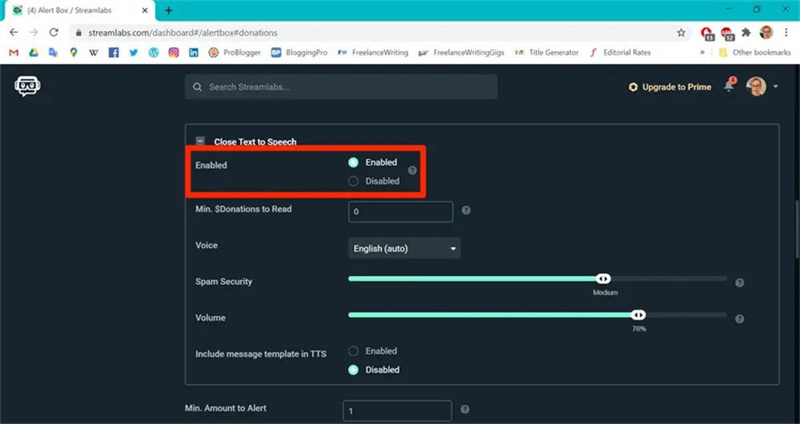
Twitch Text-to-Speech (TTS) is a captivating feature that adds an extra layer of engagement to Twitch streams. TTS enables viewers' messages to be converted into speech by a computer-generated voice, allowing streamers to hear their audience's messages read aloud during the stream. This feature not only fosters a sense of inclusivity but also provides an interactive way for streamers to respond to their viewers in real-time.
Part 2. Benefits of Using Text to Speech for Your Twitch Channel
Using Text to Speech for your Twitch channel brings numerous advantages that can take your streaming journey to new heights.
TTS enables inclusivity by allowing all viewers to participate, including those who may have difficulty typing or prefer to listen. It bridges the communication gap and ensures that everyone's voice is heard.
Moreover, TTS adds an element of surprise and fun to the stream. The computer-generated voice can sometimes create humorous moments, turning chat interactions into entertaining experiences.
Additionally, TTS helps in maintaining a steady flow of communication during intense gaming sessions or creative content creation, as streamers can focus on their content while still engaging with their audience.
TTS also provides a sense of community and connectedness among viewers, streamers, and their mods, fostering a stronger bond within the Twitch community.
Part 3. Top 7 Twitch TTS Alternatives
In this section, we'll introduce the top seven Twitch TTS alternatives, providing basic information, features, pros, and cons for each.
1. Best Alternative Of Twitch TTS - HitPaw Edimakor
HitPaw Edimakor is an exceptional AI text-to-speech tool, although its new function is yet to be released, scheduled to come out with the next version. Apart from TTS functionality, this versatile tool offers a plethora of other features such as video editing, cropping, and the ability to add stickers and texts to videos, making it a comprehensive solution for content creators. Let's walk you through the five simple steps to edit videos using HitPaw Edimakor:
Step 1. Import Your Video: Start by uploading your video to the editor platform.

Step 2. Add Text and Stickers:Enhance your video by adding engaging texts and stickers.

Step 3. Edit and Crop:Trim and edit your video to perfection, ensuring it fits your vision.

Step 4. Apply TTS Function and relevant audio and sound adjustments: Utilize the advanced TTS feature to add a captivating audio layer. Also manage the volume and adjust audio settings.

Step 5. Export and Share: Once you're satisfied with your creation, export it and share it with your audience.

Pros
- Comprehensive Video Editing Capabilities
- Upcoming AI Text-to-Speech Feature
- User-friendly Interface
Cons
- New TTS Feature Not Yet Released
2. Speechify
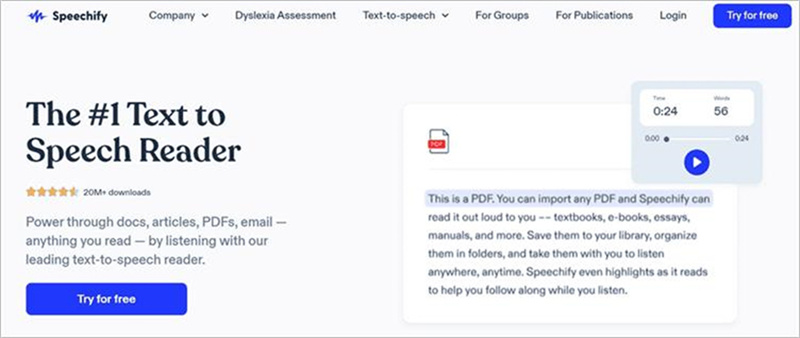
Speechify is a popular Twitch TTS alternative that offers five remarkable features to enhance your listening experience. It provides intuitive navigation, supports multiple languages, and even allows offline access to your favorite content. Let's take a closer look at its pros and cons:
Features:- Intuitive Navigation
- Multilingual Support
- Offline Access
- Easy Bookmarking
- Speed Control
Pros
- User-Friendly Interface
- Versatile Language Support
- Convenient Offline Listening
Cons
- Limited Customization Options
- Speech Quality May Vary
3. Murf.ai
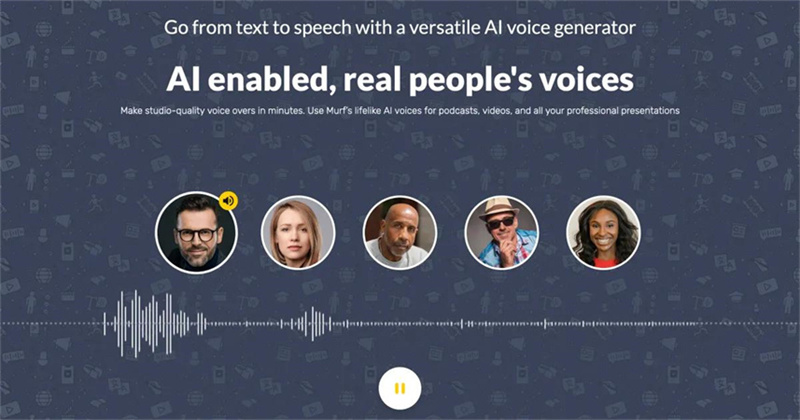
Murf.ai is a robust text-to-speech platform that boasts five notable features for an exceptional TTS experience. With high-quality voices and a user-friendly interface, it offers a compelling alternative for Twitch streamers. Here are its pros and cons:
Features:- High-Quality Voices
- Custom Voice Styles
- API Integration
- Fast Rendering
- Multilingual Support
Pros
- Diverse Voice Customization
- Seamless API Integration
- Swift Rendering Process
Cons
- Premium Subscription Required for Full Access
- Limited Free Features
4. Amazon Polly
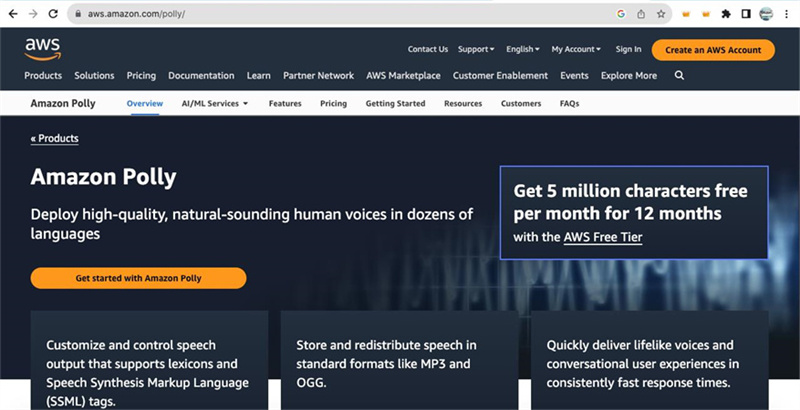
As part of Amazon Web Services, Amazon Polly presents a robust set of TTS capabilities with support for multiple languages. Let's explore its key features, as well as its pros and cons:
Features:- Multilingual Support
- Neural Text-to-Speech
- Speech Synthesis Markup Language (SSML)
- Easy Integration
- Custom Lexicons
Pros
- Wide Language Selection
- Natural-Sounding Voices with Neural TTS
- Flexible SSML for Voice Customization
Cons
- Complexity in Integration for Some Users
- Costs Associated with AWS Usage
5. Text to Speech Online

Text to Speech Online is a convenient web-based TTS tool that requires no downloads. It offers five commendable features, making it a practical choice for simple audio conversions. Let's review its pros and cons:
Features:- Easy Web-Based Tool
- Simple Text-to-Speech Conversion
- Quick Processing
- Free Access
- Multilingual Support
Pros
- No Installation Needed
- Swift Text-to-Speech Conversion
- Cost-Effective (Free Option Available)
Cons
- Limited Advanced Customization
- Varied Speech Quality Depending on Languages
6. Dupdub
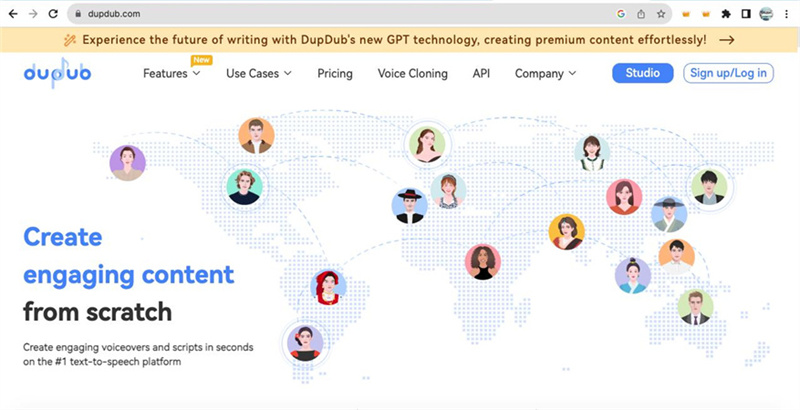
Dupdub is another interesting TTS solution with five notable features worth exploring. Let's evaluate its pros and cons to understand its usability and potential drawbacks:
Features:- User-Friendly Interface
- Multiple Language Support
- Multilingual Synthesis
- High-Quality Voices
- Real-Time Voice Conversion
Pros
- Intuitive User Interface
- Diverse Language Support
- Real-Time TTS for Interactive Chats
Cons
- Limited Customization Options
- Free Version Has Some Limitations
7. TTS Labs
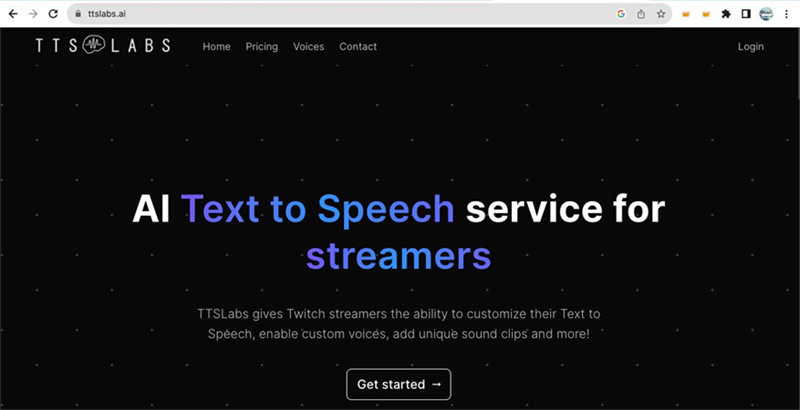
TTS Labs brings a unique approach to text-to-speech with five key features. Let's examine its pros and cons to gain insights into its usability:
Features:- Custom Voice Generation
- Voice Cloning
- Language Customization
- High-Quality Audio
- API Support
Pros
- Voice Cloning for Personalization
- Versatile Language Customization
- Support for Custom Voice Generation
Cons
- Advanced Features May Require Technical Knowledge
- API Integration May Require Additional Setup
Part 4. FAQs of Twitch TTS
Q1. Can I add my own voice to TTS?
A1. Currently, most TTS tools do not support adding custom voices. However, some solutions offer a variety of voice options for you to choose from.
Q2. What is TTS Streamlabs?
A2. TTS Streamlabs is a text-to-speech feature integrated into Streamlabs OBS, a popular broadcasting software used by many Twitch streamers.
Q3. What is standard TTS voice?
A3. Standard TTS voices are computer-generated voices that come built-in with TTS tools, providing a default option for converting text to speech.
Conclusion
In conclusion, Twitch TTS is an incredible feature that amplifies engagement on the platform, allowing viewers to actively participate and streamers to create a more interactive experience. As we've explored, using TTS for your Twitch channel opens up new opportunities for communication and fun interactions. To enhance your streaming journey further, keep an eye out for the upcoming release of HitPaw Edimakor, which promises to revolutionize TTS with its additional video editing capabilities. So, don't hesitate to give it a try and make your streams even more captivating and exciting! Happy streaming!







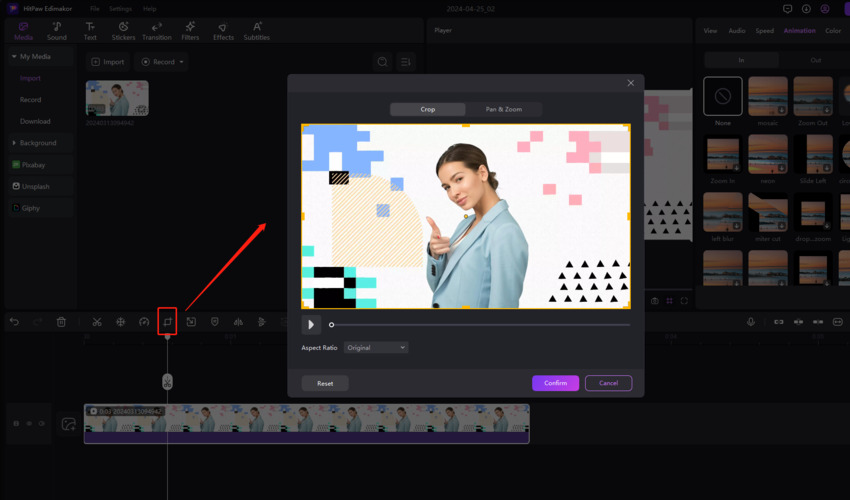
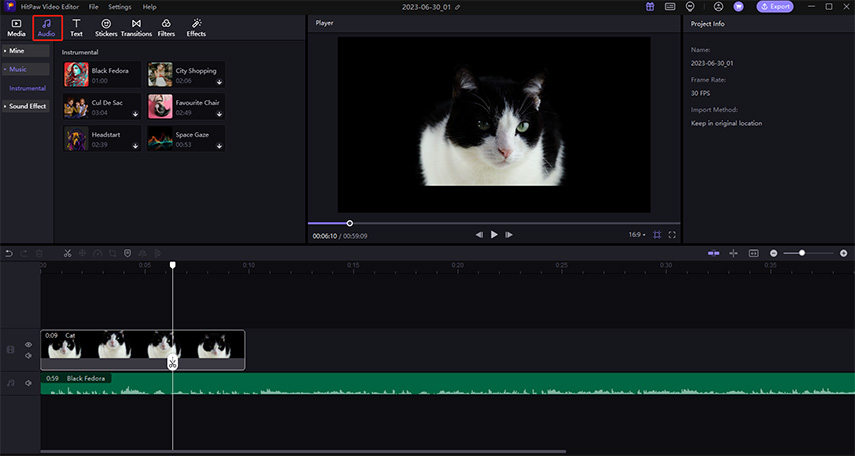
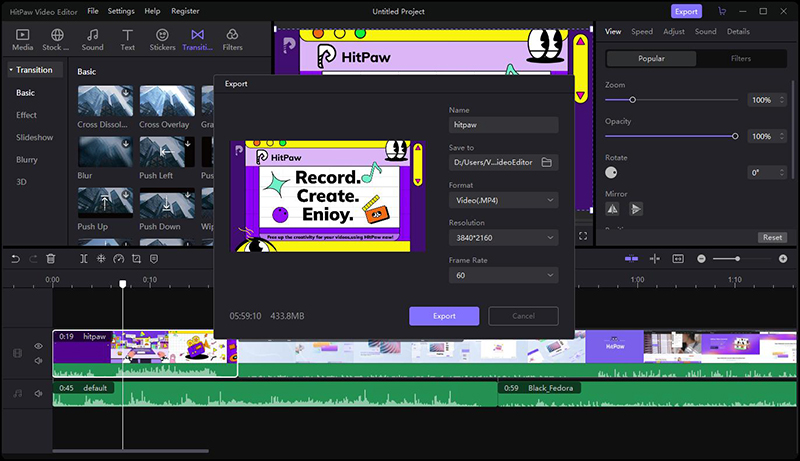
 HitPaw VikPea
HitPaw VikPea HitPaw Video Object Remover
HitPaw Video Object Remover


Share this article:
Select the product rating:
Daniel Walker
Editor-in-Chief
My passion lies in bridging the gap between cutting-edge technology and everyday creativity. With years of hands-on experience, I create content that not only informs but inspires our audience to embrace digital tools confidently.
View all ArticlesLeave a Comment
Create your review for HitPaw articles