The Ultimate Guide of Synthesia Alternatives
In the dynamic landscape of video creation, AI talking head video generators have surged in popularity, offering innovative solutions for content production. With AI at the helm, these tools are revolutionizing the way videos are crafted, offering efficiency and flexibility like never before. In this comprehensive guide, we delve into the realm of Synthesia alternatives, exploring a diverse range of AI-driven platforms poised to transform your video creation process. From features to functionalities, join us as we navigate through expert tips and tricks to harness the full potential of these cutting-edge alternatives.
Part 1. What is Synthesia
Introduction to Synthesia
Synthesia is a cutting-edge AI-powered platform revolutionizing the landscape of video creation. With its innovative technology, Synthesia enables users to generate lifelike synthetic videos effortlessly, without the need for complex production processes or human actors. Here's a detailed overview of what Synthesia offers:
Pricing: Synthesia offers a range of pricing plans tailored to different needs, including a free tier with limited features and paid plans with access to advanced functionalities and customization options.
Features: Synthesia boasts a plethora of powerful features designed to streamline the video creation process. These include:
- Avatar Customization: Users can personalize avatars to suit their brand or message, selecting from a diverse range of appearances, ages, genders, and ethnicities.
- Text-to-Video Conversion: Synthesia's advanced text-to-speech technology allows users to transform written scripts into compelling video content automatically.
- Realistic Gestures and Expressions: Synthesia's avatars exhibit natural movements, gestures, and facial expressions, enhancing the authenticity of generated videos.
- Multi-Language Support: Synthesia supports a wide array of languages, enabling users to create videos in their preferred language effortlessly.
- Interactive Elements: Users can incorporate interactive elements into their videos, such as clickable buttons or call-to-action overlays, to enhance viewer engagement.
Supported Languages: Synthesia supports a multitude of languages, including but not limited to English, Spanish, French, German, Chinese, Japanese, and many more, making it accessible to a global audience.
Avatars Available: Synthesia offers a diverse selection of avatars, encompassing various ages, genders, and ethnicities, ensuring users can find the perfect avatar to represent their content.
Video Templates: Synthesia provides pre-designed video templates for users who prefer a quick and hassle-free video creation process. These templates cover a wide range of topics and industries, offering users a starting point for their video projects.
Steps of Synthesia to generate videos
Generating videos with Synthesia involves several straightforward steps:
1. Sign Up/Login: Begin by signing up for a Synthesia account or logging in if you already have one.
2. Choose a Plan: Select a pricing plan that suits your needs.
3. Avatar Selection: Choose an avatar to represent the speaker in your video.
4. Script Creation: Write or upload the script for your video. You can type out the script directly within Synthesia or import it from an external source.
5. Text-to-Speech Conversion: Once your script is ready, use Synthesia's text-to-speech feature to convert the written text into spoken dialogue.
6. Customization: Customize your video further by adjusting settings such as avatar gestures, expressions, and background visuals.
7. Preview and Editing: Preview the generated video to ensure everything looks and sounds as intended.
8. Export or Publish: Once you're satisfied with the video, export it in your preferred format or publish it directly to your desired platform.
By following these steps, you can leverage Synthesia's AI-driven technology to create professional-quality videos quickly and efficiently, regardless of your level of experience in video production.
Part 2. Best 6 Synthesia Alternatives
The best Synthesia alternative free can help you craft professional videos using artificial intelligence (AI) and human avatars.
1. Robust HitPaw AI Avatar.
Introducing the game-changer in video creation: the HitPaw AI Avatar, your ultimate Synthesia AI alternative. This cutting-edge tool revolutionizes content production with its advanced AI technology. HitPaw AI Avatar empowers users to generate lifelike avatars, seamlessly syncing them with audio for immersive video experiences. With customizable features and intuitive controls, HitPaw AI Avatar offers unparalleled versatility, making it the go-to solution for creators seeking to elevate their content effortlessly.
Features
- Customized Digital Avatar: Create personalized avatars to represent speakers in videos, with options for various appearances, ages, genders, and ethnicities.
- 400+ Voices and 40+ Languages: Choose from a vast library of voices in different languages to match the tone and style of your content effectively.
- Simulated Sound: Utilize advanced text-to-speech technology to convert written scripts into natural-sounding spoken dialogue, enhancing the authenticity of videos.
- Realistic Animations and Expressions: Experience lifelike avatar movements, gestures, and facial expressions, adding depth and engagement to your video presentations.
- Intuitive Controls: Easily customize avatar features, including gestures, expressions, and background visuals, through user-friendly controls for seamless video customization.
As Synthesia AI alternatives continue to evolve, creators have more options than ever to produce engaging and dynamic video content.
2. HeyGen
HeyGen emerges as a remarkable synthesia.io free alternative. HeyGen is an AI video generation tool that lets you turn text into professional-looking videos in minutes. Their end-to-end solution uses artificial intelligence to generate human-like avatars that match your brand’s style, gender, and ethnicity.
Features
- AI Avatar: Access over 80 AI avatars representing diverse ethnicities, ages, and poses for creating dynamic video content.
- Text-to-Speech: Bring your script to life with real-sounding human voices, enhancing the authenticity and engagement of your videos.
- Talking Photo: Transform any photo into a speaking avatar using human voices in multiple languages or record your own voice for personalized narration.
- 3D Avatars: Enhance your videos with 3D avatars alongside human avatars, adding depth and visual appeal to your content.
- Templates: Choose from a library of over 200 high-engaging templates to kickstart your video projects with ease.
Pricing:
- Free Plan: Create videos up to 1 minute long for free every month.
- Essential Plan (Starting at $24/month for 10 minutes): Unlock essential features and capabilities for your video creation needs.
- Pro Plan (Starting at $180/month for 90 minutes): Access advanced tools and premium features for professional-level video production.
3. Colossyan Creator
Colossyan is one of the best Synthesia free alternative, as it features high-quality avatars and more than 60 languages with different accents.
Features
- Human Avatars: Access over 30 AI presenters representing various ages and ethnicities to create diverse and engaging AI videos.
- Custom Avatar: Personalize your videos by creating custom avatars, adding a unique touch to your presentations.
- Language Support: With support for over 70 languages, including dialects, Colossyan enables users to create videos in their preferred language effortlessly.
- Auto-translate: Simplify the process of creating multilingual videos with Colossyan's auto-translator tool, facilitating seamless communication across different language barriers.
- Auto-subtitles: Enhance accessibility and viewer engagement by automatically adding subtitles to your AI videos. You can also upload or edit subtitles in various languages.
Pricing
- Free Plan ($0/month)
- Basic Plan (Starting at $21/month)
- Pro Plan (Starting at $70/month)
4. Camtasia
Camtasia, developed by TechSmith, is an excellent synthesia alternative tool for creating engaging videos, whether you’re teaching, training, or explaining concepts. It’s user-friendly and available for both Windows and Mac platforms. With Camtasia, you can record your screen effortlessly and produce professional-looking videos.
Key Features:
- Screen Recording: Capture your screen activity, including presentations, software demos, and tutorials.
- Video Editing: Edit recorded videos with ease, adding annotations, transitions, and effects.
- Audio Enhancement: Enhance audio quality by adjusting volume levels, removing background noise, and adding voice narration.
- Annotations and Callouts: Highlight important points using text, arrows, and callouts.
- Quizzes and Interactivity: Create interactive quizzes within your videos.
- Library of Assets: Access a library of stock media (images, music, and video clips) to enhance your content.
Pricing:
- Individual Subscription: $179.88 per year.
- Camtasia + Audiate: $329.87 per year.
- Camtasia + Assets + Audiate: $479.86 per year.
5. Loom
Loom is a video messaging platform that allows fast video recording and easy sharing with clients.
Features
- Quick video recording and low bandwidth requirements.
- Reasonable pricing with ample storage capacity.
- User-friendly interface and excellent support.
Pricing
- Loom offers a free version (recently limited to 5-minute recordings) and a paid plan starting at $4 per creator per month (billed annually)12.
6. Descript
Descript is the ultimate tool for audio content creators, seamlessly blending powerful editing features with accurate transcription capabilities. With intuitive controls and AI-driven technology, users can effortlessly edit audio and generate precise transcripts in minutes
Features:
- Advanced audio editing tools
- Automatic transcription with AI accuracy
- Collaborative workspace for teams
- Interactive waveform visualization
Pricing:
- Basic: $10/month
- Pro: $20/month
- Team: $30/user/month
Whether you're a hobbyist or a budding creator, these free Synthesia alternatives empower you to unleash your creativity without spending a dime.
Part 3. FAQs of Synthesia Alternatives
a. What are Synthesia alternatives?
Synthesia alternatives are software or platforms offering similar functionalities to Synthesia, such as AI-driven video synthesis or virtual presenter creation.
b. What features should I look for in a Synthesia alternative?
Look for features like customizable avatars, multilingual support, natural voice synthesis, and flexible pricing plans to suit your needs.
c. Are there free alternatives to Synthesia?
Yes, some alternatives offer free plans with limited features, while others provide free trials for testing before committing to a subscription.
Conclusion
Discovering Synthesia alternatives unveils a new era in video creation. The emergence of AI-powered talking head video generators, notably HitPaw AI Avatar, signifies a paradigm shift. With their intuitive interfaces and lifelike avatars, creators can craft engaging content effortlessly. As we navigate this dynamic landscape, integrating these tools promises to redefine storytelling and elevate the viewer experience, marking a pivotal moment in the evolution of digital media.
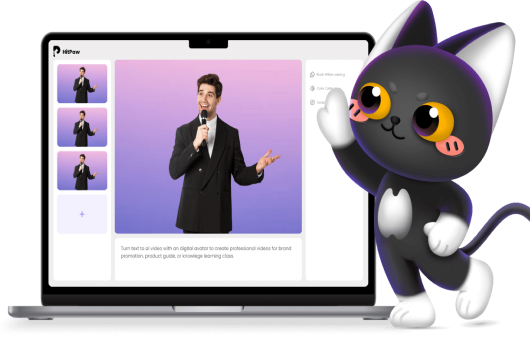
 HitPaw VikPea (Video Enhancer)
HitPaw VikPea (Video Enhancer) HitPaw Edimakor
HitPaw Edimakor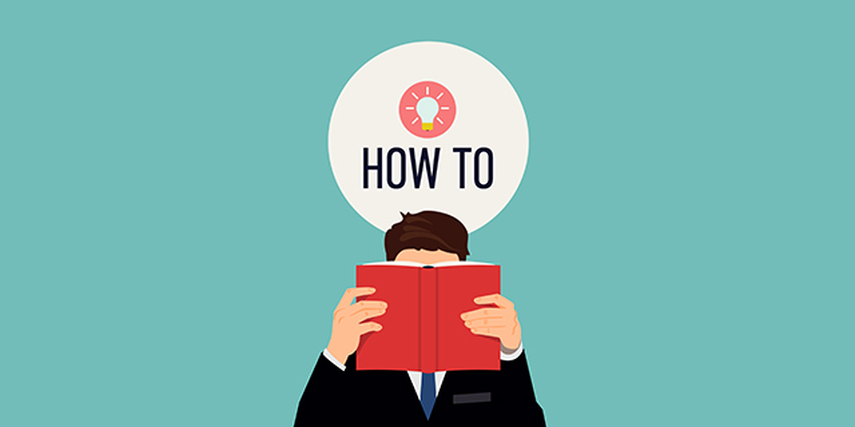



Share this article:
Select the product rating:
Daniel Walker
Editor-in-Chief
My passion lies in bridging the gap between cutting-edge technology and everyday creativity. With years of hands-on experience, I create content that not only informs but inspires our audience to embrace digital tools confidently.
View all ArticlesLeave a Comment
Create your review for HitPaw articles