Create Hilarious Spongebob Voiceovers with Our Text-to-Speech Tool
Spongebob's unique, high-pitched voice and infectious laugh are instantly recognizable to fans around the world. But did you know you can easily recreate those iconic vocal mannerisms yourself using text-to-speech technology?
Text-to-speech tools allow you to input any text and hear it spoken back in Spongebob's distinct voice. From delivering silly speeches to creating your own comedy bits, text-to-speech opens up a sea of possibilities for Spongebob voiceovers and impersonations.
In this post, we'll count down the top 7 text-to-speech tools for generating hilarious Spongebob speak. Get ready to bring Bikini Bottom to life with these easy-to-use Spongebob voice generators.
Part 1. What is Spongebob & Spongebob Text To Speech?
1. Who is Spongebob?

Spongebob Squarepants is the main character of the iconic Nickelodeon cartoon series of the same name. He's an energetic, optimistic sea sponge who lives in a pineapple house in the underwater city of Bikini Bottom.
Spongebob has a distinctive high-pitched, childlike voice and a contagious laugh that are instantly recognizable. His voice was originally provided by veteran voice actor Tom Kenny. Spongebob's unique vocal style is an essential part of his quirky and endearing personality.
2. What is Spongebob Text To Speech
Spongebob text-to-speech tools utilize voice cloning technology to mimic Spongebob's voice and verbal tics. They allow you to input any text, and the tool will read it back in a voice that sounds just like Spongebob.
Text-to-speech services use advanced deep-learning algorithms to analyze and recreate Spongebob's pitch, tone, and speech patterns. The resulting synthetic voice captures the character's youthful enthusiasm and charms astonishingly well.
Spongebob text-to-speech generators open up fun new possibilities for creating parody videos, comedy bits, memes, and more using the iconic cartoon character's voice.
Part 2. Top 7 Spongebob Text To Speech Tool
There are a variety of text-to-speech tools available that can mimic Spongebob's iconic high-pitched voice and laugh. Here are 7 of the top options:
1. 15.ai

15.ai is one of the most popular and top-rated online text-to-speech tools known for its impressively accurate and realistic celebrity voice clones, including a viral sensation Spongebob Squarepants voice simulation.
Features:- Wide selection of over 100+ voices and accents to choose from
- Fully customizable speech speed, tone, pitch, and emphasis
- Generates downloadable MP3 files for easy sharing
- User-friendly browser-based platform requires no app install
Pros
- Extremely accurate and recognizable Spongebob voice
- Simple, intuitive interface is easy for anyone to use
- Completely free with no paid upgrades required
Cons
- Can have unclear pronunciations or botched words on longer text
- Limited text input length per clip
2. Uberduck
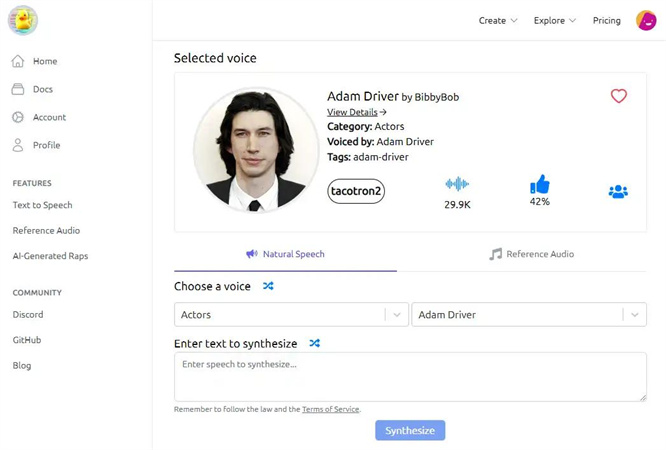
Uberduck is an online text-to-speech tool utilizing advanced AI and deep learning to create scarily realistic celebrity and fictional character voices, including an uncannily accurate viral sensation Spongebob Squarepants.
Features:- Slick web-based voice generator
- Fully adjustable voice speed, pitch, tone, rhythm
- Generate shareable voice clips
- Mobile app also available
Pros
- Incredibly accurate Spongebob vocal recreation
- Easy to tweak and customize voice to get the perfect sound
- Clean and high-quality audio output
Cons
- Paid subscription required for unlimited access
- Occasional speech quirks on longer passages
3. Fakeyou
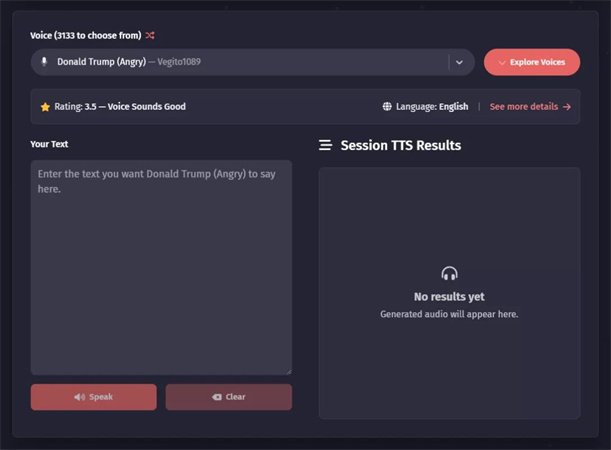
Fakeyou is a popular text-to-speech platform boasting an enormous library of over 200+ voices, including a funny and expressive viral sensation Spongebob Squarepants voice powered by advanced deepfake AI.
Features:- Massive selection of high-quality voices
- Adjustable pacing, pitch, intonation, emphasis
- Save generated audio as downloadable MP3s
- Web and mobile app versions available
Pros
- Hilarious and spot-on Spongebob voice acting
- Completely free to use with no paid tiers
- User-friendly and easy to operate
Cons
- Can mispronounce more complex words or names
- Requires separate app download to use
4. Woord
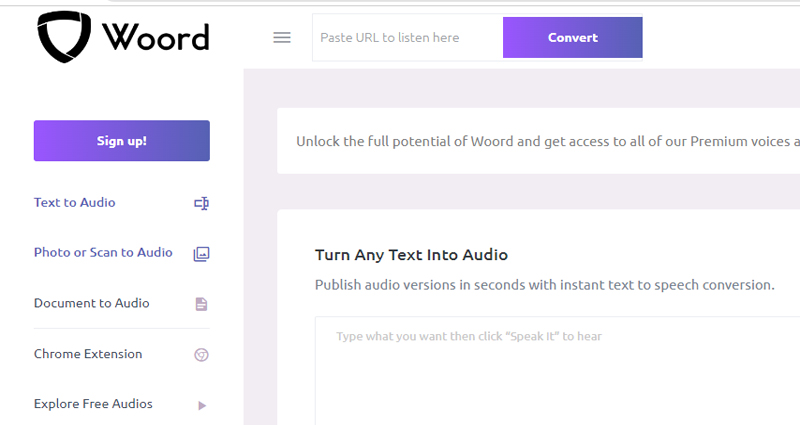
Woord is a uniquely specialized text-to-speech tool for creating memes and viral video content, with a hilariously accurate Spongebob Squarepants voice effect.
Features:- Realistic voice effects tailored for memes/videos
- Customize speech, tone, pitch, emphasis
- Intuitive browser-based platform
- Share viral voice clips with ease
Pros
- Spot-on voice recreation for funny Spongebob clips
- Super easy and fast to create content
- Slick and user-friendly interface
Cons
- Limited free trial period
- Can glitch on extremely long text
5. Voicechanger.io
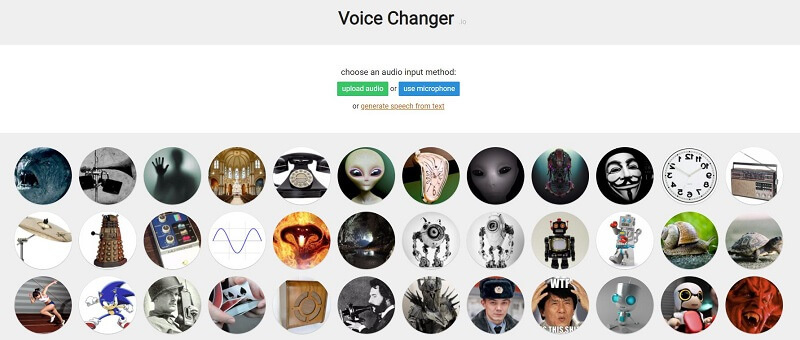
Voicechanger.io is a versatile online platform for transforming voices in real-time, with customizable voice effects capable of mimicking the one and only Spongebob Squarepants.
Features:- Array of voice effects: giant, chipmunk, alien, robot
- Clone voices attempt to mimic celebrities like Spongebob
- Simple web tool requiring no software install
- Customize pitch, speed, echo, reverb
Pros
- Entertaining for voice trolling and memes
- Free version available with no signup
- Easy for anyone to use
Cons
- Spongebob voice effect lacks accuracy
- Limited options with free account
6. ElevenLabs
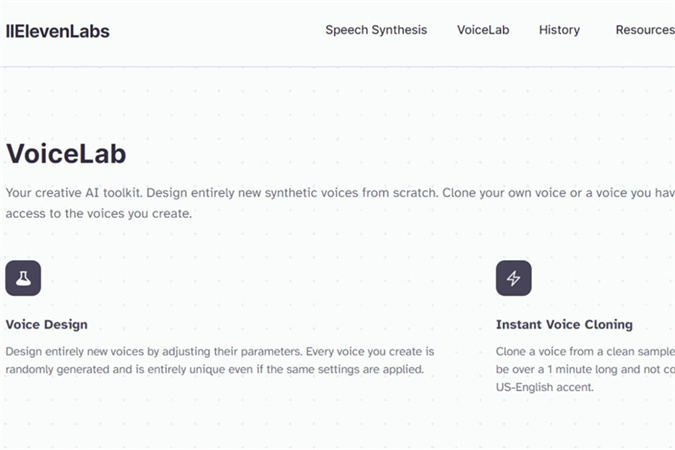
ElevenLabs utilizes advanced artificial intelligence to create text-to-speech voices, including a recognizable Spongebob Squarepants voice recreation.
Features:- Adjustable voice speed, pitch, intonation
- Control emphasis, pacing, inflection
- Export generated audio as MP3
- 100+ high-quality voices
Pros
- Decently accurate Spongebob voice mimic
- Very natural sounding vocal library
Cons
- Limited free trial use only
- Occasional mispronunciations
7. VoxBox

VoxBox is an online text-to-speech tool using AI voice cloning technology to recreate voices like the iconic Spongebob Squarepants.
Features:- Intuitive web-based voice editor
- Customize pitch, speed, tone
- Share voice clips with ease
- No account signup required
Pros
- Completely free with unlimited use
- Easy to use with simple interface
Cons
- Spongebob voice recreation lacks accuracy
- Limited features in free version
Part 3. Besides Spongebob Text To Speech--Another Great Text To Speech Tool On Windows/Mac
In addition to dedicated online text-to-speech tools, you can also generate voiceovers right on your Windows or Mac desktop using HitPaw Edimakor.
HitPaw Edimakor is an all-in-one video editing software that will soon have text-to-speech capabilities in its upcoming version. With HitPaw's text-to-speech feature, you'll be able to add voiceovers to videos by simply typing in text.
Key features include:- Convert text to natural sounding speech with diverse voice options
- Insert voiceovers seamlessly into videos
- Fully customize speech pitch, speed, accent, and more
- Trim, cut, split, merge, rotate video clips
- Adjust speed, add reverse effect
- Enhance video with filters, transitions
- Insert customizable text overlays
Aside from text-to-speech, HitPaw Edimakor provides extensive tools for cropping, trimming, splitting, rotating videos and much more. You can easily enhance videos by adding filters, subtitles, stickers, transitions, and background music.
It's designed for beginners and pros alike, with an intuitive drag-and-drop workflow that makes video editing simple.
To edit a video in HitPaw Edimakor, just follow these 5 quick steps:Step 1: Import your video file into the program.

Step 2: Customize clips on the timeline through splitting, trimming, etc.

Step 3: Add text overlays, stickers, subtitles, and filters as desired.
Step 4: Use the text-to-speech tool to generate voiceovers from the text.
Step 5: Export the completed video in high-quality MP4 or other formats.
Part 4. FAQs of Spongebob Text To Speech
Q1. Is Squidward deaf from SpongeBob?
A1. Fans often wonder if Squidward is deaf, given how loudly Spongebob plays his clarinet. However, Squidward can hear just fine. He gets annoyed by Spongebob's clarinet playing because it sounds so horrible, not because it's too loud. Squidward just has no appreciation for Spongebob's lack of musical talent.
Q2. Why is Mr. Krabs voice different?
A2. Mr. Krabs' voice sounded different in the earliest episodes of Spongebob because he was originally voiced by actor Clancy Brown. But starting in the second season, Mr. Krabs has been voiced by actor Roger Bumpass, giving him the iconic gravelly, pirate-like voice fans are now familiar with.
Q3. Did SpongeBob have ADHD?
A3. Spongebob has never been officially diagnosed with ADHD. However, his constant hyperactivity, impulsiveness, excitability, lack of focus, and bursts of unlimited energy certainly seem to mimic ADHD symptomology. Some fans and experts believe the lovable character displays neurodiversity, creating a positive portrayal.
Final Words
Spongebob Squarepants' unique nasal voice and infectious laugh are instantly recognizable around the world. With text-to-speech technology, anyone can now mimic Spongebob's iconic vocals to create hilarious voiceovers and parodies.
We've covered the top 7 text-to-speech tools for generating your own funny Spongebob speak, from 15.ai's incredibly accurate voice cloning to Uberduck's customizability to Fakeyou's massive voice library. Each platform makes it easy to input text and get an amusing Spongebob voice clip back within seconds.
Beyond dedicated text-to-speech sites, soon you'll also be able to produce Spongebob-like voiceovers directly in HitPaw Edimakor. HitPaw provides not only text-to-speech, but a full suite of robust video editing tools for desktops.





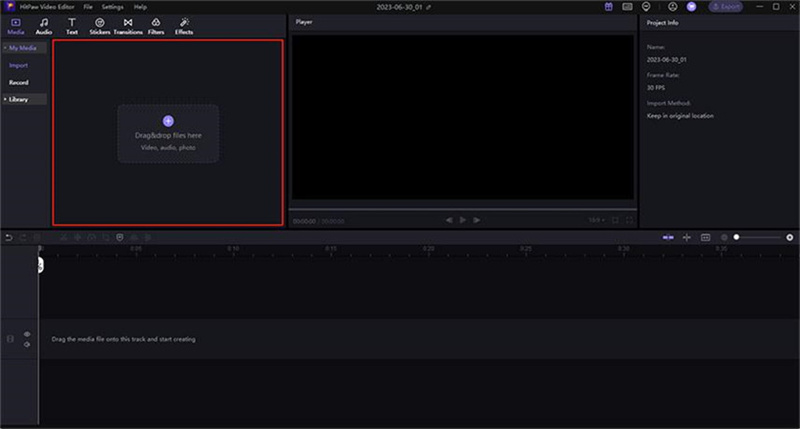

 HitPaw Univd (Video Converter)
HitPaw Univd (Video Converter)  HitPaw VikPea (Video Enhancer)
HitPaw VikPea (Video Enhancer)
Share this article:
Select the product rating:
Daniel Walker
Editor-in-Chief
My passion lies in bridging the gap between cutting-edge technology and everyday creativity. With years of hands-on experience, I create content that not only informs but inspires our audience to embrace digital tools confidently.
View all ArticlesLeave a Comment
Create your review for HitPaw articles