Software to Blur Faces in Videos: Top Solutions for Privacy Protection
Nowadays, video privacy protection has grown to be a serious concern for all those posting videos online. Blurring faces in videos remains an important shield for identity and sensitive information guarding. Whether you are a content creator, a journalist, or any other individual sensitive about privacy, there is a number of software options that just might suit you. From user-friendly apps to advanced editing options, software to blur faces in video, these options fit various needs and skill levels alike while keeping your videos safe and compliant with the standards of privacy.
Part 1: Best Software for Blurring Faces in Videos
HitPaw Univd (HitPaw Video Converter) is designed for flexible video editing and conversion. The top features of this converter include an AI-powered face blur, which detects the faces in videos automatically and instantly blurs them. HitPaw Univd will protect privacy in uploaded videos or make the content professional without showing identities. The degree of blur is easily adjustable, besides which one can go further and enhance the creative effect by adding stickers. Quite simple: import the video, choose AI Face Blur, and let it be done by the software. HitPaw Univd is given for both Windows and Mac operating systems; with it, face blurring becomes very easy and fast.
Watch this Video Guide to Know
Overview of Key Functions
HitPaw Univd - All-in-one Video Solutions for Win & Mac
Secure Verified. 254,145 people have downloaded it.
- Face Blurring Tool: AI Face Blur enables the user to blur several faces in a video while adjusting the intensity of such blur.
- Video Editing Features: HitPaw provides a complete platform for all needs of video editing, such as trimming, merging, adding subtitles, and many other aspects.
- User-Friendly Interface: The software has been built with a user-friendly interface; one can handle it easily without many troubles, even for beginners.
Secure Verified. 254,145 people have downloaded it.
Steps to use HitPaw Univd
Step 1: Open HitPaw Univd, navigate to the Edit Tab, and select the AI Face Blur option.
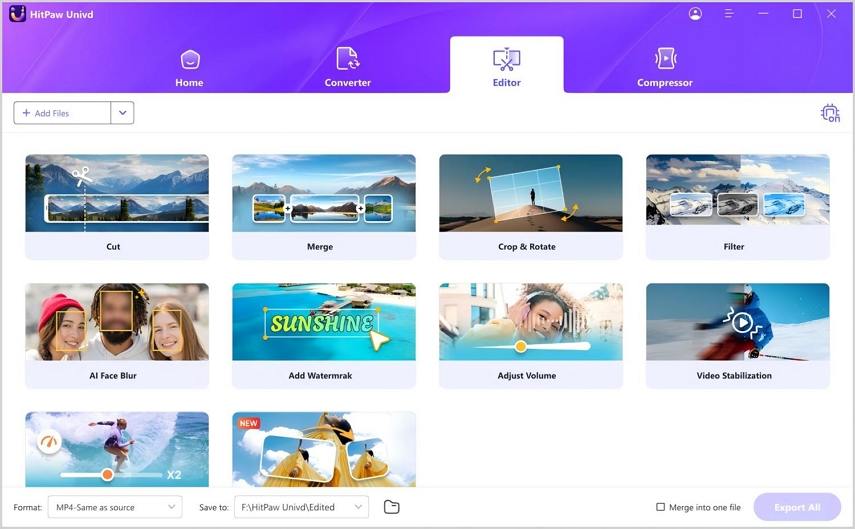
Step 2: In the AI Face Blur interface, either add or drag the file you wish to edit.
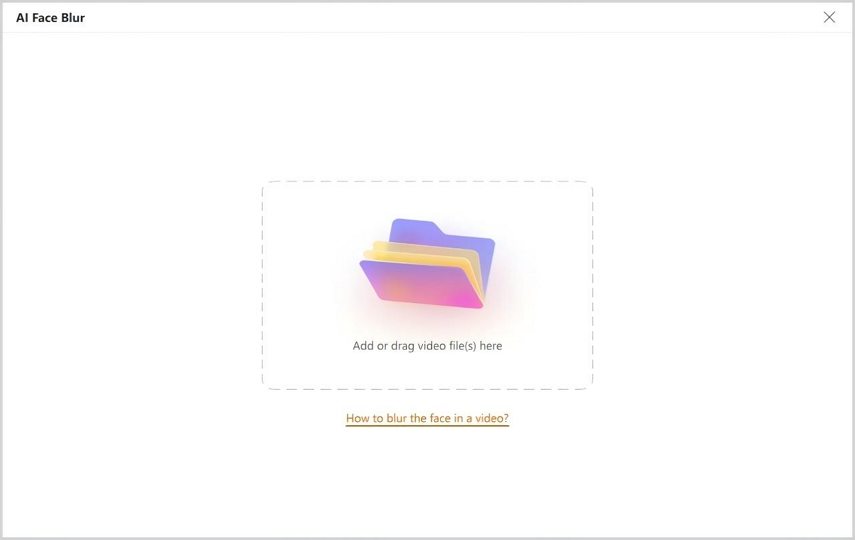
Step 3: After importing the video, HitPaw Univd will automatically analyze and detect faces. If multiple faces are detected, they will be numbered, allowing you to select which one to blur. You can adjust the blur intensity from 0% to 100% and preview the effect.
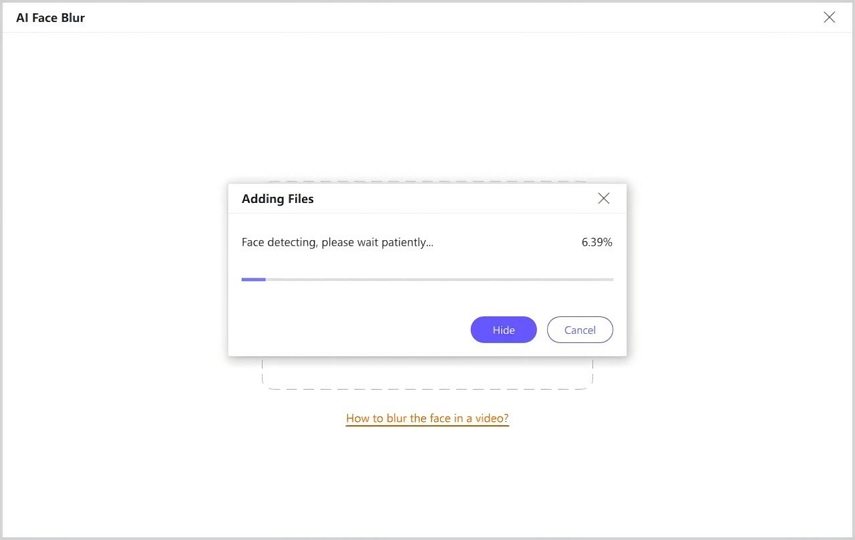
Step 4: HitPaw Univd offers various stickers you can add. Simply click on a sticker, and it will appear on the chosen face. To remove the sticker, click on it in the video.
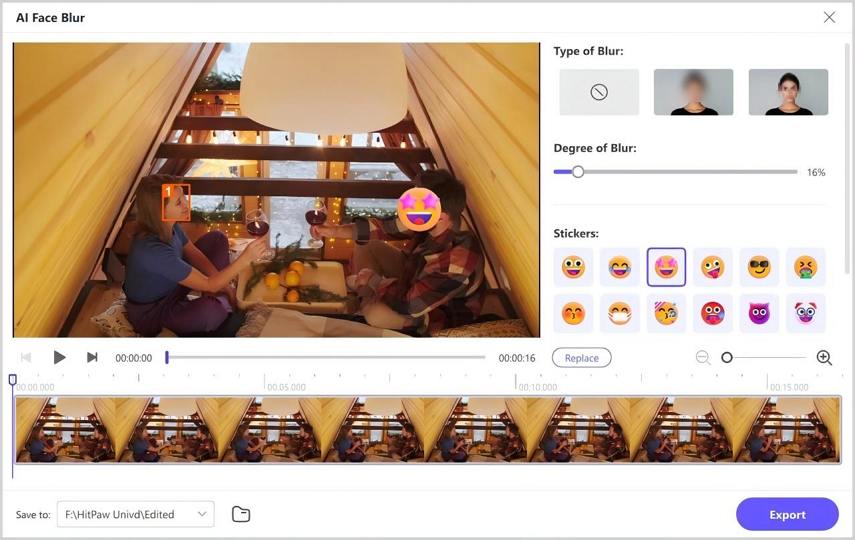
Step 5: If needed, click the Replace button to select another file from your computer.
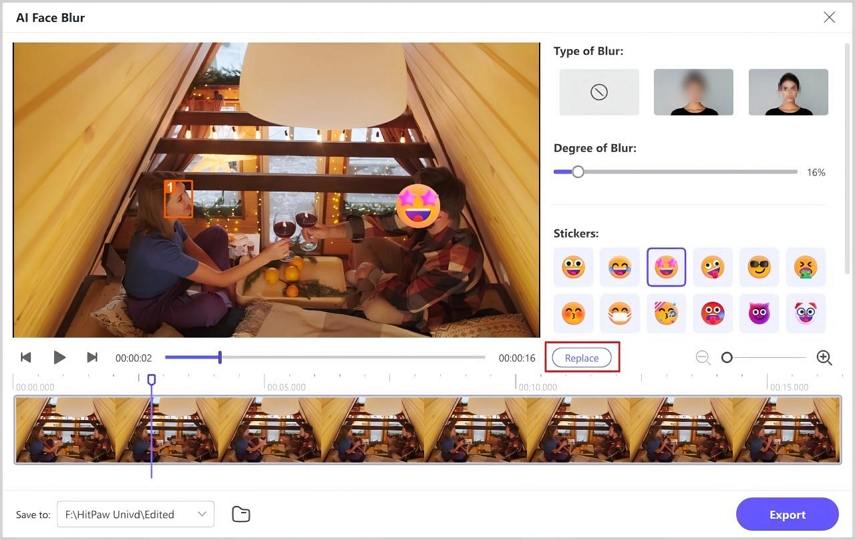
Step 6: Finally, click the Export button to save the video with the blurred face or added stickers.
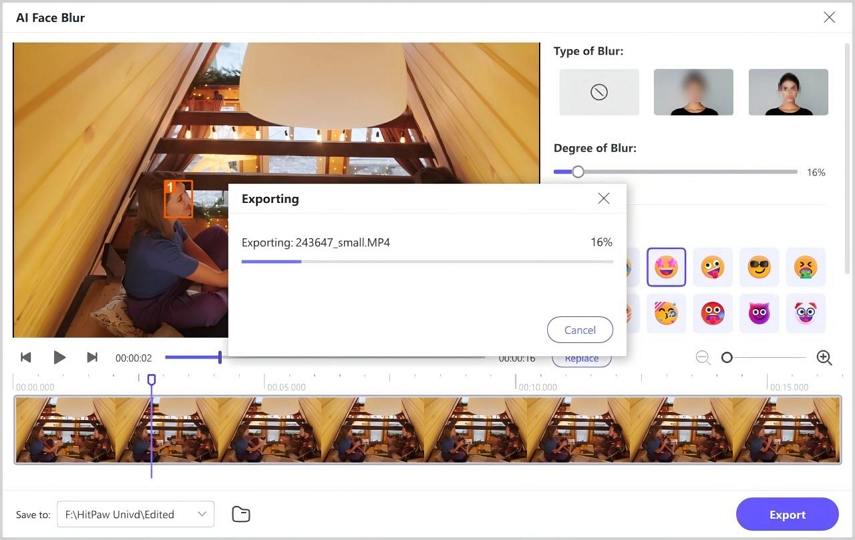
Part 2: Other Software for Blurring Faces in Videos
Following is the most common software to blur faces in a video:
Adobe Premiere Pro

Adobe Premiere Pro is one of the popular professional video editing tools among enthusiasts. It features a fully packed tool panel for editing, color grading, motion graphics, and audio mixing. Premiere Pro really works well with other applications that are part of the Adobe Creative Cloud-After Effects and Photoshop, for example-to assure a smooth workflow. It also features advanced color correction, multi-camera editing, and supports a wide range of file formats. The software also leverages Adobe Sensei, an AI technology, to enhance editing efficiency with features like auto-reframing and scene edit detection. Whether you’re creating content for film, TV, or the web, Premiere Pro provides the flexibility and power needed to bring your creative vision to life.
Movavi Video Editor

Movavi Video Editor stands out as the most user-friendly and economically friendly video editor. It will be perfect for beginners and mid-users. It has an immense amount of features ranging from filters, transitions, and text to stickers and more complicated ones, such as AI background removal and motion tracking. Its intuitiveness in the interface essentially means one need not wrangle with the software to create professional-looking videos. Movavi also supports 4K video editing and has a lot of export options, which makes it pretty versatile for any project. While it reserves a lot of advanced features for more expensive editors, affordability and ease of use make it a favorite among just-started video editors.
YouCam Video

YouCam Video is an advanced selfie video editing app that is able to apply makeup and retouch videos with just a few taps. With the option to reshape one's face, smoothen skin, add eye and lip makeup, and many more, it will help give one's videos added advantage by using various effects, changing hair color, or putting on trendier filters. Easy to use, it enables users to rapidly record, edit, and share their videos on popular social media platforms such as TikTok and Instagram. With YouCam Video, leveraging AI-powered tools means each video will be polished and professional.
DaVinci Resolve

DaVinci Resolve is Blackmagic Design's complete video editing suite. One application offers professional editing, color correction, visual effects, motion graphics, and audio post-production. Due to its intuitive design, DaVinci Resolve is accessible to both beginners and professionals. This software contains strong features in its free version and hence is accessible to every kind of user. Equipped with advanced tools such as DaVinci Neural Engine AI, users are able to enable facial recognition, object removal, and more. DaVinci Resolve finds many practical applications within the film and TV industry due to its high-quality post-production capabilities.
Part 3: Why Blurring Faces in Videos is Important
Blurring of faces in videos is quite an important issue in today's digital world. Certain key reasons can be considered as to why the practice is paramount:
- Privacy Protection: Blurring faces makes one unable to recognize identities of those people who have not agreed to their appearance in a video. It is vital in public places and at sensitive situations.
- Security: The blurring of faces is an important security measure when revealing someone's identity may be dangerous, as in witness protection or investigative journalism.
- Anonymity: Content creators sometimes want to ensure anonymity for the people in a video or picture. This is because videos featuring children, victims of crimes, or even people in vulnerable positions are highly sensitive.
Based on these strong reasons, there arises the need for an effective tool which greatly eases the blur chore for faces. Utilities such as YouCam Video, CapCut, and Flixier develop interfaces simplicity but with high features to include such functions as automatic face detection and tracking, which make the face-blurring process all the more efficient.
FAQs of Software to Blur Faces in Videos
1.With HitPaw Univd, what type of video can I blur the face of?
You will be able to blur the faces in everything from personal recordings to documentary videos and further formats supported by HitPaw Univd.
2.Does the newbie find the face-blurring feature easy?
Well, yes, this face-blurring function is pretty straightforward; it applies AI technology for automatic detection and blurring of faces-even for a complete beginner.
3.Can I blur several faces in a video using HitPaw Univd?
Of course, HitPaw Univd can find several faces in one video and blur them. One can easily choose which blur face in video and, if it's necessary, change the blur.
4.Does HitPaw Univd support other features of privacy?
Of course, besides blurring faces, HitPaw Univd adds other privacy features through inserting stickers to cover the face or any other sensitive information.
Conclusion on Software to Blur Faces in Videos
Face blurring in a video is quite important for privacy and anonymity, whether it's sensitive or public footage. Several software to blur faces in video are available, each with its own features and level of user-friendliness. Of all, HitPaw Univd is one with the edge in interface friendliness and robustness of functionalities. It does not only ace in face blurring but also in video editing tools. Whether one is a professional or casual editor, HitPaw Univd is always the best choice for any user's needs. Use this tool to take your projects to a new level and consider the safety of your privacy.







 HitPaw Edimakor
HitPaw Edimakor HitPaw VikPea (Video Enhancer)
HitPaw VikPea (Video Enhancer) HitPaw VoicePea
HitPaw VoicePea

Share this article:
Select the product rating:
Daniel Walker
Editor-in-Chief
My passion lies in bridging the gap between cutting-edge technology and everyday creativity. With years of hands-on experience, I create content that not only informs but inspires our audience to embrace digital tools confidently.
View all ArticlesLeave a Comment
Create your review for HitPaw articles