9 Best Picture Slideshow Apps With Music|Android & iPhone
People find it very satisfying spending ample amount of time on social media but one thing that gives them a lot of thoughts is how to present their memorable time. With a picture slideshow app they get the most appealing effect on their pictures.
Some of the interesting time we have with families and friends when visiting places like the beach, cinema and parties are remarkable time we tend to not want to forget so quickly, now with a slideshow with music app we can have the coolest music add to the background of our videos or pictures.
Part 1: Best 3 Slideshow Apps for Both Android and iPhone Free
Nothing is more enjoyable than expressing your creativity to friends and family through the images and videos you've taken with the best app to make slideshow with music. The video slideshow app itemized below have been updated with new features and were selected for their usability, convenience of use, and, quite frankly, sheer fun factor.
PicPlayPost

Pros:
- There is a free version that allows you share video with a lower quality but with the premium version you can share 1080p video quality of collage & slideshows.
- Create up to 30 minute videos with the premium and less with the free version.
- Customize your own watermark or use app water for free version.
- Split screen videos with stunning effects while on premium.
- Add multiple soundtracks with premium.
Cons:
- Not suitable for less powerful devices
- Free version has five-minute limit on slideshows
Videoshop

Another enthusiast video editing program with a surprising amount of features for best app to make slideshow with music is called Videoshop. You may add text, transitions, sound effects, and all the standard clip trimming, in addition to including songs from your personal music collection.
Pros:
- You will get the best app to make slideshow with music to create slow motion effect. This could be fast-motion, reverse, flip, rotate or tilt video slow motion.
- Great opportunity to apply more filter to your video.
- Merge video easily in one click.
Cons:
Many advanced features only available in paid Pro version
Interface isn't customizable
Viva Video
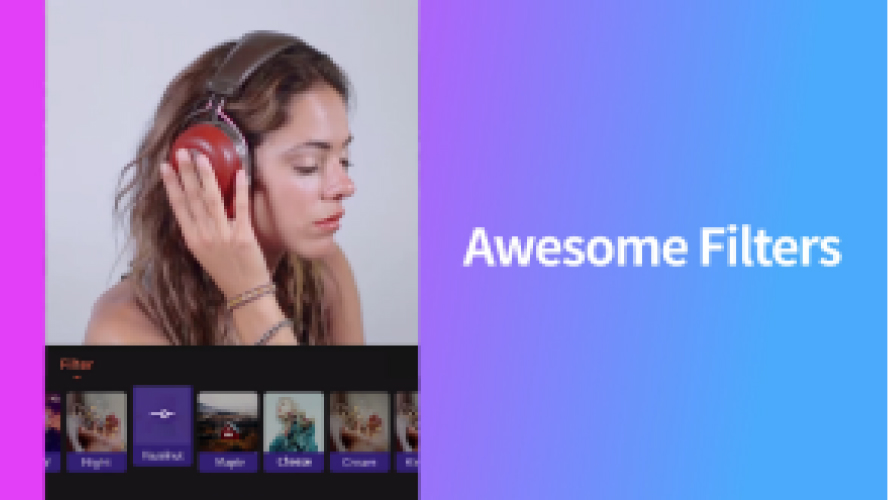
Pros:
- When it is about getting the best app to make slideshow with music that allows multi tracking of effects when editing vivavideo has got it.
- Great free themes that appeal to the senses.
- Astonishing text and stickers
Cons:
- Some features only available with the paid version
Part 2: Best 3 Slideshow Apps for Android Free
Installing a slideshow app on your Android device will enable you to make beautiful photo slideshows from your photos when you want to make them into something more enjoyable. Here are the best slideshow app for google photos.
Dayframe

Pros:
- The ease of use. The pull-out menus on the left and right sides make it simple to access and utilize the settings, photo feeds, and other features.
- The software is highly functional and aesthetically pleasing due to its moving photographs, social integration option, transition effects, and overall design.
Cons:
- Patience is required to enjoy the interface.
Pixgram

Pros:
- Able to combine picture and videos in smooth transition.
- You get the best slideshow app with music that allows you make your choice.
Cons:
- Not good for cropping photos
Photo SlideShow Maker

Pros:
- A slideshow may be made with ease by dragging and dropping images into it.
- Easily create story albums for their photos.
- All the essential tools, including as frames and filters, are included with the software.
Cons:
- No sophisticated functionality
Part 3: Best 3 Slideshow Apps for iPhone & iPad Free
With the aid of the best slideshow app for google photos for your Iphone and iPad, you can make visually stunning slideshows of your best pictures to share with friends on social media or video sharing websites.
EverChanging

Pros:
- Easy-to-use best picture slideshow app.
- Easy to navigate the app, and making a slideshow will take you just a couple of minutes.
- You can add music, adjust the duration of each slide, and use transitions to blend images together with this photo slideshow app.
Cons:
subscription seem expensive.
Slideshow Maker (SlidePlus)

Pros:
- Built-in best slideshow app photo editor that you can use to add amazing filters, crop images, and rotate and zoom your photos.
- Got nice background music for your slideshows.
- Includes a variety of royalty-free tracks that work just fine.
- You are able to upload your own music. With its automatic length modification for Instagram and TikTok, this software is ideal for users of both social media platforms.
Cons:
Limited to 10 photos with free version.
Slideshow Creator

Pros:
- In just five simple steps, create video presentations from your favorite photographs.
- It is the best picture slideshow app that has a licensed music collection and over 100 slideshow options.
- Additionally, you may save your slideshows in high definition format and add text and captions to enhance them.
Cons:
- Lack of options can be frustrating
Extra Tip: Best Free Video Slideshow Software with Music
Making memories is what a lot of us love to do and taking videos is one reason we go for the best mobile phones. Peradventures my description did not fit your quest for making videos and you have it as a hobby of choice or you make videos for your customers and always find the most excellent way to bring out your work. Irrespective of what your choice might be, the best free video slideshow software with music allows you to restore video and pictures and reminisce for a lifetime.
When you think of Transition, is a post-production technique that is used to merge two scenes with an unusual effect. It communicates the scenes' messages from a narrative point of view and helps move the story along, except that the photo transition app software provides more possibilities.
What Is Edimakor(Video Editor)
HitPaw Edimakor was innovated to help simplify digital life and unlock your creativity. The team behind this creativity are working to provide the best multimedia software to help one create, enjoy, and share fantastic videos, music, and photos on any platform and any device.
HitPaw provides a free trial version for customers to test before purchasing. They have no feature limitations, only a watermark on the exported file. It is highly recommended for users to use the free trial version before payment.
Create smooth transitions among clips with varieties of transition effects such as 3D, fade In/ Fade Out Dissolves, Wipes, and Whip Pan.
Add sweet melodic contemporary music and engaging stickers to our video.
Make blur pictures that you cherish sharper in one click.
Make your video engaging to watch with on-screen script text.
How to create a slideshow video
- Step 1. Enhance your pictures before make it a slideshow
- Step 2. Drag pictures to the panel
- Step 3. Pick cool transitions
- Step 4. Select/add a music for it
- Step 5. Preview & Share
Load the downloaded and Install HitPaw Edimakor video editor on your Laptop or Computer.
Firstly, click on Toolbox and then click on the photo enhancer button.
Select your desired picture from your design and open it to get the pictures automatically enhanced.
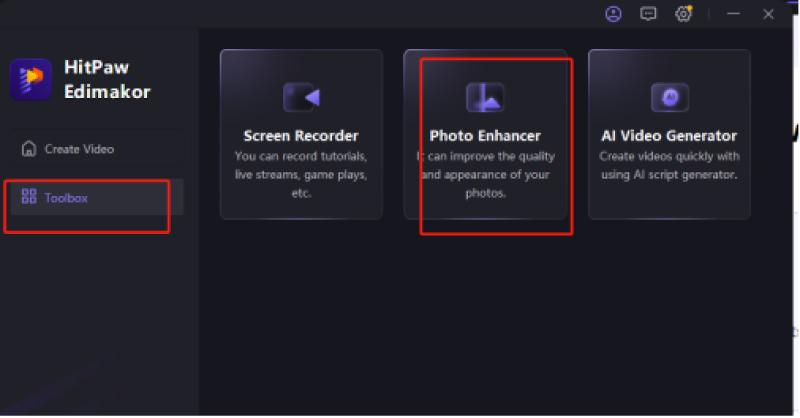
Go to HitPaw Edimakor website and download the free version of HitPaw Edimakor Video editor.
Drag the picture from the desktop to the panel.
Click on the picture to find a + button, and press the + button as many times turn the picture into a video slideshow.
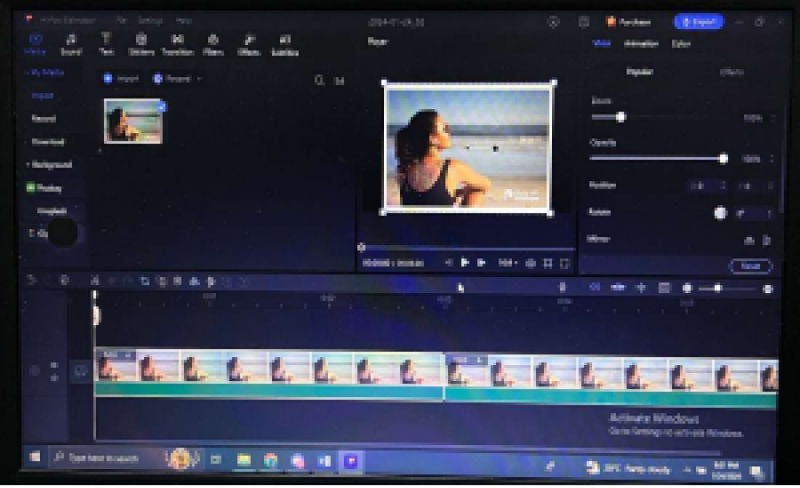
Click on the transition button.
Select and download your preferred transition effect to add to the video slideshow.
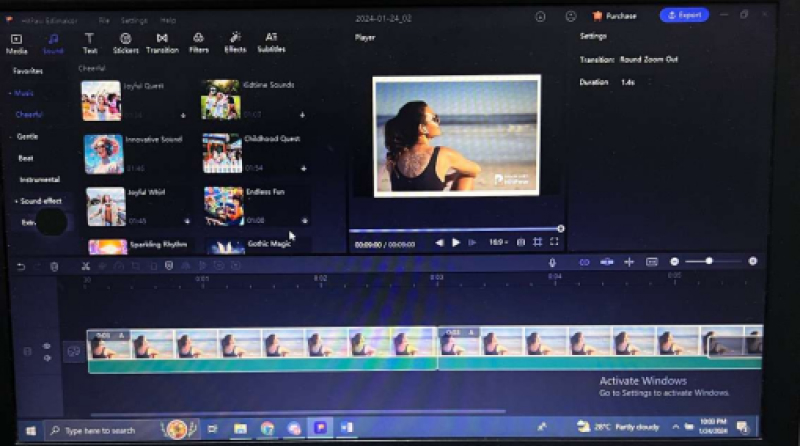
Click on the sound button.
Select and download your preferred sound to add to the video slideshow.
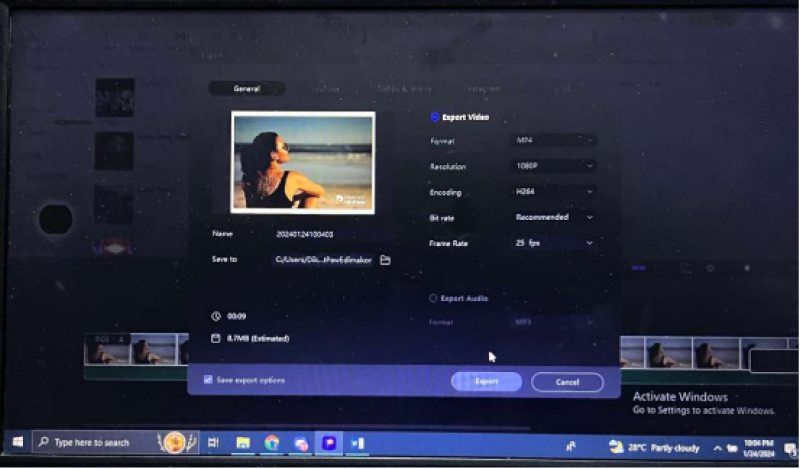
Click on the play button to preview the video slideshow.
Select the export button to change the video format, resolution, frame bit rate, and encoding.
You can share video slideshow to Instagram, Tiktok, YouTube, and Line.
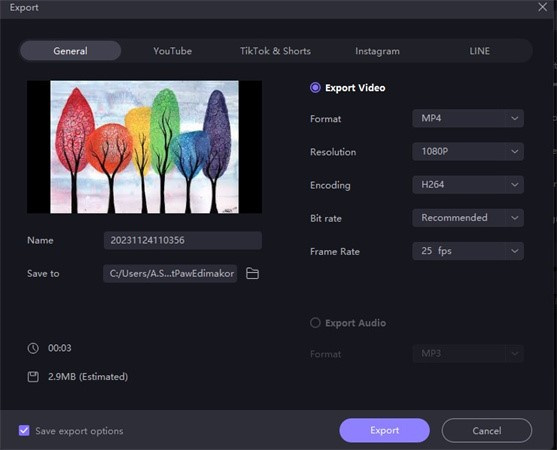
Conclusion:
When you are thinking about a video picture slideshow app that fits your utmost creativity and is super appealing to a wide audience, all you need is Edimakor(Video Editor).






 HitPaw Univd (Video Converter)
HitPaw Univd (Video Converter)  HitPaw Screen Recorder
HitPaw Screen Recorder HitPaw VikPea (Video Enhancer)
HitPaw VikPea (Video Enhancer)



Share this article:
Select the product rating:
Daniel Walker
Editor-in-Chief
My passion lies in bridging the gap between cutting-edge technology and everyday creativity. With years of hands-on experience, I create content that not only informs but inspires our audience to embrace digital tools confidently.
View all ArticlesLeave a Comment
Create your review for HitPaw articles