[Latest]7 Sites to Get Free Christmas Powerpoint Template
You have a great facility to ignite the holiday fervour in your presentations with our handpicked selection of 7 Platforms Offering Free christmas powerpoint background templates. Transform your slideshows with designs spanning traditional to contemporary aesthetics. These templates seamlessly integrate charm into your presentations.
Part 1:7 Sites for Christmas Powerpoint Template Free Online
Crafting visually captivating and festive PowerPoint slideshows for Christmas has become exceptionally convenient, thanks to various online platforms providing christmas powerpoint backgrounds templates. These platforms present an array of design options to ensure that your holiday presentations stand out.
1. Canva Free Templates
Canva, celebrated for its user-friendly graphic design tools, extends its prowess to free christmas background powerpoint templates. Boasting an extensive library of customizable designs, Canva empowers users to infuse holiday spirit into their presentations, offering options that cater to both classic motifs and modern aesthetics.
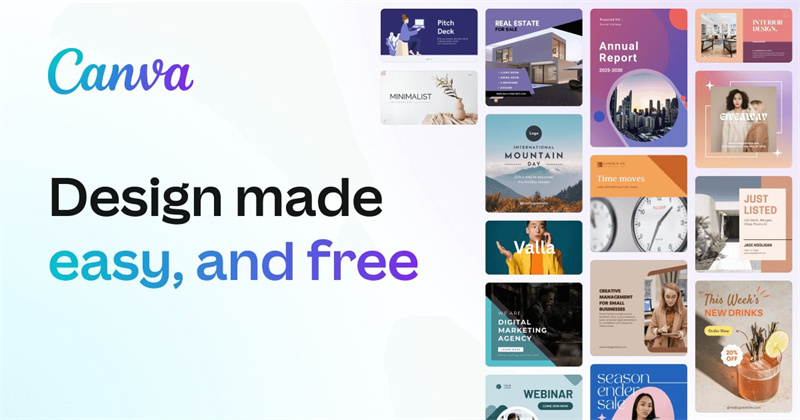
Pros
- Canva's intuitive interface makes it accessible to users of all design skill levels
- Canva offers a diverse range of Christmas templates
Cons
- Canva's free version may lack some advanced design features
2. Freepik
Renowned as a rich resource for creative assets, Freepik doesn't disappoint with its selection of free Christmas PowerPoint templates. Users can explore a diverse range of professionally designed templates suitable for various holiday-themed presentations, encompassing both traditional and contemporary styles.
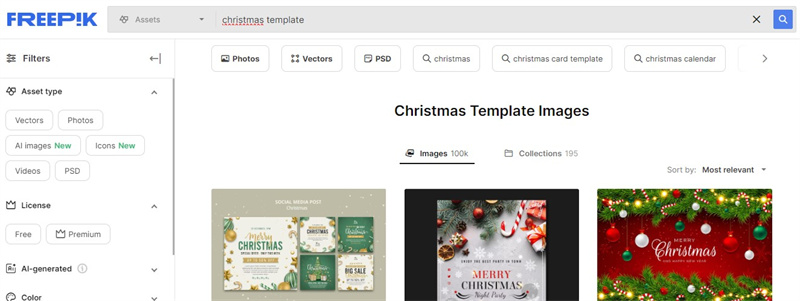
Pros
- Freepik boasts a vast collection of creative resources
- Users can download templates in different formats
Cons
- Some templates may require attribution for free use
3. Postermywall
Diversifying its creative offerings, Postermywall has special command over christmas powerpoint templates, providing a valuable resource for designing festive presentations. The platform's templates feature vibrant colours, festive graphics, and customizable elements, making them suitable for both business and personal holiday slideshows.
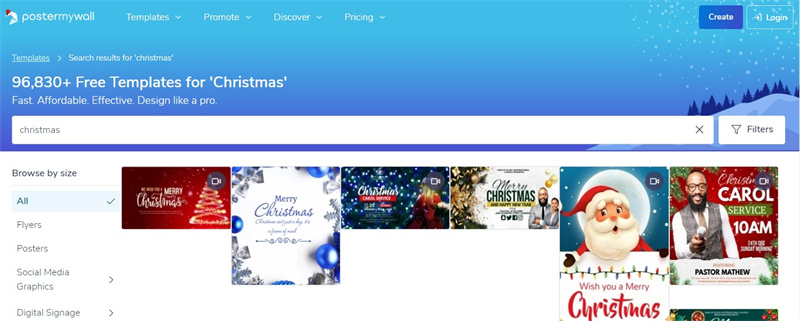
Pros
- Postermywall provides templates with versatile design elements
- The platform offers user-friendly editing tools
Cons
- Free downloads may come with a watermark
4. Vistacreate
Recognized for its user-friendly design tool, Vistacreate also offers a collection of free Christmas PowerPoint templates. These templates showcase eye-catching visuals, festive colours, and editable elements, ensuring users can tailor presentations to their specific needs with ease.
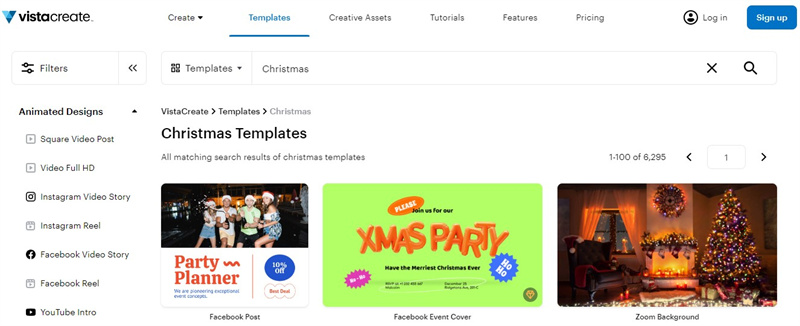
Pros
- The templates come with customizable elements
- Vistacreate offers a variety of Christmas themes
Cons
- Advanced design features may be limited in the free version
5. Slides Go
Specializing in presentation templates, Slides Go delivers free powerpoint christmas background templates with a focus on modern and professional designs. Designed for business or educational presentations during the holiday season, these templates often include customizable elements for a personalized touch.
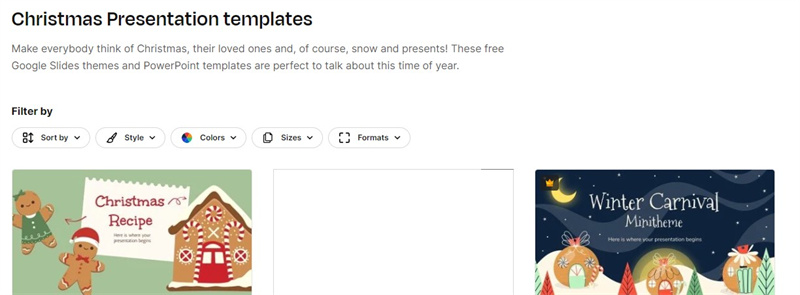
Pros
- Users can easily edit elements within the templates
- Slides Go ensures modern and professional designs
Cons
- The platform may have a more focused range of themes compared to broader design platforms.
6. Twinkl
Twinkl provides free Christmas PowerPoint templates designed for educational purposes. Featuring engaging visuals, these templates are crafted to capture student’s attention during holiday-themed lessons or presentations, catering to various educational settings.
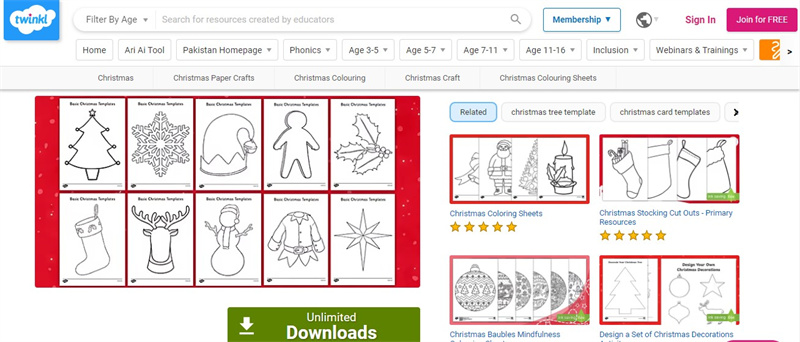
Pros
- Twinkl offers resources specifically designed for teachers.
- The templates often feature engaging visuals
Cons
- The templates may be available in limiting versatility.
7. Notion
Known for its versatile workspace platform, Notion offers free christmas background for powerpoint templates that align with its clean and modern aesthetic. Providing a minimalist yet visually appealing option, Notion's templates are ideal for users who prefer a sleek design for their holiday presentations within the collaborative workspace environment.
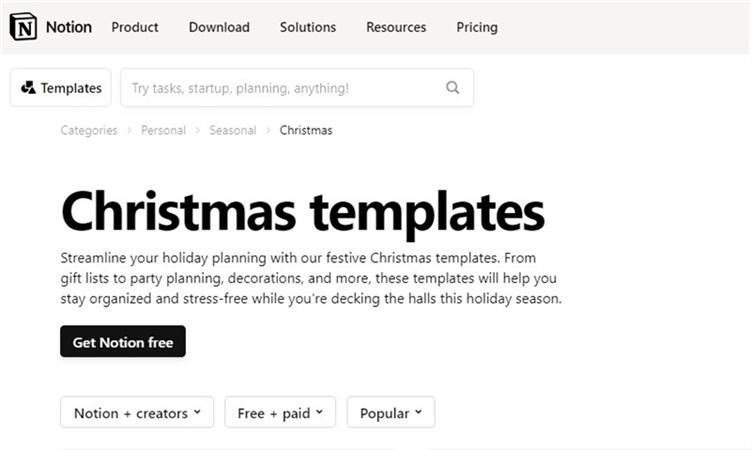
Pros
- Templates integrate seamlessly with the tool’s collaborative workspace environment.
- Notion's overall user interface is user-friendly
Cons
- Notion may not provide as many advanced design features as other design platforms.
Tips: How to Make A Christmas PowerPoint Background Loop Video
Now, let's discuss an easy and free way to create your own Merry Christmas card using powerpoint christmas template without investing too much time and effort. Remember to document the process of crafting the card and capturing the moments of your Christmas celebration.
How to Loop A Christmas PowerPoint Background in VideoStep 1. Pick Christmas PowerPoint Backgrounds You Love
Begin by selecting Christmas PowerPoint backgrounds that match your festive style. HitPaw Edimakor provides various options, letting you customize your choice to suit the mood and theme of your holiday message.
Step 2. Download & Install HitPaw Edimakor
Visit the HitPaw website, download Edimakor, and follow the easy installation steps. This video editing tool is user-friendly, perfect for both beginners and experienced creators.Step 3. Upload the Christmas PowerPoint Backgrounds
Open HitPaw Edimakor, and add your chosen Christmas PowerPoint backgrounds. The software smoothly handles different file formats regarding christmas borders for powerpoint, ensuring easy use and compatibility.
Step 4. Edit Your Videos to Be Better
Its time to show your creativity by using HitPaw Edimakor's editing tools to enhance your videos. Refine transitions, colours, and effects to match your unique style for the ideal festive presentation.
Step 5. Export & Share it!
After perfecting your edited video, export it using HitPaw Edimakor. Choose the file format and quality settings for optimal sharing on social media, via email, or during virtual gatherings. HitPaw Edimakor ensures a smooth exporting process.
Tips to Improve Your Christmas PowerPoint Background Loop Video
1. Record your VoiceYou can add a distinctive touch to your presentation by recording your voice, offering personal narration that enriches your Christmas PowerPoint background loop video.
2. Add MusicYou can immerse your audience in the holiday spirit by incorporating music that complements the Christmas theme, creating a harmonious and engaging audio-visual experience.
3. Add more Christmas ElementsEnhance the visual allure by integrating more Christmas elements such as decorations, festive imagery, and thematic graphics, enhancing the vibrancy and captivation of your video.
4. Add SubtitlesIt is suggested to ensure wider accessibility and focus on the diverse viewer preferences by including subtitles in your video, making your message inclusive and comprehensible to a broader audience.
Conclusion
These 7 platforms provide a wealth of free christmas powerpoint template, enriching your presentations with festive flair. These platforms will help you amplify your slides with spirited visuals, spreading the warmth of the season and captivating your audience. Visit HitPaw Edimakor(Video Editor) to bring more enhancement to your card.







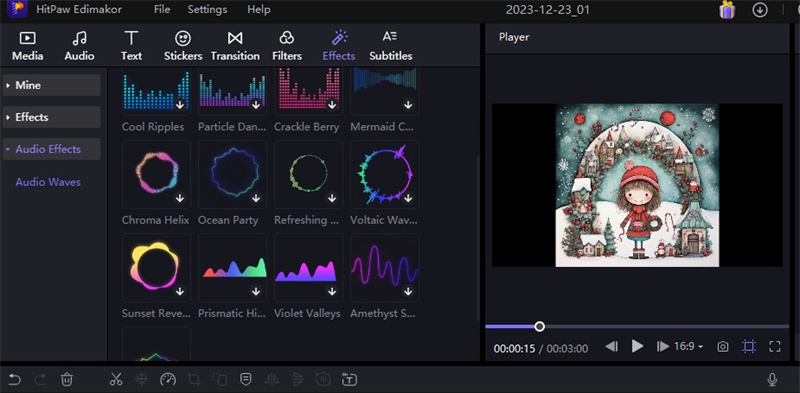

 HitPaw VikPea
HitPaw VikPea HitPaw Watermark Remover
HitPaw Watermark Remover 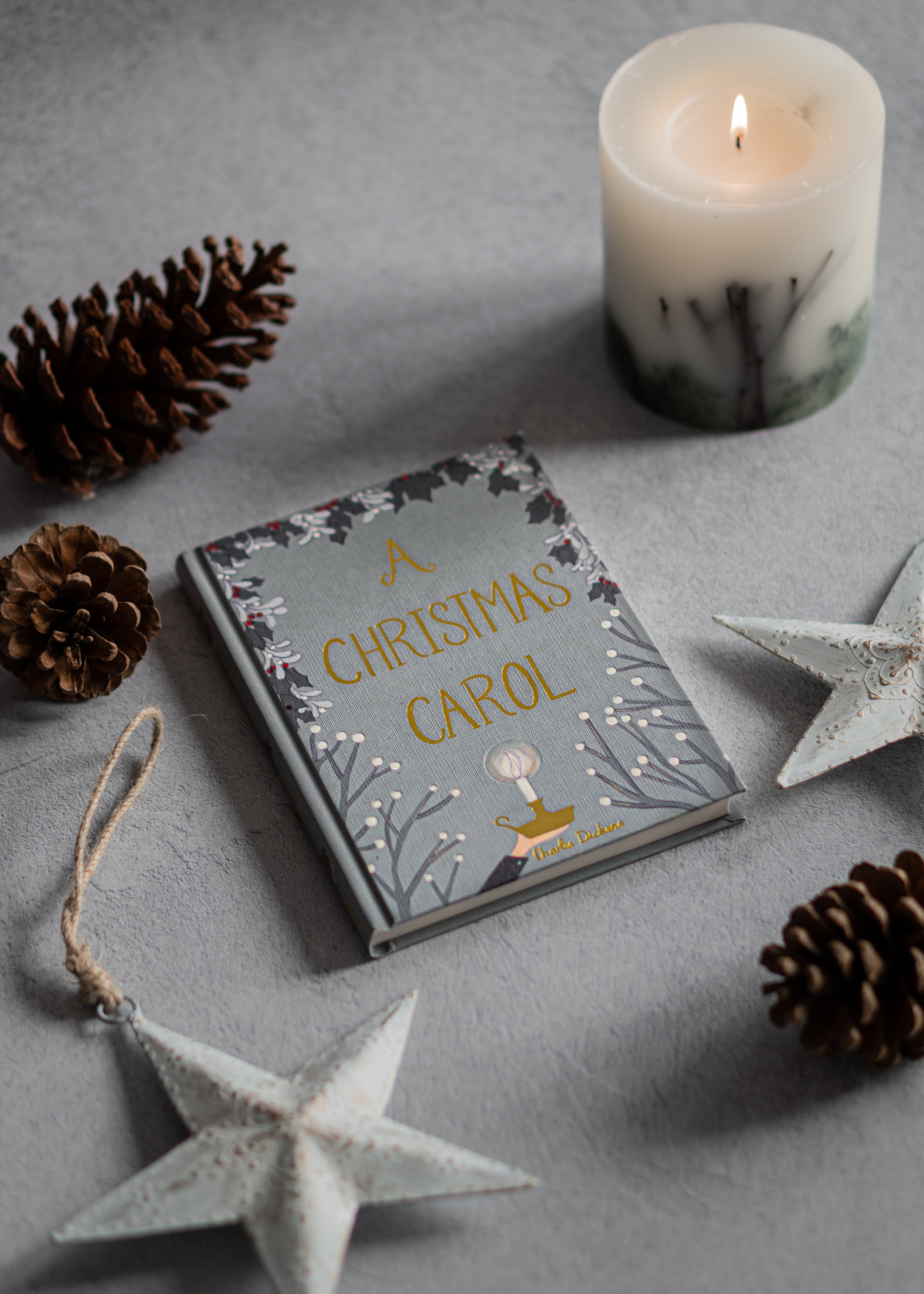



Share this article:
Select the product rating:
Daniel Walker
Editor-in-Chief
My passion lies in bridging the gap between cutting-edge technology and everyday creativity. With years of hands-on experience, I create content that not only informs but inspires our audience to embrace digital tools confidently.
View all ArticlesLeave a Comment
Create your review for HitPaw articles