10 Best AI Script Writing Tools for Video Creation in 2024
How do I make an AI video from script to video? – From Quora
“You can continue reading to see some robust script to video AI creators as an answer to this question.”
Creating videos could be intimidating and therefore, you need an efficient script to video AI tool that can do all the legwork for you. Keeping this in mind, listed below are some popular AI script to video solutions.
Part 1: How Does an AI Script to Video Tool Work?
A straightforward answer is that a good script to video generator accepts text inputs in simple language, blog posts, or e-commerce websites, searches the web for relevant information, and uses its algorithms to generate videos based on the details it receives.
Although several complex codes work in the background, they remain transparent to you and the output is almost instantaneous.
Part 2: Review of the 10 Best AI Script to Video Tools
The 10 best AI script to video creator tools with their key features and pros and cons are listed below:
1. HitPaw Edimakor
HitPaw Edimakor is number one on this list because, unlike other script to video AI solutions, you can install it on your PC for better control and data privacy.
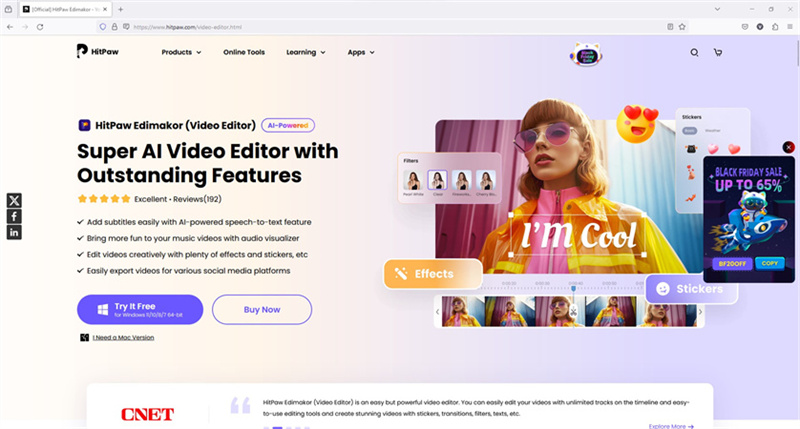
- Built-in screen recorder with integrated microphone and webcam recording features
- Built-in AI subtitle generator
- Automatic clip merger
- Integrated timeline-based ‘Advanced Edit’ tool for granular video editing
- Several layout templates to create impressive intros for videos
Pros
- Installs on desktop as an app
- Supports Windows and Mac platforms
- Automatically divides scripts into multiple sections for a convenient production process
Cons
- Uses your computer’s hardware resources for script generation and post-production tasks
- The ‘Advanced Edit’ tool could be a bit intimidating for users new to video editing
The steps given below explain how to use HitPaw Edimakor to write AI-powered scripts and create videos:
Step 1: Generate a Script with AI
Launch HitPaw Edimakor and click AI Video Generator. Go to the ‘Explanatory video’ tab and type a few sentences about the script you want AI to generate. Choose a tone for the script from the ‘Vibe’ list. Pick your preferred language from the ‘Language’ menu. Click ‘Generate Script’. Click ‘Next’ when done.
Step 2: Personalize the Script and Automatically Create a Video
Edit the AI script from the sections to personalize the content. Click the ‘+’ button next to each section and import media clips. Choose an aspect ratio. Click ‘Composite Preview’ to automatically merge the clips and add narrations to the compiled video. Click ‘Next’ to continue.
Step 3: Choose a Template and Export the Video
Pick a template from the library and click ‘Export’. Alternatively, click ‘Advanced Edit’ to switch to the timeline-based video editor for granular modifications before exporting.
2. Steve AI
Steve AI could be considered a one-stop shop for businesses and freelancers who are into the video creation and post-production industry.
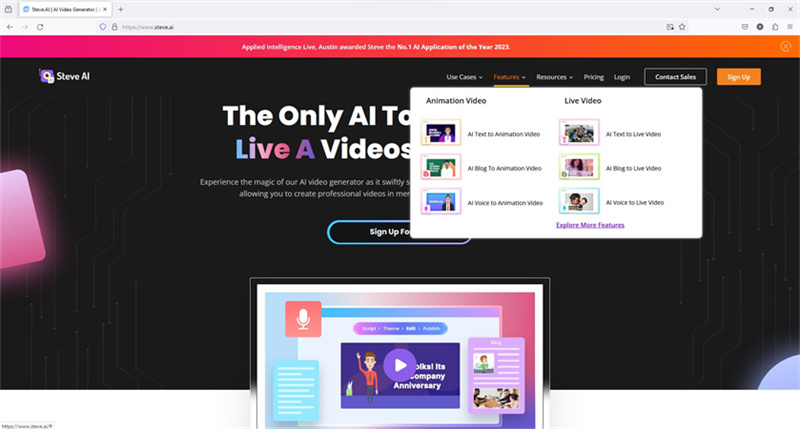
- Script to video generator
- Converts blog into animated videos
- Turns an audio script into an animated video
- Creates videos with animated avatars speaking your scripts
Pros
- Offers Canva-like interface
- The built-in library has several script templates to choose from
- Allows copying and pasting custom scripts for tailored animated or live videos
Cons
- The web portal is sluggish
- Videos downloaded under the free plan have a watermark
3. Vidon.ai
Vidon.ai is probably one of the most straightforward and no-nonsense script to video maker AI tools that doesn’t require you to sign in to try its features.
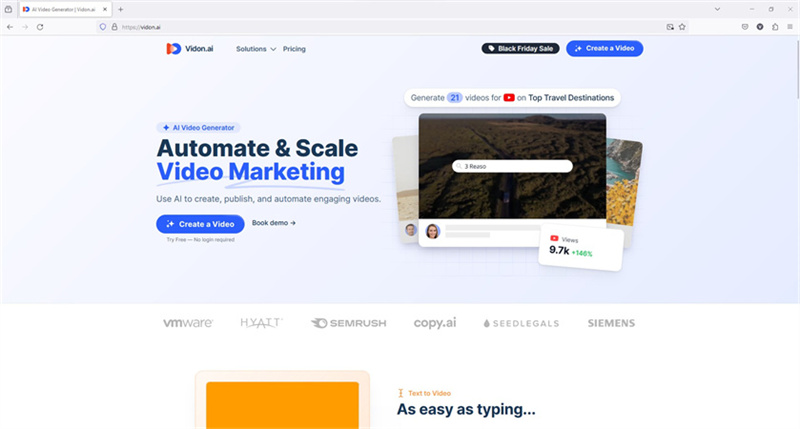
- Generates videos from text prompts
- Uses blog or eCommerce website URLs to generate engaging videos for social media campaigns
- Schedules video publishing on your preferred platforms
- Automates your promotional workflows, from generating videos to publishing online to embedding them into your website
Pros
- Reduces manual work by exploiting AI to create videos and automatically publishing them online
- Generates SEO-friendly content for higher Google ranking
- Allows video creation for free
Cons
- Requires payment while downloading videos
- Doesn’t have a free plan
4. invideo
If you use it correctly, invideo could be a complete solution for your online business, comprising almost all features your organization may need. This also includes an AI script to video creator.
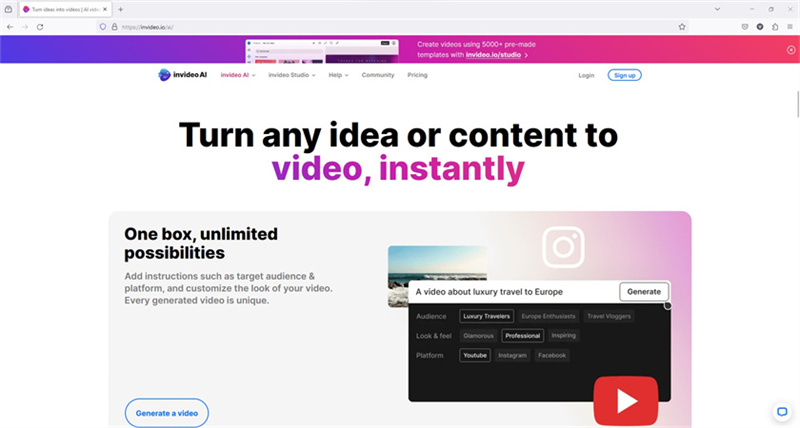
- Built-in YouTube video editor
- Uses AI to create slideshows
- Creates AI-based talking avatars
- Generates scripts
- Creates videos from text inputs
Pros
- Offers a free plan
- Comprises stock templates for business videos, slideshows, intros/outros, etc.
- 24 x 7 customer support
Cons
- Intro and outro videos don’t use AI, and you must choose from templates and customize them manually
- Uses your data for internal use if you’re a free member
5. Synthesia
Synthesia can create videos from scripts with AI within a few minutes, saving several hours of manual work. The web solution also comes with a text-to-speech feature for convenient voiceovers.
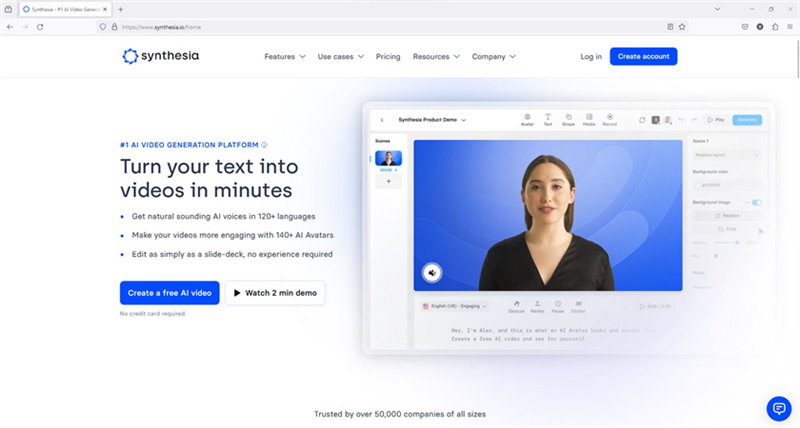
- Creates AI avatars from over 140 built-in models
- Generates voiceovers in more than 120 languages with diverse accents
- Stores your creations in the integrated library for bookkeeping, sharing, and to avoid repetitive recording
- Allows custom AI avatar creation
Pros
- Assists in embedding your videos into your favorite online portals
- Comes with over 200 free video templates
- Trying Synthesia doesn’t require credit card details
Cons
- Doesn’t have a free plan
- Allows only 10 minutes videos even with the Starter (paid) plan
6. Pictory
With more than 4.7-star ratings on many renowned review portals, Pictory script to video creator can generate content to boost your business significantly.

- Uses text prompts to edit complex videos
- Shortens lengthy videos to extract the real meat, making them more engaging
- Turns SEO-optimized blog posts into impressive videos for higher Google ranking
- Automatically adds captions to videos to reach more people from almost all regions of the globe
Pros
- Allows team collaboration to improve quality and expedite production
- Allows access to creators’ community
- Offers a 14-day Money Back Guarantee scheme
Cons
- Requires signing up to try the solution
- Doesn’t have a free plan
7. VEED.IO
A complete package for trainers, ad makers, and vloggers, VEED.IO, a robust script to AI video creation tool, has almost everything for almost everyone.
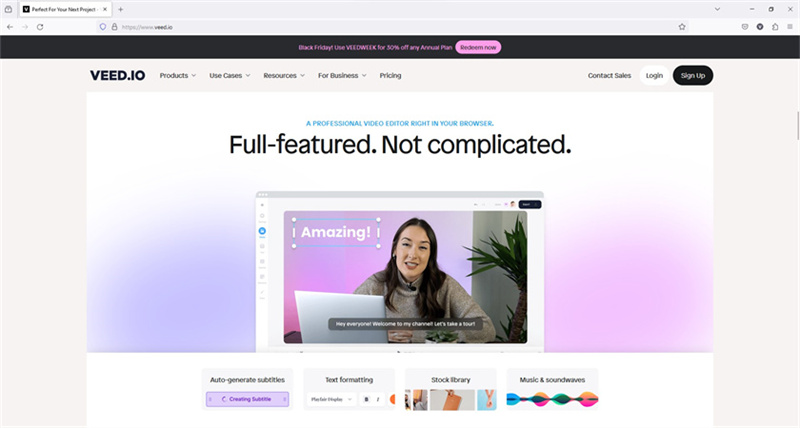
- Integrated screen recorder
- Built-in video editor
- Automatic transcriber and subtitle generator
- Library populated with several video templates
Pros
- The portal has various resources to teach how to use the VEED.IO
- Keeps your private data safe
- Comprises almost all tools used to create distributable videos from scratch
Cons
- Free subscription exports videos with a watermark
- Even paid subscription plans have limitations on subtitle generation and video export
8. Kapwing
One of the popular web solutions, Kapwing is a reliable script to video AI generation tool that allows you to produce traffic-magnet content up to 10x faster.
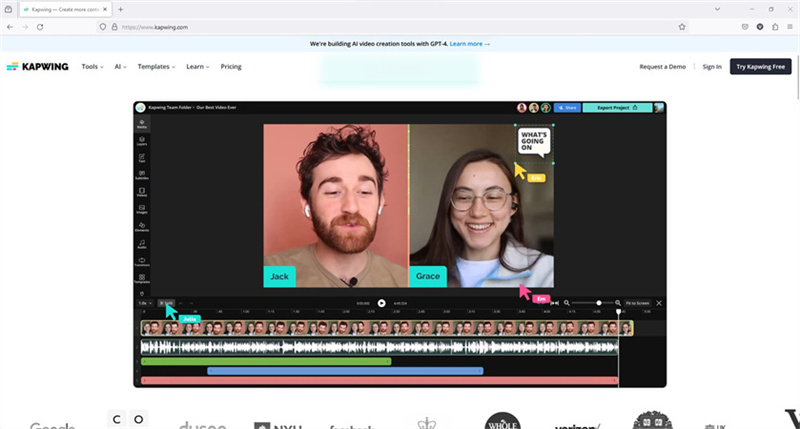
- Converts your scripts into videos
- Allows content sharing for feedback and improvement suggestions
- Allows team collaboration to generate brand-specific consistent content
- Built-in video background remover
Pros
- Comprises templates for educational, collage, memes, Instagram, etc. videos
- Allows access to training materials to help you exploit all the features to the full
- Comes with a free plan with unlimited video exports
Cons
- Videos exported with the free plan have a watermark
- Requires signing up before you can try Kapwing
9. HourOne
HourOne uses AI to create scripts and allows you to generate videos using simple text prompts. Once done, you can use the text-to-speech feature to turn the script into voiceover for narrations.
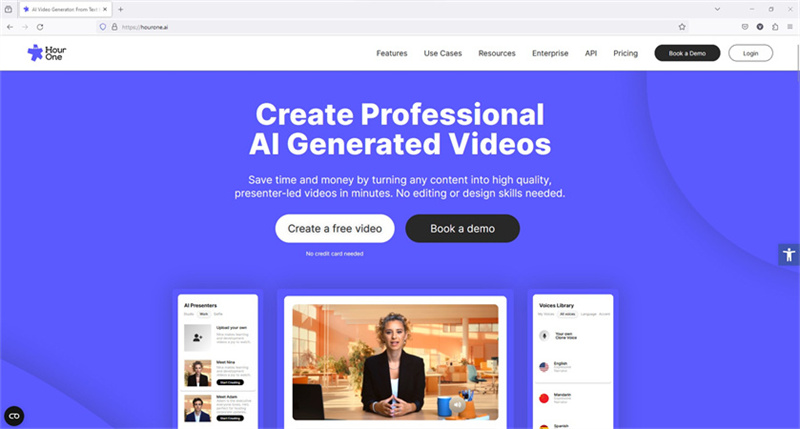
- Integrated screen recorder
- Converts PDFs and PPTs into videos
- Creates AI avatars
- Allows team collaboration for innovative productions
Pros
- Supports over 100 languages
- Comprises API to integrate the solution into your website
- Assists in convenient video publishing across popular channels
Cons
- Free members cannot download videos and can only share links
- Videos created with a free account have a watermark
10. FlexClip
FlexClip has a distraction-free interface comprising non-AI and AI-powered tools to simplify video creation and post-production tasks.
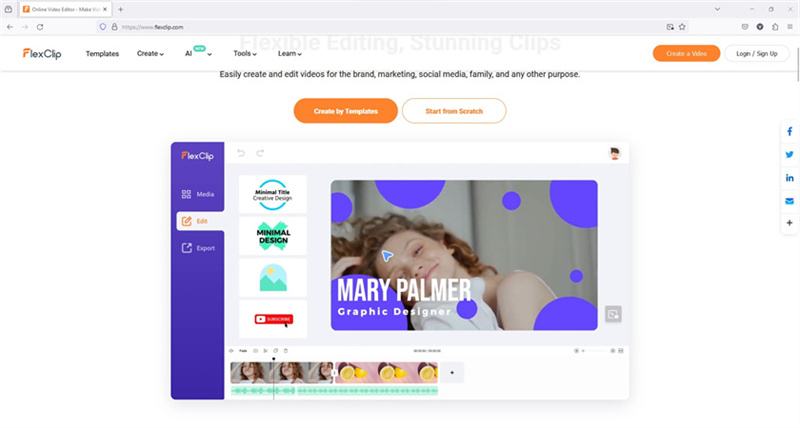
- The script to video AI generator has an integrated AI image generator
- Converts blogs into engaging videos
- Comprises text-to-speech tool for voiceovers
- Comes with an integrated screen recorder
Pros
- Allows access to a gigantic library with templates for diverse niches and domains
- Also comprises various non-AI tools to assist you in your projects
- Offers a free plan
Cons
- Free users can download videos only in 720p resolution
- Creating videos from scratch without templates could be challenging for new users
Part 3: Suggestions for Crafting a Strong Video Script
You should keep the following points in mind while creating a convincing video script:
- Before starting, do extensive research to see what others are doing
- Create a list of keywords to include in the text
- If using AI, type precise prompts
- Personalize the script to fill correct details (when generated through AI)
- Proofread the script for errors
- Do a thorough identification check for your brand tone
Conclusion
A good AI script to video tool must be able to merge clips seamlessly to compile the final output. Such a program must also have an advanced editing option for granular modifications if need be. While most solutions available today are online and use web interfaces risking your data privacy, HitPaw Edimakor is a script to video AI app you can install on your Windows or Mac computer for secrecy and better control.






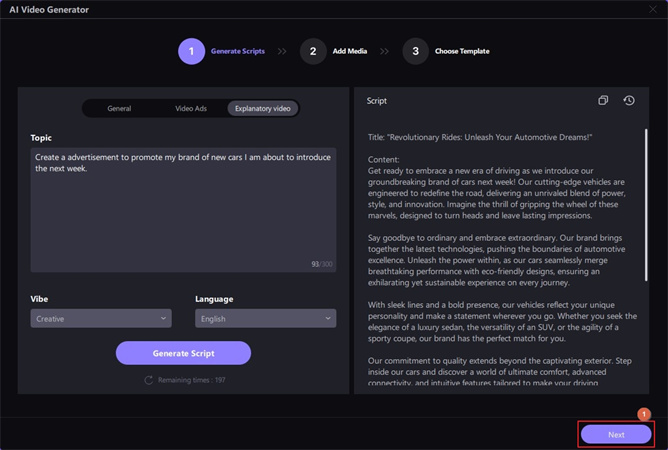
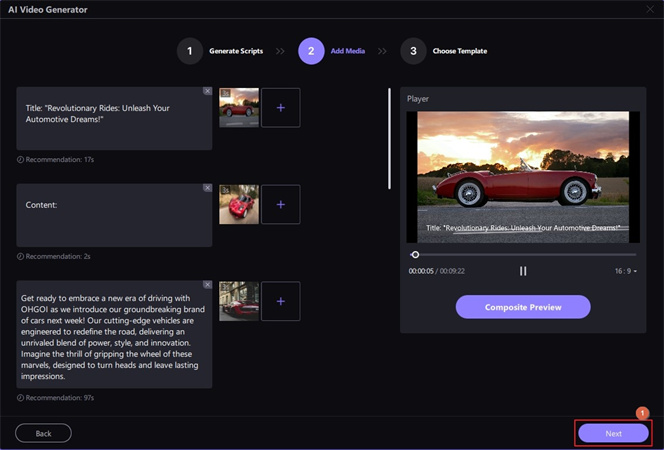
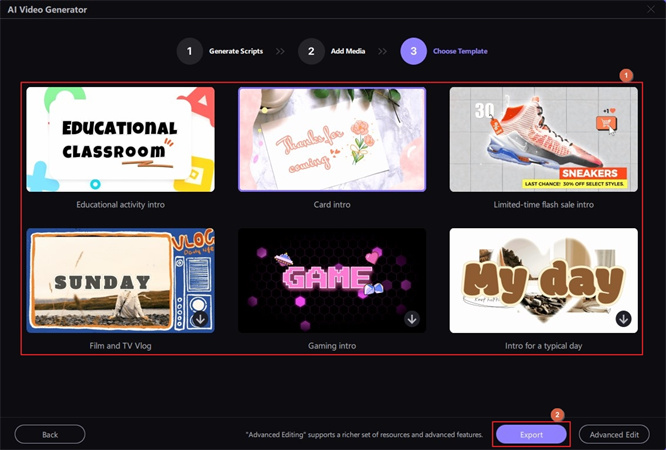
 HitPaw Univd (Video Converter)
HitPaw Univd (Video Converter)  HitPaw Watermark Remover
HitPaw Watermark Remover  HitPaw VikPea (Video Enhancer)
HitPaw VikPea (Video Enhancer)


Share this article:
Select the product rating:
Daniel Walker
Editor-in-Chief
My passion lies in bridging the gap between cutting-edge technology and everyday creativity. With years of hands-on experience, I create content that not only informs but inspires our audience to embrace digital tools confidently.
View all ArticlesLeave a Comment
Create your review for HitPaw articles