Is Recordwebav Worthy to Use? How to Use it 2024
Recordwebav, a record website claims to offer smooth recording and editing right from web browsers. The purpose of this review is to examine Recordwebav's features, functionality, and user experience and offer a critical evaluation of the platform's advantages and disadvantages.
Part 1: What is Recordwebav?

A flexible web platform and a record webcam called Recordwebav was created for recording and editing web-based audio and video material. Recordwebav's user-friendly interface and extensive feature set enable users to effortlessly record high-quality video straight from web browsers, doing away with the need for complicated program installs.
Recordwebav provides scalable price options based on various customer needs. A variety of subscription choices, including monthly and annual subscriptions with different feature levels and storage capacities, are available to users. Moreover, Recordwebav provides a free trial time.
Part 2: Features of Recordwebav
Whether it's capturing online lectures, webinars, presentations, or live streams, Recordwebav offers seamless recording capabilities with amazing features to meet various recording needs. Some of the features are describe below.
Web-based Recording
Recordwebav sets itself as the best record webcam mac by enabling smooth recording straight from web browsers that make it convenient and accessible without requiring complex plugin installs or program installations.
Editing Tools
Recordwebav's extensive feature set includes a strong collection of editing tools that enable users to precisely capture and alter their recordings. With features like editing, combining, and audio and video quality enhancement, these tools guarantee the output of the highest calibre customized to personal tastes.
Customizable Settings
Recordwebav provides a wide range of customization choices for recording parameters, acknowledging the varied demands of its customers. Users may fine-tune their recording environment for best results by varying the resolution, frame rate, or audio parameters.
Versatile Storage Choices
Recordwebav offers a variety of storage choices to meet customers' differing needs. Regardless of whether they choose local or cloud storage, customers can relax knowing that their recordings are safely kept and conveniently available at all times.
Easy Sharing Capabilities
Recordwebav known as record website audio has user-friendly sharing capabilities which make it simple to share recordings. Through email, social media, or cloud storage systems, users may effortlessly share their recordings with associates, customers, or partners, promoting effective communication and teamwork processes.
Part 3: Is Recordwebav Worthy to Use?

Recordwebav demonstrates why it is a superior record webinar on pc and editing tool. Users may experience unrivaled ease as a result of its seamless interaction with online browsers which avoids the burden of laborious program installs. Moreover, Recordwebav's extensive feature set includes adaptable editing tools and adjustable recording parameters.
Recordwebav's dedication to customer happiness, in addition to its technological expertise, further strengthens its standing as a good option. User input is given top priority on the site, which continuously improves and tweaks its features to suit the changing demands of its wide range of users.
Bonus Tip: Record Webcam with HitPaw Edimakor (PC & Mac)
With HitPaw Edimakor, recording webcam video is a smooth and simple process that makes it easy for users to produce and record website video. HitPaw Edimakor allows users to record webcam footage for a range of uses from making vlogs and video messages to holding online meetings and presentations. Its user-friendly interface and flexible recording choices make this possible.
Steps to use HitPaw Edimakor
The steps to understand how to record a webcam using HitPaw Edimakor (PC & Mac) are provided below.
Step 1: Launch HitPaw Edimakor
Open HitPaw Edimakor on your Mac or PC to get started. Once the software has been installed, find the application icon and double-click it to launch it. You'll be presented with an easy-to-use interface as soon as the application launches, prepared to start webcam recording.
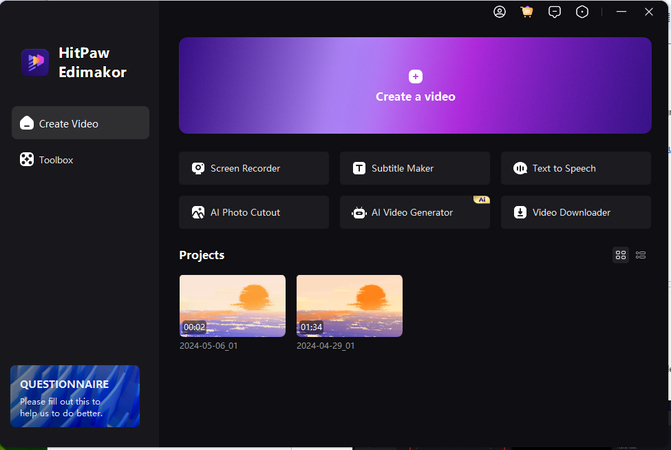
Step 2: Press the Webcam Recording Button
Go to HitPaw Edimakor's recording area and click the webcam option. You may adjust the resolution and frame rate of your webcam to suit your tastes. Click the record button to start recording with your webcam. For best results, make sure your surroundings are well-lit and your webcam is positioned appropriately.
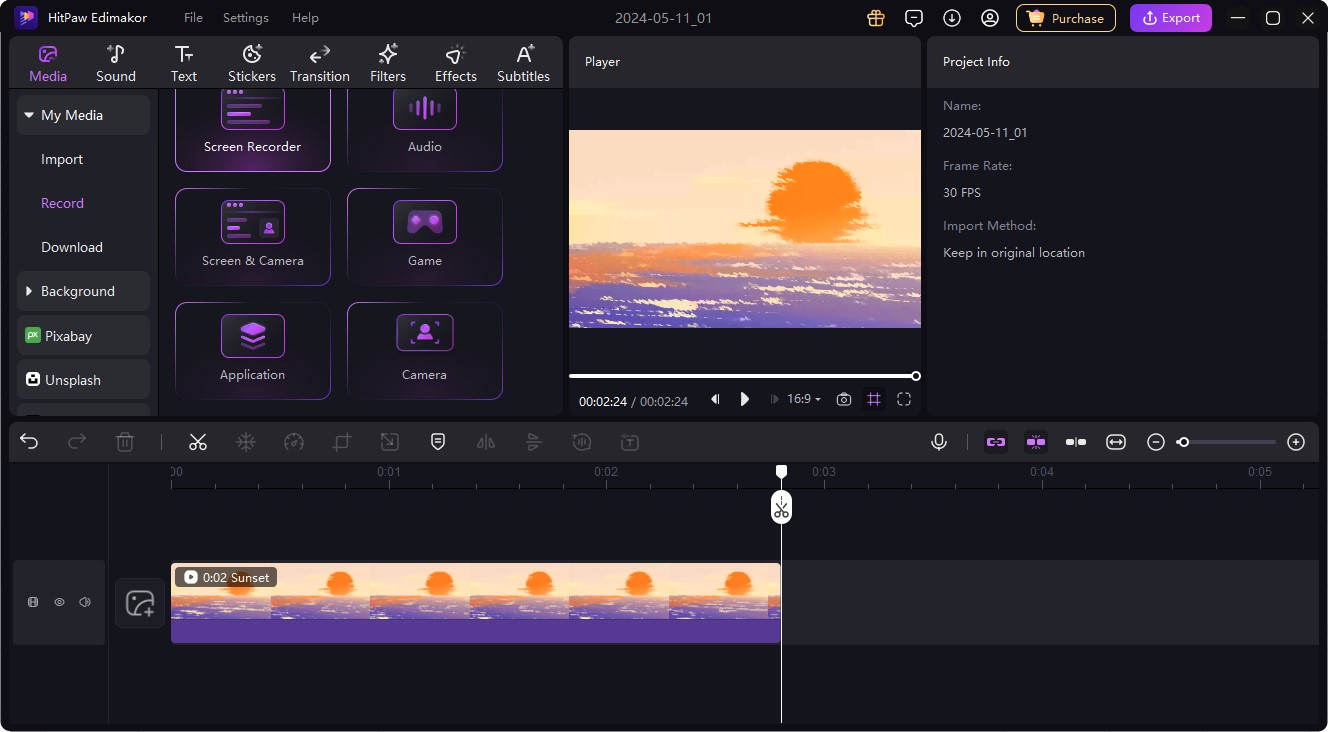
Step 3: Move Media to the Timeline
When your webcam recording is finished, the video will immediately go to HitPaw Edimakor's timeline so you may edit it further. To view and start editing your recording, navigate to the timeline area. To improve the overall flow of your movie, you may add transitions, change the playing speed, and remove any unnecessary portions here.
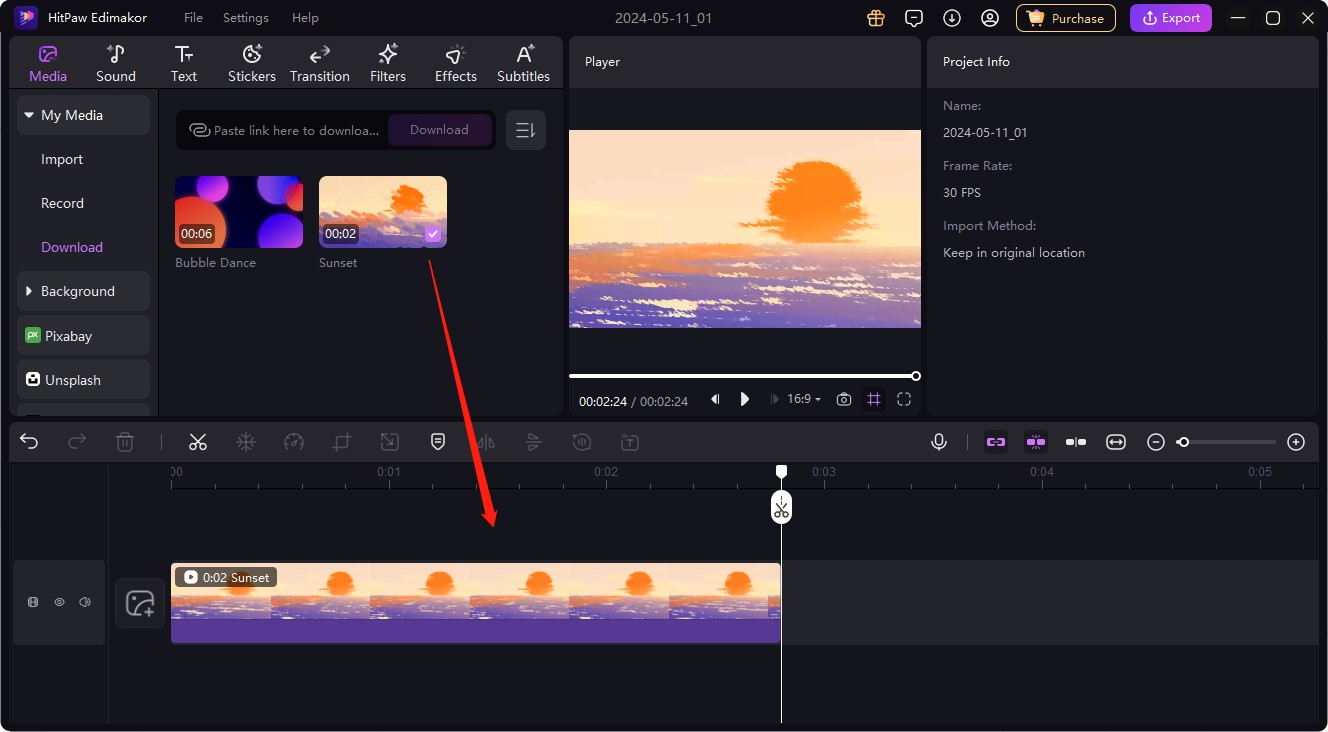
Step 4: Include Sound and Filters
By adding filters and sound effects, you may improve the webcam recording's audio quality and visual appeal. A range of filters are available on HitPaw Edimakor to help you style and enhance the overall look of your video. You may also effectively engage your audience by adding voiceovers or overlaying background music over your webcam feed.
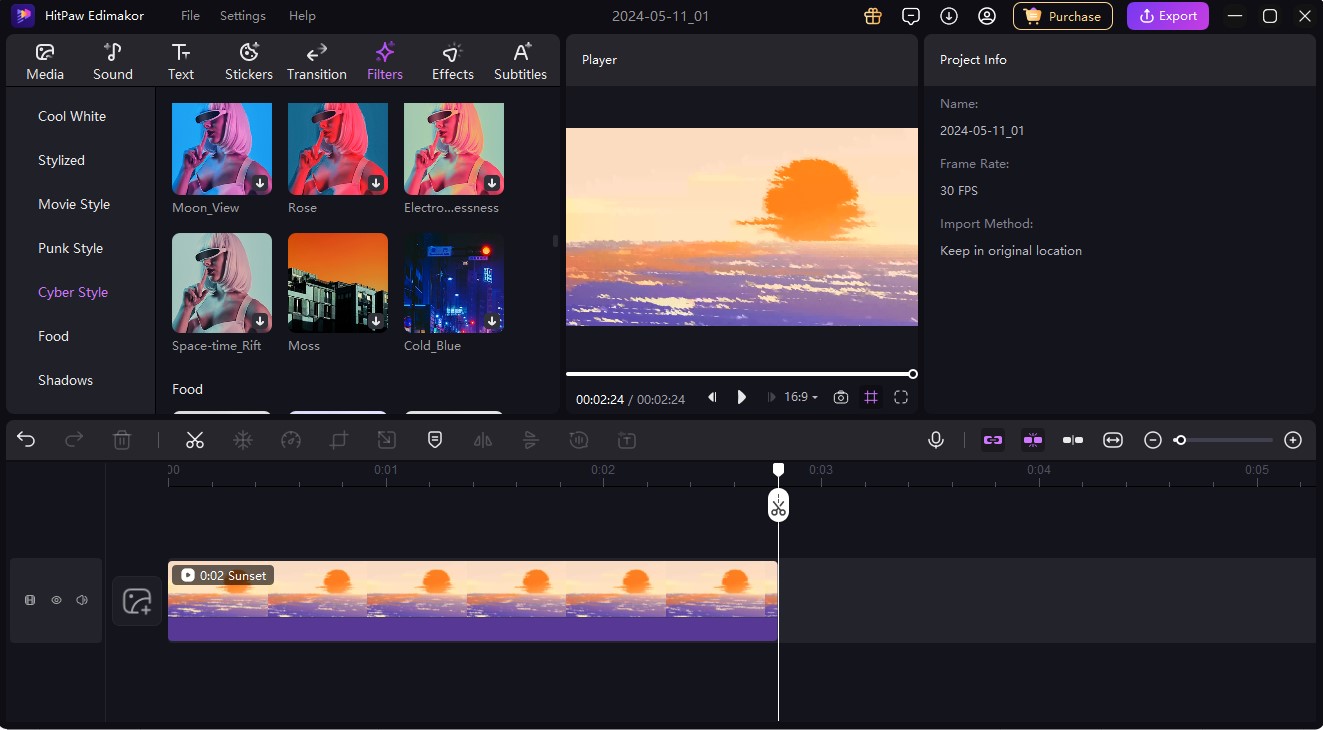
Step 5: Export and Preview
Make sure everything looks and sounds perfect by previewing the edited clip with HitPaw Edimakor before finishing your webcam recording. After you're happy with the outcome, export your video in the format and resolution of your choice. With HitPaw Edimakor's diverse export choices, you can easily share or publish your record webcam and screen video.
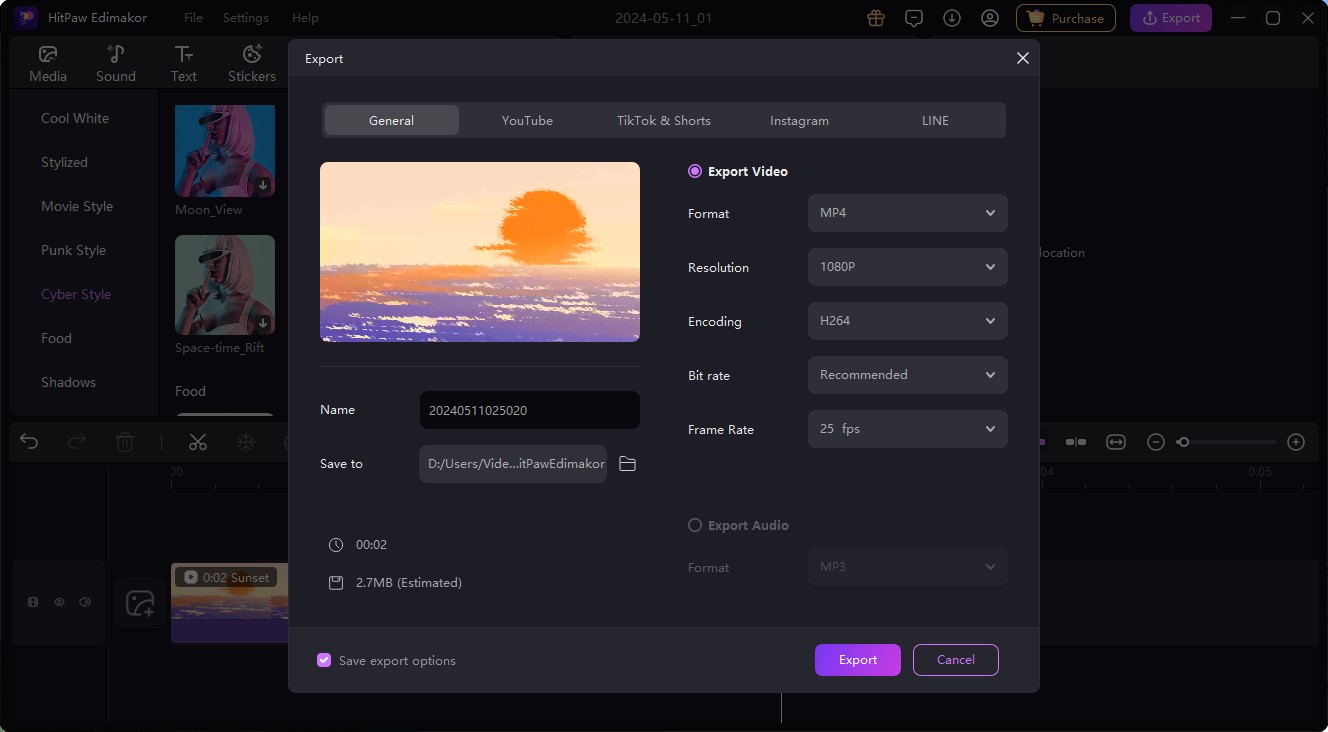
Conclusion
Recordwebav is a platform that excels in offering reliable web-based recording and editing options, according to the evaluation. Recordwebav the best record web browser gives its users the adaptability and features they need to easily record and edit web-based audio and video material. You can visit HitPaw Edimakor (Video Editor) for recording webcams more perfectly.





 HitPaw Edimakor
HitPaw Edimakor HitPaw Univd (Video Converter)
HitPaw Univd (Video Converter)  HitPaw VikPea (Video Enhancer)
HitPaw VikPea (Video Enhancer)
Share this article:
Select the product rating:
Daniel Walker
Editor-in-Chief
My passion lies in bridging the gap between cutting-edge technology and everyday creativity. With years of hands-on experience, I create content that not only informs but inspires our audience to embrace digital tools confidently.
View all ArticlesLeave a Comment
Create your review for HitPaw articles