Guide to Use Redgifs Download GIFs
Do you enjoy finding amazing GIFs on Redgifs and want to store them for later? You're in the correct place! Redgifs is a great resource for downloading and sharing funny GIFs, but downloading them isn't always easy. Whether you're using a PC or a mobile device, this article will show you how to simply download your favorite GIFs. Let's get started and make it easy to save those wonderful memories with redgif download.
Part 1. What Is Redgifs?
Redgifs is online service that allow usres to host and share GIFs particularly short, looping videos that exhibit humor, creativity and reactions. It is popular due to its smooth interface and comprehensive features that any creator of content as well as social media enthusiast and ordinary users appreciate using it.

It is a platform through which the creators can share their work as well as the users can discover a huge variety of GIFs.
Redgifs was first created to replace explicit GIFs hosted on Gfycat, but it has now developed into a powerful platform that serves both general and specialized audiences. You can easily download redgifs. It is adaptable to all kinds of users and supports a large variety of information.
Features of Redgifs
1. A Vast Library of Content
RedGifs is known for having an extensive collection of short clips and GIFs that are categorized into many different fields. It is one of the websites where users can browse a variety of stuff, from humorous memes to animations with explicit themes. It means that there is always something to suit everyone regardless of their interests and you can easily download redgif video.
2. User-friendly interface
This website has simple UI design which enable users to navigate between sections of the website, search using keywords or hash tags, filter results based on categories like SFW or NSFW and much more because of the site's simple design.
3. The Integration of Social Media
Another characteristic of RedGifs is its seamless integration with the most popular social media sites including Facebook, Twitter and Reddit. Any of these networks allow users to share their favorite GIFs or videos, which facilitates visibility and engagement for both the sender and the recipient.
4. Support for Creators
RedGifs prioritizes content producers by providing them with all the resources they need to efficiently upload and manage their work. The creators might get more followers, comments on their work or even make money using the work in combination with other platforms.
5. Options for downloading and sharing content
Redgifs allows users to download and share GIFs and videos directly from the platform. Users may save their favorite material for offline usage or share it through social media and messaging apps, making it a useful tool for both writers and casual users.
Part 2. How to Download from Redgifs?
Downloading from Redgifs is a very simple and funny activity, but there are some things you should know before you get started.
First of all, do not forget to check whether you meet the minimum age requirement that is 18 years old,because there may be some adult content in GIFs or videos on Redgifs.
Secondly, lways respect copyright laws and avoid using downloaded content for specific ideas or for commercial purposes without permission.
You can follow our guide to learn how to download Redgifs videos or use tools like a Redgifs download Chrome extension to save your favorite content effortlessly.
After doing that, here are the step-by-step guidelines on how to download Redgif content safely and easily:
Step 1: Go to Redgifs
Go to the official Redgifs website on your PC or mobile device to download redgif video. See the library of millions of GIFs and videos. Choose any GIF or video you want to download.
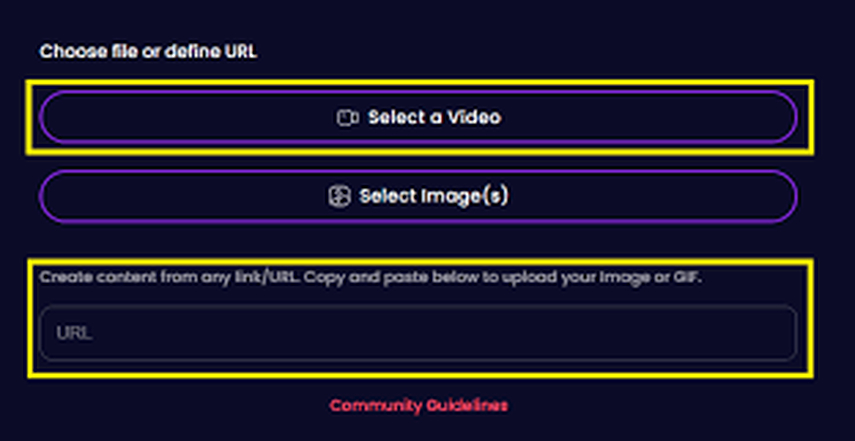
Step 2: Ensure Browser Compatibility
Make sure your browser is able to download GIFs or videos directly. For desktop users, Chrome, Firefox, or Edge are good options. Built-in browsers on your mobile devices as well as apps like Chrome work fine.
Step 3: Right Click and/or Long Press for Direct Download
For desktop users, right-click on the GIF or video you want to download and select "Save As." Choose the location where you'd like to save the file.
For mobile users, long-press the GIF or video, then select "Download" or "Save Video."
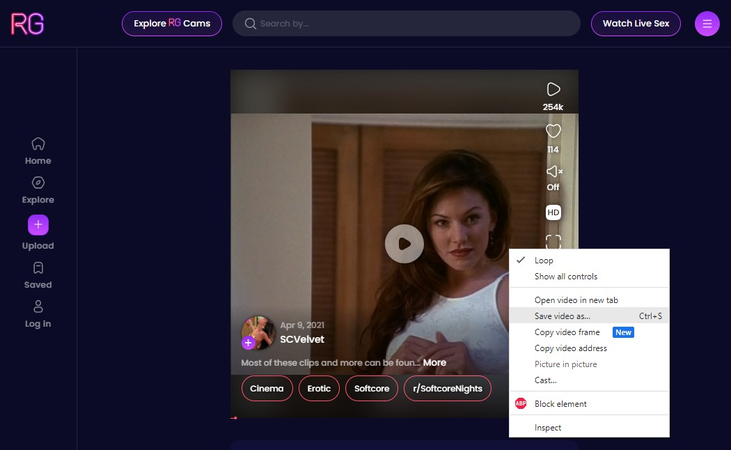
Step 4: Use a Redgifs Download Chrome Extension
If direct downloading doesn't work, consider using a Redgifs download Chrome extension. Install a trusted extension from the Chrome Web Store, activate it, and follow the instructions to save content effortlessly.
Step 5: Try an Online Redgifs Downloader
For those who would not want to install extensions, online tools will do the trick. Copy the URL of the Redgifs content and paste it into the downloader tool; then, click "Download." and the file will be saved to your device.
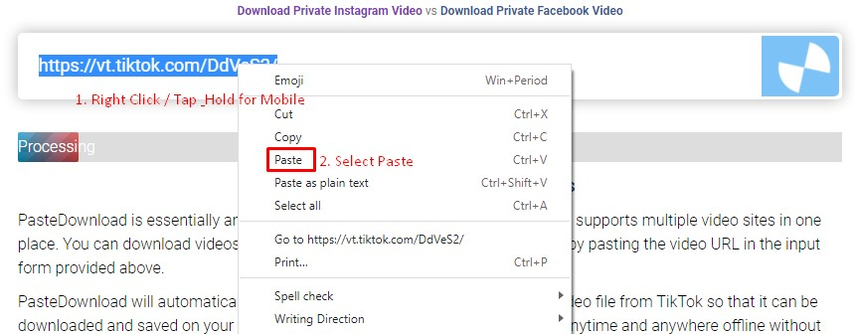
Step 6: Proper File Storage
Once you have download redgif video, organize your files properly to keep your content accessible. For mobile, check the "Downloads" folder, while desktop users can set a custom download path for better management.
Part 3. Pro-Tips. How to Make Gif from Redgifs 4K
Creating stunning 4K GIFs through Redgifs has never been easier! Whether you are a content creator or just like to share high-quality GIFs, you can enhance their resolution to make them even more appealing. You can easily turn low-resolution GIFs into crystal-clear 4K visuals with HitPaw VikPea (formerly HitPaw Video Enhancer). This is the perfect solution for anyone looking for the quality elevation of GIFs.
Why Choose HitPaw VikPea
- AI-Powered Upgrade: Automatically upscale GIFs using advanced AI technology.
- Support 4K Resolution: Ideal for creating ultra-high-definition GIFs.
- User-Friendly Interface: Easy to navigate for the most inexperienced to the most experienced users.
- Multiple Format Support: Processes both GIF and various video file types.
- Fast and Efficient: Offers results in minutes and also allows for batch processing.
Enhance GIFs with HitPaw VikPea
Step 1.Go to the website to download and install the application on your device.
Step 2.Open HitPaw VikPea and drag the Redgifs GIF in to the enhancement workspace.

Step 3.Select the AI mode for upscaling, and thus the 4K option for resolution. HitPaw offers 7 AI models, and you can select the one that best suits you.

Step 4.Preview the quality of the GIF output after enhancement before saving.
Step 5.Export your enhanced GIF in 4k resolution to your folder of choice once satisfactory.

Learn More about HitPaw VikPea
FAQs About Redgifs Download
Q1. How can I get the Redgifs App?
A1. Redgifs does not have an app. You can use the service by accessing the Redgifs website since the site is mobile-friendly and can be used with any internet browser on a smartphone.
Q2. Can I upload GIFs on Redgifs?
A2. Redgifs also allows its users to upload their GIFs. You just needs to create an account, find the way to the upload section, and follow all prompts to share their content to the community.
Conclusion
Redgifs is a good platform to explore and download redgifs videos and share GIFs and videos. With HitPaw VikPea, you can improve or generate high 4K-quality GIFs really easily. Follow this guide for making the most out of Redgifs with a smooth, high-quality experience.









 HitPaw Univd (Video Converter)
HitPaw Univd (Video Converter) HitPaw VoicePea
HitPaw VoicePea  HitPaw FotorPea
HitPaw FotorPea



Share this article:
Select the product rating:
Daniel Walker
Editor-in-Chief
My passion lies in bridging the gap between cutting-edge technology and everyday creativity. With years of hands-on experience, I create content that not only informs but inspires our audience to embrace digital tools confidently.
View all ArticlesLeave a Comment
Create your review for HitPaw articles