Top 9 Redgifs Alternatives to Download GIF
Although redgifs has been a good option to find GIFs and share them with friends, it is always good to try out the other alternatives to have some variety and something exclusive. There are many other choices available whether you want to add some fun to social media messages or simply watch entertaining loops.
In this guide we will discuss the top 9 redgifs alternatives to help you find the best one. Follow our guide to know about them.
Part 1. What Is Redgifs?
Redgifs is online service that allow usres to host and share GIFs particularly short, looping videos that exhibit humor, creativity and reactions. It is popular due to its smooth interface and comprehensive features that any creator of content as well as social media enthusiast and ordinary users appreciate using it.

It is a platform through which the creators can share their work as well as the users can discover a huge variety of GIFs.
Redgifs was first created to replace explicit GIFs hosted on Gfycat, but it has now developed into a powerful platform that serves both general and specialized audiences. It is adaptable to all kinds of users and supports a large variety of information.
Features of Redgifs
1. An enormous amount of content
RedGifs is known for having an extensive collection of short clips and GIFs that are categorized into many different fields. It is one of the websites where users can browse a variety of stuff, from humorous memes to animations with explicit themes. It means that there is always something to suit everyone regardless of their interests.
2. User-friendly interface
This website has simple UI design which enable users to navigate between sections of the website, search using keywords or hash tags, filter results based on categories like SFW or NSFW and much more because of the site's simple design.
3. The Integration of Social Media
Another notable characteristic of RedGifs is its seamless integration with the most popular social media sites including Facebook, Twitter and Reddit. Any of these networks allow users to share their favorite GIFs or videos, which facilitates visibility and engagement for both the sender and the recipient.
4. Support for Creators
RedGifs prioritizes content producers by providing them with all the resources they need to efficiently upload and manage their work. The creators might get more followers, comments on their work or even make money using the work in combination with other platforms. This kind of treatment of the producers undoubtedly creates a vibrant community.
Part 2. Popular 9 Redgifs Alternatives Free Try
If you want to browse and share GIFs, you'd know the joy of discovering that perfect one to express your mood or make someone laugh. There are plenty of redgif alternatives out there offering unique features or enlarging their libraries, or even better tools for customization. Whether you are looking for reaction GIFs, funny moments, or tools to make your own, these 9 alternatives to Redgifs are worth checking out.
Here's a closer look at each of them:
1. Giphy
Giphy is one of the most popular platform for finding and downloading GIFs. It has all the trending memes, emotional reactions and iconic pop culture moments. Its search engine is incredibly fast, finding the perfect GIF in seconds.
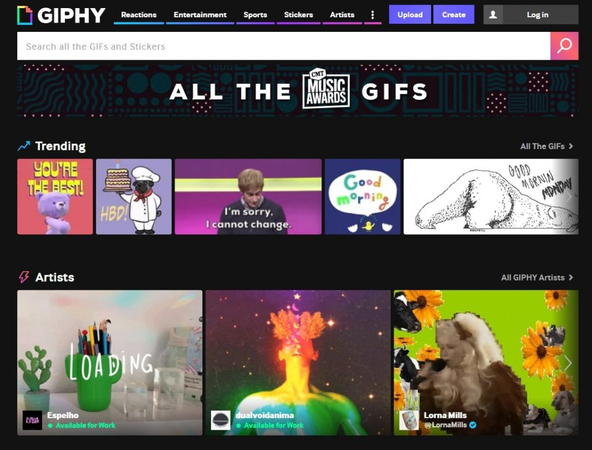
Giphy integrates seamlessly with platforms like Facebook, Instagram, and Twitter, making sharing just one click away.
2. Tenor
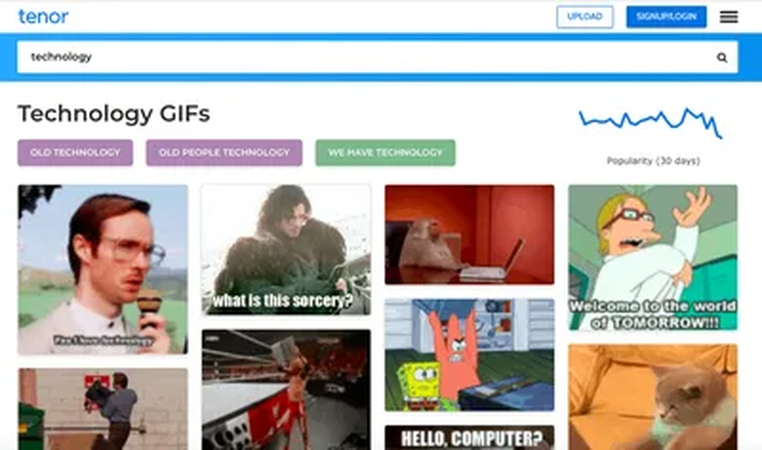
Another powerful alternative in the GIF space is Tenor, which is owned by Google. Its GIF Keyboard, which makes it easier to search and share GIFs in conversations, is what makes it unique. Tenor is made to give your messages a little extra flair, whether you're texting a friend or posting on social media.
3. Imgur
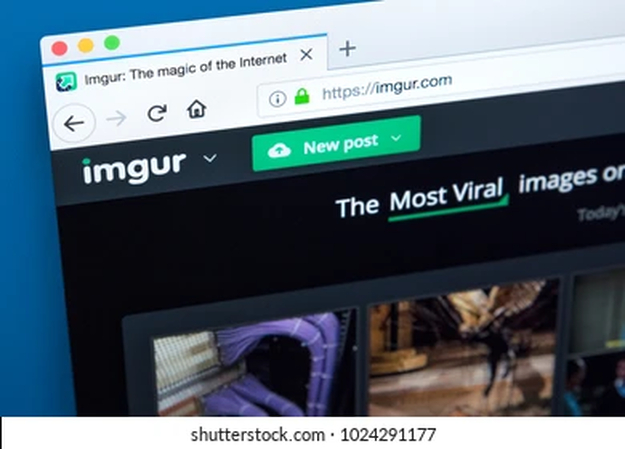
Imgur was initially just a website that hosted images, but it is now developing into one of the most funny events for GIFs, memes, and viral material alike. Its selection of GIFs is perfect for anyone searching for something amusing, touching, or both. Its community-driven strategy guarantees fresh, important data every day.
4. Gfycat

Gfycat is an easy favorite among creators and users, with high-quality videos of short loops. And besides that its editing tools allow users to create and refine their own GIFs easily. It is very good for professional-looking animations.
5. Gifbin
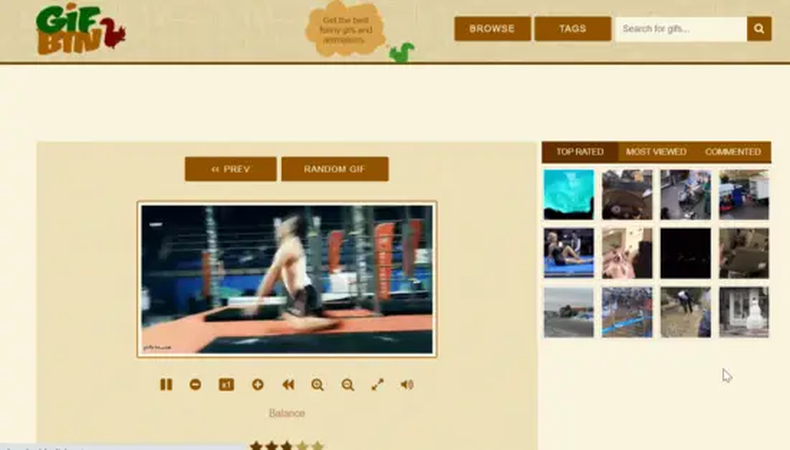
Gifbin is a great option for both classic and viral GIFs for those who appreciate a little nostalgia or weird humor. The simple layout allows you to browse and enjoy GIFs without distractions, making it a relaxed choice for GIF fans.
6. Reaction GIFs
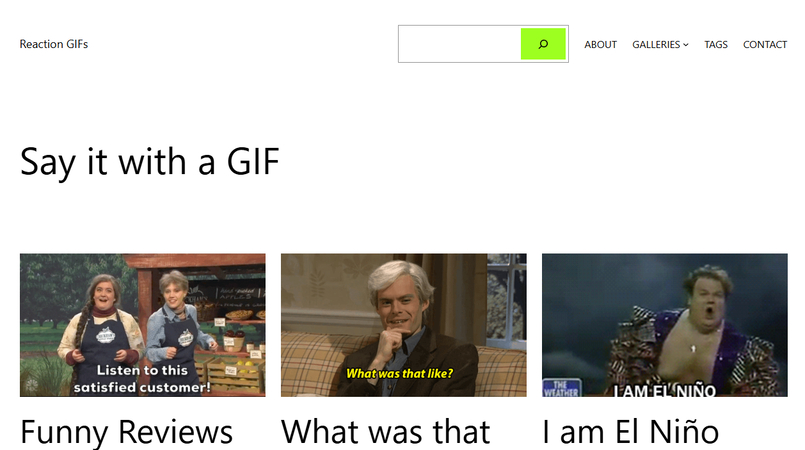
Finding the right GIF to express your feelings can be challenging, but not with Reaction GIFs. This platform categorizes GIFs by emotions and reactions which make it super easy to find one that perfectly matches your mood. From “happy” to “awkward,” it's your one-stop-shop for reaction GIFs.
7. MakeAGif
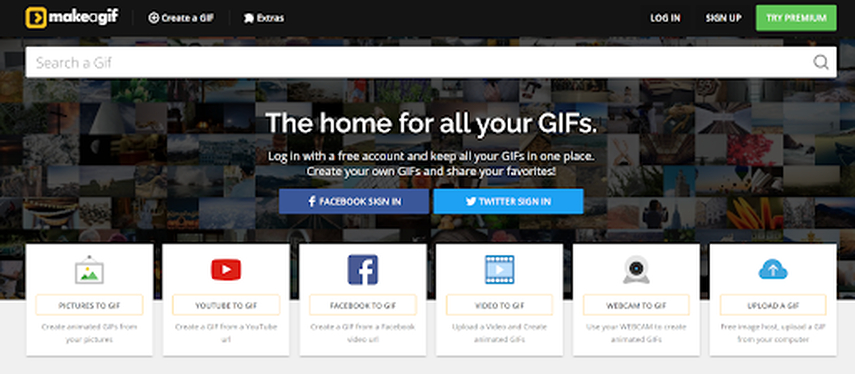
If you've ever wanted to create your own GIFs, MakeAGif is the ultimate tool. Whether you're converting videos, using webcam footage or stringing images together, this platform offers simple tools for creating custom GIFs in minutes.
8. GIFMaker.me
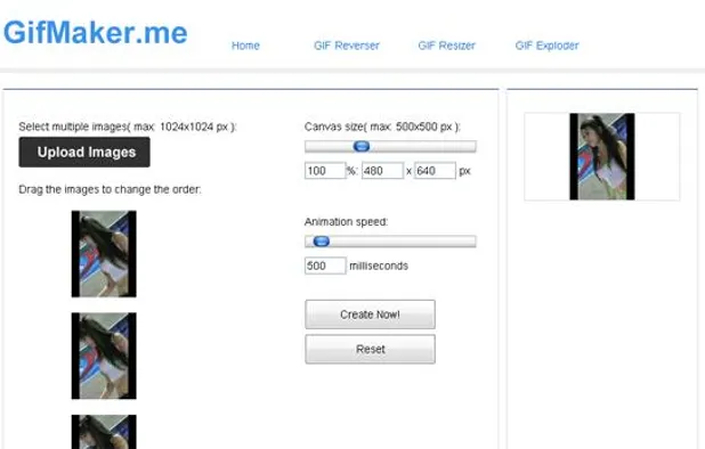
Do you want perfection and flexibility? GIFMaker.me is here to make professional or playful GIFs. You are in control of details like speed, size, and loops, affording you the ability to craft just the animation you want.
9. EZGIF
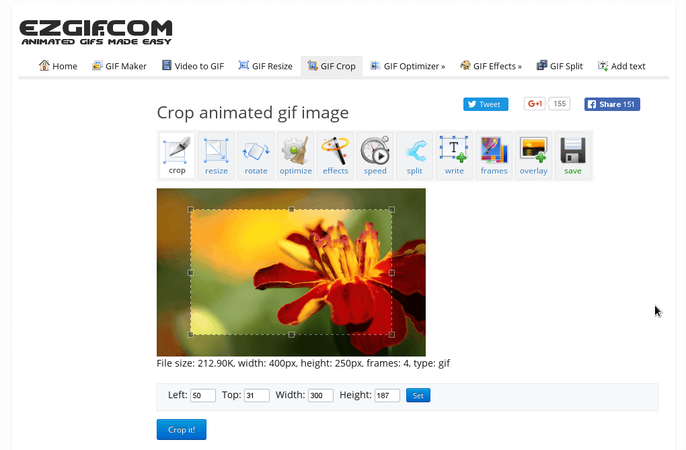
EZGIF is a straightforward app meant to make GIFs simple to create and edit. It's full of resize, trim, and add effects tools. Whether you're trying to fix an old GIF or start from scratch, this app covers it all.
Part 4. Pro-Tips. Best 4K GIF Enhancer Free Try
Looking through GIFs is entertaining, but sometimes you can find a fantastic one that is of low quality. When GIFs are used for a project or shared on social media, their stunning visual appeal can be quickly diminished by blurry, pixelated or low-resolution images. In this situation, a GIF booster can be really helpful.
HitPaw VikPea (formerly HitPaw Video Enhancer) is one of the greatest software programs for easily enhancing and improving GIFs. Users may increase the resolution of GIFs to 4K quality without sacrificing the original quality.
Why Choose HitPaw VikPea?
- It can upscale standard GIFs to stunning high-resolution animations that look Crisp on any Screen.
- With cutting-edge AI technology, HitPaw uses its best to enhance GIFs automatically.
- Remove noise, clean, and make clear blurry frames.
- This is easy-to-use tool that can upscale GIFs with just a few clicks.
- Save lots of your time by enhancing many GIFs simultaneously.
- Free Trial is also available to see if it makes a difference in GIFs.
Steps to Enhance GIFs
1. Download and Installation:Download HitPaw VikPea from the official website, and finish installing. Open the application on your computer.
2. Import Your GIF:Click on "Choose File" or drag and drop your GIF into the program's workspace.

3. Select AI Model:Use General Enhancement, Denoise or Color Enhancement depending on what is required for your GIF. also set output resolution to your preferred quality, like 4K, for a clear and sharp output.

4.Click the "Preview" button to preview what the enhanced GIF will look like. Save the enhanced GIF in your computer according to your preferred location.

Learn More about HitPaw VikPea
Conclusion
GIFs add fun and emotion to every conversation. Explore Redgif alternatives such as Giphy, Tenor, and Imgur for unlimited variation. Those looking for greater GIF quality, HitPaw VikPea is the perfect tool, which converts GIFs to 4K resolution with noise removal and detail sharpening. It is inexpensive, comes with a free trial and is an excellent alternative for making your GIFs stand out.









 HitPaw Univd (Video Converter)
HitPaw Univd (Video Converter) HitPaw VoicePea
HitPaw VoicePea  HitPaw FotorPea
HitPaw FotorPea



Share this article:
Select the product rating:
Daniel Walker
Editor-in-Chief
My passion lies in bridging the gap between cutting-edge technology and everyday creativity. With years of hands-on experience, I create content that not only informs but inspires our audience to embrace digital tools confidently.
View all ArticlesLeave a Comment
Create your review for HitPaw articles